
Recognized by leading manufacturers for our excellence and proven success in retrieving critical data from a wide range of devices and storage media.
Volta PC Upgrade & Repair is a trusted data recovery center
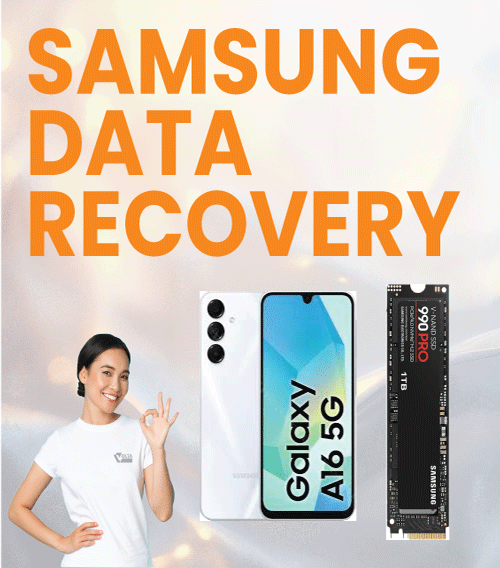
Lost Important Files? Whether it’s a failed Samsung hard drive or accidental data loss from your Samsung phone, losing important files can be frustrating and stressful. At Volta PC Upgrade & Repair, we specialize in Samsung data recovery in Singapore. We help you retrieve lost documents, photos, videos, and more with high success rates.
We also provide other data recovery services.
Our experienced technicians handle a wide range of Samsung data recovery scenarios, from physical hard drive damage to logical phone storage failures. We use industry grade tools and cleanroom procedures to ensure your data is recovered safely, securely, and efficiently. Contact us for a quick quote now
Samsung is known for its high performance SSDs and external hard drives. However, even these reliable storage devices can fail due to physical damage, firmware corruption, or accidental formatting.
• Accidental deletion or formatting
• File system corruption
• Mechanical hard drive failure
• SSD not detected by the computer
• Power surges or water damage
• Firmware or controller failure
We support recovery for models like:
• Samsung T5, T7, X5 Portable SSDs
• Samsung 860 Evo, 860 Pro, 980 Pro NVMe SSDs
• Samsung internal and external hard drives
We perform a thorough diagnostic to determine the type of failure, whether physical, logical, or electronic. We follow a non destructive process to extract your data. If your Samsung drive is physically damaged, we can perform internal repairs temporarily in a dust free environment before beginning recovery.
Samsung phones store a large amount of personal and work data, from contacts and messages to photos and app files. If your device is broken, corrupted, or accidentally reset, your data isn’t necessarily gone forever.
• Cracked or dead screen
• Phone not powering on
• Accidental factory reset or file deletion
• Boot loop or stuck on Samsung logo
• Water or physical damage
• Android OS corruption
We support recovery for models like:
• Samsung Galaxy S series including S21, S22, S23
• Samsung Galaxy Note series
• Samsung Galaxy A series
• Samsung Z Fold and Z Flip
Our team uses advanced tools to extract data even if the phone is unresponsive. In some cases, we may require motherboard-level access or chip off recovery depending on the damage.
Your critical and proprietary data is safe from external breach while on the firm’s network during the data recovery process.
Our skilled technician has extensive experience to properly and safely recover encrypted files and drives.
We provide advanced quotation to our customer before we begin with the data recovery process. This means no surprise costs.
We have responsive and clear communication customer support to go through the data recovery process.
We recover data from all major storage devices including:
Steps to recover your data
We will access and evaluate your media to determine its condition and the recoverability of the contents. This allows us to make an accurate diagnosis before sending you a detailed quote.
After your approval, we will process the data recovery. With a 95% success rate in data recovery, our qualified engineers can quickly and efficiently send you a list of the recovered data for your review to your email.
After reviewing your data and upon your confirmation, we will transfer your data to your own portable hard drive or laptop. Upon completion, you will be able to collect and review your data. Voila, your data is back!
Accidentally deleted files on your Samsung phone, tablet, or SSD can often be recovered using professional data recovery services or reliable software. Recovery success depends on the storage type, file system, and whether new data has overwritten the deleted files. Always contact experts for safe retrieval of important documents, photos, and videos.
Samsung SSDs may experience data loss due to accidental deletion, formatting, or hardware failure. Professional SSD data recovery uses specialized tools to access the drive without causing further damage. Success rates depend on SSD condition and encryption, making expert handling essential for retrieving valuable files securely.
Data loss from Samsung SD cards can result from corruption, accidental deletion, or formatting. Using professional recovery tools or expert services can help retrieve photos, videos, and documents. Recovery success depends on the SD card’s condition, so avoid writing new data before attempting restoration.
Top Samsung data recovery tools include software designed for Android devices, SSDs, and SD cards. Professional grade solutions allow safe retrieval of lost files, even from damaged or encrypted storage. Choosing the right tool ensures higher recovery success and prevents further data corruption on your Samsung device.
A factory reset erases all user data on Samsung devices, but recovery may still be possible with specialized software or professional services. Success depends on whether new data has overwritten previous files. Contact certified experts to maximize the chances of retrieving important photos, contacts, and documents.
If your Samsung phone won’t power on, professional data recovery can often retrieve files directly from the internal storage or SSD. Common causes include battery failure, motherboard issues, or software corruption. Attempting DIY fixes can risk permanent data loss, so expert handling is strongly recommended.
Recognized by leading manufacturers for our excellence and proven success in retrieving critical data from a wide range of devices and storage media.
Volta PC Upgrade & Repair is a trusted data recovery center














We’ve helped hundreds of customers across Singapore, from students to small businesses and enterprise clients. Here are some of the organizations we’ve proudly served:
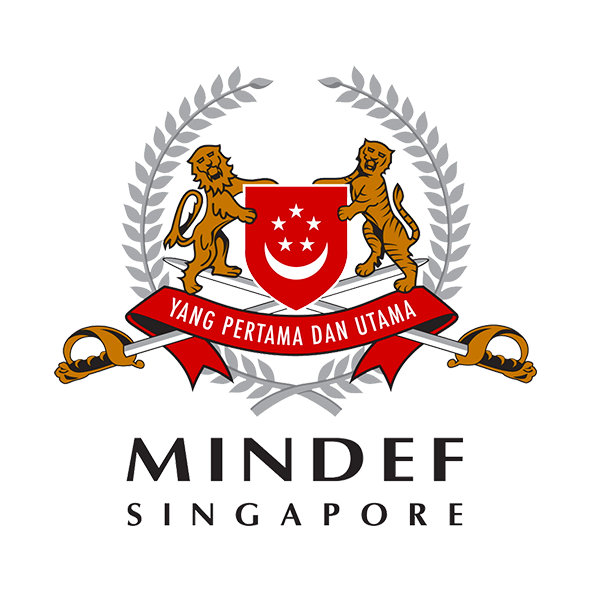





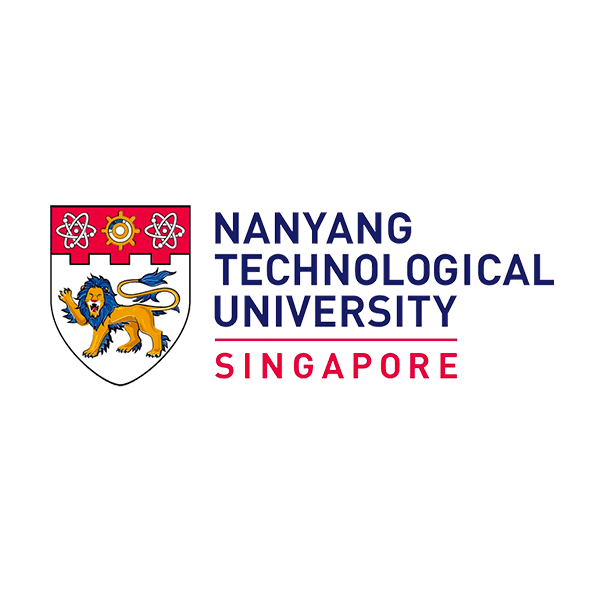

Data Recovery • Computer Repair • Macbook Repair
Laptop Repair • CPU Repair • Laptop SSD Upgrade