
Recognized by leading manufacturers for our excellence and proven success in retrieving critical data from a wide range of devices and storage media.
Volta PC Upgrade & Repair is a trusted data recovery center
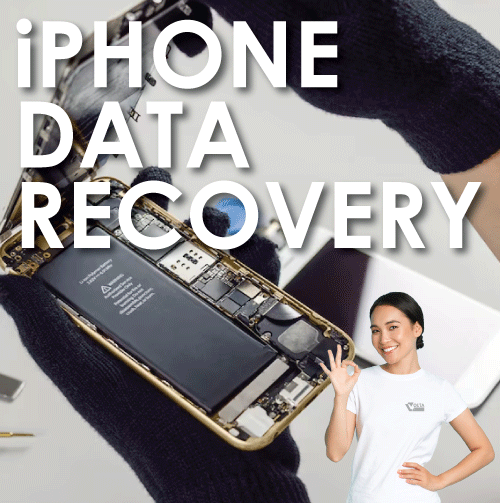
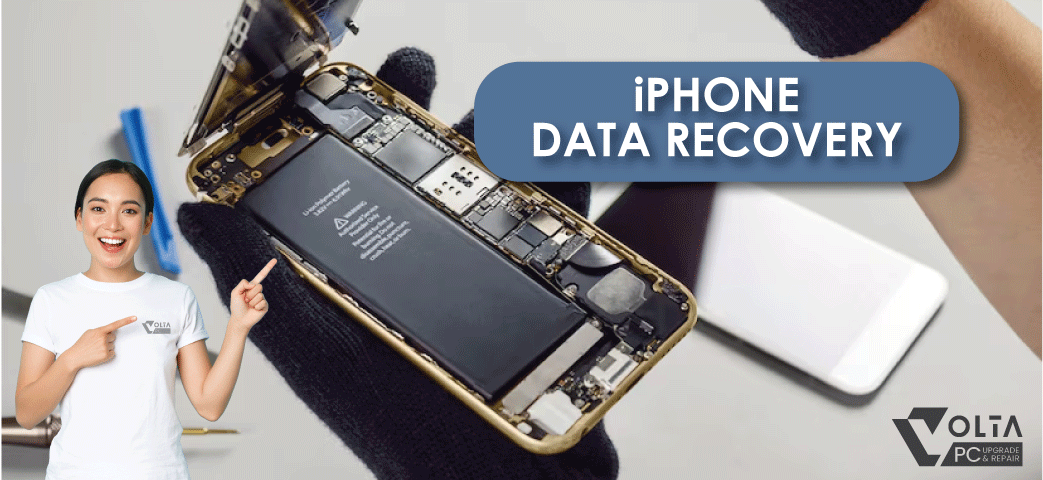
Lost your data after an iOS update, system crash, or accidental deletion? Don’t worry, our expert iPhone data recovery service in Singapore can help you retrieve lost files quickly and securely.
At Volta P Upgrade & Repair, we specialize in recovering data from all iPhone models, including iPhone 6 to the latest iPhone 15 series. Whether your device is physically damaged, unresponsive, or stuck in recovery mode, our technicians use professional grade tools and advanced techniques to recover your valuable data.
Every data loss situation is different, and using the wrong data recovery software can further jeopardize your files. At Volta PC Upgrade & Repair, we have specialized tools and proprietary recovery techniques to provide tailored solutions for a wide range of data loss scenarios:
- Corrupted firmware - Damaged or inaccessible file systems - Forgotten or lost passwords - Accidental file deletions - Partially overwritten data - Malware or virus infections
- Impact damage from drops or crushing - Exposure laptop/hdd to moisture - Contamination from dust or debris - Hard drive head crashes - Actuator arm malfunctions - Factory or manufacturing defects
- Fire or extreme heat damage - Water damage from floods - Storm impact from hurricanes - Structural damage from tornadoes - Disruption caused by earthquakes - Electrical surges or power spikes
Losing important data on your iPhone, whether it’s photos, messages, or work documents can be stressful. But don’t panic. With the right steps and a calm approach, you can maximize your chances of recovery. Here’s a step by step guide on what you should do if you’ve lost data on your iPhone.
The first and most important step is to stop using your device. When data is deleted, it isn’t instantly erased, it’s marked as free space. Any new activity, such as taking photos or installing apps, can overwrite this space and make the lost data unrecoverable.
Before assuming the worst, check the “Recently Deleted” folders in your iPhone’s apps:
These folders hold deleted content for up to 30 days.
If you’ve enabled iCloud Backup or regularly sync with iTunes (or Finder on macOS), you may be able to restore your lost data:
Go to Settings > General > Transfer or Reset iPhone > Erase All Content and Settings
Choose Restore from iCloud Backup or Restore from Mac/PC
Warning: This will erase current data and replace it with the contents of the backup. Make sure this is the right move before proceeding.
If backups aren’t available or your iPhone is damaged, unresponsive, or stuck in a boot loop, it’s best to seek help from a professional iPhone data recovery specialist.
At Volta P Upgrade & Repair, we handle all types of data loss scenarios:
Using advanced recovery tools, we can extract data directly from internal storage,even from iPhones that won’t turn on. Plus, we ensure your privacy is protected throughout the process.
There are many “iPhone data recovery” apps available online, but most require your phone to be accessible and may not work if the device is damaged or locked. Worse, some apps can cause further data loss or privacy risks. If your data is truly important, it’s worth leaving it to the professionals.
After recovery (or once you’ve accepted the loss), take steps to prevent this situation from happening again:
Our comprehensive iPhone data recovery service is designed to retrieve a wide range of file types, even from non functional devices. Here’s what we typically recover:
Precious memories from your Camera Roll, including burst shots, edited images, and albums even if they’ve been deleted or hidden.
Full message histories, including media attachments, from native Messages or third party apps like WhatsApp, Signal, and LINE.
Phonebook entries, missed/incoming/outgoing call records, saved notes, reminders, and more even if they were synced to iCloud.
Important bookmarks, browser history, app specific files (from apps like Telegram, WeChat, etc.), and saved app settings.
Recover recordings, PDFs, downloaded files, and documents stored in iPhone apps or the Files app.
Your critical and proprietary data is safe from external breach while on the firm’s network during the data recovery process.
Our skilled technician has extensive experience to properly and safely recover encrypted files and drives.
We provide advanced quotation to our customer before we begin with the data recovery process. This means no surprise costs.
We have responsive and clear communication customer support to go through the data recovery process.
When you accidentally delete photos, messages or contacts from your iPhone, recovery is often possible, especially if you haven’t written much new data. Experts use tools to scan internal storage and retrieve files unless they’ve been overwritten. The sooner the recovery is attempted, the higher the success rate.
Yes, data often remains retrievable even if your iPhone is stuck in recovery mode or a boot loop. Skilled technicians use advanced tools to access the device’s storage bypassing loop errors. Recovery chances diminish if the device is repeatedly reset or updated without backup.
When an iOS update fails or system crashes occur, data corruption or loss can happen. Even so, many lost files can still be recovered with specialized recovery software or hardware tools. Recoverable data includes photos, messages, and app files so long as new data hasn’t overwritten the affected sectors.
Yes, it’s frequently possible to recover data from an iPhone that won’t power up or has suffered physical damage. Expert services can extract data from internal non-volatile storage even if the screen is broken or device is unresponsive provided the storage chip isn’t irreversibly damaged.
Absolutely. Even without iCloud or iTunes backups, data recovery is often still possible via direct extraction from internal storage. The key is acting fast before new data writes over the deleted files. Professionals use tools and forensic methods to recover files despite no backup being available.
iPhone data recovery costs in Singapore depend on the model, issue severity (software vs hardware damage), and urgency. Simple cases like deleted files may cost less, while physically damaged or dead devices typically incur higher fees. Reputable shops offer free diagnostics first, then transparently quote before starting recovery.
Steps to recover your data
We will access and evaluate your media to determine its condition and the recoverability of the contents. This allows us to make an accurate diagnosis before sending you a detailed quote.
After your approval, we will process the data recovery. With a 95% success rate in data recovery, our qualified engineers can quickly and efficiently send you a list of the recovered data for your review to your email.
After reviewing your data and upon your confirmation, we will transfer your data to your own portable hard drive or laptop. Upon completion, you will be able to collect and review your data. Voila, your data is back!
We recover data from all major storage devices including:
Recognized by leading manufacturers for our excellence and proven success in retrieving critical data from a wide range of devices and storage media.
Volta PC Upgrade & Repair is a trusted data recovery center














Data Recovery • Computer Repair • Macbook Repair
Laptop Repair • CPU Repair • Laptop SSD Upgrade