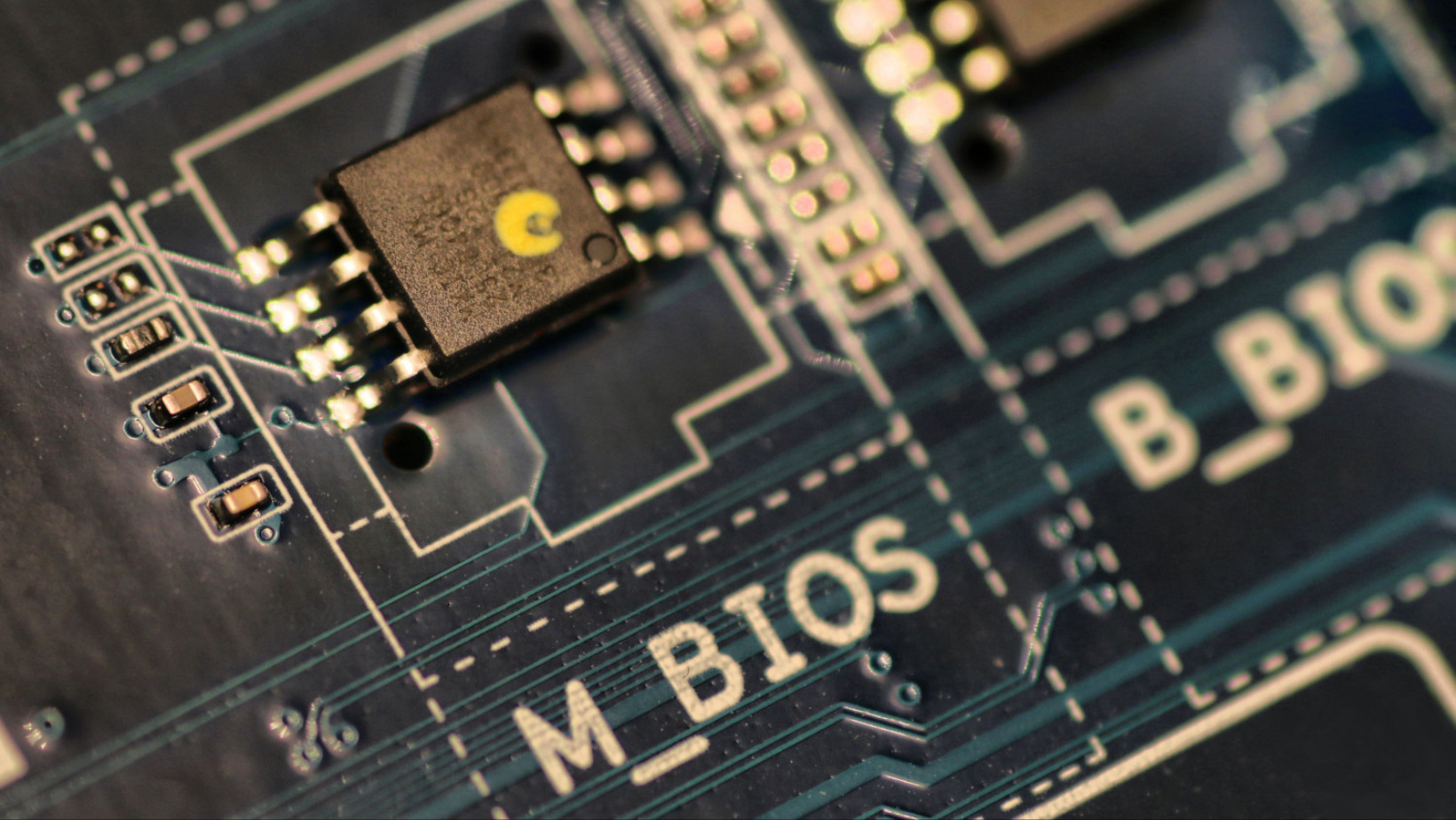Why MacBook Pro Won’t Turn On After Battery Replacement & How To Troubleshoot
Image Credit: Freepik – benzoix Image Credit: Freepik – benzoix In a world increasingly dependent on technology, we rely on our devices like never before. Among these, the MacBook Pro stands out for its performance and portability. Yet, what happens when Macbook Pro won’t turn on after a battery replacement? This can be a source […]
Why MacBook Pro Won’t Turn On After Battery Replacement & How To Troubleshoot Read More »