
ACER LAPTOP REPAIR CENTER IN SINGAPORE

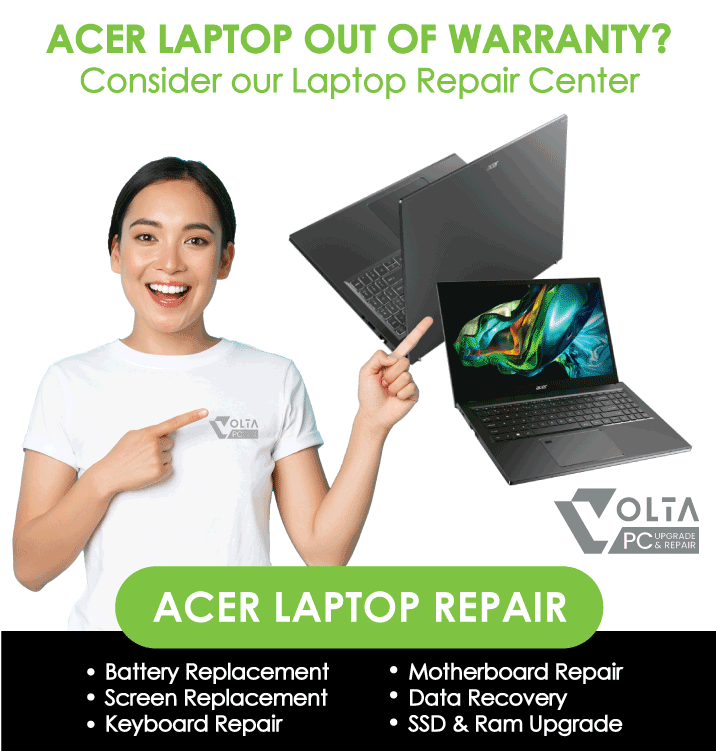
Acer Laptop Repair Services We Offer
Acer Laptop Repair
Acer Desktop PC Repair
- No Display After Power On
- Unable to Power On
- PC Cleaning Service at $95
- PC Hang While Using
- Slow & Lagging
- SSD & Ram Upgrade Desktop PC
- Blue screen of Death

FAQ about Acer Laptop Repair Service
Why Is My Acer Laptop Keyboard Not Working?
Acer laptop keyboards may stop working due to driver issues, spilled liquids, or physical damage. Certified technicians can diagnose and repair or replace the keyboard for Aspire, Swift, Spin, TravelMate, and Predator models. Professional repairs restore full typing functionality and prevent further damage to your laptop.
How Do I Fix Wi-Fi Issues on My Acer Laptop?
Wi-Fi connectivity problems in Acer laptops can be caused by outdated drivers, network settings, or faulty adapters. Expert Acer laptop repair technicians can update drivers, reset network configurations, or replace hardware for models like Aspire, Swift, and Nitro, restoring stable wireless performance for work or study.
What Should I Do If My Acer Laptop Overheats?
Overheating in Acer laptops may be due to dust buildup, blocked vents, faulty fans, or degraded thermal paste. Certified technicians can clean, service, and repair cooling components for Aspire, Swift, Nitro, and Predator models, preventing hardware damage and restoring safe, reliable performance during heavy use.
How Can I Recover Data From a Broken Acer Laptop?
Data loss can occur due to hardware failure or software corruption. Professional Acer laptop repair services can safely recover files from hard drives or SSDs in Aspire, Swift, Nitro, Spin, and Predator models, ensuring your important documents, photos, and work data are retrieved before any repair or replacement.
How Long Does Acer Laptop Repair Usually Take?
Repair time for Acer laptops depends on the issue and availability of parts. Minor repairs like battery or keyboard replacement may take 1–3 hours, while motherboard or liquid damage repairs can take 2-10 days. Certified technicians provide diagnostics upfront and keep you informed throughout the repair process.
How can I check my Acer laptop warranty in Singapore?
You can check your Acer laptop warranty online through Acer’s official website. Simply enter your laptop’s serial number, which is located on the bottom casing of your device. The system will show your warranty status, coverage details, and expiry date instantly.
Where is the Acer laptop repair center in Singapore located?
The official Acer Service Centre is at 29 International Business Park, #01-07, Acer Building, Tower A, Singapore 609923 (Side Entrance). Opening hours: Mon–Fri 8:45am–5:15pm, Wed extended till 7:45pm, Sat 9:00am–12:00pm.
We provide FREE Diagnostic checking for out of Warranty laptop and Desktop PC.
A quote will be send to you after the diagnostic and you can decide on the Aftershock repair of your laptop or desktop pc after that.
What happens if the quote is too costly and don’t make sense?
Well… You can consider getting a NEW Custom PC or laptop with us! or we can simply remove your SSD or RAM at a fees.
GAMING LAPTOP
IT PERIPHERAL
Clients Who Trust Us in Singapore
We’ve helped hundreds of customers across Singapore, from students to small businesses and enterprise clients. Here are some of the organizations we’ve proudly served:
- Nanyang Technological University (NUS)
- ST Engineering
- Ministry of Education (MOE)
- SGAG
- Digital Lock
- Nuffield Dental
- Four Season Cathering
- Mindef Singapore
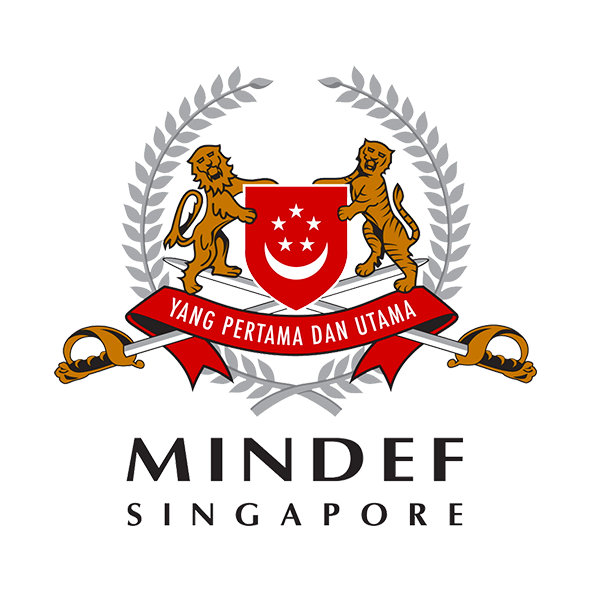





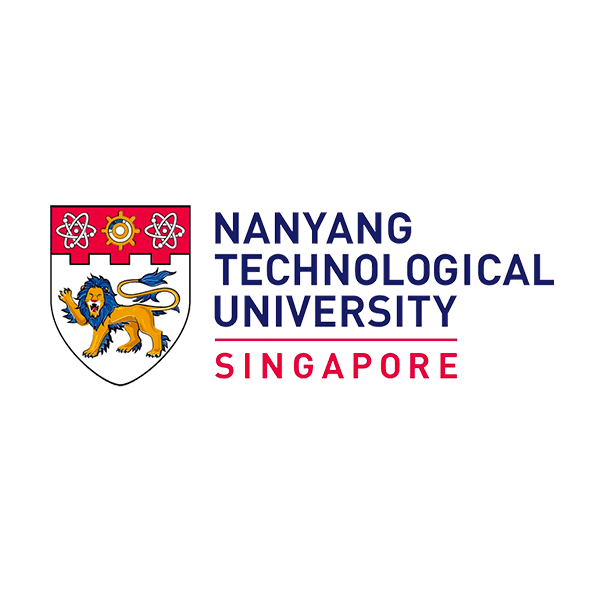

Related Repair Services in Singapore
Acer Laptop Repair • Laptop Battery Replacement • Laptop Keyboard Repair • Laptop Screen Repair
Computer Repair • Macbook Repair • Laptop Repair • Data Recovery



