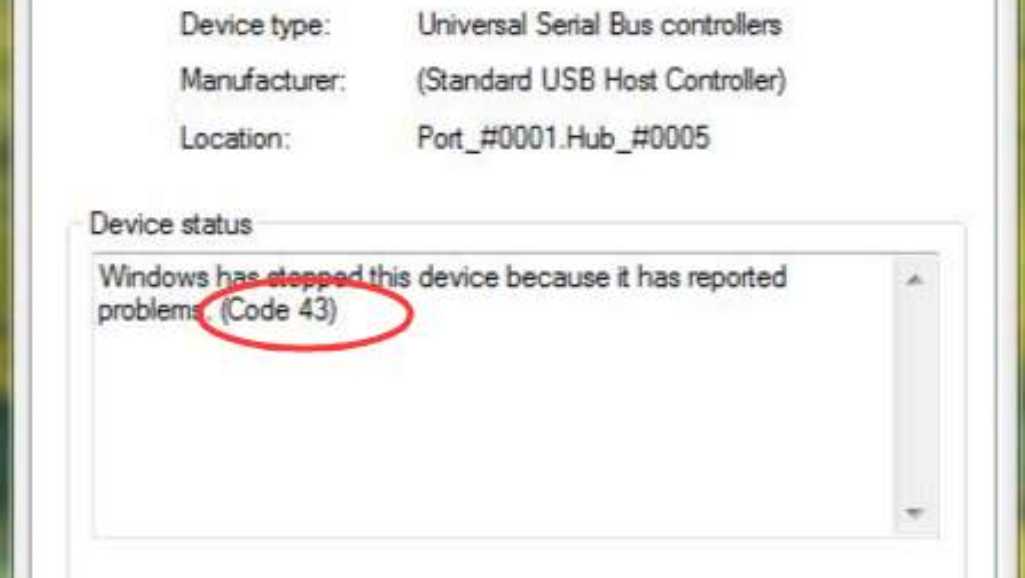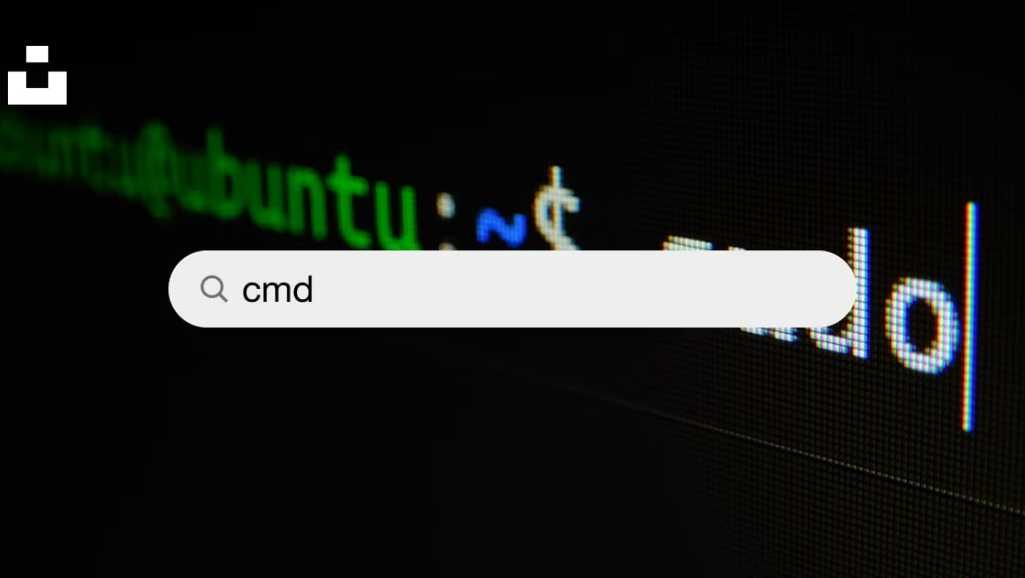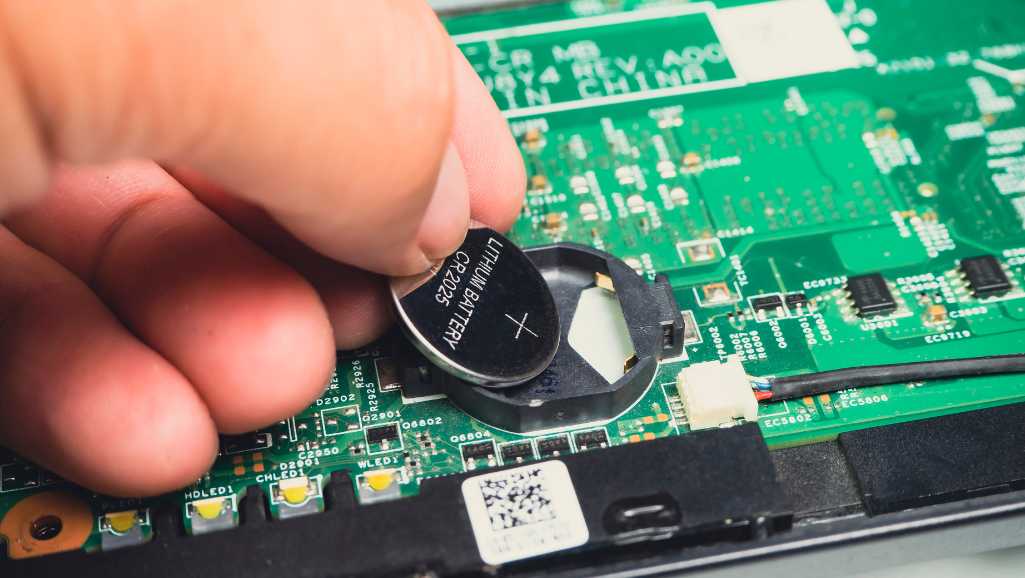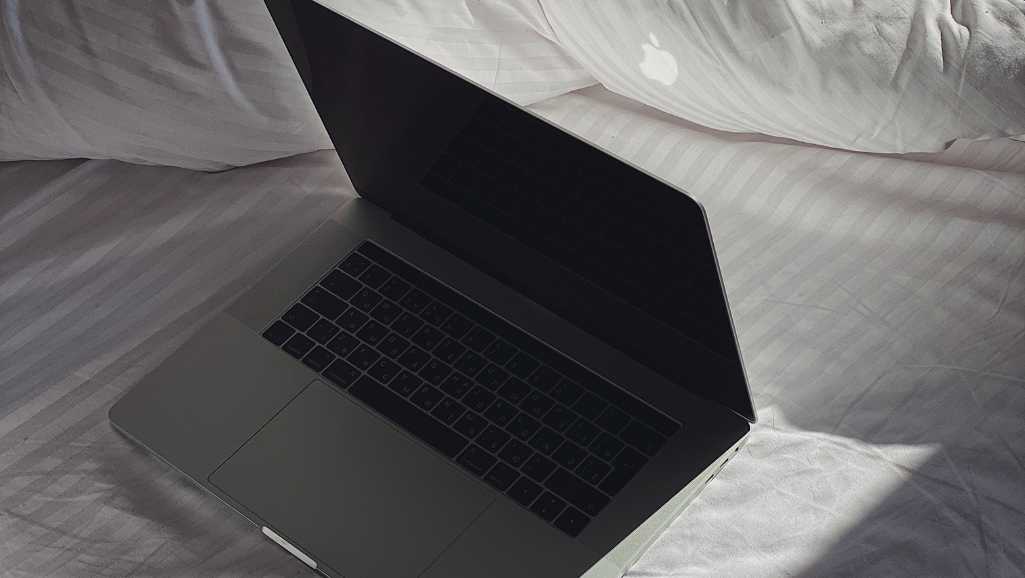Fixing ‘Error Code 43’ in Device Manager for Laptop Hardware
Encountering ‘Error Code 43’ in Device Manager can be frustrating, especially when it disrupts your workflow. This error typically indicates that Windows has stopped a device because it reported problems. Understanding and resolving this issue is crucial for maintaining your laptop’s performance and ensuring smooth operation. This comprehensive guide delves into the causes, symptoms, and […]
Fixing ‘Error Code 43’ in Device Manager for Laptop Hardware Read More »