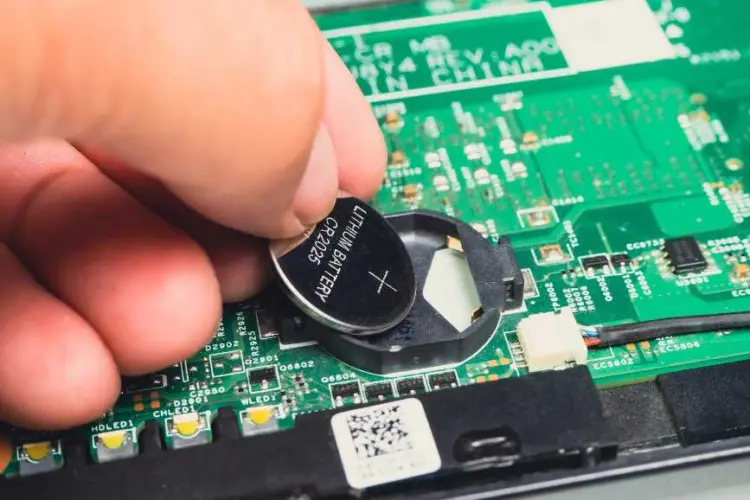Surface Pro Battery Replacement Singapore: Expert Repair
If your Microsoft Surface Pro battery is draining too quickly, refusing to charge, or swelling, it’s time for a professional replacement. At Volta PC Upgrade & Repair Singapore, we provide reliable, fast, and safe Surface Pro battery replacement services using high quality components, right here in Singapore. Whether it’s a Surface Pro 3, 4, 5, 6, 7, 8, 9, or X, we’ve got the tools and experience to get it running like new. If you are looking for other Surface Pro services, do visit our page at Surface Pro Repair Singapore.
Located at 8 Burn Road #01-04, Trivex Building, we are just a 5 minute walk from Tai Seng MRT, our convenient location makes it easy for customers from Tampines, Bedok, Hougang, MacPherson, Paya Lebar, Ang Mo Kio, Bishan, Jurong, Marsiling and across Singapore to visit for our trusted service.
Contact us for a FREE diagnostic now
Common Signs You Need a Surface Pro Battery Replacement
Your Surface Pro battery may need replacement if you notice:
- Battery drains quickly even after a full charge
- Surface Pro won’t turn on without charger
- Battery swelling or screen lifting from pressure
- “Plugged in, not charging” error in Windows
- Device overheating during normal use
Swollen batteries can damage the screen or even cause safety risks, best to replace it quickly.
We specialize in battery replacements for:
- Surface Pro 1–9
- Surface Go 1–4
- Surface Book 1-3
- Surfcae Laptop 1-6
Surface Battery Replacement Price Guide
| Surface Model | Starting Price | Turnaround Time |
|---|---|---|
| Surface Pro 3 / 4 / 5 | From $195 | 1-4 working days |
| Surface Pro 6 / 7 / 7+, 8, 9 | From $255 | 1-4 working days |
| Surface Laptop 1-4 | From $195 | 1-4 working days |
| Surface Go 1 / 2 / 3 / 4 | From $155 | 1-3 working days |
| Surface Book 1, 2, 3 | From $155 | 1-3 working days |
Surface Pro Battery Replacement
(Model Specific)
The following are the models for Surface battery replacement we have repaired: Surface Pro, Surface laptop, Surface Go & Surface Book

Surface Pro 1 Battery Replacement
Model 1514

Surface Pro 3 Battery Replacement
Model 1631

Surface Pro 5 Battery Replacement
Model 1796
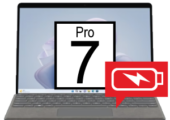
Surface Pro 7 Battery Replacement
Model 1866
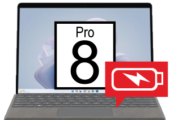
Surface Pro 8 Battery Replacement
Model 1982, 1983
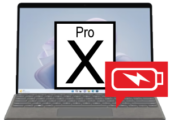
Surface Pro X Battery Replacement
Model 1876
Surface GO Battery Replacement
Model xxxx

Surface Pro 2 Battery Replacement
Model 1601

Surface Pro 4 Battery Replacement
Model 1724

Surface Pro 6 Battery Replacement
Model 1807, 1809
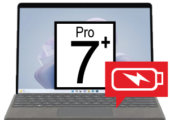
Surface Pro 7+ Battery Replacement
Model 1960, 1961

Surface Pro 9 Battery Replacement
Model 2038, 1996, 1997
Surface Book Battery Replacement
Model xxx
Surface Laptop Battery Replacement
Model xxxx

Surface Pro 1 Battery Replacement
Model 1514

Surface Pro 6 Battery Replacement
Model 1807, 1809
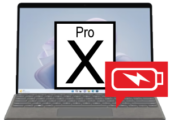
Surface Pro X Battery Replacement
Model 1876

Surface Pro 2 Battery Replacement
Model 1601
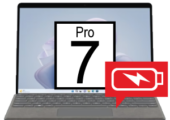
Surface Pro 7 Battery Replacement
Model 1866
Model xxxx

Surface Pro 3 Battery Replacement
Model 1631
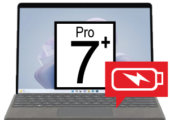
Surface Pro 7+ Battery Replacement
Model 1960, 1961
Surface GO Battery Replacement
Model xxxx

Surface Pro 4 Battery Replacement
Model 1724
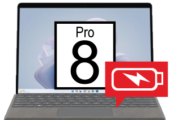
Surface Pro 8 Battery Replacement
Model 1982, 1983
Surface Book Battery Replacement
Model xxxx

Surface Pro 5 Battery Replacement
Model 1796

Surface Pro 9 Battery Replacement
Model 2038, 1996, 1997
Certify Battery
Our batteries are equipped with safeguards against overheating, overloading, and overcharging. Every battery undergoes rigorous testing by our manufacturers and adheres to international standards such as CE and ROHS, ensuring quality consistency in the market.
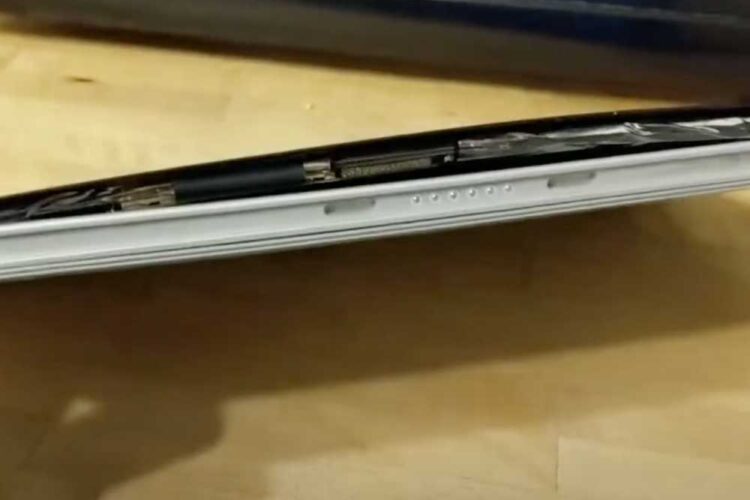
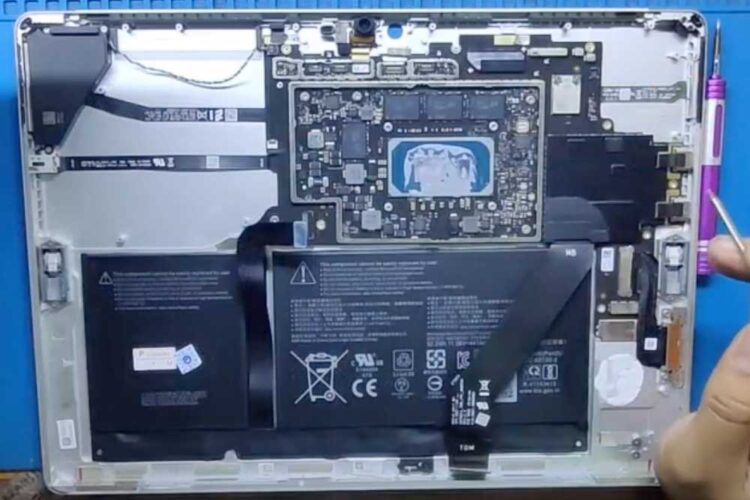


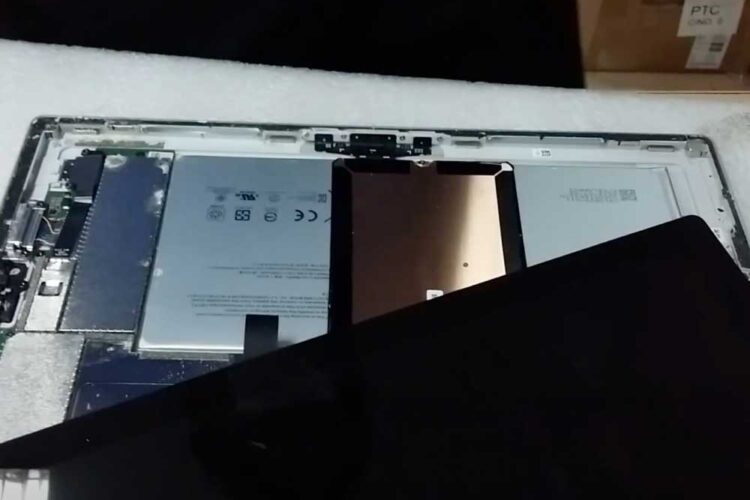
Why Choose Our Surface Battery Replacement in Singapore?
DATA SECURITY
Your critical and proprietary data is safe from external breach while we repair your Microsoft Surface
EXPERT SURFACE TECHNICIANS
Our technicians are trained to handle all Surface battery.
FREE DIAGNOSTICS
Let us run a free diagnostic and you can decide if you want to repair. No Repair, No Charge Policy
WARRANTY COVERED
Our Surface Pro battery replacement comes with up to 3 months warranty
FAQ – Surface Pro Battery Replacement Singapore
How much does Surface Pro battery replacement cost in Singapore?
The cost to replace a Surface Pro battery in Singapore typically starts from $160, depending on the model. Newer models like the Surface Pro 8, 9, or X may cost slightly more due to complexity or part availability. We offer free diagnostics and transparent pricing at our Singapore service centre.
How long does Surface Pro battery replacement take?
Replacing a Surface Pro battery usually takes 3-6 hours, depending on model and diagnostics needed. Our technicians safely remove the old battery, install a high grade replacement, and perform calibration and testing, ensuring your device charges properly and maintains optimal battery life after professional replacement in Singapore.
My Surface Pro is not charging, does it mean I need a battery replacement?
Not always. A Surface Pro that’s not charging could have a faulty charging port, power adapter, or mainboard issue. We’ll perform a free battery diagnostic at our Singapore repair centre to determine the exact cause before proceeding.
Why is my Surface Pro battery draining so fast?
Fast battery drain on a Surface Pro is often caused by outdated firmware, background apps, high screen brightness, or aging battery cells. Our Singapore technicians diagnose the exact cause and provide battery replacement or optimization solutions to restore long-lasting battery performance.
Why won’t my Surface Pro charge properly?
If your Surface Pro won’t charge, the issue may be a faulty battery, damaged charging port, or software related power settings. At Volta PC Upgrade & Repair, we perform safe diagnostics, repair or replace the battery, and ensure your Surface Pro charges reliably and efficiently.
Where can I get my Surface Pro battery replaced in Singapore?
You can get your Surface Pro battery replaced at Volta PC Upgrade & Repair, Singapore. We specialize in same day battery replacement, diagnostics, and full testing. Walk ins are welcome, or you can book via WhatsApp to receive fast, queue free service from certified technicians.
Is it worth replacing a Surface Pro battery instead of buying a new device?
Replacing a Surface Pro battery is often more cost effective than purchasing a new device. Our Singapore technicians provide transparent pricing, professional installation, and OEM quality batteries, ensuring your Surface Pro regains reliable performance without the expense of a full device replacement.
Related Repair Services in Singapore
Data Recovery • Laptop Battery Replacement • Laptop Keyboard Repair • Laptop Screen Repair
Computer Repair • Macbook Repair • Laptop Repair • CPU Repair • Computer Upgrade