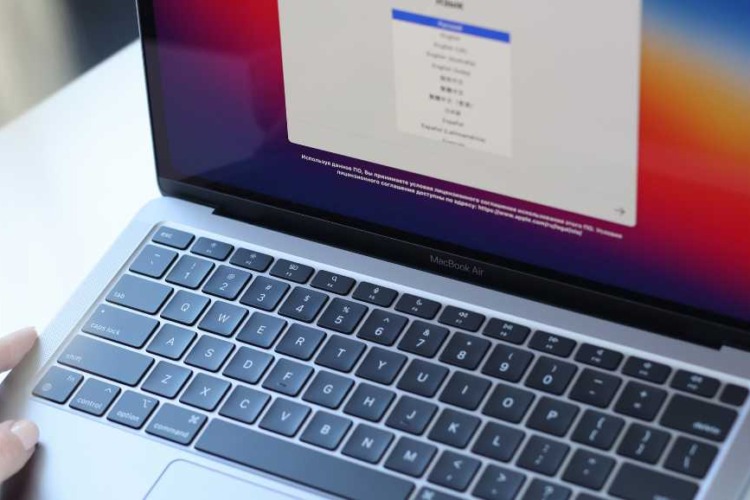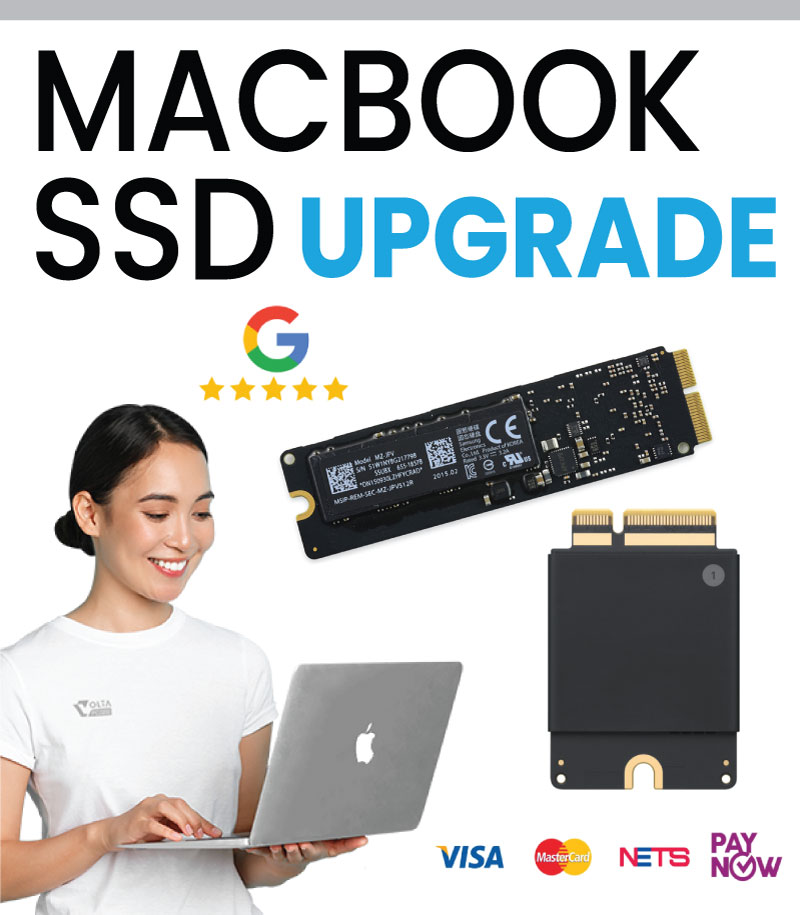
MacBook SSD Upgrade Singapore- Faster, Bigger Storage for Your Mac
Looking to upgrade your MacBook’s SSD in Singapore? Whether you own a MacBook Pro, MacBook Air, or older Intel based Mac, we offer reliable SSD upgrade services to boost your speed and storage. Our upgrades cover popular models like A1708, A1398, 2019, 2014, and more.
- Same day upgrades (for eligible models)
- SSDs is inclusive of Data Transfer Options
- Walk in or arrange your own courier from anywhere in Singapore
Why Upgrade Your MacBook SSD?
- Speed Boost: From slow boot ups to lightning fast performance
- More Storage: Store more photos, apps, and projects
- Longer Lifespan: SSDs are faster, cooler, and more efficient
- Data Transfer Included: We handle safe migration from your old driv
A1708 SSD Upgrade – MacBook Pro (2016–2017)
The A1708 (MacBook Pro without Touch Bar) uses removable SSDs, making upgrades possible and worthwhile.
Compatible SSD Types: NVMe PCIe SSD (with adapter if needed)
Estimated Upgrade Time: 3-6 hours
A1398 SSD Upgrade – MacBook Pro Retina 15″
For A1398 (2012–2015), upgrading the SSD breathes new life into this popular MacBook Pro series.
Max Capacity Supported: Up to 2TB NVMe SSD
Thermal Pads Recommended: For heat management
Can I Upgrade SSD on MacBook Pro 2017?
Yes, but conditionally. The 2017 models with Touch Bar often have soldered SSDs, meaning they are not upgradeable.
We offer storage expansion alternatives via:
- External SSD enclosure (Thunderbolt/USB-C)
- iCloud sync and storage optimization
MacBook Pro Touch Bar SSD Upgrade Options
If your MacBook Pro Touch Bar model (2016–2019) has a non removable SSD, we’ll advise:
- External Thunderbolt SSD upgrades
- Speed focused app relocation (e.g. Lightroom library)
We also help with bootable external SSDs to simulate internal SSD replacement.
Mac Mini 2018 SSD Upgrade – What You Need to Know
Many Mac Mini 2018 models have SSDs soldered to the board. If your unit has a removable blade SSD, we provide:
- NVMe SSD upgrade with passive cooling
- Data migration + macOS reinstallation
For soldered models, we recommend:
- External Thunderbolt SSD for app/data
- iCloud + local hybrid setup
Upgrade Options for Older MacBooks (2009–2015)
We support SSD upgrades for:
- MacBook Pro 2010, 2014, 2015
- MacBook Air 2013–2015
- MacBook Late 2009
- Macbook Air 6,2
Typical Upgrade Kit:
- NVMe SSD + Adapter or SATA SSD
- macOS Installation + Firmware patching (if needed)
Estimated Time: 3-6 hours
MacBook SSD Upgrade Price (Singapore)
| Model | SSD Size | Estimated Cost (SGD) |
|---|---|---|
| MacBook Pro 2014/2015 | 512GB – 1TB NVMe | $260 – $350 |
| MacBook Pro A1708 (2016–2017) | 512GB – 1TB NVMe | $280 – $395 |
| MacBook Air 2013–2015 | 256GB – 1TB NVMe | $260 – $350 |
| Mac Mini 2018 (if removable) | 512GB – 1TB NVMe | $260 – $360 |
Price includes SSD, installation, thermal pads, macOS setup + testing.
Our SSD Upgrade Process (Simple & Fast)
Free Diagnosis & Compatibility Check
SSD Installation (Internal/External)
Data Migration & Testing
Handover Return
User can arrange own courier for pick up too
FAQs – MacBook SSD Upgrade in Singapore
Can I upgrade the SSD in my MacBook?
Whether you can upgrade your MacBook SSD depends on the model. Older MacBooks (2010–2015) generally support internal upgrades. Some 2016–2017 models allow SSD replacement with compatible drives. Newer MacBook Pros with Touch Bar or soldered SSDs cannot be upgraded internally, but external SSD solutions are available.
How long does a MacBook SSD upgrade take?
A typical SSD upgrade, including data backup, physical installation, and post upgrade setup, usually takes 3–6 hours. The exact time depends on your MacBook model, existing SSD condition, and the amount of data to migrate. Professional handling ensures a smooth and efficient process.
Will upgrading to an SSD improve my MacBook’s performance?
Yes. Replacing a traditional hard drive with an SSD significantly boosts performance. You’ll notice faster boot times, quicker app launches, and improved overall system responsiveness. Older MacBook models benefit most from this upgrade, giving your laptop a noticeably smoother and faster user experience.
How do I back up my data before upgrading the SSD?
Backing up data is essential before an SSD upgrade. Use Time Machine for full backups, cloning software like Carbon Copy Cloner for an exact copy, or manually copy important files to an external drive. This ensures all your files, apps, and settings are safely preserved.
Can I upgrade the SSD in a Mac Mini?
Older Mac Mini models with removable SSDs can be upgraded similarly to MacBooks. For newer models, the SSD is soldered to the logic board, making internal upgrades challenging. In such cases, external SSD solutions are recommended to expand storage without internal modifications.
How much does a MacBook SSD upgrade cost in Singapore?
MacBook SSD upgrade costs vary depending on SSD capacity, model compatibility, and service fees. On average, expect to pay between SGD 195 and SGD 500 for parts and professional installation. Pricing may increase for higher capacity SSDs or older MacBook models requiring special hardware.
Clients Who Trust Us in Singapore
We’ve helped hundreds of customers across Singapore, from students to small businesses and enterprise clients. Here are some of the organizations we’ve proudly served:
- Nanyang Technological University (NUS)
- ST Engineering
- Ministry of Education (MOE)
- SGAG
- Digital Lock
- Nuffield Dental
- Four Season Cathering
- Mindef Singapore
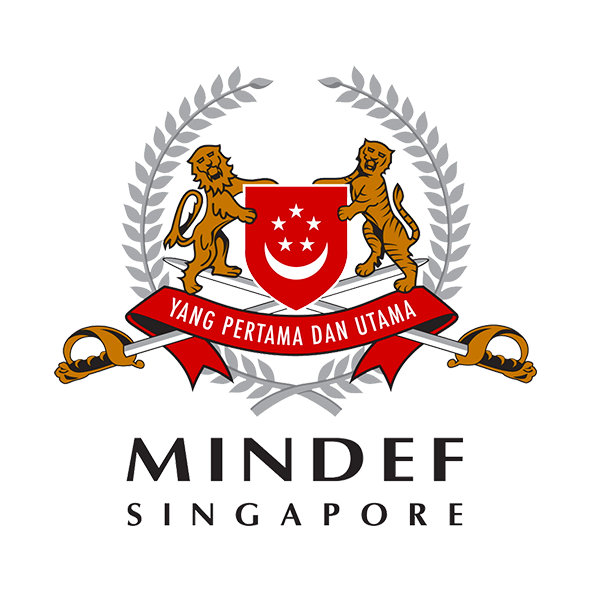





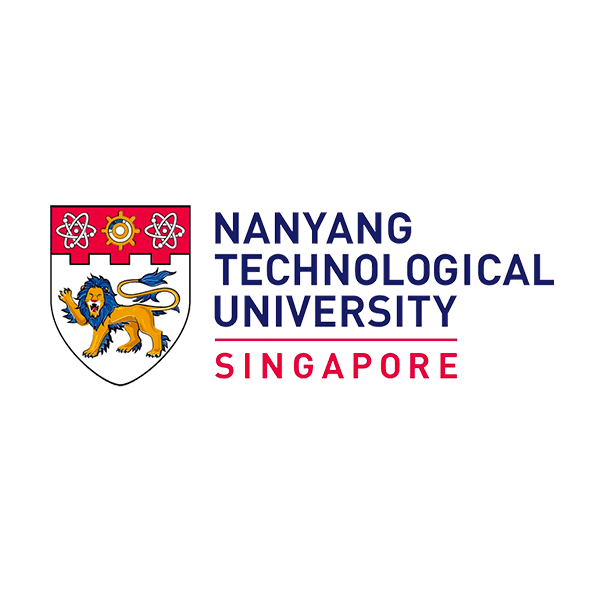

Other Repair Services in Singapore
Macbook Repair Services • Macbook Battery Replacement • Macbook Screen Replacement
Macbook Keyboard Repair • Macbook Upgrade Service • Macbook SSD Upgrade