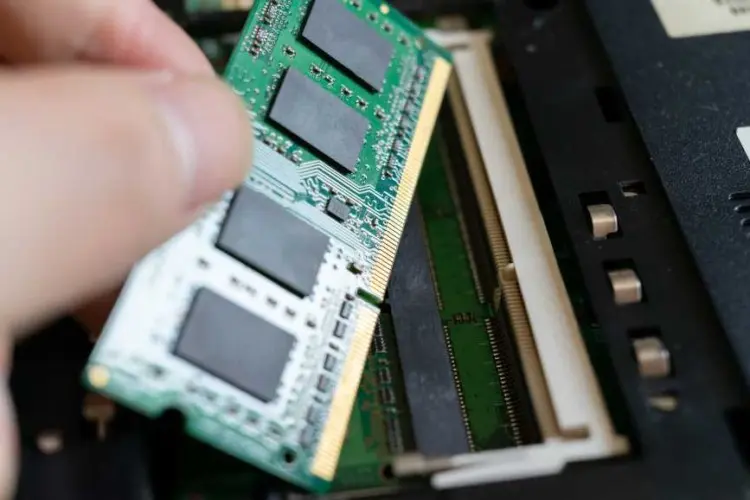Laptop SSD Upgrade Singapore: Expert SSD Replacement Service
Upgrading your laptop with an SSD is one of the most effective ways to enhance its speed and overall performance. Whether you want to increase your storage capacity or improve your laptop’s responsiveness, choosing an SSD upgrade is a smart decision. At Volta PC Upgrade & Repair Singapore, we specialize in professional laptop SSD upgrade services using genuine SSDs from trusted brands with up to 5 years Warranty. If your laptop is slow to start, lagging during use, or running low on storage, our SSD replacement service can revitalize your device quickly and affordably. We also provide laptop ram upgrade, computer upgrade, iMac SSD upgrade and Macbook SSD upgrade services. Conveniently located near Tai Seng MRT at 8 Burn Road, Trivex, our Singapore service center proudly serves customers from all over the island, including Tampines, Jurong, Bedok, Sengkang, Bishan, Punggol, Clementi, Hougang, Woodlands, and more.
Laptop SSD Upgrade Services for Popular Brands in Singapore
Choosing the right SSD upgrade tailored to your laptop brand is essential to ensure optimal performance and compatibility. At Volta PC Upgrade & Repair Singapore, we specialize in professional SSD upgrades for all major laptop brands using genuine, high quality parts. Whether you own an Acer, Asus, HP, Lenovo, Dell, Microsoft Surface, or MacBook, our expert technicians provide reliable and efficient SSD upgrade services designed to meet your needs, all available conveniently across Singapore.
If you don’t see your brand listed here, feel free to contact us for a free consultation — we service all laptop models and brands throughout Singapore.
Explore our brand specific SSD upgrade services below to find the perfect solution for your laptop model and location
Dell Laptop SSD Upgrade Singapore
- Inspiron, XPS, Latitude, Alienware
- SATA SSD (2.5"), NVMe M.2 SSD
- Alienware models usually benefit most from high speed NVMe upgrades.
HP Laptop SSD Upgrade Singapore
- Pavilion, Envy, Spectre, Omen, ProBook
- SATA SSD (2.5"), NVMe M.2 SSD
- Omen gaming laptops often require thermal pads for NVMe SSD heat management.
Asus Laptop SSD Upgrade Singapore
- Vivobook, Zenbook, ROG, TUF
- SATA SSD (2.5"), NVMe M.2 SSD
- ROG and TUF gaming laptops often use PCIe Gen4 NVMe drives for maximum performance.
Lenovo Laptop SSD Upgrade Singapore
- IdeaPad, ThinkPad, Legion, Yoga
- SATA SSD (2.5"), NVMe M.2 SSD
- Legion gaming series benefits from Gen4 SSD upgrades for faster boot and load times.
Microsoft Surface SSD Upgrade Singapore
- Surface Laptop, Surface Book, Surface Pro
- NVMe M.2 SSD
- Surface devices often require special tools and careful disassembly for SSD upgrades.
MSI Laptop SSD Upgrade
- Modern, Prestige, Stealth, Raider, Titan, GF, GE series
- SATA SSD (2.5"), NVMe M.2 SSD
- Raider and Titan series gaming laptops support multiple SSD slots
iMac SSD Upgrade Singapore
- Intel based iMac, iMac M1, iMac M3
- PCIe blade SSD, Sata SSD 2.5"
- Intel iMacs require screen removal for SSD upgrade. M1/M3 models is soldered storage (non upgradable)
Macbook SSD Upgrade Singapore
- MacBook Air (Intel), MacBook Pro (Intel)
- PCIe blade SSD, Sata SSD 2.5"
- Apple Silicon models have soldered SSDs; Intel based models are allow to be upgraded
Razer Laptop SSD Upgrade
- Blade 14, Blade 15, Blade Stealth
- NVMe M.2 upgrades
- High performance PCIe Gen4 recommended for gaming and creative workloads
Acer Laptop SSD Upgrade Singapore
- Aspire, Swift, Nitro, Predator
- SATA SSD (2.5"), NVMe M.2 SSD
- Predator gaming models often benefit from NVMe Gen4 SSDs for faster game loading.
Benefits of Upgrading to an SSD on Your Laptop
- Faster Boot and Load Times: Say goodbye to long waits, your laptop will boot up in seconds and load programs instantly.
- Improved Overall Performance: SSD upgrades dramatically improve your laptop’s speed, responsiveness, and multitasking ability.
- More Durable and Energy Efficient: Unlike traditional hard drives, SSDs have no moving parts, making them more durable and using less power, great for battery life.
- Quieter Operation: With no spinning disks, SSD laptops run silently.
Why Choose Our Laptop SSD Upgrade Service in Singapore?
Certified Technicians with Years of Experience
Our team of certified laptop technicians has extensive experience performing SSD upgrades on all major laptop brands. We ensure your laptop upgrade is done safely and efficiently, with zero data loss.
Genuine SSD Parts from Trusted Brands
We only use genuine SSDs from reliable brands such as Samsung, Crucial, Western Digital, and Kingston to guarantee high performance and durability.
Fast Turnaround Time
Most SSD upgrades can be completed within 1-2 business days, so you can get back to your work or entertainment quickly.
Affordable and Transparent Pricing
Our SSD upgrade cost in Singapore is competitive and transparent. We provide a detailed quote upfront with no hidden fees.
Data Migration & Backup Service
We safely migrate your existing data from your old hard drive to your new SSD, ensuring a seamless transition without data loss.
How Our Laptop SSD Upgrade Service Works in Singapore
Step 1: Free Consultation and Diagnosis
Bring your laptop to our workshop or schedule a consultation. We diagnose your laptop’s current storage and recommend the best SSD upgrade options.
Step 2: Select the Right SSD
Choose from a range of SSD brands and capacities based on your budget and performance needs.
Step 3: Professional Installation and Data Migration
Our technicians replace your old drive with the new SSD and migrate all your data and operating system securely.
Step 4: Testing and Quality Assurance
We thoroughly test your laptop to ensure the SSD upgrade is successful and your system runs perfectly.
How Our Laptop SSD Upgrade Service Works in Singapore
Step 1: Free Consultation and Diagnosis
Whatsapp us for a free consultation. We can diagnose your laptop performance.
Step 2: Select the Right SSD
Choose the correct SSD type for your laptop model before we begin with th SSD upgrade
Step 3: Installation and Data Migration
Installing new SSD and migrate all your data and operating system securely.
Step 4: Testing and Quality Assurance
We thoroughly check to confirm your laptop runs perfectly after the SSD upgrad.
What brand are we using for laptop SSD upgrade Singapore?
We use mostly Samsung SSD for 2.5″ sata SSD and PCIE NVME SSD as they comes with 5 years manufacturer warranty, For other types of SSD, please check with us.

Frequently Asked Questions (FAQs) About Laptop SSD Upgrade in Singapore
Can I upgrade my laptop’s SSD in Singapore?
Yes, many service centres in Singapore offer laptop SSD upgrade services. First, check your laptop’s form factor (M.2, SATA, etc.) and interface compatibility. If compatible, you can either upgrade it yourself using a migration tool or have professionals handle installation and data transfer.
What’s the difference between SATA SSD and NVMe SSD in laptops?
A SATA SSD uses the older AHCI interface and offers speeds up to around 550 MB/s, while NVMe SSDs connect via PCIe and deliver much faster read and write speeds. The performance improvement depends on your laptop’s PCIe lane support and thermal design.
Which SSD models are popular for laptops in Singapore?
Popular SSD models in Singapore include the Samsung EVO series, Crucial MX500, WD Blue SN570, and Kingston NV2. These brands are known for reliability, fast speeds, and good compatibility with most laptop brands such as Dell, HP, and Asus.
How much does a laptop SSD upgrade cost in Singapore?
Laptop SSD upgrade prices in Singapore typically range from S$165 to S$400 depending on the SSD type, capacity, and labour. NVMe SSDs are generally faster but slightly more expensive than SATA drives. Some shops include free data cloning and operating system setup.
Will upgrading to an SSD speed up my laptop?
Yes, upgrading from an HDD to an SSD can dramatically improve performance. You’ll notice faster boot-up times, quicker app launches, and smoother multitasking. The improvement depends on your laptop’s hardware, but most users see significant speed boosts immediately after upgrading.
How to check if my laptop supports NVMe or M.2 SSD?
You can check your laptop’s specification sheet or service manual to confirm whether it supports NVMe or M.2 SSDs. Look for an M.2 slot that mentions PCIe x4 or NVMe. Some older laptops may only support SATA M.2 SSDs, so verify compatibility before purchase.
Clients Who Trust Us in Singapore
We’ve helped hundreds of customers across Singapore, from students to small businesses and enterprise clients. Here are some of the organizations we’ve proudly served:
- Nanyang Technological University (NUS)
- ST Engineering
- Ministry of Education (MOE)
- SGAG
- Digital Lock
- Nuffield Dental
- Four Season Cathering
- Mindef Singapore
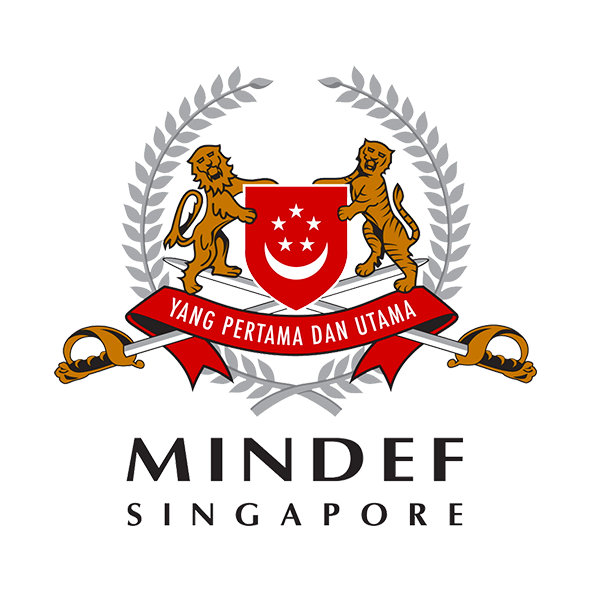





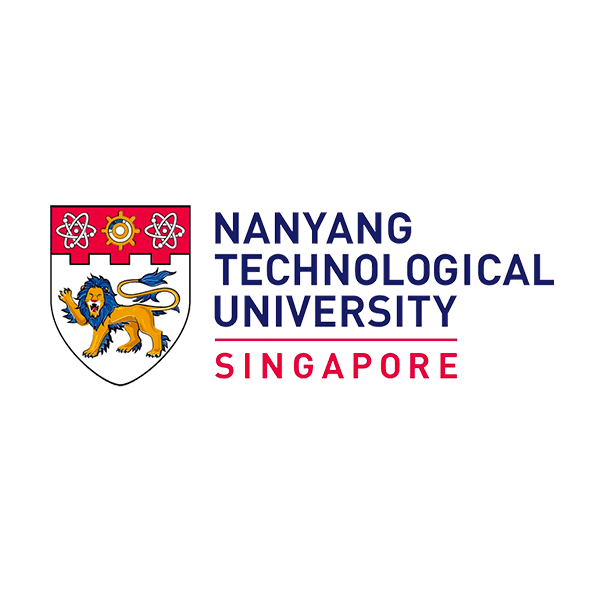

Other Laptop Repair Services in Singapore
Laptop Repair • Laptop Battery Replacement • Laptop Keyboard Repair
Laptop Screen Repair • Laptop Hinge Repair • Data Recovery