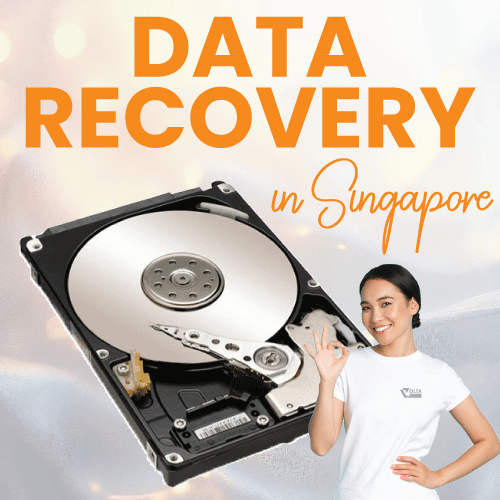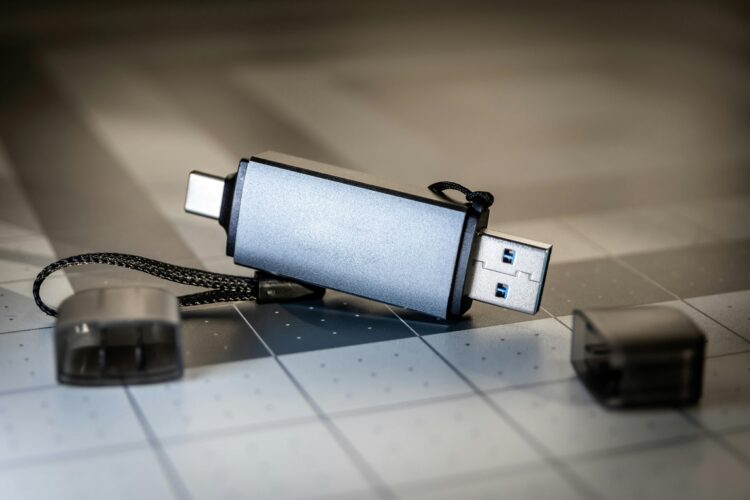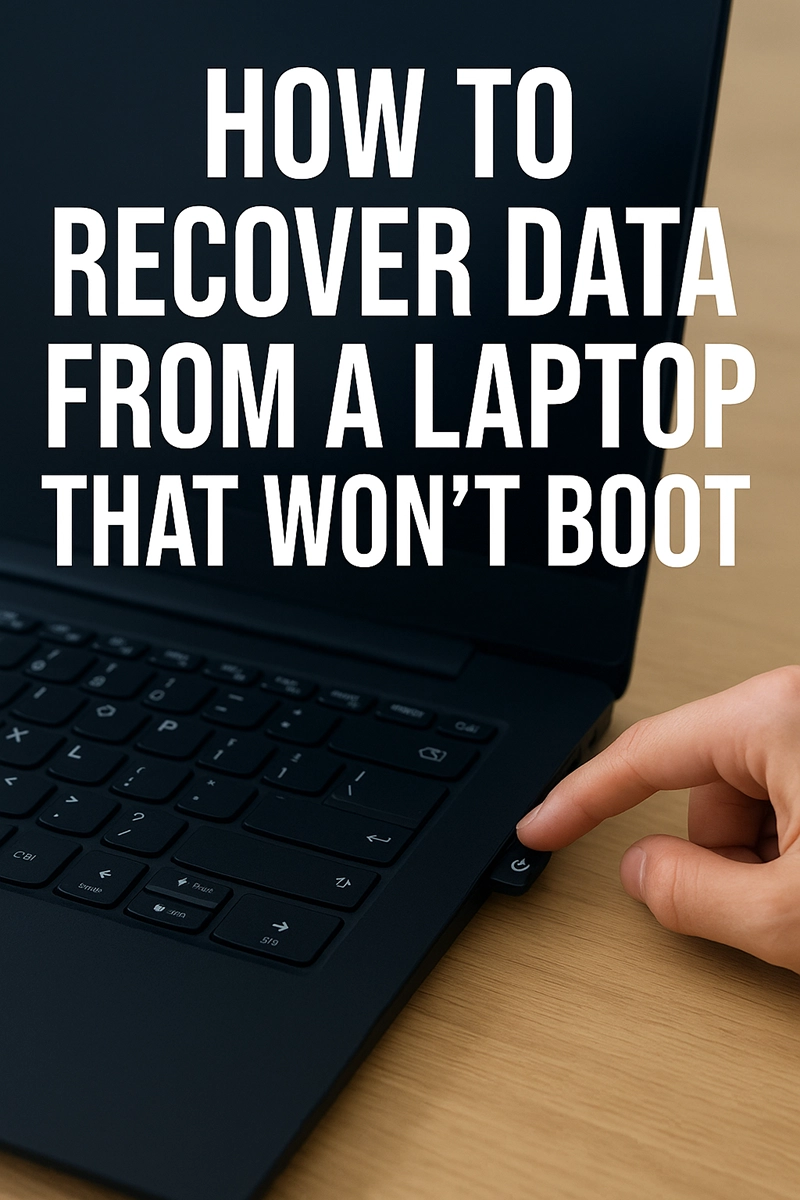
How to Recover Data from a Laptop That Won’t Boot
Quick Summary: How to Recover Data from a Laptop That Won’t Boot
If your laptop suddenly won’t start, it doesn’t mean your data is lost. Many laptop failures are caused by software corruption, file system errors, or minor hardware issues, and professional technicians can often recover files safely. Volta PC Upgrade & Repair in Singapore specializes in laptop data recovery, helping customers retrieve important documents, photos, and work files even when their device refuses to boot.
Immediate steps can make a big difference. Avoid repeated restarts or DIY software fixes if you’re unsure, as these can worsen the damage. Disconnect the laptop from power, remove any external drives, and check for recent backups. For non-booting but undamaged drives, simple DIY methods like using a bootable USB or connecting the drive to another computer via an external enclosure can help retrieve files. However, physical damage, clicking noises, or liquid exposure require expert intervention.
Professional data recovery specialists use cleanroom environments and advanced tools to safely repair or bypass damaged components. They can recover data from hard drives, SSDs, and other storage devices while preserving file integrity. Costs depend on the type of damage and urgency, with professionals providing clear assessments before starting any work. Choosing experienced technicians maximizes recovery success and protects valuable data.
To prevent future losses, maintain regular backups, monitor drive health, and protect your laptop from power surges and overheating. Even with the best prevention, accidents and failures happen. If your laptop won’t boot, the safest and most reliable solution is to consult experts.
Visit Volta PC Upgrade & Repair for professional data recovery services in Singapore.
Why Laptops Crash (and Why Your Files Might Still Be Safe)
When your laptop crashes and refuses to boot, the problem is usually either:
- Hardware damage: Hard drive failure, power board issues, or accidental drops.
- Logical corruption: File system errors, malware attacks, or software glitches.
A non booting laptop doesn’t always mean data is gone. In many cases, the storage device is still readable. This is where professional laptop data recovery Singapore services come in.
What to Do Immediately (and What Not to Do)
Your first steps can make a huge difference:
- Stop attempting to boot repeatedly. Each failed attempt may worsen damage.
- Disconnect power and external devices.
- Check for recent backups. Cloud storage or USB backups may already have your files.
- Avoid unverified online recovery tools. They can overwrite data.
- Call a technician if unsure. Mishandling modern laptops can cause permanent loss.
For professional help, trust Volta PC Upgrade & Repair for safe and efficient data recovery.
DIY Data Recovery (When It’s Safe)
Option 1: Bootable USB Drive
- Create a Windows installation USB from another computer.
- Boot your crashed laptop and access the repair mode.
- Use Notepad > File > Open to copy essential files to a USB drive.
Option 2: External Drive Access
- Remove the hard drive carefully.
- Connect to another computer using a SATA-to-USB adapter.
- Copy files to a safe location.
If the drive clicks or makes noise, stop immediately and contact a professional.
When to Call the Experts
Professional technicians use cleanroom environments and specialized tools to recover data safely.
At Volta PC Upgrade & Repair, they handle:
- Hard drives and SSDs that won’t boot
- Mechanically damaged storage from drops or liquid spills
- Corrupted partitions or unreadable sectors
Expert intervention maximizes your recovery success rate while protecting your laptop.
Understanding Data Recovery Costs
Costs vary depending on:
- Damage type (logical vs. physical)
- Storage device type (HDD, SSD, NVMe)
- Urgency (standard vs. emergency recovery)
Professional services provide diagnostics first, giving an accurate cost estimate before starting the recovery.
How to Prevent Future Data Loss
- Use the 3-2-1 backup system: 3 copies, 2 storage types, 1 offsite/cloud.
- Monitor drive health using tools like CrystalDiskInfo.
- Protect against power surges with a UPS or surge protector.
- Prevent overheating by using cooling pads and proper ventilation.
Frequently Asked Questions (FAQ)
Q1: Can data be recovered from a laptop that won’t turn on?
Yes. Even if your laptop doesn’t power up, the data is usually still stored safely on the hard drive or SSD. Technicians can remove the storage device and extract files using professional tools, ensuring maximum recovery without damaging the drive.
Q2: How much does data recovery cost in Singapore?
Data recovery costs vary based on the issue. Logical recovery such as corrupted files is often more affordable, while physical damage or cleanroom recovery costs more. In Singapore, prices generally range from a few hundred dollars to above a thousand for complex cases with critical data.
Q3: What if my hard drive is making clicking sounds?
Clicking or grinding sounds often mean internal mechanical failure. You should power down the laptop immediately to avoid further damage. Bring it to a professional service like Volta PC Upgrade & Repair, where technicians can open the drive in a cleanroom and recover your files safely.
Q4: Is data recovery 100% guaranteed?
No recovery is fully guaranteed because success depends on damage severity, encryption, and drive condition. However, professional labs like Volta PC Upgrade & Repair use advanced tools and cleanroom environments, achieving high recovery rates for most laptop and SSD cases, even when systems completely fail to boot.
Need Professional Data Recovery?
If your laptop won’t boot or you’ve lost important files, don’t risk DIY damage.
Visit Volta PC Upgrade & Repair for expert laptop data recovery Singapore services. They’ll recover your data safely, efficiently, and with a high success rate.