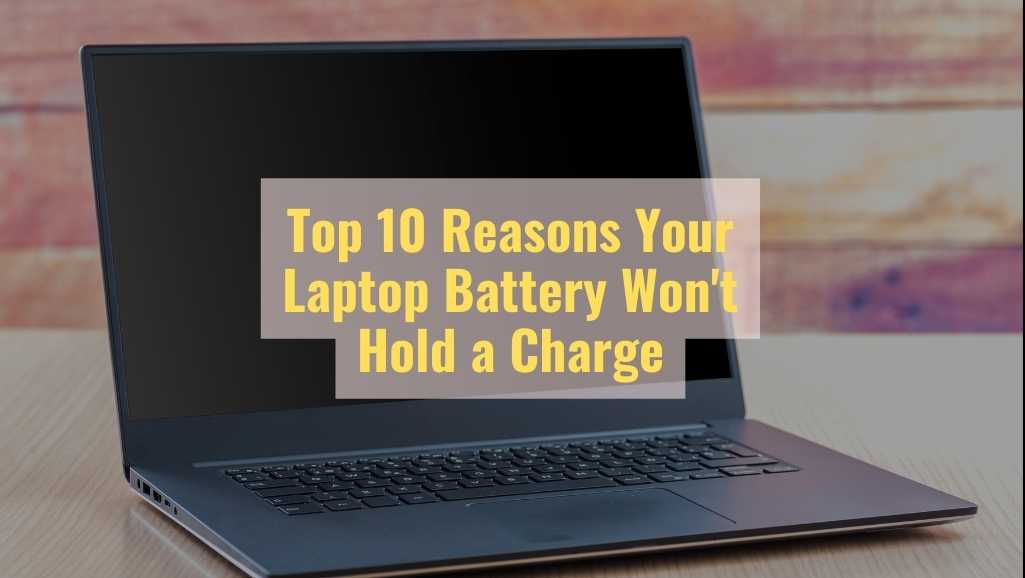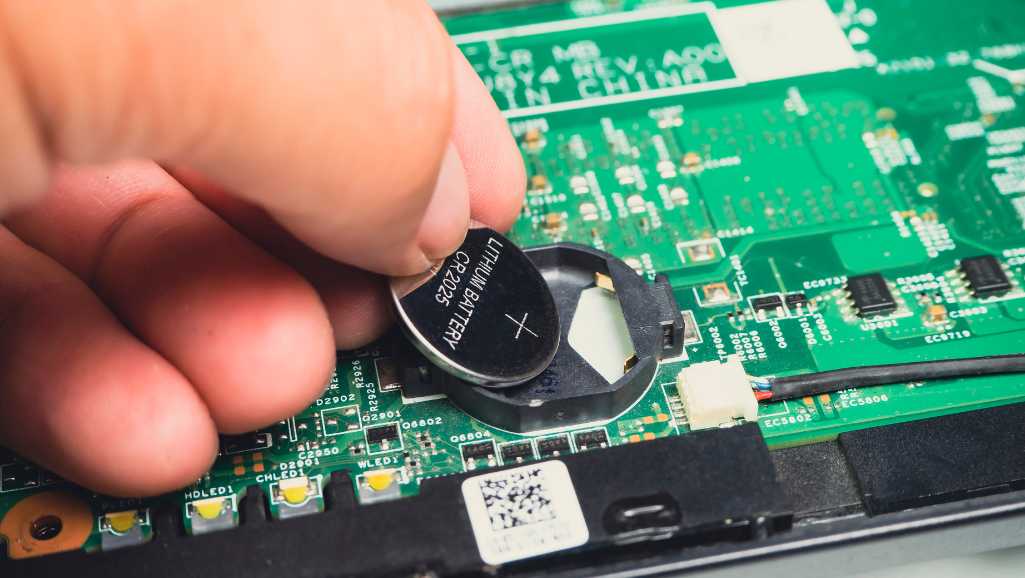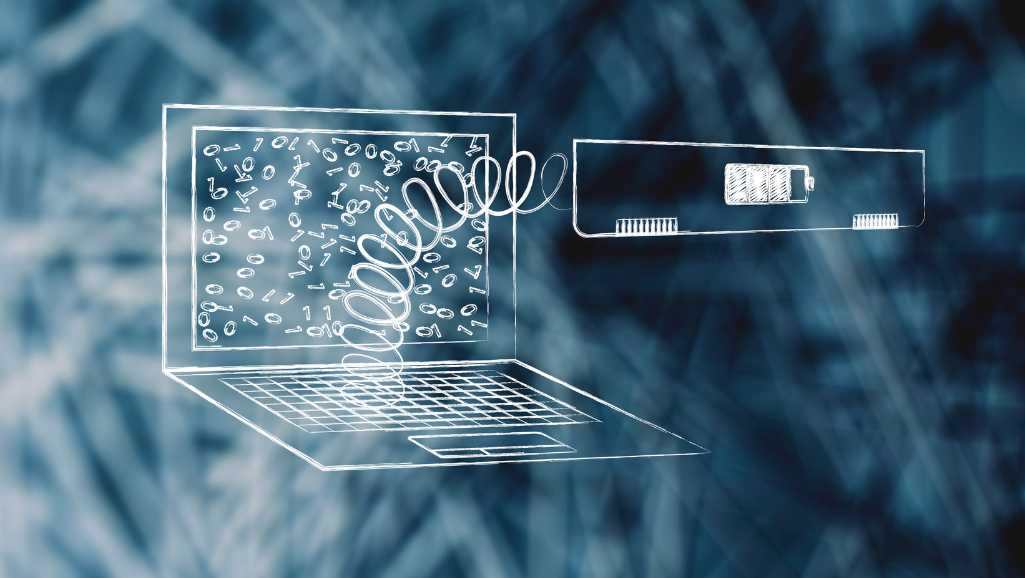Top 10 Reasons Your Laptop Battery Won’t Hold a Charge
We’ve all been there. You unplug your laptop, and within an hour, it’s screaming for a charge. This frustrating situation isn’t just a minor inconvenience; it’s a clear sign that something is amiss with your laptop’s battery. Understanding why your laptop battery won’t hold a charge is crucial, not only for the longevity of your […]
Top 10 Reasons Your Laptop Battery Won’t Hold a Charge Read More »