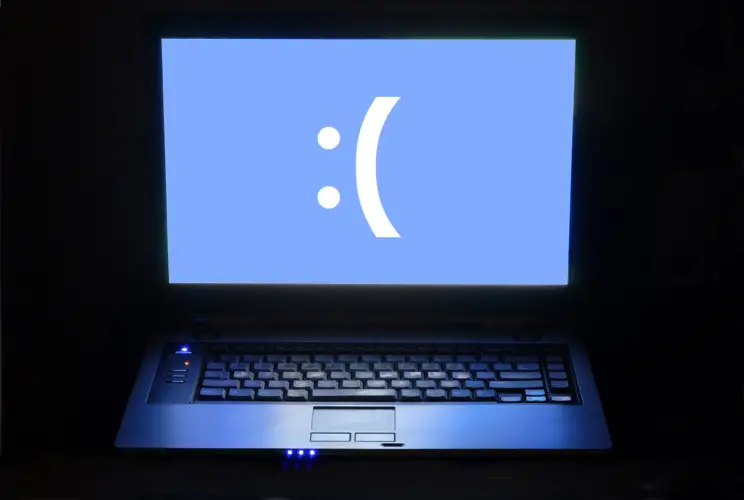
Recognized by leading manufacturers for our excellence and proven success in retrieving critical data from a wide range of devices and storage media.
Volta PC Upgrade & Repair is a trusted data recovery center
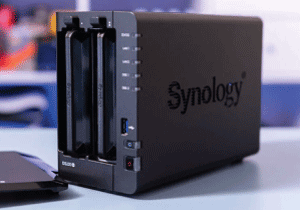
When your Synology NAS stops working or your data becomes inaccessible, it can bring your business to a halt. At Volta PC Upgrade & Repair, we specialize in Synology data recovery in Singapore — restoring data from damaged, corrupted, or failed NAS systems quickly and securely.
Whether your Synology runs RAID 0, 1, 5, 6, 10, SHR, or hybrid configurations, our certified engineers can help you retrieve your data — even when other recovery tools fail.
All data recovery processes are handled in a controlled lab environment with strict privacy protocols.
Our team is trained in Synology architecture and DSM (DiskStation Manager) file systems.
Including DS220+, DS920+, DS1522+, RS2418RP+, RS1221+, and more.
We recover data even from multi-disk failures, power surges, and corrupted RAID volumes.
Bring your Synology NAS or drives for a free diagnostic test. We identify the exact cause of failure and provide a transparent quote.
We safely clone each disk and rebuild the RAID array virtually without altering your original drives.
Using advanced Synology and Linux recovery tools, we extract your data from EXT4, Btrfs, or SHR file systems.
Recovered data is verified for integrity and securely returned via new drives or encrypted transfer.
Important Tip:
Do not reinitialize or rebuild the RAID volume — this may overwrite recoverable data. Turn off the NAS and contact a professional immediately.
Data recovery pricing depends on:
Free assessment available — you’ll receive a detailed quote before any recovery begins.
Yes. Even if your Synology NAS has failed or is not detected, data can still be recovered by professionals. At Volta PC Upgrade & Repair Singapore, we clone the drives, rebuild the RAID virtually, and restore your files safely without affecting the original disks.
The cost of Synology NAS data recovery in Singapore typically ranges between $300 and $1500, depending on the number of drives, RAID level, and damage severity. We offer a free diagnostic so you’ll know the recovery price before proceeding.
Synology data loss can occur from RAID corruption, hard drive failure, DSM firmware crash, or accidental deletion. Power surges and failed rebuilds are also frequent causes. Our technicians can recover your files even from degraded or crashed RAID arrays.
Recovery time depends on the NAS size, damage type, and RAID level. Simple cases may take 2-3 weeks, while complex RAID rebuilds or physical drive repairs can take up to 4-6 weeks. We always provide an estimated timeline after diagnostics.
No. Rebuilding a crashed Synology RAID may overwrite existing data, making recovery impossible. Always power off the NAS and contact a professional recovery lab immediately. At Volta PC, we safely reconstruct the RAID using disk images to prevent data loss.
Address: 8 Burn Road, Trivex, Singapore 369977
Contact us today
We’ll help you recover your lost Synology data — securely, quickly, and professionally.
Recognized by leading manufacturers for our excellence and proven success in retrieving critical data from a wide range of devices and storage media.
Volta PC Upgrade & Repair is a trusted data recovery center














Data Recovery Service • HDD Data Recovery • Hard Disk Repair