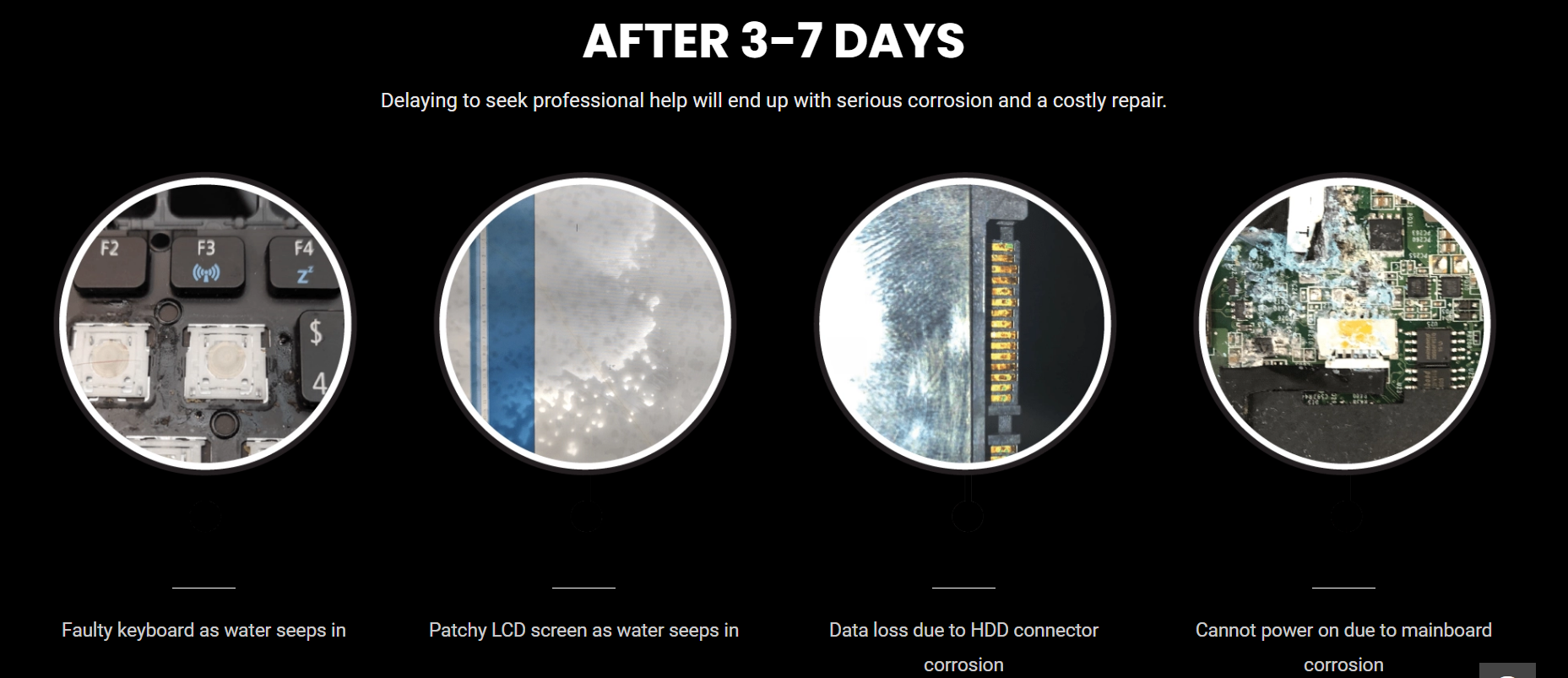There’s nothing quite like the feeling of terror that comes with spilling water onto your laptop. Whether it’s a spilled glass of water or a dropped cup of coffee, the sight of liquid seeping into your device is enough to make your heart stop. And as anyone who has experienced this nightmare knows, the damage can be devastating. Water can wreak havoc on delicate electronic components, causing short circuits and potentially irreparable damage.
Should you turn it off immediately? Unplug it? Try to remove the battery? Or just wait and see if it dries out on its own? Unfortunately, there’s no one-size-fits-all answer to this question. The best course of action will depend on the severity of the spill and the make and model of your device. However, there are a few general tips on what you should and should NOT do when you spill water onto your laptop.

What to do
turn off power button
The first thing you should do is turn off the power button. This will help to prevent any further damage to the device. Once the power is off, you can start cleaning up the spill. Be sure to use a soft, dry cloth to avoid damaging the laptop’s surface.

take off any removable
If you spill any water on your laptop, it’s important to take off any removable parts before attempting to clean it up. This includes the removable battery, power lead, and any removable USB drives or SD cards.
The same goes for the power lead and any other removable parts. This is because liquids can easily damage sensitive components and cause a short circuit. By taking out the removable parts, you can prevent the liquid from causing any serious damage.
Once you’ve removed the removable parts, you should unplug the laptop from any power source and allow it to dry completely before plugging it back in. You should also avoid using any of the USB ports until the laptop is completely dry.
If your laptop has been exposed to water, it’s also a good idea to have it professionally serviced before using it again to ensure that there is no lingering moisture inside the device. Taking these precautions will help to keep your laptop in good working condition for years to come.
do the simple drying process: dry it on a flat surface
Wipe away any excess liquid with paper towels and turn your laptop upside down so that any remaining water can drain out. If there is a sticky residue left behind, you can use a cotton swab dipped in rubbing alcohol to remove it. Just be careful not to use too much water, as that could cause further damage. Once you’ve done all of that, set your laptop in a well-ventilated area and consider taking it to a professional to avoid excess damage.
take it to repair shop
Laptops are delicate machines, and even a small amount of water can cause permanent damage. That’s why it’s important to take your laptop to a professional as soon as possible after it’s been spilled. The quicker you act, the more likely it is that your laptop can be saved.
We’ve repaired many laptops due to liquid damage, and by experience, we know that delaying to seek professional help will end up with more serious damage on your external or internal components and a more costly repair.

What you should NOT do
- Use a hair dryer
If you’ve ever accidentally spilled water on your laptop, you may have been tempted to grab a hair dryer and try to dry it off as quickly as possible. However, this is not the best idea.
The heat from the hair dryer can damage the delicate components inside the laptop, and it can also cause the water to spread around. It’s best to unplug the laptop, turn it upside down, and let it air dry while you prepare necessary adjustments to take your laptop to a professional.

- Charging the laptop
Water and electronics don’t mix, and even a small amount of water can damage your laptop. Even if you’re lucky enough to escape serious damage, a spill can still cause corrosion and other issues that will ultimately shorten the lifespan of your laptop.
Not only is water damaging to the electrical components, but it can also short circuit the battery, causing it to catch fire. Even if the water doesn’t cause an immediate problem, it can lead to corrosion over time, which can eventually damage the circuitry.
Unplugging the laptop and letting it dry out is the best course of action.

- Soak in rice grain
Many people believe that rice is the key to fixing a water-damaged laptop. However, this home remedy is actually more likely to cause damage than to repair it. If your laptop has been soaked in water, it’s best to take it to a professional straight away for proper cleaning and repairs. In addition, the rice will likely leave behind a fine grain residue that can clog up the laptop’s internals.
With our specialised equipment and knowledge, we’ll be able to get your laptop back up and running without further damaging it.

Prevent laptop spills and damage by using accessories
keyboard cover
One way to protect your laptop from spills is to use a keyboard cover. Keyboard covers are made of water-resistant material that prevents liquid from seeping through. In addition, they provide an extra layer of protection against dirt and dust.
water resistant accessories
While it is not possible to completely protect against all potential spills, there are some measures that can be taken to minimise the risk. One option is to use water resistant accessories.
Water resistant mouse pads and keyboards can help to deflect spills away from sensitive electronic components, and water resistant laptop covers can provide an extra layer of protection in case of an accidental spill.
In addition, water resistant carrying cases can help to keep laptops safe while travelling, making them an essential accessory for anyone who wants to protect their investment.