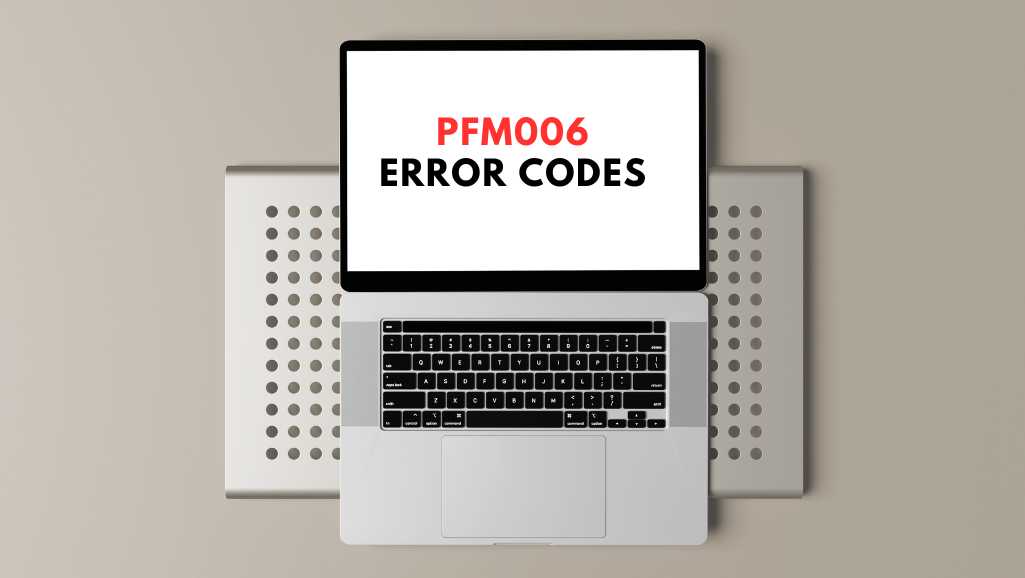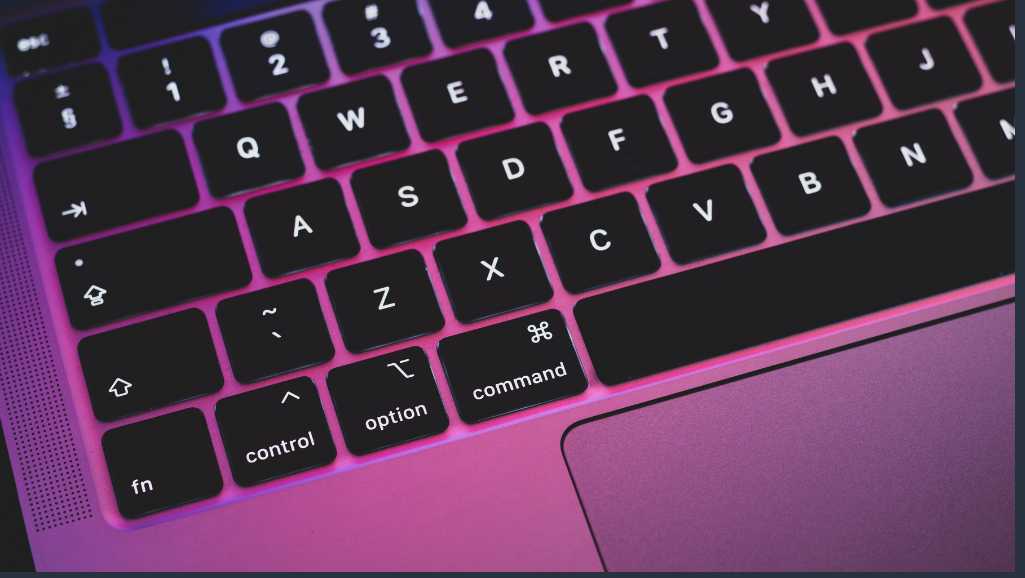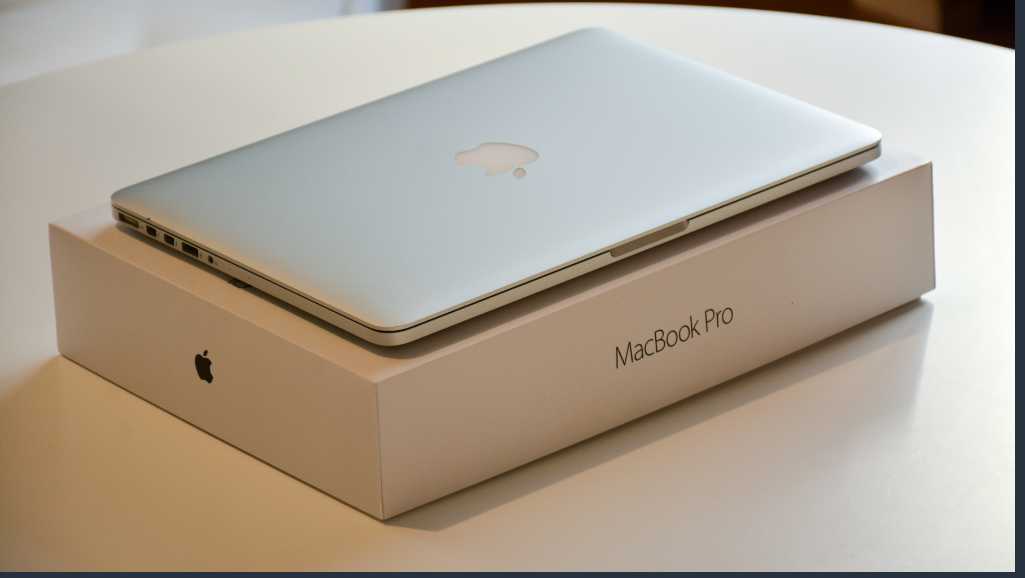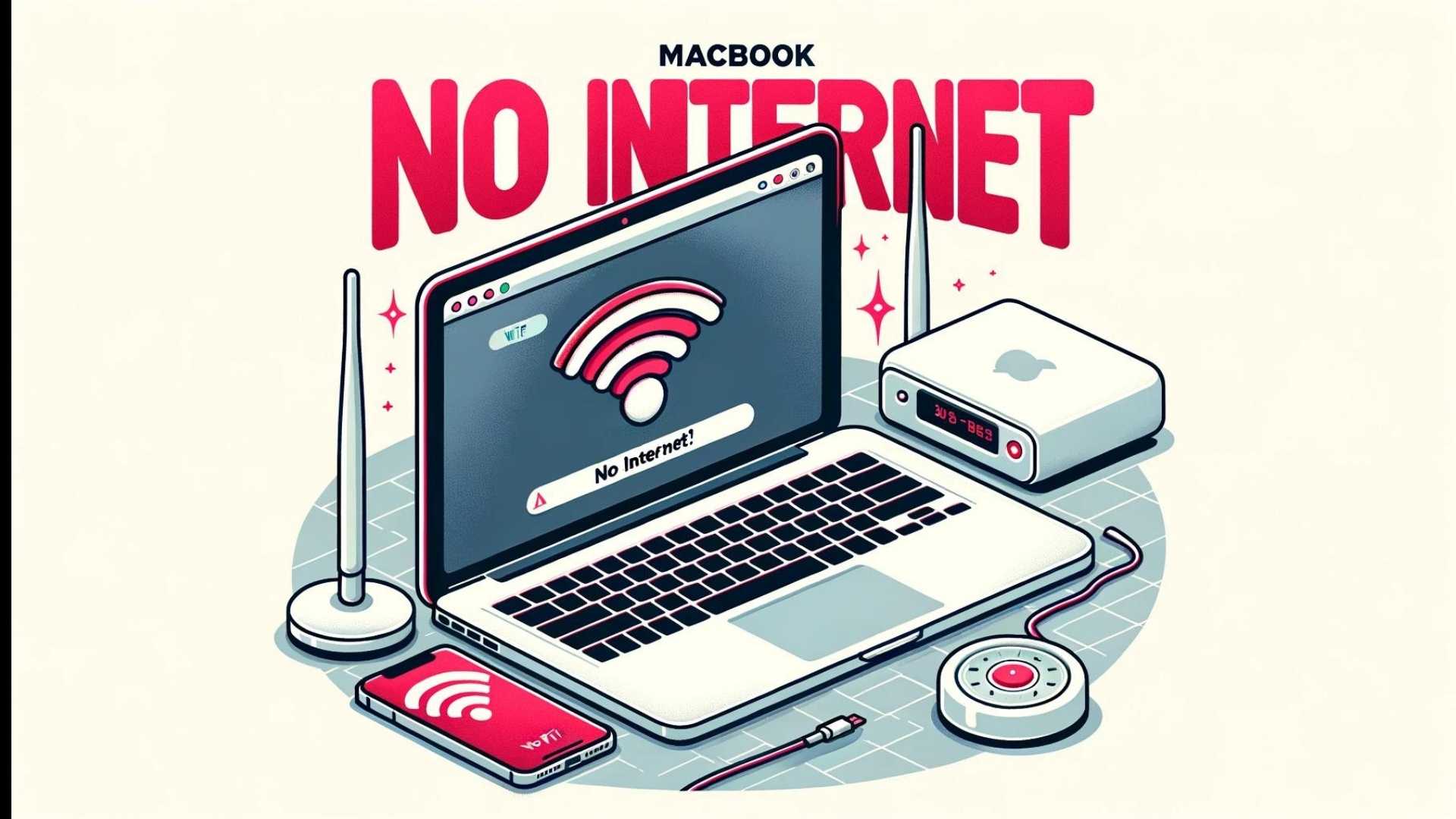How to Fix PFM006 Error Codes: Mac Repair SG
In the realm of Mac repair, encountering an error code on your beloved device can often feel like stumbling upon an ancient script — intriguing yet mystifying. Among these, the PFM006 error code stands out as a signal flare from your Mac, indicating that all is not well within its System Management Controller (SMC). This […]