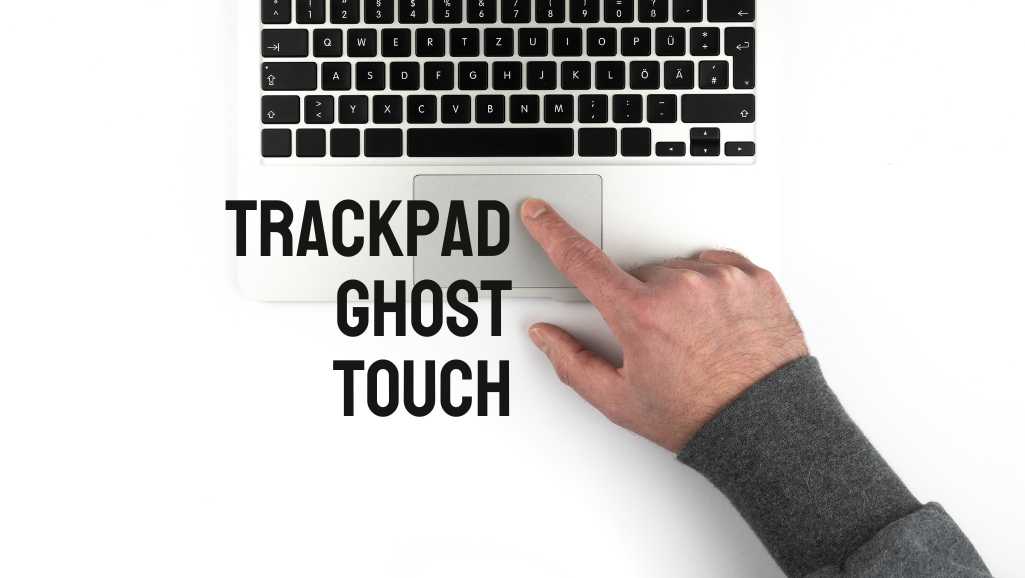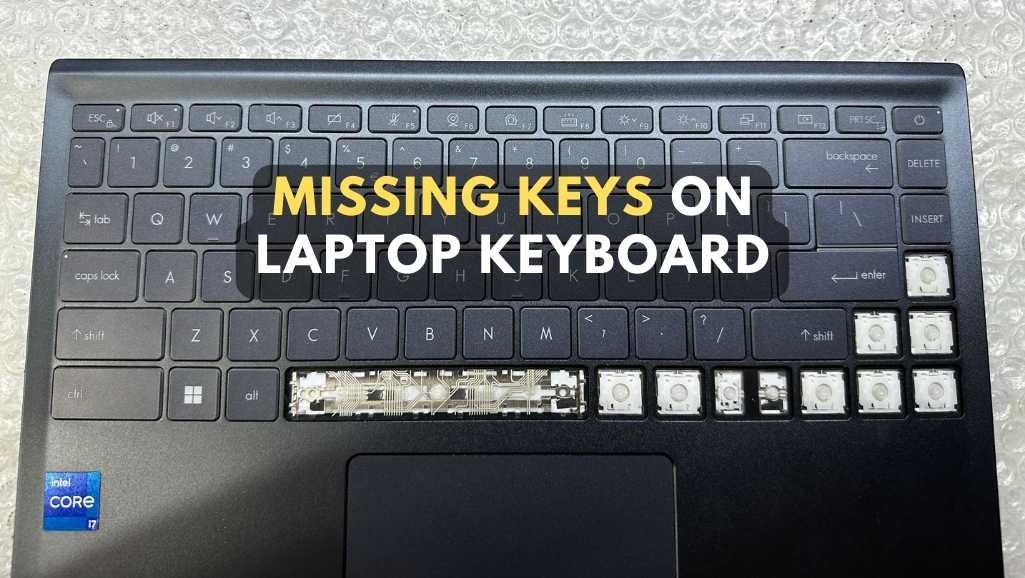Resolving Laptop Trackpad Ghost Touch Issues: Causes and Fixes
Laptop trackpad ghost touch issues can be incredibly frustrating. These phantom touches disrupt your workflow and can make using your laptop a nightmare. Imagine trying to complete an important task, only to have your cursor jump around the screen randomly. Addressing these issues promptly is crucial for maintaining productivity and ensuring your laptop remains in […]
Resolving Laptop Trackpad Ghost Touch Issues: Causes and Fixes Read More »