Spilled water incidents on laptops occur more often than you might think. As a result, it’s essential to recognize the potential risks. From working at a coffee shop to multitasking at home, spills can happen anywhere.
In this blog, we’ll delve into a real-life example of spilled water causing laptop damage. Most importantly, we will examine how the audio port was affected, its subsequent symptoms, and the laptop repair process involved. This case study will shed light on the importance of addressing spills on laptops as soon as they occur.
1. Understanding the Impact of Spilled Water on Laptops
a. Common scenarios of spilled water accidents
Spilled water accidents on laptops can happen in various situations. For example, having a drink near your laptop while working or studying is a common scenario. Inadvertently, knocking over the glass or bottle can lead to water spilling onto the device.
Another scenario involves carrying a laptop in a bag with a water bottle. If the bottle leaks, water can seep into the laptop. Therefore, understanding these common scenarios can help prevent spills and protect your device.
b. Effects of spilled water on various laptop components
Spilled water on a laptop can cause a range of problems, depending on the affected components. Initially, it may result in short circuits, damaging the internal hardware. Furthermore, the laptop may experience issues like a malfunctioning keyboard, erratic trackpad behavior, or battery failure.
In some cases, spilled water can cause irreversible damage to the motherboard. Additionally, corrosion may occur over time due to residual moisture. This can lead to a gradual decline in performance and, ultimately, complete device failure.
c. Preventive measures to avoid water spills on laptops
To prevent water spills on laptops, you should always maintain a safe distance between liquids and your device. In other words, avoid placing drinks near your laptop during use. Additionally, invest in a spill-resistant keyboard cover to provide an extra layer of protection.
When transporting your laptop, ensure water bottles are sealed and stored away from the device. Moreover, using a waterproof laptop bag can further minimize the risk of water damage. By taking these simple precautions, you can protect your laptop from potential spills and prolong its lifespan.
2. Real Case Study: Spilled Water Damaging Audio Ports
a. Background of the spilled water incident
In this case study, a user accidentally spilled excess liquid (water) on their laptop while working. Immediately, they powered off the device and unplugged it from the power source. Unfortunately, the spill had already affected the laptop’s audio port, resulting in permanent damage.
The user contacted VOLTA PC Upgrade & Repair (FKA Budget PC) to assess the damage and restore the laptop’s functionality. In the following sections, we’ll detail the symptoms, diagnosis, and repair process.
b. Symptoms of audio port damage due to liquid spills
The user noticed several symptoms indicating the audio port was damaged. Firstly, they experienced a sudden loss of sound during the video conference. Secondly, the laptop was unable to detect external audio devices when connected through the audio port.
Additionally, when headphones were plugged in, the sound would either not play at all or produce static and distortion. These symptoms confirmed that the spilled water had caused damage to the audio port.
c. Diagnosis and assessment of the damage
The repair service technician began by carefully disassembling the laptop to access the affected area. Upon inspection, they discovered corrosion and damage to the audio port’s internal components. Consequently, it was determined that a replacement was necessary to restore the laptop’s audio capabilities.
The technician informed the user about the findings and provided a quote for the repair service, which included the cost of a new audio port and labor charges.
d. Repair process
The repair process involved removing the damaged audio port from the mainboard. To do this, the technician used a soldering machine to desolder the damaged component carefully. Once removed, a new audio port was soldered back in place using the same machine.
After successfully attaching the new audio port, the technician reassembled the laptop and tested the audio functionality. Thankfully, the repair was successful, and the laptop’s audio capabilities were fully restored. The user was pleased with the outcome and proceeded to take additional precautions to avoid future incidents involving spilled water on their laptop.
Here are some close-up photos on the damaged:




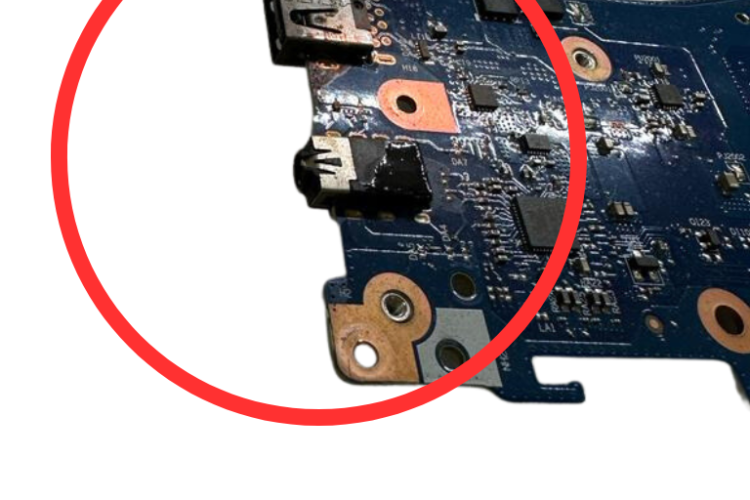
3. Tips for Protecting Your Laptop from Spilled Water
a. Proper storage and handling
Proper storage and handling are essential to prevent accidents involving spilled water on laptops. For instance, always place your laptop on a stable, flat surface while in use. Additionally, avoid using your laptop in cluttered or crowded areas where spills are more likely to occur.
When not in use, store your laptop in a protective case or sleeve. This will help protect it from potential spills and other accidents. By following these simple guidelines, you can minimize the risk of damaging your laptop due to spilled water.
b. Using protective accessories
Investing in protective accessories can help shield your laptop from spilled water. For example, a spill-resistant keyboard cover can prevent liquids from seeping into the keyboard and other internal components. Likewise, a waterproof laptop bag or sleeve provides an extra layer of protection while transporting your device.
Another useful accessory is a laptop stand with a built-in cup holder. This can help keep drinks at a safe distance from your laptop, reducing the chances of spills. Using these accessories can significantly decrease the likelihood of liquid damage to your device.
c. Immediate steps to take if water spill occurs on a laptop
If you accidentally spill water on your laptop, it’s crucial to act quickly. Here are some basic steps:
- Firstly, turn off the device and unplug power cable from any power source.
- Secondly, perform battery removal if possible. This can help prevent short circuits and further damage to the internal components.
- Next, dry the exterior of the laptop with a clean, lint-free microfiber cloth (or paper towels). If possible, open the laptop and carefully dry any visible moisture.
- Avoid using a hairdryer or other heat sources, as they can cause additional damage.
- Finally, let the laptop air-dry for at least 48 hours before attempting to click the power button.
If you’re unsure about the extent of the damage or how to proceed, consult a laptop repair shop for assistance in water damage repair. Acting swiftly and carefully can help minimize the impact of spilled water on your laptop.
Conclusion
In conclusion, spilled water on laptops is a common issue with potentially severe consequences. This real-life case study highlights the impact of spilled water on a laptop’s audio port and how we performed laptop repair on it. Thus, emphasizing the importance of prevention and prompt action. By taking the necessary precautions and handling your laptop with care, you can minimize the risks associated with water spills.
For those in Singapore, consider contacting VOLTA PC Upgrade & Repair (FKA Budget PC) for assistance with water-damaged laptops. Their experienced technicians can help you restore your device’s functionality and provide valuable advice on preventing spills in the future.
Contact Us
![]() : +65 6950 0453
: +65 6950 0453 ![]() : [email protected]
: [email protected]
Follow our Socials:
![]() : @budgetpcrepairupgrade
: @budgetpcrepairupgrade ![]() @budgetpcrepair
@budgetpcrepair ![]() : @budgetpc
: @budgetpc
