
How to Back Up Your Laptop Before It Fails – Beginner’s Guide
How to Back Up Your Laptop Before It Fails (Beginner’s Guide) Data loss is painful, especially when it’s preventable. Whether it’s family photos, work documents,
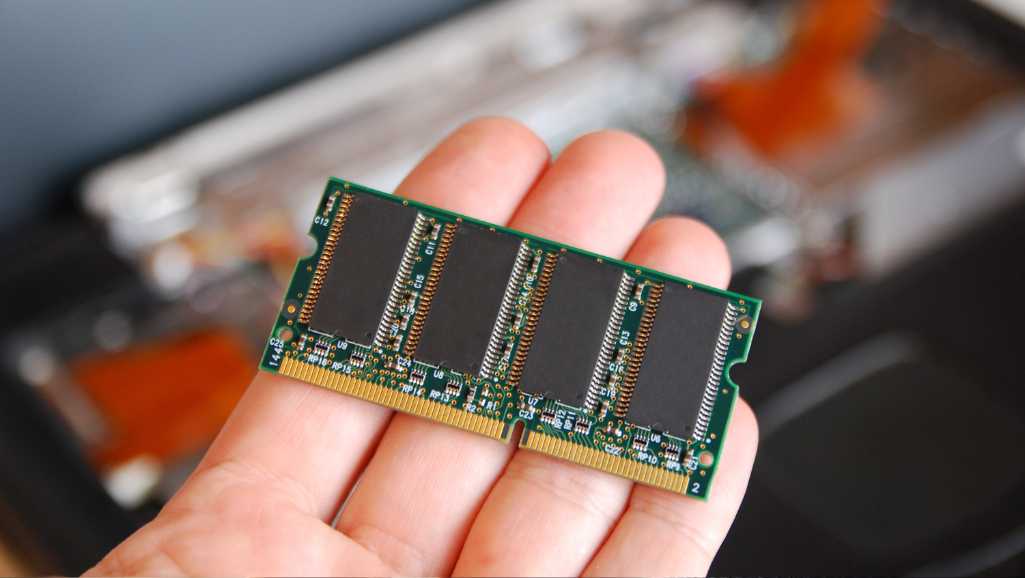
RAM is not just about quantity. The quality and type of RAM can significantly impact your PC’s performance.Choosing the right RAM involves understanding these key characteristics and how they relate to your computing needs. It’s not just about having a lot of RAM; it’s about having the right kind of RAM that matches your system’s requirements and your usage patterns.
Having sufficient RAM is crucial for ensuring that your PC can meet the demands of modern software without slowing down.Here’s a simple breakdown of how different RAM sizes might impact typical computing tasks:
It’s essential to choose RAM that is compatible with your motherboard’s specifications to ensure optimal performance and stability.When selecting RAM, consider not only the generation but also factors like speed, latency, and whether you need ECC (Error-Correcting Code) memory. These considerations will guide you in finding the right RAM sticks for your PC’s specific needs and future-proofing your investment.
The right amount of RAM ensures that your applications run efficiently without unnecessary slowdowns.Here’s a quick guide to help you gauge your needs:
The most straightforward way to determine compatibility is by consulting your motherboard’s manual or manufacturer’s website.Here’s a simple checklist to help you verify compatibility:
To ensure your PC remains competitive for years to come, consider the maximum RAM capacity supported by your motherboard.While the cost may be higher upfront, the longevity and adaptability of your system will be significantly enhanced. Remember, compatibility is key; always verify that the RAM sticks you choose are compatible with your motherboard’s specifications. Here’s a simple checklist to help you future-proof your PC:
Speed and latency are inversely related; higher speeds usually come with higher latencies, but the overall performance impact depends on their balance.Here’s a simplified comparison of common RAM speeds and their typical latencies:
| Speed (MHz) | Typical Latency (CL) |
|---|---|
| 2400 | 15-17 |
| 3200 | 16-18 |
| 3600 | 17-19 |
| 4000 | 18-20 |
Choosing the right channel configuration is essential for maximizing your PC’s performance. Consider your computing needs and motherboard compatibility before making a decision.Remember, not all motherboards support quad-channel configurations, so it’s important to check your motherboard’s specifications before purchasing RAM. Dual-channel is more commonly supported and provides a significant performance boost over single-channel for most users.
While ECC RAM provides an added layer of security against data corruption, it also comes with a higher price tag and may not be supported by all motherboards.Before making a decision, it’s important to assess your computing needs and the criticality of data integrity for your applications. For most home users, Non-ECC RAM will suffice, offering a balance between cost and performance. However, for businesses and professionals whose work demands the utmost reliability, investing in ECC RAM could be a wise choice.
Before starting, power off your computer and disconnect it from any power sources.Here’s a list of essential tools you’ll need for a smooth installation:
Ensure that the RAM speed and capacity match what you purchased. Discrepancies could indicate improper installation or compatibility issues.If the system does not recognize the new RAM, power down your computer, unplug it, and recheck the installation. Make sure the RAM sticks are firmly seated in their slots and that any locking clips are securely in place. This simple check can resolve many common issues related to RAM recognition.
Adjusting the memory frequency and timings can significantly enhance performance, but it should be done with caution.Here’s a basic checklist for configuring your BIOS/UEFI settings:

Remember, even new RAM can be defective, so don’t rule out a module just because it’s fresh out of the box.If after these steps the issue persists, consulting the motherboard’s manual or a professional may be necessary. Sometimes, a BIOS update is required to support new RAM modules.
If you’re experiencing stability issues after installation, consider running a memory diagnostic tool to identify potential faults.Remember, addressing these issues early on can save time and prevent potential data loss or hardware damage.
Ensure that you’re purchasing the correct type (DDR4, DDR5, etc.) and size of RAM for your system. This simple step can save you from many potential headaches.Another frequent mistake is not considering the potential benefits of dual or quad-channel configurations. These setups can offer improved performance over single-channel configurations, but they require matching sticks of RAM:
Tip: Regularly updating Windows and your applications can also help optimize RAM usage, as updates often include performance improvements and memory management enhancements.Virtual memory is another area where adjustments can be made. By increasing the size of the paging file, Windows can use a portion of the hard drive as additional RAM, which is particularly useful for systems running close to their physical memory limits.
| RAM Speed (MHz) | Latency (CL) | Expected Performance Impact |
|---|---|---|
| 2400 | 15 | Standard |
| 3200 | 16 | High |
| 3600 | 18 | Very High |
Choosing RAM with the right balance of speed and latency can make a noticeable difference in demanding tasks.Balancing cost and performance is also important. While higher speed and lower latency RAM can offer better performance, they often come at a higher price. Consider your budget and performance needs when selecting RAM for your PC.
Remember, the goal is to optimize your PC’s performance without overspending. It’s essential to assess your computing needs accurately and prioritize features that will offer the most significant benefit to you.Here’s a simple guide to help you balance cost and performance:
The future of RAM technology not only focuses on speed and capacity but also on smarter, more efficient memory solutions that can adapt to the needs of modern computing.
The potential for these advancements to democratize high-performance computing is immense, making powerful computing capabilities more accessible to a broader audience.Innovation in RAM technology is not just about increasing capacity or speed; it’s about creating smarter, more energy-efficient memory solutions that can adapt to the needs of both consumers and enterprises. As we look towards the future, the implications for both hardware design and software development are profound, promising a new era of computing that is more versatile, efficient, and capable than ever before.
Remember, a good deal isn’t always the best deal if it compromises on quality or after-sales support.Here’s a quick checklist to help you evaluate retailers and brands:
Note: Regardless of the purchase method, always verify the compatibility of RAM sticks with your motherboard to avoid compatibility issues.Ultimately, the choice between online and in-store purchases depends on personal preferences and priorities. Consider the pros and cons carefully to make an informed decision that suits your needs.
Return policies also play a vital role in your purchasing decision. They determine how much time you have to return a product if it doesn’t meet your expectations or if you encounter compatibility issues.Here’s a quick overview of what to look for in warranties and return policies:

How to Back Up Your Laptop Before It Fails (Beginner’s Guide) Data loss is painful, especially when it’s preventable. Whether it’s family photos, work documents,

Why Your Laptop Is Overheating in Singapore (And What You Can Do About It) In Singapore’s tropical climate, laptop overheating is one of the most

Diagnosing Common Laptop Screen Problems That sinking feeling when your laptop screen glitches or goes dark is familiar to many. One moment you are working,
|
*We are OPEN on 3 May 2025 (Polling Day). CLOSED ON 1 May 2025 (Labour Day) |