
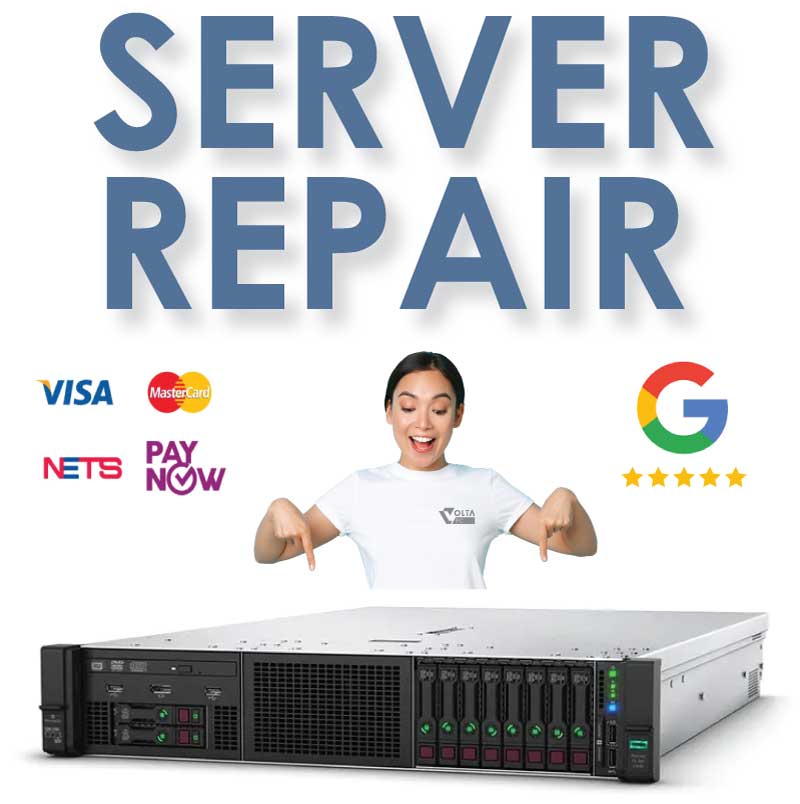
Server Repair Singapore: Professional Server Maintenance & Support
Experiencing server issues that disrupt your business operations? Our certified technicians at Volta PC Upgrade & Repair Singapore provide reliable server repair, server maintenance, and server support services. We handle all types of servers, from enterprise grade systems to small business setups, ensuring minimal downtime and fast recovery.
Not sure what is the issue with your erver? Contact us or send in to our service centre at 8 Burn Road #01-04, Trivex, Singapore 369977 (near Tai Seng MRT) for a FREE diagnostic. We’re conveniently located on the ground level, which mean you can park in front of our store to carry in the server. Our location makes it easy for customers from Raffles Place, Shenton Way, Tanjong Pagar, Science Park, Marina Bay, Ubi, Bedok, Tampines, Changi, CBD and the rest of Singapore to drop by.
Why Choose Us for Server Maintenance Service in Singapore
- Certified technicians with expertise in server hardware Singapore for more than 14 years
- Free diagnosis and fast repair to minimize downtime
- Preventive server maintenance services for long term reliability
- Convenient drop off location on ground floor 8 Burn Road #01-04, Trivex Building near Tai Seng MRT, Singapore
Server Repair Services We Offer
We cover a wide range of server issues, including:
- Server hardware repair (HDD, SSD, motherboard, power supply)
- Server software issues (OS errors, configuration problems)
- Network and connectivity troubleshooting
- Server maintenance service (routine checks, performance tuning)
- Data recovery and backup solutions
Signs You Need Server Support
- Server not booting or frequent crashes
- Slow or intermittent network connectivity
- Strange noises from server hardware
- Inaccessible files or corrupted storage
- Error messages during startup or operation
Early intervention can prevent costly downtime and data loss.
Related Services
- Laptop Repair Singapore – For server-connected laptops or remote management devices
- Computer Repair Singapore – For PCs connected to your server network
- Data Recovery Singapore – In case of corrupted server drives
Estimated Server Repair Cost
| Service Type | Estimated Price (SGD) |
|---|---|
| Server Diagnostics | Free |
| Server Hardware Repair | From $295 |
| Server Maintenance Service: *Contact only | From $2,500/year |
| Data Recovery / Backup Setup | From $398 |
Prices are indicative. Final quote will be confirmed after inspection. Carry in Service only
FAQs for Server Repair & Maintenance in Singapore
1. What types of servers do you repair?
We handle all servers, including small business servers, enterprise servers, and NAS storage systems.
2. How long does server repair take?
Diagnostics can be same day, while complex repairs or hardware replacements may take 1–3 days depending on severity.
3. Do you offer preventive server maintenance?
Yes, our server maintenance services include routine checks, performance tuning, and hardware inspection to prevent future issues.
4. Can you recover data from damaged servers?
Absolutely. We use advanced data recovery techniques for hard drives and SSDs in servers.
5. Is your service Singapore localized?
Yes, we provide services in Singapore, with a convenient drop off location near Tai Seng MRT at 8 Burn Road #01-04, Trivex Building.
6. Do you provide support for server hardware and software?
Yes, we cover both hardware repairs and software troubleshooting, including OS, network, and configuration issues.
Clients Who Trust Us in Singapore
We’ve helped hundreds of customers across Singapore, from students to small businesses and enterprise clients. Here are some of the organizations we’ve proudly served:
- Nanyang Technological University (NUS)
- ST Engineering
- Ministry of Education (MOE)
- SGAG
- Digital Lock
- Nuffield Dental
- Four Season Cathering
- Mindef Singapore
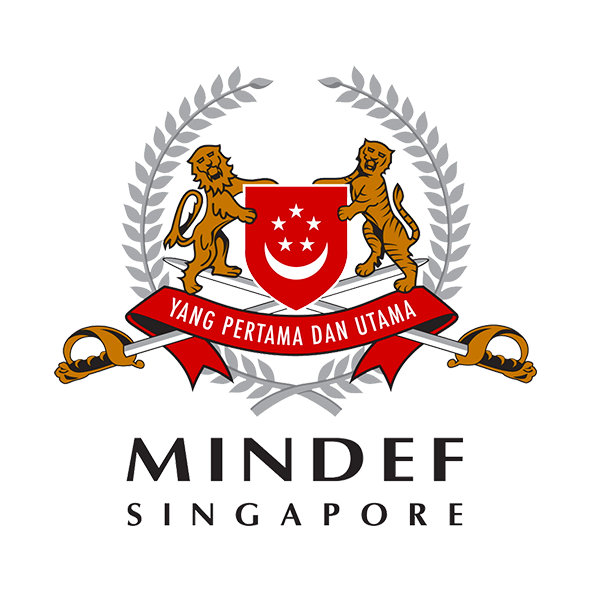





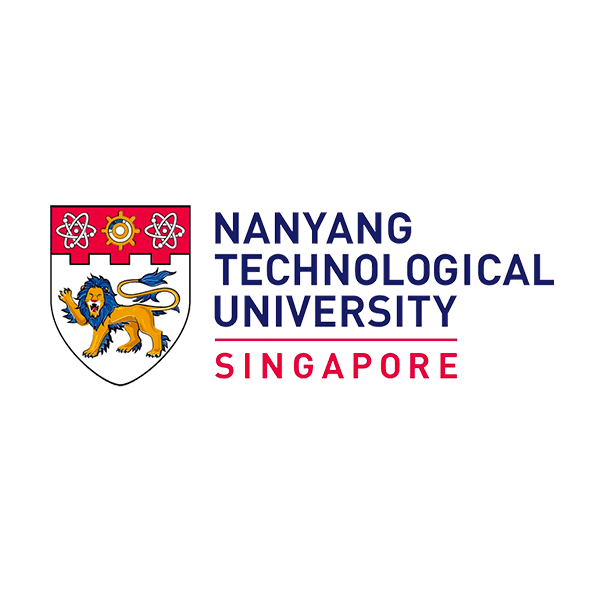

You might be interested:

Related Repair Services in Singapore
Data Recovery • Computer Repair • Macbook Repair • Laptop Repair • CPU Repair • Computer Upgrade
