Power adapter are an essential component for All In One (AIO) desktop computers, providing the necessary power to run the device. In this article, we will explore the basics of power adapters, including their definition and importance.
A power adapter is a device that converts one type of electrical energy into another, allowing electronic devices to function properly. For AIO desktop computers, this means converting AC power – the type of power supplied by wall outlets – into the DC power required by the computer’s internal components.
In this blog post, we will explain what power adapters are, their importance for AIO desktop computers, and how they work. Additionally, we will highlight the differences between AC and DC power and the benefits and limitations of both types of power adapters.
By understanding the differences between AC and DC power adapters, you can make an informed decision when selecting a power adapter for your AIO desktop computer. So, let’s dive into the world of power adapters and see what makes them an essential component for any AIO desktop computer.
1. AC Power Adapter for AIO Desktop Computers
Definition
AC power, or alternating current, is a type of electrical power that changes direction periodically. This type of power is commonly found in wall outlets and is the most widely used type of power in homes and businesses.
AC adapters transform wall outlet power for computer components. They rely on an AC/DC adapter, which has a transformer to lower voltage. This adapter also contains a rectifier to change AC power to DC. By completing these steps, the adapter provides the necessary energy for the computer’s internal parts, contributing to smooth operation and performance.

Benefits
One of the primary benefits of AC power adapters for AIO desktop computers is their versatility. Since AC power is readily available from wall outlets, AC power adapters are widely used and can be found in a variety of sizes and shapes. Additionally, AC power adapters are generally less expensive than DC power adapters.
Limitations
However, AC power adapters also have some limitations. For example, they are typically less efficient than DC power adapters and may generate more heat during the conversion process. Additionally, AC power can be susceptible to fluctuations and noise, which can impact the performance of electronic devices.
Examples of AIO desktop computers that use AC power adapters include some standard tower desktop computers and more oftenly on all-in-one desktop computers. These types of computers typically require an AC power adapter to convert the AC power from a wall outlet into the DC power required by the computer’s internal components.
In conclusion, AC power adapters are an essential component for AIO desktop computers, providing the necessary DC power for the computer’s internal components to function properly. While there are some limitations to AC power adapters, their versatility and availability make them a popular choice for many AIO desktop computer applications.
2. DC Power Adapter for AIO Desktop Computers
Definition
DC power, or direct current, is a type of electrical power that flows in a constant, unidirectional current. This type of power is required by many of the internal components found in AIO desktop computers, including the motherboard, hard drive, and graphics card.
DC adapters transform wall outlet AC power to the needed DC voltage for computer parts. They use a rectifier to change AC to DC. Additionally, a regulator maintains a stable output. This combination ensures the computer’s components receive consistent and appropriate power, crucial for optimal performance.

Benefits
One of the primary benefits of DC power adapters for AIO desktop computers is their efficiency. Since they provide a constant, stable DC power output, they generate less heat and are generally more efficient than AC power adapters. Additionally, DC power adapters are often smaller and more portable than AC power adapters.
Limitations
However, DC power adapters also have some limitations. They can be more expensive than AC power adapters and may be less readily available. Additionally, since DC power is required by specific components within a AIO desktop computer, a separate DC power adapter may be required for each component, which can add complexity and cost to the system.
Examples of AIO desktop computers that use DC power adapters include high-performance gaming computers and custom-built workstations that require a specific voltage and current for their internal components to function properly.
In conclusion, DC power adapters are an essential component for AIO desktop computers that require a stable, constant DC power output. While they may be more expensive and less widely available than AC power adapters, they offer superior efficiency and performance for high-end AIO desktop computer applications. By understanding the differences between AC and DC power adapters, you can make an informed decision when selecting a power adapter for your AIO desktop computer.
3. Key Differences Between AC and DC Power Adapter for AIO Desktop Computers
Fundamental difference between AC and DC power
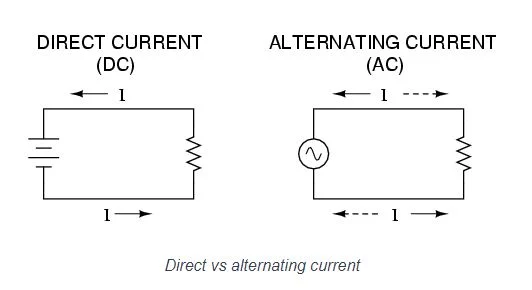
The fundamental difference between AC and DC power lies in the direction of the electrical current flow. AC power alternates between positive and negative currents in a sine wave pattern, while DC power flows in a constant, unidirectional current.
The impact of the difference to power adapter characteristics
Efficiency
Efficiency is an important consideration when selecting a power adapter for a AIO desktop computer. DC power adapters are typically more efficient than AC power adapters, as they provide a constant, stable DC power output with minimal energy loss. This can result in lower operating costs over time and may also lead to a longer lifespan for the computer’s internal components.
Stability
Stability is another key factor to consider when selecting a power adapter for a AIO desktop computer. AC power adapters may be susceptible to fluctuations and noise, which can impact the performance of electronic devices. In contrast, DC power adapters are designed to provide a stable, constant DC output that is required by many of the internal components found in AIO desktop computers. This can result in more reliable performance and a longer lifespan for the computer’s internal components.
Availability
Availability is also an important consideration when selecting a power adapter for a AIO desktop computer. AC power adapters are generally more widely available and less expensive than DC power adapters. This is because AC power is the most common type of power found in homes and businesses, and many electronic devices can operate with AC power. DC power adapters may be more difficult to find and may be more expensive, particularly if they are designed for specific types of components or custom-built systems.
In short, AC and DC adapters differ in efficiency, stability, and availability. By understanding these distinctions and evaluating the pros and cons, you can make an informed power adapter choice.
4. How to Choose the Right Power Adapter for Your AIO Desktop Computer
Factors to consider when choosing between AC and DC power adapters for AIO desktop computers
When choosing a power adapter for your AIO desktop computer, it’s important to consider several factors. One of the most important factors is the type of power required by the computer’s internal components. If your computer needs stable DC power, choose a DC adapter. Conversely, if it can work with AC power, opt for an AC adapter.
Other factors to consider when choosing a power adapter include the wattage and amperage requirements of your computer’s components, the physical size and shape of the adapter, and the length of the power cord. It’s also important to choose a high-quality, reliable power adapter from a reputable manufacturer to ensure that it will provide the necessary power for your computer’s internal components to function properly.
Tips for selecting the right power adapter for your AIO desktop computer
When selecting a power adapter for your AIO desktop computer, here are some tips to keep in mind:
- First, examine your computer components’ wattage and amperage needs.
- Next, opt for a high-quality, dependable adapter from a trusted brand.
- Finally, consider the adapter’s size, shape, and cord length for a perfect fit.
Common mistakes to avoid when choosing a power adapter for your AIO desktop computer
- Avoid choosing the wrong voltage or current output.
- Steer clear of low-quality or unreliable adapters.
- Don’t forget to consider the adapter’s size and shape.
In summary, selecting the right power adapter is vital for your computer’s performance. To do this, assess your computer components’ power needs, including wattage and amperage. Additionally, examine the adapter’s physical dimensions. By choosing a dependable, high-quality power adapter, your AIO desktop computer will function properly.
5. Conclusion
Understanding the differences between AC and DC power adapters for AIO desktop computers is essential for selecting the right adapter to provide the necessary power for your computer’s internal components. AC power adapters are versatile and widely available. On the other hand, DC power adapters offer superior efficiency and stability.
When choosing a power adapter for your AIO desktop computer, take into account the power needs of your computer’s components. Also, consider the wattage and amperage requirements. Additionally, consider the physical size and shape of the adapter. Choosing a high-quality, reliable power adapter is crucial for ensuring reliable and efficient operation. Therefore, it is recommended to choose a power adapter from a reputable manufacturer.
If you want to void costly AIO desktop computer repairs, then you have to get a good quality power supply.
If you encounter issues with your power adapter, consider checking out VOLTA PC Upgrade and Repair. Their team of experts can help diagnose and resolve any power-related problems. With their professional guidance, you can ensure your AIO desktop computer receives the appropriate power supply, resulting in optimal performance and longevity.
