
The Ultimate Guide to iMac RAM Repair
The iMac is outstanding in that it represents the Apple brand, which signifies performance, design, and reliability in desktop computing. Thus, professionals and technology fans

Hello there, fellow tech enthusiasts and PC users in Singapore! Have you ever faced the dreaded screen freeze or unexpected system crash? Often, these nuisances trace back to a common culprit: a faulty RAM slot.
Fortunately, you don’t have to face these challenges alone. With a sprinkle of patience and the right guidance, you can conquer these issues head-on. And that’s exactly why we’re here: to steer you through the process of diagnosing and fixing a faulty RAM slot.
We’ll take you step by step, ensuring you have all the knowledge you need to tackle the problem. Whether you’re a seasoned tech expert or a beginner, our guide is crafted to make PC repair in Singapore a breeze. So, let’s roll up our sleeves and dive into the world of PC troubleshooting together. Your journey to a flawless PC experience starts now!
Table of Content:
Let’s dive right in. RAM slots are critical components of your computer’s motherboard. Think of them as your PC’s “memory chairs,” holding the RAM chips that are crucial for your computer’s operation. Without these slots, your RAM couldn’t communicate with the rest of your system.
Now, why should you care? Simply put, these slots allow your computer to access data quickly. Indeed, they’re the conduits that let your machine multitask efficiently. In essence, they’re responsible for a smooth and swift computing experience. As we often say in the PC repair scene in Singapore, “Keep your RAM slots happy, and they’ll keep your PC happy.”
Each slot connects to your computer’s data highway — the motherboard. This allows your PC to store and retrieve data on the fly. It’s a non-stop exchange, ensuring everything from your browser tabs to your graphic design software runs without a hitch.
Moreover, the state of your RAM slots can make or break your workflow. Neglect them, and you might face slowdowns or crashes. Hence, understanding and maintaining them is a pillar of PC repair in Singapore.
So there you have it, a snapshot of what RAM slots are and why they’re pivotal. They’re not just slots; they’re the gatekeepers of your computer’s memory. And in the fast-paced world of Singapore, we know that every second counts. So, let’s keep those gatekeepers in tip-top shape, shall we?
First off, let’s identify the warning signals. A faulty RAM slot often sends out distress signals, which we sometimes overlook. For starters, if your PC starts to crash repeatedly, it’s a clear sign something’s amiss.
Furthermore, your computer might unexpectedly halt. You could be in the middle of a task, and suddenly, everything freezes. This isn’t just frustrating; it’s a hint that your RAM slot could be the troublemaker.
And then there’s the infamous blue screen of death (BSOD). It’s as ominous as it sounds. Often, it points to issues with your computer’s memory, and that includes RAM slot problems.
Also, you might notice your PC’s performance dropping. Programs take longer to load, or your system struggles with tasks that were once a breeze. Moreover, beeping sounds at startup are your PC’s way of saying, “Check the RAM slots!”
Now, let’s get a bit more technical. Your system may fail to detect all the RAM you’ve installed. For example, you know you have 16GB of RAM, but your computer only recognizes 8GB. Clearly, something’s not right.
Additionally, error messages can pop up, especially when you’re gaming or running heavy software. If you see cryptic codes or mentions of memory, it’s time to investigate your RAM slots.
In conclusion, these symptoms are more than mere annoyances. They’re your PC’s way of crying out for help, specifically for some PC repair attention in Singapore. Heeding these signs early can save you time and prevent further damage. So, let’s keep an eye out and keep our PCs running smoothly!
So, your PC is showing symptoms of a faulty RAM slot. What’s next? First and foremost, don’t panic. We’ll start with some basic troubleshooting steps. These can often resolve the simpler issues without needing a deep dive into PC repair.
Initially, let’s confirm that the problem lies with the RAM slot. Begin by restarting your computer. It’s a simple step, yet it can clear up many initial glitches. Next, open your system information via the start menu. Check if the reported RAM matches what you’ve installed.
Moreover, if you have access to working RAM from another machine, try using it. This step can quickly tell you whether the RAM or the slot is at fault. Just remember, always power down and unplug your PC before opening it up.
Additionally, a bit of housekeeping can go a long way. Dust and debris in the RAM slots can cause poor connections. Gently clean the slots with a soft brush or compressed air. But please, be gentle. The internals of your PC are delicate.
Now, let’s reseat the RAM. Remove each stick of RAM and then firmly reinsert it. This action can sometimes refresh the connection and solve the issue. Again, make sure the power is off before you do this.
Furthermore, another tip is to check your BIOS or UEFI settings. Sometimes, settings here can affect how RAM is read by the system. A quick visit to the BIOS can confirm if all slots are active and if the RAM is recognized.
In summary, these initial steps are your first line of defense in the world of PC repair in Singapore. They can save you from unnecessary headaches. So, take the time to go through them. If these steps don’t solve the issue, don’t worry. We have more advanced troubleshooting techniques coming up next.

Alright, let’s get down to business. Diagnosing a faulty RAM slot is crucial. It’s the cornerstone of PC repair, especially here in Singapore where tech is life.
Firstly, check your system information. You can access this by right-clicking “This PC” and selecting “Properties.” Here, you should see how much RAM your system recognizes.
Next, we’ll perform the swap test. Power down your PC and switch the RAM sticks between slots. If the problem follows the RAM, it’s the stick. But if it stays with the slot, you’ve found the issue.
Then, give those RAM slots a good clean. Sometimes, it’s just dust causing mayhem. Turn off your PC, open it up, and use compressed air to blow out any dust. Remember, be gentle yet thorough.
Also, take a moment to visually inspect the slots. Look for any signs of damage or debris. Sometimes, the problem is visible to the naked eye.
Additionally, use MemTest86. It’s a free software that checks for memory issues. Run it and see if any errors pop up. This test can be a real eye-opener.
In conclusion, these steps should help you pinpoint if your RAM slot is at fault. They’re tried and tested in the PC repair world here in Singapore. If you’ve gone through these and the slot’s still acting up, it might be time for a professional look. But don’t worry, you’ve already done the heavy lifting. The path to a solution is now clearer.
Before we jump into the nitty-gritty of PC repair in Singapore, let’s gear up. You’ll need the right tools and materials.
Firstly, arm yourself with a Phillips head screwdriver. It’s essential for opening the PC case. Next, have a pair of tweezers on hand. They’re perfect for managing small screws and jumpers.
Moreover, gather some cleaning supplies. A can of compressed air is great for blowing out dust. Also, grab a soft brush or a lint-free cloth. These are ideal for gentle cleaning.
Additionally, consider an anti-static wrist strap. It protects your PC’s delicate circuits from static electricity. In Singapore’s humid climate, this is especially important.
And of course, if you suspect the RAM itself is faulty, have some replacement RAM ready. Just ensure it’s compatible with your motherboard.
In summary, with these tools and materials, you’re set to tackle most RAM slot issues. They’re the unsung heroes of PC repair. With your toolkit ready, you’re well on your way to getting your PC back in top shape!
Embarking on the journey to fix a faulty RAM slot? Let’s walk through the process, ensuring we cover all bases for a successful repair.
Firstly, turn off your PC and unplug it. Safety first, always. Now, ground yourself with an anti-static wrist strap. This will prevent any static damage to your computer’s internals.
Next, open up the case. Each model is different, so refer to your PC’s manual for specifics. Once open, locate the RAM slots on the motherboard.
Then, it’s time to clean. Use your can of compressed air to blow out dust from the slots. A soft brush can dislodge any stubborn particles. Remember, gentle does it.
Furthermore, inspect the slots for any signs of damage. Look for bent pins or discoloration. Such issues might require a professional’s touch.
Now, reseat the RAM. Remove it gently, then firmly press it back into the slot. Ensure it clicks into place. This might solve the problem if poor contact was the issue.
Finally, power up your PC. Did the system recognize the RAM? If yes, congratulations! If not, repeat the process with another slot or consider replacing the RAM.
In conclusion, this detailed guide should aid you in fixing a faulty RAM slot. For PC repair in Singapore, it’s all about precision and patience. With these steps, you’re well-equipped to handle the task at hand.
When initial repairs don’t pan out, it’s time for advanced troubleshooting. This is where we delve deeper to resolve those persistent RAM slot problems.
First off, an outdated BIOS can be the root of many issues. Start by checking your current BIOS version. Then, visit your motherboard manufacturer’s website for updates. Carefully follow their instructions to update the BIOS. This step alone can resolve numerous hardware compatibility issues.
Additionally, hardware conflicts can cause RAM slot dysfunction. Head to the ‘Device Manager’ in Windows. Look for any warning signs next to hardware devices. Updating drivers or disabling conflicting hardware might just do the trick.
Moreover, stress tests can be revealing. Use software like Prime95 to put your system under pressure. It helps in identifying weak points, including faulty RAM slots.
Also, reevaluate the compatibility of your RAM and motherboard. Sometimes, the issue isn’t with the slot, but with incompatible RAM. Ensure that your RAM meets the specifications required by your motherboard.
Lastly, if these steps don’t yield results, consider professional help. For PC repair in Singapore, expert technicians can provide deeper diagnostics. They have the tools and expertise to handle complex issues.
To wrap up, advanced troubleshooting requires a bit more tech savvy. But with patience and precision, even the most complex RAM slot issues can be resolved. So, don’t hesitate to dive into these techniques or reach out for professional PC repair in Singapore. Your fully functional PC awaits!
Maintaining your PC’s RAM slots is key to avoiding future issues. Let’s go through some preventative steps.
Firstly, make a habit of cleaning your PC. Dust accumulation can lead to many problems, including RAM slot failure. Once every few months, open up your case and gently clear out any dust with compressed air.
Moreover, consider the environment where your PC resides. High humidity and heat can wreak havoc on your hardware. Keep your PC in a cool, dry place to minimize these risks, a crucial tip for PC repair in Singapore due to our climate.
Additionally, keep your system updated. Software updates often come with improvements that help your hardware run better. Upgrading your BIOS can also ensure better hardware management.
Also, invest in quality RAM modules. Cheap or off-brand components are more likely to fail and cause slot issues. Opt for reputable brands that guarantee compatibility and reliability.
Finally, schedule regular check-ups with a PC repair expert in Singapore. They can spot potential issues before they become major problems. Think of it as a health check for your PC.
In summary, taking these preventative measures can save you from future RAM slot headaches. Regular maintenance, a suitable environment, system updates, quality components, and professional advice form the pillars of good PC health. So, give your PC the care it deserves, and enjoy a smooth computing experience.
A RAM upgrade involves adding more memory to your computer to improve its performance. It’s needed when you want faster response times and better multitasking capabilities.
If your PC is slow, struggles with multitasking, or if you’re experiencing frequent system crashes, it might be time for a RAM upgrade.
Most PCs allow for RAM upgrades, but the type and amount of RAM you can add will depend on your motherboard’s specifications.
There are many reliable PC repair shops in Singapore, such as Volta PC, that offer professional RAM upgrade services.
The cost varies depending on the type and amount of RAM you’re adding. Basic upgrades can start from around SGD 60, with prices increasing for higher capacities or faster RAM types.
The process is usually quick, often completed within an hour, depending on the service provider and the complexity of the upgrade.
It depends on the warranty terms of your PC. Some manufacturers allow upgrades without voiding the warranty, while others do not. Check your warranty for details.
This decision is based on the extent of the damage and the cost-effectiveness of repair versus replacement. A professional technician can provide the best advice after diagnosing the issue.
If you have technical knowledge and the right tools, you may be able to upgrade RAM yourself. However, repairs, especially soldered RAM slots, should be left to professionals.
You can keep it as a backup, sell it if it’s still functional, or recycle it responsibly.
Volta PC Upgrade & Repair: Your Go-To Specialist for PC Repair
For RAM repair or upgrades in Singapore, there are several reputable services you can consider. Volta PC Upgrade & Repair specializes in RAM upgrades for desktop, offering services to enhance your computer’s performance. Additionally, VOLTA PC Upgrade & Repair provides a range of computer repair services and they emphasize their ability to supply the RAM needed for your own device upgrade, suggesting a customer-centric approach to PC repair.
Address:
Tai Seng Branch: 8 Burn Road #01-04, Trivex, Singapore 369977
Jurong Branch: Blk 132 #01-279C, Jurong Gateway Road, Singapore 6001324

The iMac is outstanding in that it represents the Apple brand, which signifies performance, design, and reliability in desktop computing. Thus, professionals and technology fans
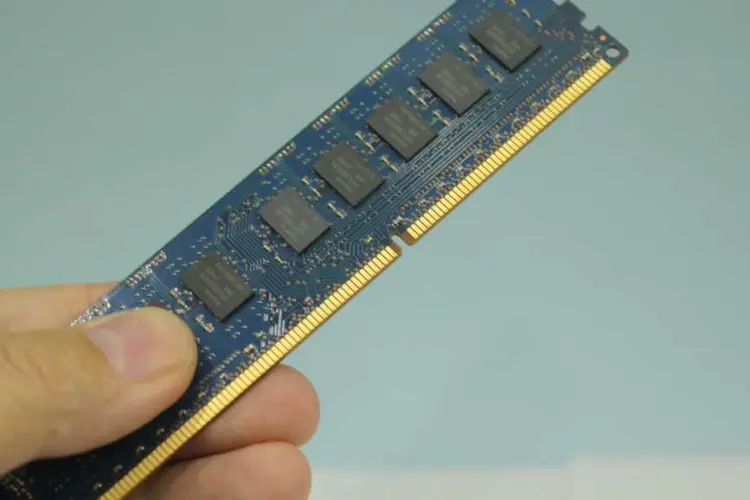
RAM timing conflicts can significantly impact system performance, leading to instability and decreased efficiency. Understanding, diagnosing, and resolving these conflicts is crucial for maintaining optimal

In the world of web development, the tools and hardware you use can significantly impact your productivity and the quality of your work. One common