Are you noticing your MacBook Pro 2019 battery draining fast? You’re not alone. Moreover, it’s a common issue. This article will address this problem. Furthermore, it will guide you on when to consider battery replacement.
Overview of MacBook Pro 2019 Battery
The battery of the MacBook Pro 2019 model is a powerhouse, to say the least. It’s a built-in 100-watt-hour lithium-polymer battery. Undoubtedly, this battery is designed for efficiency and longevity. Surprisingly, this high-capacity battery delivers up to 11 hours of wireless web browsing. Also, it can support up to 11 hours of Apple TV app movie playback.
To put it another way, you can enjoy an entire day of work or entertainment without needing to recharge. While this may be true, actual battery life can vary depending on usage and settings. So, the aforementioned 11 hours is a guideline, rather than a guarantee.
Moreover, the MacBook Pro 2019’s battery provides up to 30 days of standby time. This signifies that your MacBook can remain powered on and responsive, even when not in use, for up to a month. For example, you can close your laptop for a week, then open it to find everything as you left it.
However, charging such a robust battery requires a powerful adapter. With this in mind, Apple includes a 96W USB-C Power Adapter with each 2019 MacBook Pro. This adapter ensures rapid and safe charging. It connects via one of the laptop’s four Thunderbolt 3 (USB-C) ports.
In the light of this, the MacBook Pro 2019’s battery offers considerable power and convenience. With it, you can work, play, and create with confidence, knowing that you have hours of battery life at your disposal.
In conclusion, the MacBook Pro 2019’s battery is a vital component that enhances the overall user experience. Without a doubt, it adds significant value to the laptop, making it a desirable choice for professionals and creatives alike.
Understanding Battery Drain
Understanding battery drain is crucial. Let’s start by defining it. Simply put, battery drain is when a device’s power level decreases. This happens due to various factors.
- Primarily, the device’s use determines its battery life. For instance, certain activities require more power. These activities include gaming and streaming. They are more demanding than basic tasks. Basic tasks include web browsing or word processing.
- Moreover, certain settings can increase power use. Brightness is a key example. A brighter screen uses more power. Conversely, a dimmer screen conserves energy.
- Furthermore, the number of active applications can affect battery life. More running apps mean more power usage. Therefore, closing unused apps can save battery.
- Additionally, external factors can impact battery life. For instance, a weak Wi-Fi or cellular signal can cause a device to use more power. The reason is simple. The device works harder to maintain a connection.
- Similarly, temperature can affect battery performance. Both very high and very low temperatures can cause faster battery drain. For this reason, it’s important to keep devices at a moderate temperature.
- Battery health is another factor to consider. Over time, a battery’s performance can deteriorate. This process is natural. Nevertheless, it results in faster battery drain.
- Lastly, the type of battery in your device plays a role. Different battery types have different efficiencies. Lithium-ion batteries are common in modern devices. They are more efficient than older battery types.
By understanding these factors, you can take steps to improve battery life. You can adjust settings and habits to conserve power. This way, you’ll get the most out of your device’s battery.
Identifying the Battery Drain Issue in MacBook Pro 2019

Let’s dive deeper into the issue of battery drain in the MacBook Pro 2019. First off, understanding the issue requires some background knowledge. Indeed, the MacBook Pro 2019 comes with a built-in 100-watt-hour lithium-polymer battery. Furthermore, this battery is supposed to provide up to 11 hours of wireless web usage1.
Now, let’s define the issue.
In other words, what do we mean by “battery drain”? Specifically, it refers to the rapid loss of battery power. Consequently, the device’s operating time reduces significantly. This is not normal. Markedly, it’s a deviation from the manufacturer’s specifications.
Moving on, how do you know if your MacBook Pro 2019 has this issue?
- For one thing, you might notice that the battery life is considerably shorter than expected. For instance, it might last for only 5 hours of web browsing. Compared to the expected 11 hours, that’s a big drop. Moreover, the device might shut down unexpectedly. That is, even when it shows that there’s still some battery life remaining.
- Another key point is to look for signs of excessive heat. Your MacBook should not get too hot during normal usage. Hence, a hot bottom surface could be a sign of a problem. Additionally, the fans might run loudly. In this case, it’s a sign that the device is working harder than necessary.
- In the light of these signs, you can start to investigate the issue. To illustrate, check what applications are running on your MacBook. In detail, some apps are known to consume more power than others. Particularly, video editing software or games can drain the battery faster. Furthermore, you can look at the ‘Energy’ tab in the ‘Activity Monitor’ application. This tool gives a breakdown of the power usage of each application.
- Another way to identify the issue is by resetting the System Management Controller (SMC). The SMC controls various functions, including battery management. Therefore, resetting it might solve the problem. To rephrase it, if the issue persists after the reset, it’s likely a hardware problem.
To be sure, you should also consider the age and usage of your MacBook. In similar fashion, like all batteries, the one in your MacBook has a limited lifespan. Thus, if your device is older or heavily used, the battery could be at the end of its life.
Identifying the common causes of why your MacBook Pro 2019 battery is draining fast
Let’s delve into the common causes of fast battery drain in your MacBook Pro 2019. Notably, several factors could be responsible. We’ll explore them in detail.
Firstly, screen brightness can have a substantial impact.
Additionally, the MacBook Pro 2019 has a vibrant, high-resolution 16-inch display. Although it’s stunning, it can drain your battery faster if the brightness is too high. Hence, you might want to adjust it.
Secondly, running multiple apps can sap your battery.
Especially if they’re resource-intensive. For instance, video editing software or graphic design apps. They demand more power. Thus, your battery depletes quickly.
Thirdly, Wi-Fi and Bluetooth can be culprits too.
While they’re vital for connectivity, they consume battery power. Particularly when used continuously. Therefore, you should turn them off when not in use.
In another case, software updates can affect battery life.
Initially, after an update, the system might run several background processes. Consequently, this can lead to fast battery drain. However, this usually stabilizes after a while.
Moreover, the health of your battery also matters.
Over time, all batteries deteriorate. This is a natural process. Unquestionably, an older battery will not last as long as a new one.
The sixth cause to consider is the operating temperature.
The MacBook Pro 2019 is designed to operate between 50° to 95° F. If it operates outside this range, the battery might drain quickly. Therefore, ensure your device stays within this temperature range.
Further, the system settings can also affect the battery.
For example, enabling push email notifications or automatic updates can drain the battery. Consequently, it’s wise to check your settings.
Lastly, but importantly, keep an eye on the battery usage.
macOS provides a built-in tool to monitor this. With this tool, you can identify the apps that consume the most power.
In summary, multiple factors can cause fast battery drain. Identifying them is the first step towards fixing the problem. Next, we’ll explore solutions. That’s for another discussion though. Stay tuned.
How to Fix Battery Drain Issues in MacBook Pro 2019
Sure, let’s delve into fixing those pesky battery drain issues.
Firstly, it’s important to remember that not all fixes are complex.
Sometimes, a simple system reboot works wonders. Thus, restart your MacBook Pro. Observe if the battery performance improves.
Secondly, evaluate the usage of your applications.
Some apps drain more battery than others. Go to the ‘Activity Monitor’ and click on the ‘Energy’ tab. Here, you’ll find the energy impact of each app. Identify the power-hungry apps. Consider closing them when not in use. Notably, quitting these apps can significantly improve your battery life.
Thirdly, adjust your display settings.
As we discussed earlier, the MacBook Pro 2019’s retina display consumes a lot of energy. Accordingly, reduce your screen brightness. Uncheck ‘Automatically adjust brightness’ and ‘True Tone’ in the ‘Display’ settings. Subsequently, you might notice a difference in battery life.
Fourthly, optimize your power settings.
Go to ‘System Preferences’, then ‘Energy Saver’. Adjust the ‘Computer Sleep’ and ‘Display Sleep’ sliders to a shorter time. Moreover, uncheck ‘Wake for network access’. These changes help your MacBook save energy when inactive.
In addition to these fixes, check for software updates.
Apple regularly releases updates to improve performance and fix bugs. Consequently, updating your software can enhance battery life. Therefore, ensure your MacBook Pro runs the latest macOS.
Furthermore, recalibrate your battery.
This process resets the battery’s charging cycle. To start, charge your MacBook Pro to 100%. Then, use it until the battery drains completely. Afterwards, charge it back to 100%. Following this recalibration process can improve battery health.
Despite these solutions, battery issues might persist. In that case, contact Apple Support. They can provide further assistance. Sometimes, your MacBook Pro may require a battery replacement. Particularly, if it’s out of warranty, weigh the cost and benefits of a replacement.
In conclusion, remember that battery health is crucial for your MacBook Pro’s performance. Regularly monitor it. Make necessary adjustments. And most importantly, seek professional help when needed. By doing so, you can prolong the lifespan of your MacBook Pro’s battery.
When to Consider Battery Replacement
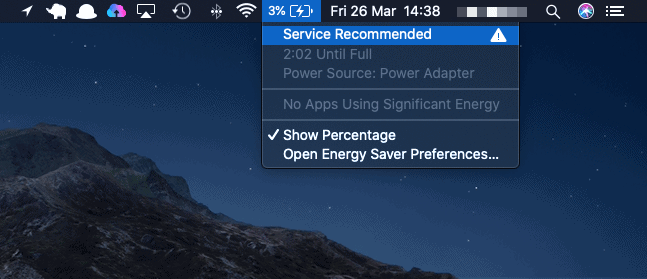
Your MacBook Pro is an investment. It’s your workhorse. Therefore, it’s crucial to know when a battery replacement is necessary. Here, we’ll discuss signs to look out for. Furthermore, we’ll talk about when to seek professional help.
- Firstly, pay attention to your battery’s performance. This is vital. A suddenly dying MacBook, for instance, is a sign. It’s alarming when the battery can’t hold a charge. If this happens, consider a replacement.
- Secondly, monitor your MacBook’s heat. Unusual heat is a warning. If your MacBook often overheats, take note. It may signify battery issues. In such cases, a battery replacement may be required.
- Moreover, take note of physical deformities. This is crucial. Look for swelling or bulging in the battery. You might notice your MacBook’s trackpad bulging. In that case, it’s a clear sign. It’s time for a battery replacement.
- Additionally, keep an eye on your MacBook’s performance. Slower performance can indicate a battery issue. If your MacBook is lagging, check the battery. It could be the culprit.
- Besides, macOS provides a direct indicator. Check the battery status in the menu bar. It may indicate “Service Battery.” Consequently, heed the warning. It’s an explicit call for battery replacement.
In conclusion, your MacBook’s battery is essential. It powers your productivity. Hence, it deserves your attention. Recognizing signs of a faulty battery is key. It ensures your MacBook’s longevity. Equally important is knowing when to replace the battery. It keeps your MacBook performing at its best.
Conclusion
In conclusion, don’t let a quickly draining battery hamper your MacBook Pro 2019 experience. If your MacBook Pro 2019 battery is draining fast, it may be time for a replacement. With this in mind, always remember to monitor your battery health and seek professional help when necessary.
Experiencing issues with your MacBook Pro battery? Indeed, it’s a frustrating situation. But don’t struggle alone. Instead, reach out to VOLTA PC Upgrade & Repair in Singapore. We’re more than just a repair service. Moreover, we’re experts in MacBook battery issues.
Whether it’s your MacBook Pro 2019 battery draining fast or other models, we have you covered. Not to mention, our team is equipped with the right knowledge and tools. We offer comprehensive diagnostic and repair services.
Furthermore, we believe in providing solutions that last. Thus, we don’t just fix your current issues. We also guide you on how to prevent future problems. So, don’t delay. If you’re dealing with MacBook battery problems, contact us today. Let’s restore your MacBook’s performance together.
Address:
- Tai Seng Branch: 8 Burn Road #01-04, Trivex, Singapore 369977
- Jurong Branch: Blk 132 #01-279C, Jurong Gateway Road, Singapore 600132
