
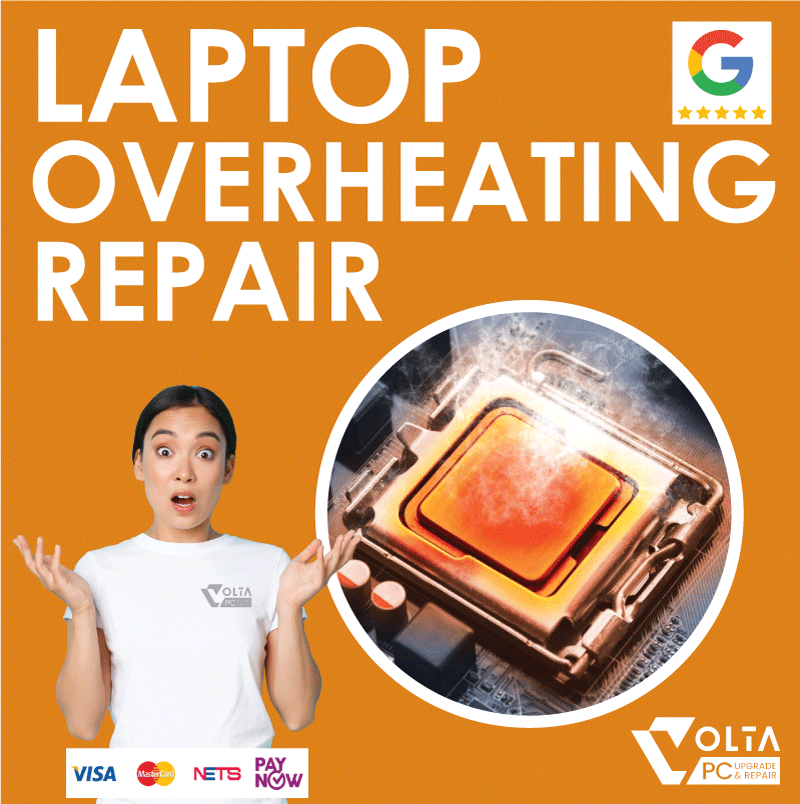
Laptop Overheating Repair Singapore
Laptop overheating, shutting down unexpectedly, or getting too hot to touch? At Volta PC Upgrade & Repair Singapore, we provide fast and affordable laptop overheating repair services with a FREE diagnostic check to identify the root cause. Whether it’s a clogged cooling fan, faulty internal fan, or old thermal paste that needs reapplication, our certified technicians will inspect and fix it, especially for high performance and gaming laptops that tend to overheat easily.
Laptop Overheating Repair Costs in Singapore
We understand that pricing matters. That’s why our laptop overheating repair cost in Singapore is affordable, transparent, and tailored to your device’s condition.
| Service | Price (SGD) |
|---|---|
| Fan Cleaning + Thermal Paste Reapplication (Cost-saving) | $95 |
| Fan Cleaning / Dust Removal | From $55 |
| Thermal Paste Reapplication | From $65 |
| Laptop Fan Replacement | $115 – $155 (varies by model) |
| Laptop Motherboard Repair | $195-395 |
We service all major brands including Asus, HP, Acer, Dell, MSI, and MacBook. If you’re unsure what’s causing the heat issue, our free diagnostic will help identify it quickly.

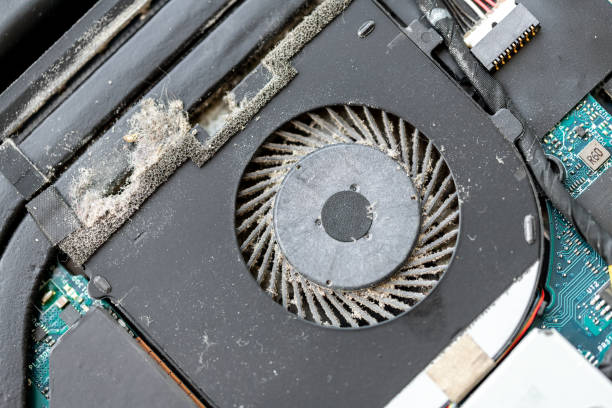

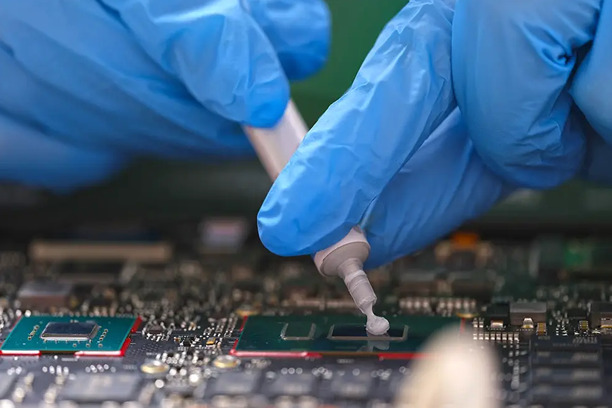

Why Is My Laptop Overheating?
Overheating usually happens due to:
- Dust blocking internal cooling vents
- Thermal paste dried out on CPU/GPU
- Broken or weak cooling fan
- Poor air circulation (using on bed, couch)
- Running intensive apps or games for long hours
“Laptop overheating can cause permanent hardware damage if not addressed early.”
Is Your Laptop Overheating When Gaming?
Gaming laptops are built for performance, but they’re also notorious for overheating, especially in Singapore’s warm, humid weather. If your laptop heats up excessively or shuts down while gaming, it’s likely due to:
- Dust clogged fans reducing airflow
- Old thermal paste not conducting heat properly
- Weak cooling system unable to handle GPU/CPU load
- Poor ventilation setup during us
Common Symptoms of Overheating Laptops
- Fan making loud noise
- Laptop surface is hot to the touch
- Sudden shutdowns
- Performance lag
- Laptop overheating while charging
- MacBook overheating with loud fan noise
Our Laptop Overheating Repair Services in Singapore
We fix overheating issues for all major brands including HP, Dell, Asus, Acer, Lenovo, MSI, MacBook, Surface, and more.
- Internal dust cleaning
- Thermal paste reapplication
- Cooling fan replacement
- Motherboard heat management check
- Software cleaning for CPU usage
Why Choose Us for Laptop Overheating Repair in Singapore?
- Transparent pricing with no hidden charges
- Fast turnaround (Same day for most fan or cleaning issues)
- Certified technicians with years of experience
- High quality thermal paste and parts used
- Clean and ESD safe workshop near Tai Seng
- Support for all major laptop brands and gaming laptops
Expert Tips to Avoid Future Laptop Overheating Repair
As certified technicians, we’ve seen overheating issues that could have been avoided with simple maintenance. Here are some expert tips you can follow at home or in the office:
Preventive Measures:
- Place your laptop on a cooling pad or hard surface (not a bed/sofa)
- Get your laptop internally cleaned every 6-12 months
- Avoid gaming or video editing in non-airconditioned rooms
- Don’t block your laptop’s air vents
- Replace thermal paste every 1–2 years for gaming laptops
- Keep background apps minimal during intensive usage
FAQ About Laptop Overheating Repair in Singapore
What Causes a Laptop to Overheat?
Laptop overheating can be caused by dust accumulation in fans, clogged vents, dried up thermal paste, high CPU/GPU usage, or failing internal components. Overheating can damage hardware, reduce performance, and shorten your laptop’s lifespan if not addressed promptly by a professional.
How Can I Prevent My Laptop from Overheating?
Regular cleaning of vents and fans, proper laptop placement, using cooling pads, and monitoring intensive applications can prevent overheating. Applying fresh thermal paste and servicing by professionals ensures consistent cooling performance and extends the laptop’s lifespan.
How Much Does Laptop Overheating Repair Cost in Singapore?
Laptop overheating repair costs in Singapore generally range from SGD $95 to $200, depending on the brand, model, and severity of the issue. Comprehensive repairs may include fan cleaning, thermal paste replacement, or component servicing.
Can I Fix Laptop Overheating Myself?
Basic cleaning and fan maintenance can be done at home, but complex repairs like thermal paste replacement or internal component servicing should be handled by professionals to avoid further damage.
How Long Does Laptop Overheating Repair Take?
Most overheating repairs are completed within 1 to 3 hours for standard laptops. More complex issues, such as high end gaming laptops or extensive component servicing, may take longer depending on the repair scope.
Where Can I Get Laptop Overheating Repair Services in Singapore?
Professional laptop overheating repair services are available across Singapore. Certified technicians provide thorough cleaning, fan replacement, thermal paste application, and internal inspection to restore optimal cooling and prevent future overheating issues.
Clients Who Trust Us in Singapore
We’ve helped hundreds of customers across Singapore, from students to small businesses and enterprise clients. Here are some of the organizations we’ve proudly served:
- Nanyang Technological University (NUS)
- ST Engineering
- Ministry of Education (MOE)
- SGAG
- Digital Lock
- Nuffield Dental
- Four Season Cathering
- Mindef Singapore
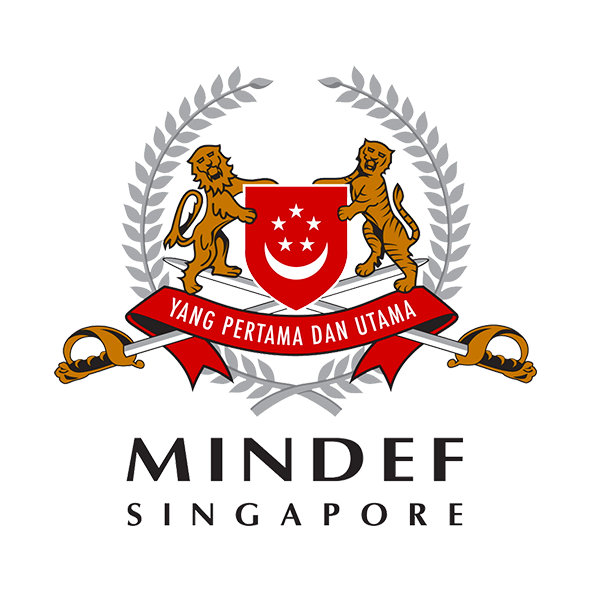





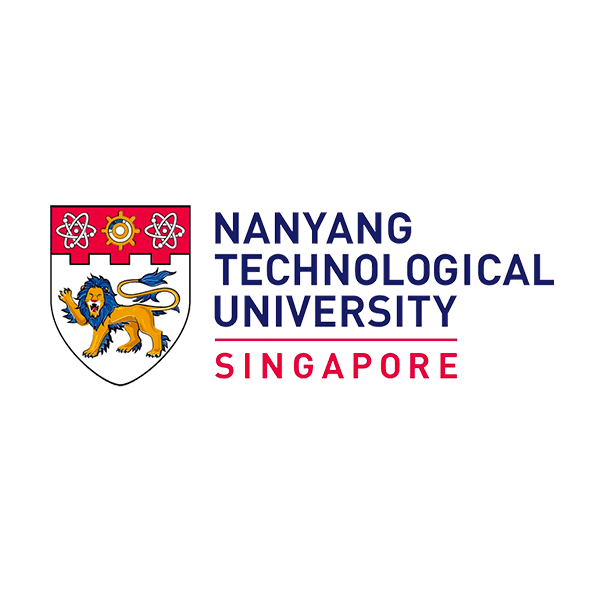

Other Laptop Repair Services in Singapore
Laptop Repair • Laptop Screen Repair • Laptop Keyboard Repair
Laptop Battery Replacement • Laptop Cleaning Service • Data Recovery



