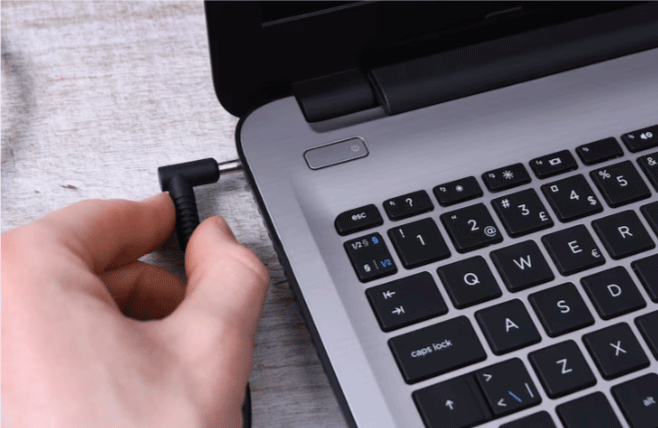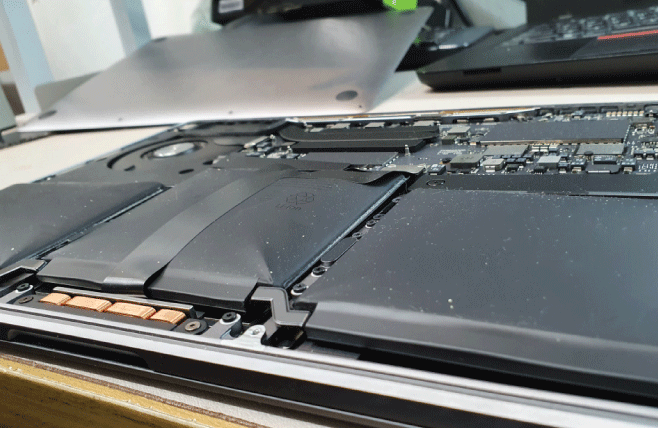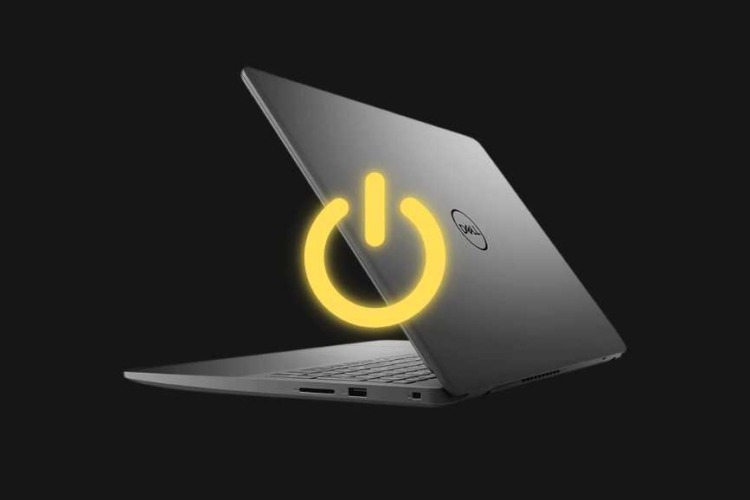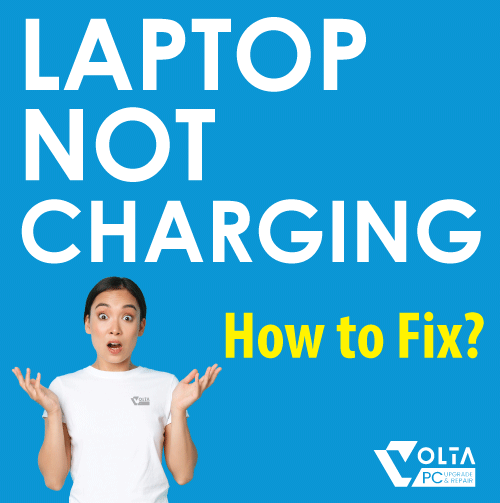
How to Fix Laptop Not Charging Issues: 8 Easy Ways
Nothing is more frustrating than plugging in your laptop, only to see no charging light, no battery icon, and no signs of life. If your laptop is not charging, don’t panic just yet. This is one of the most common laptop issues, and most of the time, it’s fixable.
At Volta PC Upgrade & Repair, we have seen it all from damaged chargers to complex motherboard faults. Don’t worry, we will walk you through the 10 most common reasons your laptop is not charging, how to troubleshoot them, and what we can do to help you fix it fast.
Why Is My Laptop Not Charging?
If your laptop is not charging even when it is plugged in, here are the most likely causes and what we do to repair them.
1. Faulty Charger or Cable
Chargers wear out over time. Frayed wires, bent connectors, or internal component failure can stop the power supply from reaching your laptop.
Our Fix:
We will test your charger using a voltmeter. If it’s dead, we provide high quality replacements charger, matched to your laptop’s voltage and power requirements.
2. Loose or Broken Charging Port (DC Jack)
Frequent plugging and unplugging can damage the charging port. A wobbly or non-responsive port is a classic sign of this.
Our Fix:
We will repair or replace the charging port using exact components. Soldering is done in house with high precision tools to ensure stable long term charging.
3. Dead or Swollen Battery
Batteries have a limited lifespan. If yours is no longer holding charge or worse, is swollen your laptop might refuse to charge or even power on.
Our Fix:
We check your battery health and replace it with an original or premium grade alternative. All batteries are tested for performance and safety.
4. Driver or Software Issues
Corrupted or outdated power management drivers can disrupt charging. This often happens after Windows updates.
Our Fix:
We update or reinstall the necessary drivers (like Microsoft ACPI Compliant Control Method Battery), fix bugs, and ensure your OS is correctly recognizing the battery.
5. Motherboard or Charging Circuit Failure
When internal circuits on the motherboard are damaged, often from surges or old age. The charging may stops working altogether.
Our Fix:
We perform detailed motherboard level diagnostics and repairs, replacing faulty IC chips, resistors, or MOSFETs responsible for charging.
6. Overheating and Auto Shutoff
Some laptops temporarily stop charging when overheating to protect internal components.
Our Fix:
We do a full thermal cleanup, clearing dust, repasting thermal compound, and restoring airflow to ensure safe charging conditions.
7. BIOS or Firmware Glitch
An outdated BIOS can interfere with power management and battery recognition.
Our Fix:
We update your BIOS using safe, brand-specific tools and ensure your system firmware supports your charging hardware.
8. Incompatible Charger
Universal chargers or off brand replacements may not support the necessary voltage or communication protocols your laptop requires.
Our Fix:
We test compatibility and recommend or supply verified, brand matching adapters that are safe and reliable.
9. Improper Battery Seating
In laptops with removable batteries, improper contact can stop charging altogether.
Our Fix:
We reseat or clean battery connectors and fix any alignment or latch issues causing poor battery contact.
10. Liquid Damage or Short Circuit
Liquid exposure can cause internal short circuits that silently kill the charging system.
Our Fix:
We disassemble and inspect your laptop. Laptop cleaning will be done to prevent corrosion using ultrasonic machines, and repair or replace any affected parts.
Quick Troubleshooting Tips Before Visiting Us
Before heading down, try the following:
- Plug into a different wall socket
- Try a different charger
- Power off and hold the power button for 10 seconds
- Gently clean the charging port
- Update your drivers through Device Manager
Still not working? Time to bring it in.
Why Choose Volta PC Upgrade & Repair?
- Free diagnostic check
- Motherboard level repair capability
- Genuine and high quality replacement parts
- Fast turnaround times
- lear communication and transparent pricing
Whether you’re using a Windows laptop, MacBook, gaming laptop, or business machine, we’ve got the tools and know how to fix your laptop not charging problem.
Get Your Laptop Back on Charge Qiuckly
Don’t wait until your battery hits 0%. If your laptop is not charging, bring it in to Volta PC Upgrade & Repair. We are Singapore’s trusted name in laptop diagnostics and repair.
Let our expert team diagnose the issue, fix it fast, and get your device back to full power so you can get back to what matters.
Contact Volta PC Upgrade & Repair today for a free assessment or walk in service.
Your laptop deserves the best and so do you.
FAQs: Answering Your Top Questions
What causes a laptop to stop charging even when plugged in?
Common causes include a faulty charger, damaged charging port (DC jack), battery that’s dead or swollen, overheating, software or driver issues, motherboard or power circuit damage, or firmware glitches.
How can I quickly troubleshoot a laptop not charging issue at home?
You can try plugging into a different wall socket, checking the charger and cable for damage, cleaning the charging port, removing and reseating the battery (if removable), updating power management drivers, and letting the laptop cool down if it’s overheating.
What is a driver issue or software problem that prevents charging?
Software or driver problems happen when the operating system doesn’t properly communicate with the battery or power adapter. This can be due to corrupt or outdated battery drivers, operating system bugs, or incorrect power settings. Reinstalling or updating drivers and firmware/BIOS often resolves this.
How long does it take to repair a laptop that’s not charging?
Simple fixes like replacing a charger, repairing a charging port, or updating software/BIOS might be done in a few hours. More complex repairs, such as motherboard circuit damage or parts sourcing, could take 1–3 working days.
How much does laptop charging repair cost in Singapore?
Repair costs depend on what needs fixing: charger replacement, port repair, or motherboard power circuit repair. Charging port replacements often start around SGD 135, while motherboard or IC repairs cost more due to complexity.
Will replacing the battery always fix a laptop that’s not charging?
Not always. If the problem is with the charger, charging port, motherboard power circuit, or driver/firmware issue, replacing the battery won’t help. Battery replacement only works when the battery itself can no longer hold charge or is physically damaged.
Clients Who Trust Us in Singapore
We’ve helped hundreds of customers across Singapore, from students to small businesses and enterprise clients. Here are some of the organizations we’ve proudly served:
- Nanyang Technological University (NUS)
- ST Engineering
- Ministry of Education (MOE)
- SGAG
- Digital Lock
- Nuffield Dental
- Four Season Cathering
- Mindef Singapore
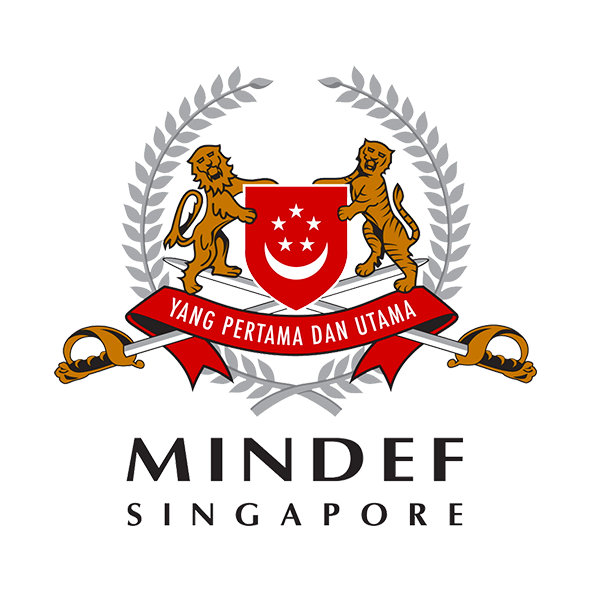





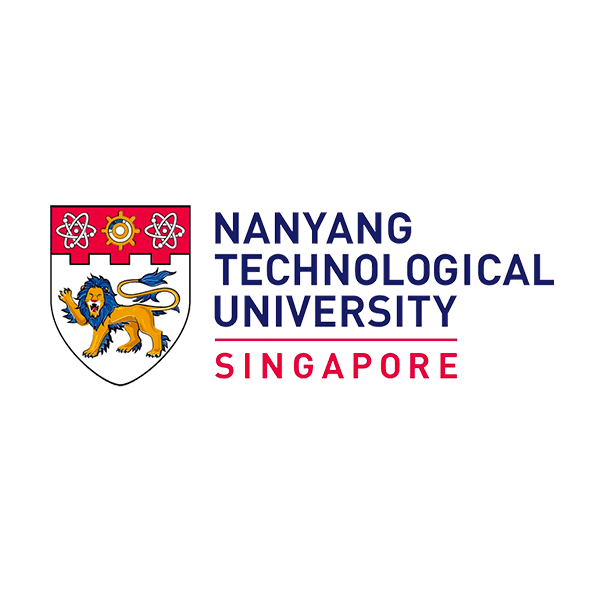

You might be interested:
Other Laptop Repair Services in Singapore
Laptop Repair • Laptop Screen Repair • Laptop Keyboard Repair
Laptop Battery Replacement • Laptop Cleaning Service • Data Recovery