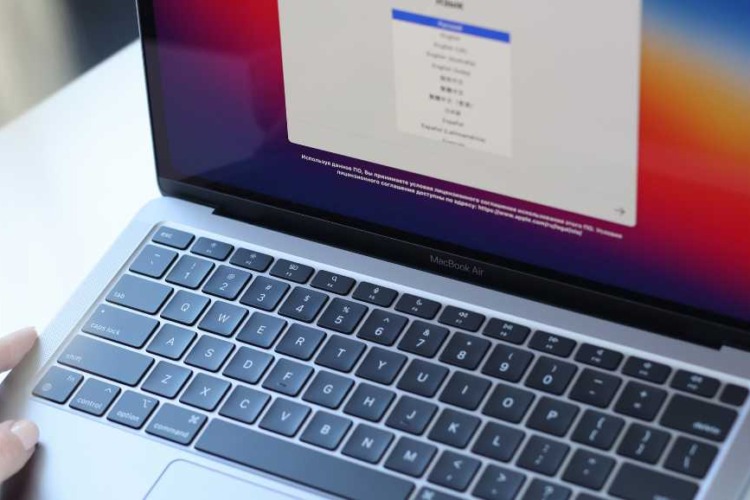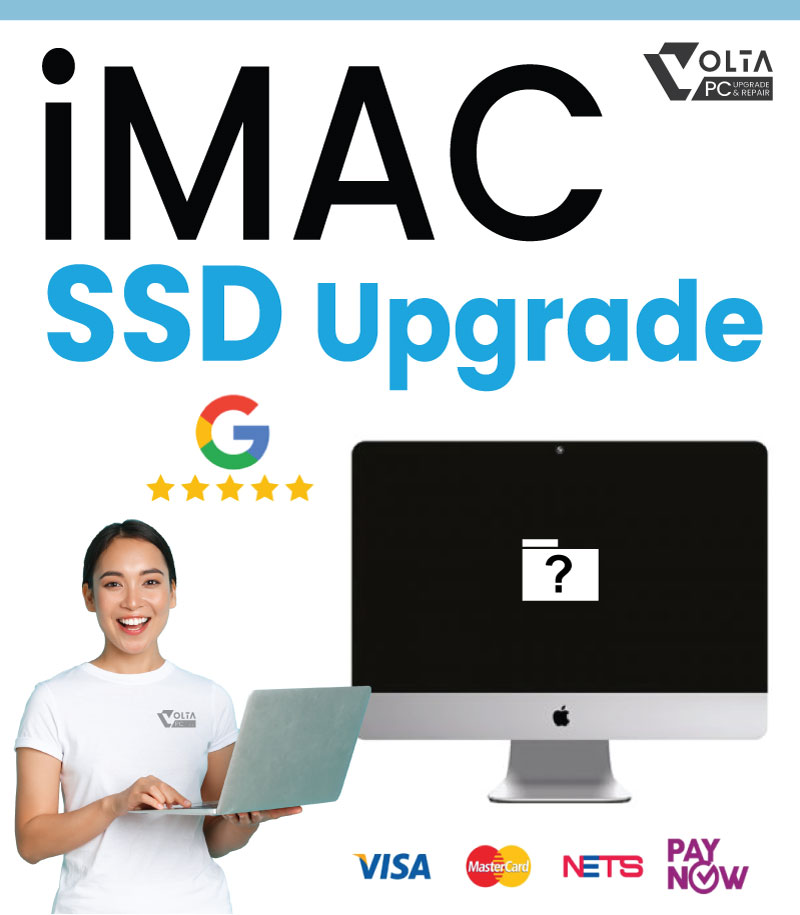
iMac SSD Upgrade Singapore: Boost Your iMac’s Speed Instantly
Is your iMac running slow or taking forever to start up? Or do you simply need more storage space? You’ve come to the right place. At Volta PC Upgrade & Repair Singapore, our iMac SSD upgrade Singapore service turns your sluggish iMac into a lightning fast machine. Most upgrades are completed within 1-3 working days (including data cloning) and come with a 3 month service warranty. Every brand new SSD also carries a 5 year manufacturer warranty, giving you peace of mind. We also provide iMac Ram upgrade service.
We’re located at 8 Burn Road, Trivex Building, just a 5 minute walk from Tai Seng MRT. Customers from Bedok, Tampines, Hougang, Sengkang, Bishan, Toa Payoh, MacPherson, Paya Lebar, Jurong, and across Singapore trust us for reliable upgrades.
Worried about transporting your bulky iMac? Don’t panick, use a courier service for islandwide coverage, or drive up and park directly in front of our store for quick, hassle free drop off, almost like a drive through.
Not sure what’s wrong with your iMac? Get in touch today for a FREE consultation and diagnostic. If you need laptop SSD upgrade, you can consider us too.
Why Upgrade iMac to SSD?
Think of it like swapping your old bicycle for a sports car:
- Faster boot time: No more waiting for macOS to load.
- Apps launch instantly: Photoshop, Chrome, you name it.
- Smooth multitasking: Jump between application and programs without lagging.
Plus, SSDs are durable, quiet, and more reliable, so you’ll feel like your iMac just got a fresh start.
Who Should Consider an iMac SSD Upgrade?
- You have an iMac with slow boot progress bar or laggy performance.
- You’re using an HDD based iMac (older than 2015) and want to speed it up.
- You own a iMac 2017 4K model and want the best internal storage solution.
- You want a cost effective upgrade rather than investing in a new machine.
Our iMac SSD Upgrade Process
- Free Diagnostic: We check your current setup and health
- Consult & Quote: Choose the size and type of SSD that suits you
- Install & Migrate: We swap out your old drive and move data safely
- Testing: Boot tests, health checks, and performance tuning
- Handover: You get back a fast iMac plus 90 days service warranty.
iMac SSD Upgrade Pricing
| Service | Service / Parts Warranty | Price (SGD) |
|---|---|---|
| iMac SSD upgrade 500GB sata 2.5″ or NVME | 3 Months / 2-5 Years | $290-340 |
| iMac SSD upgrade 1TB sata 2.5″ or NVME | 3 Months / 2-5 Years | $350 – $410 |
| iMac SSD upgrade 2TB sata 2.5″ or NVME | 3 Months / 2-5 Years | $490 – $550 |
| Data Migration Included | – | Free with upgrade |
Upgrading to an iMac SSD gives you lightning fast speed, more storage, and reliable performance for years to come.
At Volta PC Upgrade & Repair Singapore, we make the upgrade quick, affordable, and backed by warranty.
Prices depend on SSD capacity and type. We always confirm with you before proceeding.
Related Apple Repair Services
Frequently Asked Questions on iMac SSD Upgrade
Why Is My New SSD Not Recognized After Upgrading iMac?
If your iMac’s new SSD isn’t detected, it might be due to incorrect formatting (e.g. using the wrong file system), incompatible SSD firmware, or missing adapter support. Technicians can reformat to APFS, verify compatibility, and reinstall macOS so the drive becomes bootable and fully recognized by your system.
Can I Replace a Fusion Drive With a Single SSD in a 27″ iMac?
Yes, converting a Fusion Drive in a 27″ iMac to a single SSD is common. You must remove both the HDD and SSD components, then configure the new SSD as the boot drive. Professional services handle the repurposing, ensuring full compatibility and no loss of performance or system stability.
Why Is My iMac Still Slow After SSD Upgrade?
If your iMac remains sluggish post-SSD upgrade, possible causes include a weak SATA cable, driver conflicts, or a misconfigured system. Users have reported low write speeds on SSDs even after upgrade. A technician can benchmark performance, check interface limits, and replace failing components to regain full speed.
Do I Need a Special Adapter to Upgrade iMac to NVMe SSD?
Many iMac models require a proprietary adapter or heatsink when upgrading to an NVMe or blade SSD. Without proper adapter, the drive may not seat correctly or overheat. Professional upgrade services ensure you get the right parts and install them correctly, so your iMac runs reliably and safely.
How Difficult Is It to Upgrade iMac SSD DIY?
Upgrading an iMac’s SSD yourself is tricky. It involves removing the display adhesive, disconnecting fragile ribbon cables, and resealing the enclosure afterward. Many DIYers report risk of display detachment or adhesive failure. Certified technicians perform this safely, protecting your display and internal components.
How Long Does an iMac SSD Upgrade Usually Take?
An iMac SSD upgrade typically takes 2-3 business days, depending on model, parts availability and whether you need data cloning. More complex models like 2017–2019 27″ iMacs or those with blade SSDs may require extra time. The process includes full diagnostics, macOS setup, data migration, and final tests before delivery.
Clients Who Trust Us in Singapore
We’ve helped hundreds of customers across Singapore, from students to small businesses and enterprise clients. Here are some of the organizations we’ve proudly served:
- Nanyang Technological University (NUS)
- ST Engineering
- Ministry of Education (MOE)
- SGAG
- Digital Lock
- Nuffield Dental
- Four Season Cathering
- Mindef Singapore
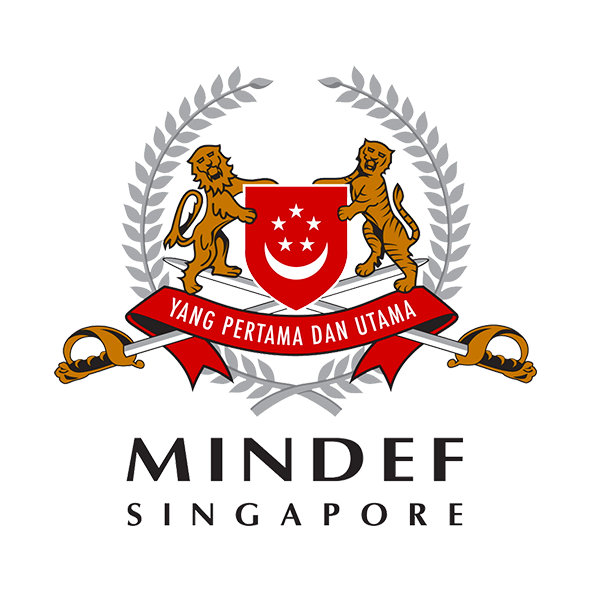





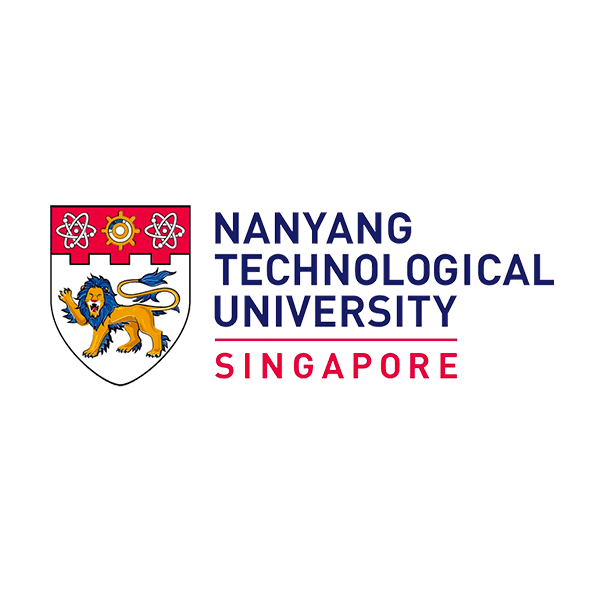

Other Services in Singapore
Macbook Battery Replacment • Macbook Screen Replacment • Macbook Keyboard Repair
• Laptop SSD Upgrade • Macbook SSD Data Reovery • Macbook SSD Upgrade