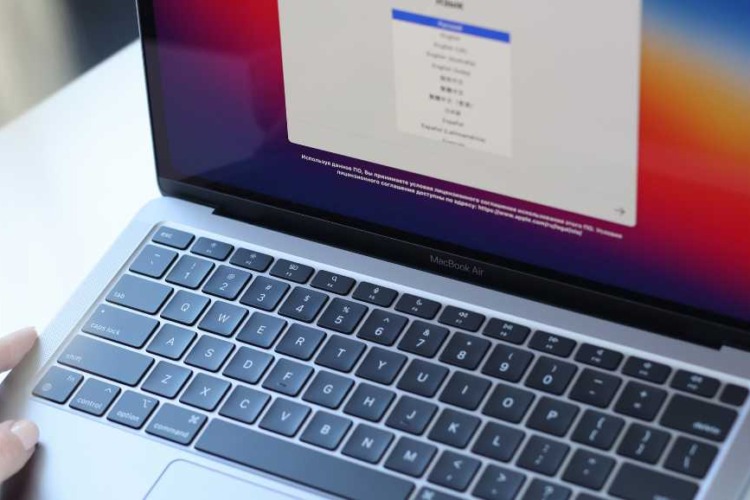iMac RAM Upgrade Singapore: Boost Performance with Volta PC
Is your iMac slowing down when multitasking or running demanding software? An iMac RAM upgrade in Singapore is one of the simplest and most effective ways to boost speed, responsiveness, and overall performance. At Volta PC Upgrade & Repair, we specialize in fast, reliable, and affordable iMac RAM upgrade & iMac SSD upgrade services, perfect for everything from creative work like photo and video editing to smooth day to day business tasks. Our service centre is conveniently located at 8 Burn Road #01-04, Trivex Building, Singapore 369977, just a 5 minute walk from Tai Seng MRT, and trusted by customers from Bedok, Tampines, Hougang, Sengkang, Bishan, Toa Payoh, MacPherson, Paya Lebar, Jurong, and across Singapore.
Transporting a bulky iMac can be inconvenient, but we’ve got you covered. Drive up to our store with easy parking right at the entrance, drop it off almost like a drive through. We also provide other brand laptop RAM upgrade
Not sure if your iMac RAM can be upgraded? Contact us today for a FREE consultation and diagnostic.
Why Upgrade Your iMac RAM?
- Faster Multitasking: More RAM allows you to open multiple apps without lag.
- Better Performance for Creatives: Ideal for Photoshop, Final Cut Pro, Logic Pro, and other demanding software.
- Extended iMac Lifespan: A cost effective way to keep your iMac running smoothly for years.
- Increased Productivity: Less waiting, more doing.
Our iMac RAM Upgrade Service in Singapore
At Volta PC, every RAM upgrade is handled by experienced Apple technicians:
- FREE initial consultation & compatibility check
- Genuine, high quality RAM modules
- Upgrade usually completed within 1-2 working days
- 3 month service warranty
Related Apple Repair Services
iMac RAM Upgrade Singapore Price List
Upgrading your iMac’s RAM can significantly boost performance for multitasking, creative work, and everyday computing. Below is our Singapore pricing for standard RAM upgrades:
| RAM Size | RAM Price (SGD) | Service Fee (SGD) |
|---|---|---|
| 8GB | $69-85 | $55-155 |
| 16GB | $118-145 | $55-155 |
| 32GB | $185-235 | $55-155 |
Notes:
- Prices include installation and testing.
- All RAM modules are high quality, compatible with your iMac model.
- Bring your iMac to our service centre at 8 Burn Road #01-04, Trivex Building, Singapore 369977, or contact us for advice before upgrading.
- Service fee installation is $155 if screen needs to be removed for ram upgrade. $55 for service installation for normal iMac ram upgrade
Enhance your iMac’s speed and performance today with a hassle free RAM upgrade!
Which iMac Models Can Be Upgraded with More RAM?
Wondering if your iMac can have its RAM upgraded? Not all iMacs are designed the same. Some allow easy memory upgrades, while others have soldered RAM that cannot be replaced. Here’s a detailed breakdown to help you determine whether your iMac qualifies for an iMac RAM upgrade in Singapore:
iMac 27 inch (2012 – 2020)
These models feature a rear access panel, making RAM upgrades straightforward. Expand up to 64GB, or even 128GB on select configurations.iMac 21.5 inch (2012 – 2019, non Retina & Retina)
RAM is technically upgradeable but requires careful disassembly. Professional service is recommended to avoid damage to the screen or internal components.iMac Retina 4K (21.5 inch, 2017 – 2019)
Some units allow RAM upgrades through advanced servicing, but many have soldered memory. Always verify your exact model number.iMac Pro (2017 – 2021)
RAM upgrades are possible but more complex due to the workstation design. Professional handling is strongly recommended.iMac (M1, 24 inch, 2021 & newer Apple Silicon models)
RAM is unified into the chip and cannot be upgraded after purchase.
If you’re unsure about your iMac model or whether it can be upgraded, contact us or Whatsapp for for a FREE diagnostic first. Our certified technicians will check compatibility and recommend the best RAM upgrade solution for your usage and budget.
iMac RAM Upgrade FAQ: Singapore
1. How much does it cost to upgrade iMac RAM in Singapore?
RAM upgrade costs in Singapore vary by iMac model and memory capacity. For instance, upgrading to 16GB on older iMacs may cost around S$268, while newer 27″ models can cost approximately the same. Prices depend on service providers and whether original or high quality compatible RAM is used.
2. Can I upgrade the RAM on my 2017 iMac 5K?
Yes, upgrading RAM on the 2017 5K iMac is possible. Adding 2x8GB sticks to empty slots can increase total memory to 24GB, significantly improving multitasking and performance for demanding applications like video editing or design software.
3. Can upgrading RAM improve performance on newer iMacs like 2020 models?
Yes, upgrading RAM on newer iMacs, such as 2020 27″ models, can enhance performance for professional tasks like video editing, 3D rendering, and multitasking. While these models come with default memory, expanding RAM ensures smoother operation and future proofs your iMac for heavier workloads.
4. Where can I get my iMac RAM upgraded in Singapore?
Reputable service centers in Singapore offer iMac RAM upgrades, including Volta PC Upgrade & Repair and NotebookRepair.sg. Services include professional installation, testing, and warranty coverage for peace of mind. Contact your preferred provider for quotes and availability.
5. Can I upgrade the RAM on my 2019 iMac?
Upgrading RAM on a 2019 iMac is possible, but professional assistance is recommended due to the complexity of accessing the memory slots. Authorized technicians ensure safe installation and maintain warranty coverage while optimizing performance.
6. How long does an iMac RAM upgrade take?
The duration of an iMac RAM upgrade depends on the model and service provider. On average, the process takes 3-6 hours, including installation, testing, and verification to ensure your iMac functions correctly with the new memory.
Clients Who Trust Us in Singapore
We’ve helped hundreds of customers across Singapore, from students to small businesses and enterprise clients. Here are some of the organizations we’ve proudly served:
- Nanyang Technological University (NUS)
- ST Engineering
- Ministry of Education (MOE)
- SGAG
- Digital Lock
- Nuffield Dental
- Four Season Cathering
- Mindef Singapore
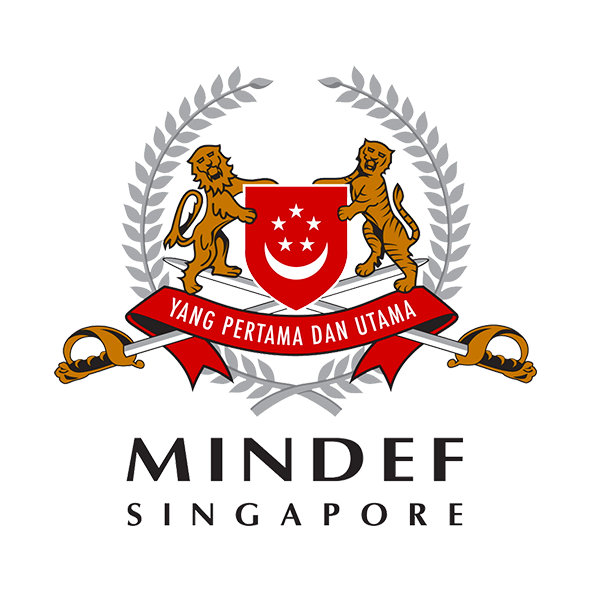





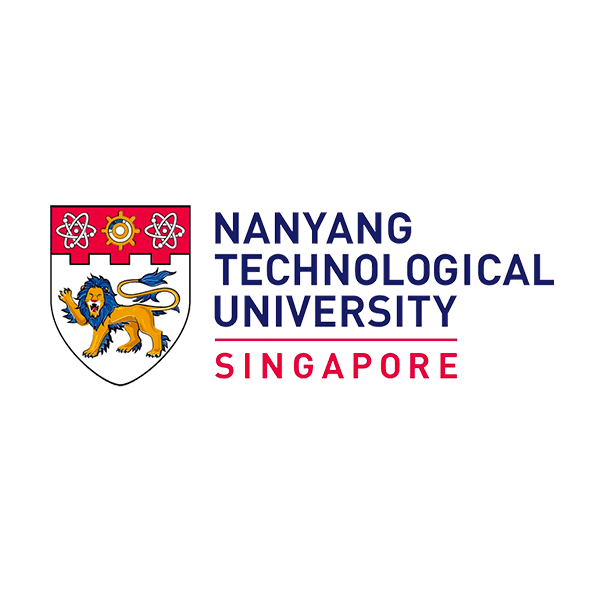

Other Services in Singapore
Macbook Battery Replacment • Macbook Screen Replacment • Macbook Keyboard Repair
• Laptop SSD Upgrade • Macbook SSD Data Reovery • Macbook SSD Upgrade