
Can Super Glue Really Save Your Laptop Hinge
Can Super Glue Really Save Your Laptop Hinge? Welcome to the dynamic world of laptop maintenance, specifically focusing on the critical aspect of laptop hinge
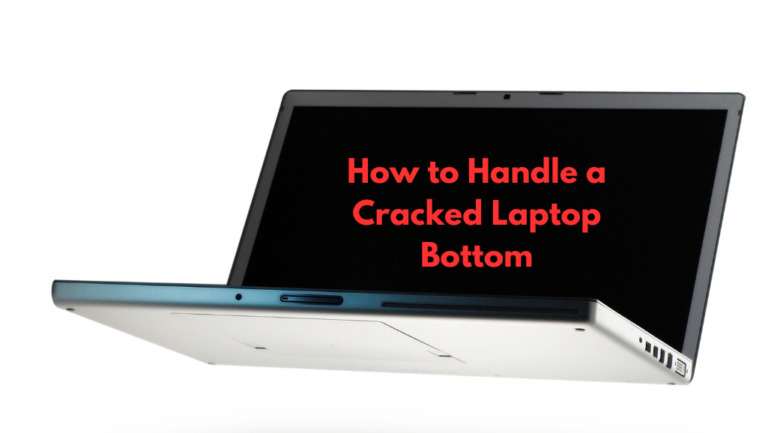
Welcome to our comprehensive guide on “How to Handle a Cracked Laptop Bottom.” In today’s fast-paced digital world, laptops have become essential tools for both work and leisure. However, they are not immune to wear and tear. One common issue many users face is a cracked laptop bottom, which can arise from various causes, ranging from accidental drops to everyday wear.
In this guide, we’ll explore everything you need to know about addressing this problem. From understanding the nature of the damage to exploring DIY repair solutions, professional repair options, and even prevention and care strategies, we’ve got you covered. We’ll also discuss alternatives to repair for those situations where fixing the crack isn’t the best option.

Laptops often fall victim to accidental drops and impacts. Naturally, these incidents can lead to a cracked laptop bottom. According to a 2022 survey by a leading tech magazine, accidental drops account for approximately 50% of all laptop damages. Remarkably, even a minor fall can cause a significant crack.
Over time, the materials used in laptop construction can weaken. This deterioration often leads to cracks, particularly in the bottom casing. Research shows that laptops older than five years are more prone to such issues. Hence, material fatigue is an undeniable cause.
Sometimes, the problem starts right from the manufacturing process. A small percentage of laptops suffer from manufacturing defects that can lead to cracks. Notably, these defects might not be visible immediately. However, they can surface over time, resulting in a cracked laptop bottom.
The most obvious sign is a visible crack on the bottom of the laptop. These cracks can range from hairline fractures to significant splits. Surprisingly, even small cracks can lead to bigger problems if not addressed promptly.
It’s crucial to understand that a cracked laptop bottom can cause internal issues. For instance, cracks can expose internal components to dust and moisture. This exposure can lead to further damage, as highlighted in a recent tech study.
Deciding when to seek professional help is key. Generally, if the crack hinders basic functionality or exposes internal components, it’s time to consult a professional. Also, if you’re unsure about the severity of the crack, it’s always safer to get expert advice.
In summary, a cracked laptop bottom can arise from various causes. It’s essential to recognize the signs early and take appropriate action. Whether it’s a DIY fix or professional repair, addressing the issue promptly can save your laptop from further damage. Remember, a cracked laptop bottom might seem minor, but it can lead to significant problems if neglected.
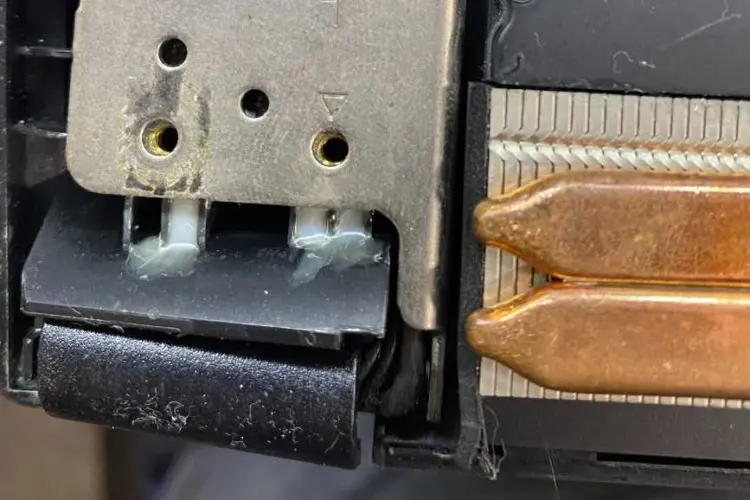
First things first, ensure your safety. Before inspecting your laptop, disconnect the power. Then, carefully remove the battery. According to a 2023 safety guideline by a leading tech authority, this step is crucial. It prevents any risk of electric shock or further damage to the laptop.
Now, take a closer look at the cracked laptop bottom. Determine the size and depth of the crack. Small, superficial cracks are less alarming. However, large or deep cracks require immediate attention. Importantly, check for any loose pieces that might affect internal components.
If the crack is small and superficial, you might handle it yourself. A DIY approach is suitable for minor damages. This advice aligns with a recent DIY repair forum’s recommendation. However, ensure you have the right tools and knowledge before attempting any repairs.
Alternatively, consider professional help for complex cases. If the crack seems extensive or you’re unsure, it’s best to consult a professional. Additionally, if the laptop shows signs of internal damage, professional assessment is crucial. Remember, incorrect handling can exacerbate the issue.
In conclusion, assessing the damage of a cracked laptop bottom involves careful examination and decision-making. Whether you opt for a DIY repair or professional help, the first step is always to ensure safety. Accurately assessing the damage is key to determining the right course of action. Remember, a thorough assessment can save you time and money in the long run.
Before you start, gather your tools. You’ll need a screwdriver, epoxy resin, clamps, and sandpaper. According to a 2023 DIY tech repair guide, these are essential for most laptop repairs. Ensure you have everything before you begin.
Next, set up a clean, well-lit workspace. This area should be free of dust and moisture. A clean environment is crucial to prevent further damage, as emphasized in recent DIY repair tutorials.
Carefully disassemble the laptop to access the cracked area. Follow the manufacturer’s instructions or a reliable online tutorial. Remember, each laptop model is different. Therefore, the disassembly process may vary.
Once you access the cracked laptop bottom, prepare the epoxy resin. Apply it carefully along the crack. Then, use clamps to hold the crack closed while the epoxy dries. According to a 2023 DIY repair forum, this method is effective for small to medium cracks.
After the epoxy dries, remove the clamps. Now, gently sand the repaired area. This step smooths out any rough edges. Finally, clean the area to remove any residue. Now, your laptop should look as good as new.
Reassemble your laptop carefully. Make sure all components are back in place. Double-check connections and screws.
Finally, test your laptop. Power it on and check for any issues. According to a recent tech survey, proper reassembly and testing are crucial. They ensure the repair was successful.
In conclusion, DIY repair solutions for a cracked laptop bottom are manageable. However, they require the right tools, patience, and attention to detail. Always follow safety guidelines and work methodically. With these steps, you can effectively fix a cracked laptop bottom at home.

Firstly, assess the crack’s severity. If it’s large or if you’re unsure about a DIY fix, opt for professional help. A 2023 tech study shows that complex repairs are best handled by experts.
Next, consider your laptop’s warranty. Check if it covers such damages. Many manufacturers provide support for structural issues. Thus, consulting them could be a wise first step.
Start by researching local repair shops. Look for ones with good reviews and expertise in laptop repairs. According to a consumer survey in 2023, choosing a reputable service greatly impacts repair quality.
Alternatively, explore online repair services. Many offer mail-in options with reliable track records. However, ensure they specialize in laptop repairs. This approach is highlighted in recent tech forums as a convenient alternative.
Once you choose a service, they’ll diagnose the issue. Expect them to provide a quote for the repair. A 2023 tech repair report emphasizes the importance of clear communication at this stage.
The professionals will then repair the cracked laptop bottom. Quality services often include a warranty on their work. According to a tech repair guide from 2023, this is a mark of a trustworthy service.
After the repair, you’ll either pick up your laptop or receive it by mail. Inspect the repair to ensure it meets your expectations.
Finally, good services offer follow-up support. Check if they provide any post-repair guidelines or warranties. This practice is recommended in a recent consumer satisfaction survey.
Professional repair options offer a reliable solution for a cracked laptop bottom. They provide expertise and peace of mind, especially for complex cases. Always choose a service based on reputation and the quality of their work. Remember, investing in professional repair can extend the life of your laptop.
Preventing a cracked laptop bottom starts with understanding the risks. According to a 2023 tech safety report, mishandling is a leading cause of such damage. Always handle your laptop with care.
Regular maintenance is key. Check your laptop frequently for signs of wear and tear. A 2023 tech health guideline suggests monthly inspections to catch issues early.
Invest in a high-quality laptop bag or case. This is crucial for protection. As per a 2023 consumer tech survey, damage often occurs during transit.
Keep your laptop away from harsh environments. Extreme temperatures and moisture are harmful. A tech care article from 2023 advises against using laptops in risky settings.
Be mindful while handling and transporting your laptop. Avoid dropping or jostling it. A recent tech safety guide emphasizes the importance of gentle handling.
Don’t overload the laptop cover. Heavy objects can cause stress and cracks. A 2023 laptop care manual advises against placing anything heavy on your laptop.
Clean your laptop regularly. Dust and debris can accumulate and cause issues. A 2023 tech hygiene study highlights the benefits of routine cleaning.
Consider scheduled professional check-ups. They can spot potential problems early. A tech maintenance report from 2023 recommends annual professional inspections.
In sum, preventing a cracked laptop bottom involves careful handling, protective measures, and regular maintenance. By following these tips, you can significantly reduce the risk of damage. Remember, taking care of your laptop extends its lifespan and maintains its performance.
Sometimes, repair isn’t the best option. This could be due to cost or severity of the damage.
Consider the laptop’s age and value. If it’s older, replacement might be more economical. Check out new laptop models at VOLTA PC.
Think about upgrading to a new laptop. Newer models have advanced features and better performance. According to a 2023 consumer tech guide, upgrading can be a smart investment.
Don’t forget to recycle your old laptop. Responsible disposal is crucial. A recent environmental tech study emphasizes the importance of recycling electronic waste.
External protective cases are a temporary fix. They can cover and protect the damaged area. A 2023 tech accessories review highlights various case options available in the market.
Assess the pros and cons of this approach. It’s a quick fix but not a long-term solution. Tech forums in 2023 suggest considering durability and aesthetics.
So, when a cracked laptop bottom can’t be efficiently repaired, alternatives like upgrading or using protective cases come into play. Always weigh the pros and cons of each option. Remember, choosing the right alternative depends on the laptop’s condition and your needs. Making an informed decision can save you both time and resources in the long run.
The most common causes of a cracked laptop bottom include accidental drops, excessive pressure (like sitting on your laptop), material fatigue over time, and sometimes manufacturing defects. Environmental factors like extreme temperatures can also contribute to the weakening of the material, leading to cracks.
While you might be able to use your laptop with a cracked bottom, it’s not advisable. The crack can lead to further structural damage, expose internal components to dust and moisture, and potentially cause overheating or short circuits.
Yes, it’s possible to attempt a DIY fix for a cracked laptop bottom, especially if the crack is small. Common DIY methods include using strong adhesives or epoxy. However, for larger cracks or if you’re unsure, it’s best to consult a professional repair service.
The cost of repairing a cracked laptop bottom can vary widely depending on the extent of the damage and the model of the laptop. Simple DIY fixes can be quite cheap, while professional repairs, especially for high-end laptops, can be more costly. Always get a quote from a repair service before proceeding.
If your laptop is still under warranty, attempting a DIY repair or getting it fixed from a non-authorized service center may void the warranty. It’s best to check your warranty terms and, if covered, seek repairs from authorized service centers.
To prevent future cracks, handle your laptop with care. Avoid dropping it or putting excessive weight on it. Use a protective case or a padded bag for transportation. Regularly clean the vents and keep your laptop in a temperature-controlled environment to prevent material fatigue.
If you’re in Singapore and facing the issue of a cracked laptop bottom, you’re in luck. Singapore boasts a range of high-quality repair services that can cater to your needs. But, where should you go for reliable and efficient service?
One standout option is Volta PC Upgrade & Repair. Known for their expertise and customer satisfaction, they offer a comprehensive range of services tailored to laptop repairs. Let’s delve into why Volta PC stands out in the competitive Singaporean tech repair market.
Volta PC Upgrade & Repair is renowned for its skilled technicians. Their team is well-versed in handling a variety of laptop issues, including the tricky task of fixing cracked laptop bottoms. They use the latest tools and techniques, ensuring your laptop is in safe hands.
In today’s fast-paced world, you can’t afford to be without your laptop for long. Volta PC understands this and offers quick and efficient repair services. They strive to diagnose and fix issues promptly, minimizing your downtime.
Cost is a key consideration when it comes to repairs. Volta PC Upgrade & Repair is known for its transparent and competitive pricing. They provide clear cost estimates before proceeding with any repair work, ensuring there are no surprises when it comes to payment.
What truly sets Volta PC apart is their customer-centric approach. They prioritize customer satisfaction and go above and beyond to ensure a seamless repair experience. Their friendly staff and personalized service make the repair process stress-free.
Conveniently located, Volta PC Upgrade & Repair is easily accessible. This makes dropping off and picking up your laptop a breeze, adding to the overall convenience of their service.
In conclusion, for those in Singapore dealing with a cracked laptop bottom, Volta PC Upgrade & Repair is an excellent choice. Their combination of expertise, efficiency, affordability, and customer service makes them a top contender in the laptop repair industry. Don’t let a cracked laptop bottom slow you down – seek out the professionals at Volta PC for a quick and reliable fix.
Address:
Tai Seng Branch: 8 Burn Road #01-04, Trivex, Singapore 369977
Jurong Branch: Blk 132 #01-279C, Jurong Gateway Road, Singapore 6001324

Can Super Glue Really Save Your Laptop Hinge? Welcome to the dynamic world of laptop maintenance, specifically focusing on the critical aspect of laptop hinge

Dealing with a cracked bottom on your laptop can be a frustrating experience, but with the right knowledge and actions, you can effectively repair and
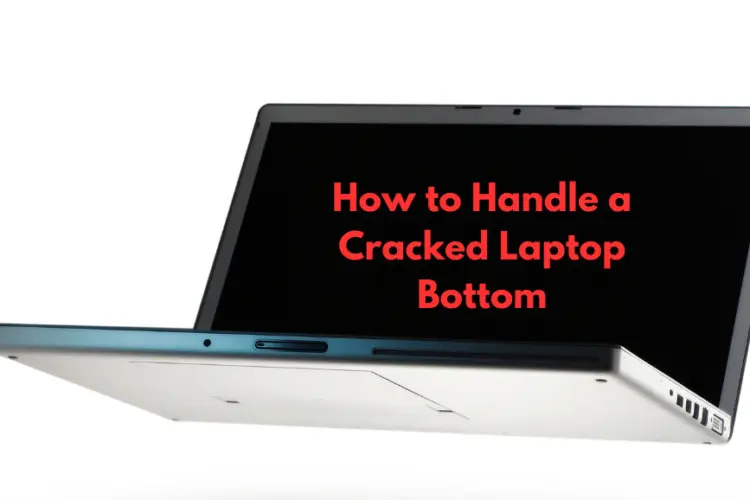
Welcome to our comprehensive guide on “How to Handle a Cracked Laptop Bottom.” In today’s fast-paced digital world, laptops have become essential tools for both