
Why is WiFi Not Showing on My Laptop?
Encountering WiFi issues on a laptop can be frustrating. When your laptop cannot connect to WiFi, it disrupts your workflow and daily activities. This comprehensive

In the digital age, having a fast and reliable internet connection is crucial, especially for PC users in Singapore. Whether it’s for gaming, streaming, or work, the right WiFi card can significantly enhance your online experience. This comprehensive guide is dedicated to helping you choose the best WiFi card for your PC, ensuring your setup is optimized for speed, stability, and performance. We’ll explore various factors to consider, top models available in Singapore, and why upgrading your WiFi card is a smart move for any PC enthusiast. So, let’s dive in and find the perfect WiFi solution for your needs!
A WiFi card, crucial for wireless internet access, becomes an indispensable component in modern PCs. It enables your computer to connect to a WiFi network. This connection is essential for browsing the internet, streaming, and more.
PCIe (Peripheral Component Interconnect Express) cards are popular. They fit into the PCIe slot on your motherboard. Offering high-speed internet connections, they’re preferred for their reliability and speed.
USB WiFi adapters are another type. These plug into your computer’s USB port. They are known for their portability and ease of use. Perfect for those who need a simple, straightforward solution.
In today’s digital age, a robust internet connection is a must. WiFi cards play a vital role here. They ensure that your PC stays connected with fast and stable internet. This is crucial for both personal and professional use.
Upgrading your WiFi card can significantly enhance your PC’s connectivity. With advancements in technology, newer WiFi cards offer faster speeds and better range. This means improved performance for activities like gaming, streaming, and video conferencing.
To sum up, understanding WiFi cards is key when upgrading your PC. They are not just a luxury but a necessity in our connected world. Choosing the right wifi card for pc can transform your online experience.
Remember, the right WiFi card can make all the difference in your PC’s performance. Keep this guide in mind as you consider upgrading your PC’s connectivity in Singapore.
A WiFi card, crucial for wireless internet access, becomes an indispensable component in modern PCs. It enables your computer to connect to a WiFi network. This connection is essential for browsing the internet, streaming, and more.
PCIe (Peripheral Component Interconnect Express) cards are popular. They fit into the PCIe slot on your motherboard. Offering high-speed internet connections, they’re preferred for their reliability and speed.
USB WiFi adapters are another type. These plug into your computer’s USB port. They are known for their portability and ease of use. Perfect for those who need a simple, straightforward solution.
In today’s digital age, a robust internet connection is a must. WiFi cards play a vital role here. They ensure that your PC stays connected with fast and stable internet. This is crucial for both personal and professional use.
Upgrading your WiFi card can significantly enhance your PC’s connectivity. With advancements in technology, newer WiFi cards offer faster speeds and better range. This means improved performance for activities like gaming, streaming, and video conferencing.
To sum up, understanding WiFi cards is key when upgrading your PC. They are not just a luxury but a necessity in our connected world. Choosing the right ‘wifi card for pc’ can transform your online experience.
Remember, the right WiFi card can make all the difference in your PC’s performance. Keep this guide in mind as you consider upgrading your PC’s connectivity in Singapore.
Upgrading your WiFi card can significantly boost your internet speed. Most modern WiFi cards support advanced standards like 802.11ac and 802.11ax. These offer faster data transfer rates compared to older standards like 802.11n. Therefore, a newer WiFi card can dramatically improve your browsing and streaming experience.
A new WiFi card can enhance your PC’s connectivity. Especially, if you’re experiencing weak signals or dead zones in your home or office. Newer cards come with better range and stronger signal strength. This means you can enjoy a stable connection even when you’re far from the router.
Modern WiFi cards are compatible with the latest technology. They support newer frequencies like 5 GHz, which is less crowded than the traditional 2.4 GHz band. This results in less interference and a more reliable connection. Additionally, they’re equipped to handle the increasing number of devices in our homes.
Upgrading your WiFi card can lead to improved overall PC performance. With faster internet speeds, tasks like downloading files, online gaming, and video conferencing become smoother. This upgrade is particularly beneficial for those who use their PC for bandwidth-intensive activities.
Technology is constantly evolving. Upgrading to a newer WiFi card ensures that your PC stays up-to-date with the latest standards and technologies. This is not just about keeping up with trends but also ensuring that your PC remains functional and efficient in the years to come.
Compared to other PC upgrades, updating your WiFi card is relatively cost-effective. It’s a small investment that can make a big difference in your PC’s connectivity and performance. So, when considering upgrades, don’t overlook the impact of a new ‘wifi card for pc’.
In summary, there are compelling reasons to upgrade your WiFi card. Faster internet, improved range, compatibility with new technologies, enhanced PC performance, and future-proofing your system are key benefits. Not to mention, it’s a budget-friendly way to boost your PC’s capabilities. Consider these factors when thinking about your next PC upgrade in Singapore.
Are you looking for a WiFi card upgrade in Singapore? Let’s explore some top choices. These selections are based on performance, reliability, and user feedback.

Ideal for High-Speed Performance
The TP-Link Archer TX3000E stands out with its Wi-Fi 6 support. It ensures lightning-fast speeds and is perfect for heavy-duty tasks like gaming and streaming. Its Bluetooth 5.0 integration is a bonus for peripheral connectivity.
Great for Long-Range Connectivity
ASUS PCE-AC88 offers exceptional range. It’s known for its four-antenna design, which boosts signal strength significantly. This card is ideal for those with larger homes or challenging layouts.
A Solid All-Rounder
The Gigabyte GC-WB867D-I is a versatile choice. It balances speed, range, and price effectively. It also includes Bluetooth 4.2, making it a great option for a wide range of users.
Top Pick for Dual-Band Performance
Netgear’s Nighthawk AC1900 is a dual-band card that excels in both speed and reliability. It’s particularly suitable for environments with multiple devices. This card ensures minimal interference and consistent performance.
Best for Intel Enthusiasts
For those loyal to Intel, the Wireless-AC 9260 is a go-to. It offers high-speed connectivity and is compatible with most Intel-based systems. Its low power consumption is an added advantage.
Each of these wifi cards for pc has its unique strengths. Your choice will depend on your specific needs and PC setup. Whether it’s for gaming, streaming, or just everyday use, these cards are sure to enhance your online experience in Singapore.
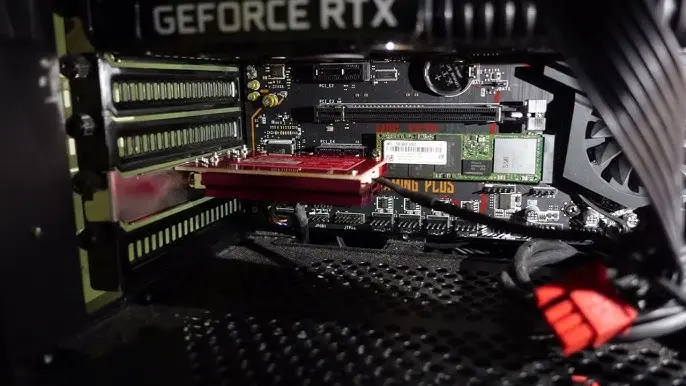
Installing a new wifi card for pc is a key step in your PC upgrade. This guide will walk you through the process, step by step.
Gather Your Tools
Before you start, ensure you have the necessary tools. Typically, you’ll need a screwdriver. Make sure your PC is turned off and unplugged. Ground yourself to avoid static damage to PC components.
Access Your Motherboard
Carefully open your PC case. Every model is different, so refer to your PC’s manual if needed. Locate the PCIe slot on your motherboard where the WiFi card will go.
Securely Fit the Card
Gently insert the WiFi card into the PCIe slot. Ensure it’s firmly seated. The card should click into place. Be careful not to force it, as this can damage both the card and the motherboard.
Tighten Screws for Stability
Once the card is in place, secure it with screws. This prevents movement and potential damage. Make sure it’s snug but not overly tight.
Attach for Better Range
If your WiFi card has external antennas, attach them now. They usually screw onto the back of the card. Position the antennas upright for optimal signal reception.
Reassemble Your PC
Now, close up your PC case. Replace all screws and ensure everything is tight. This keeps your PC safe and dust-free.
Essential for Functionality
After installing the hardware, boot up your PC. Install the necessary drivers for your new WiFi card. You can usually find these on the manufacturer’s website. Follow the installation instructions provided.
Ensure Everything Works
Finally, test your WiFi connection. Make sure you can connect to your network and that the internet is accessible. Run a speed test to confirm the card is performing as expected.
Congratulations! You’ve successfully installed your new wifi card for pc. Enjoy the enhanced connectivity and speed it brings to your PC upgrade journey. Remember, if you encounter any issues, consult the manufacturer’s support resources.
Boosting the performance of your wifi card for pc is vital. It’s not just about installation. Performance optimization is key in your PC upgrade journey.
Optimal Placement Matters
Location is crucial for WiFi performance. Keep your PC away from walls and metal objects. These can interfere with signal strength. Ideally, place it in an open space.
Update Your Drivers Regularly
Stay Updated for Peak Performance
Drivers are essential for optimal functioning. Regular updates ensure your WiFi card operates at its best. Check the manufacturer’s website for the latest driver updates.
Selecting 2.4GHz vs 5GHz
Most WiFi cards support dual bands: 2.4GHz and 5GHz. The 2.4GHz band offers wider coverage but might be slower due to congestion. The 5GHz band is faster but has a shorter range. Choose based on your needs.
Angle for the Best Signal
If your WiFi card has antennas, their position matters. Adjust them for the best signal reception. Generally, vertical positioning works best.
Reduce WiFi Disruptions
Other electronic devices can cause interference. Keep cordless phones, microwaves, and Bluetooth devices away from your PC and WiFi router.
Secure Your Connection
A secure network improves performance. Ensure your WiFi network is encrypted with WPA3 security. This prevents unauthorized access and potential bandwidth theft.
Router Updates are Crucial
Your router’s firmware affects your WiFi card’s performance. Keep it updated for stability and speed improvements. Check your router manufacturer’s website for updates.
Use Quality of Service (QoS) Settings
Many routers have QoS settings. These allow you to prioritize bandwidth for certain applications. Prioritize tasks that need more bandwidth, like gaming or streaming.
Refresh Your Network
Occasionally rebooting your router can enhance performance. It clears cache and resolves minor connection issues.
Maximizing your wifi card for pc is about smart practices. Follow these tips to ensure you get the best performance from your WiFi card. Regular maintenance and smart setup can make a significant difference. Enjoy a seamless internet experience with your upgraded PC!
Upgrading your PC’s WiFi card in Singapore? You have great options. One standout is Volta PC Upgrade & Repair.
Your Go-To Tech Solution
Located conveniently in Singapore, Volta PC Upgrade & Repair is a top choice. They specialize in PC upgrades, including WiFi card replacement or upgrade. Their service is fast and reliable.
Skilled and Experienced
At Volta PC Upgrade & Repair, the technicians are experts. They understand different PC models. They recommend the best WiFi card for your needs.
They Listen to You
Volta values customer satisfaction. They take time to understand your requirements. This ensures you get the best possible upgrade.
Find the Perfect Match
Their inventory includes various brands and models. This diversity means you’ll find the ideal WiFi card for your PC.
Save Time and Hassle
Volta PC Upgrade & Repair’s service is quick. They aim to minimize downtime. You’ll be back online with your upgraded PC in no time.
Assistance When You Need It
After upgrading your WiFi card, Volta offers support. If you have questions or need help, they’re there for you.
In Singapore, upgrading your WiFi card is easy with Volta PC Upgrade & Repair. They offer expertise, a wide selection, and excellent customer service. Your PC upgrade journey just got smoother!
Address:
Tai Seng Branch: 8 Burn Road #01-04, Trivex, Singapore 369977
Jurong Branch: Blk 132 #01-279C, Jurong Gateway Road, Singapore 6001324

Encountering WiFi issues on a laptop can be frustrating. When your laptop cannot connect to WiFi, it disrupts your workflow and daily activities. This comprehensive

In today’s digital age, having a fast and reliable Wi-Fi connection is essential for everything from work to entertainment. However, you might find that your

Wi-Fi connection is essential for modern laptop users, providing access to the internet and enabling seamless communication. However, encountering connectivity issues can be frustrating. This