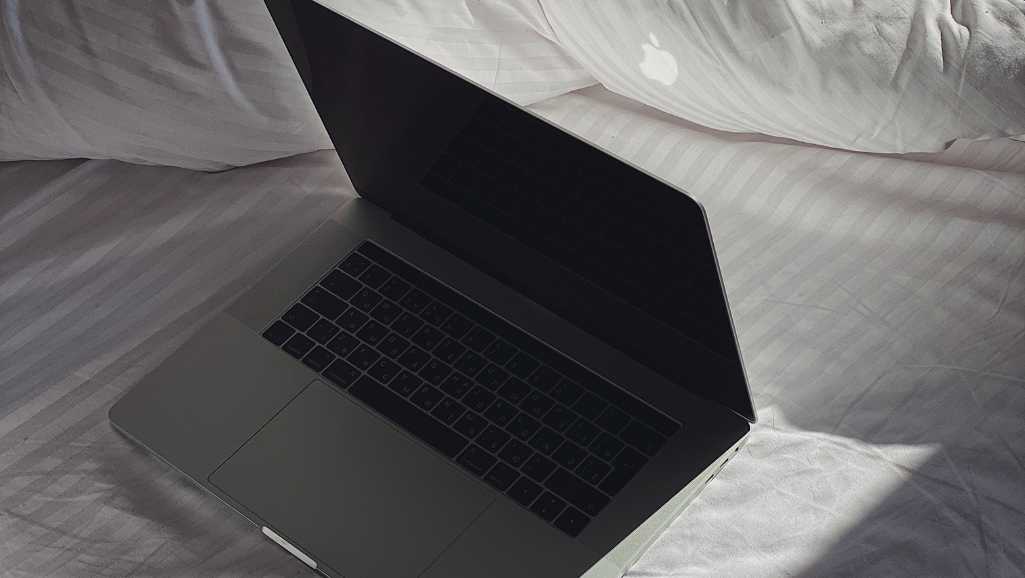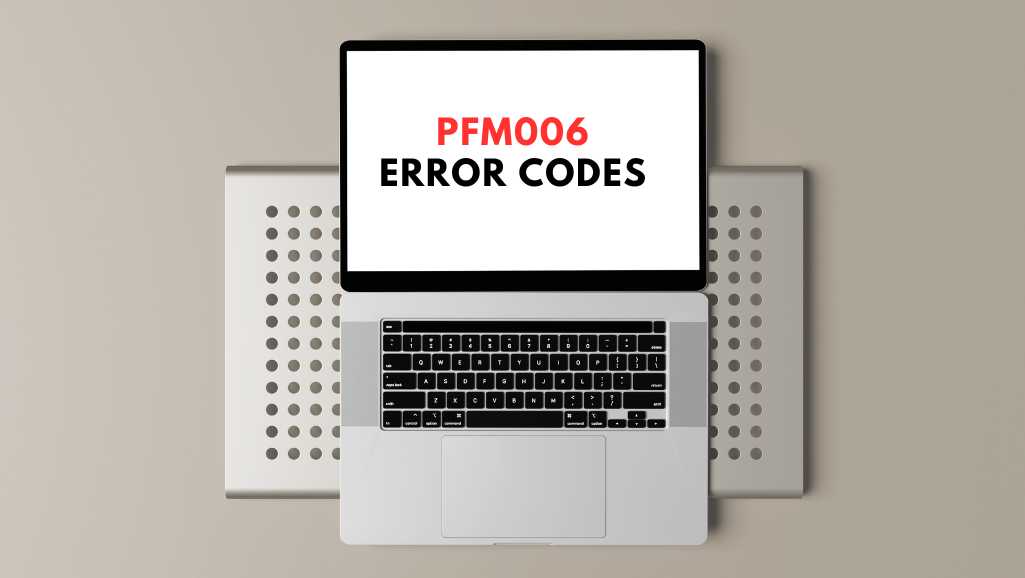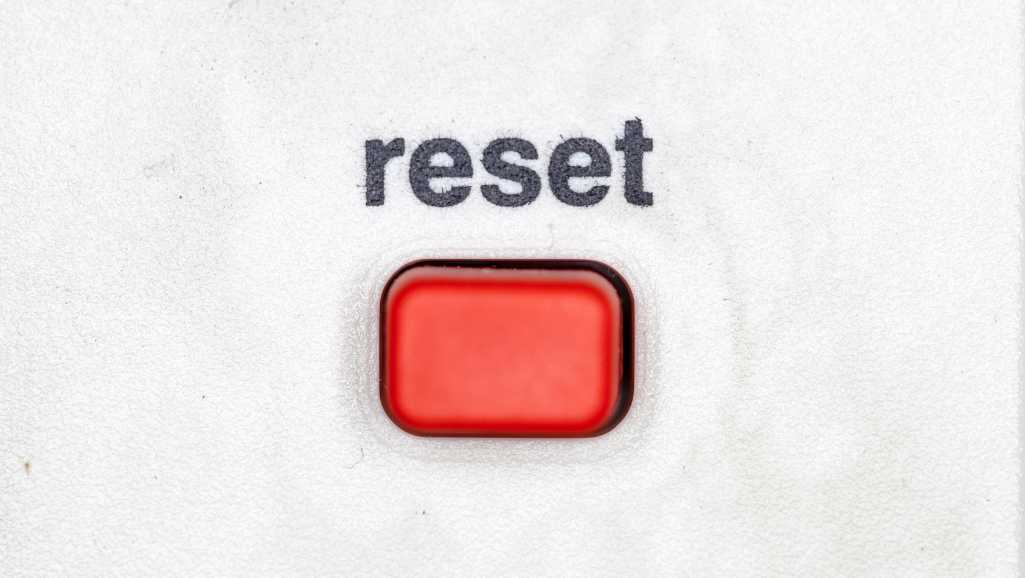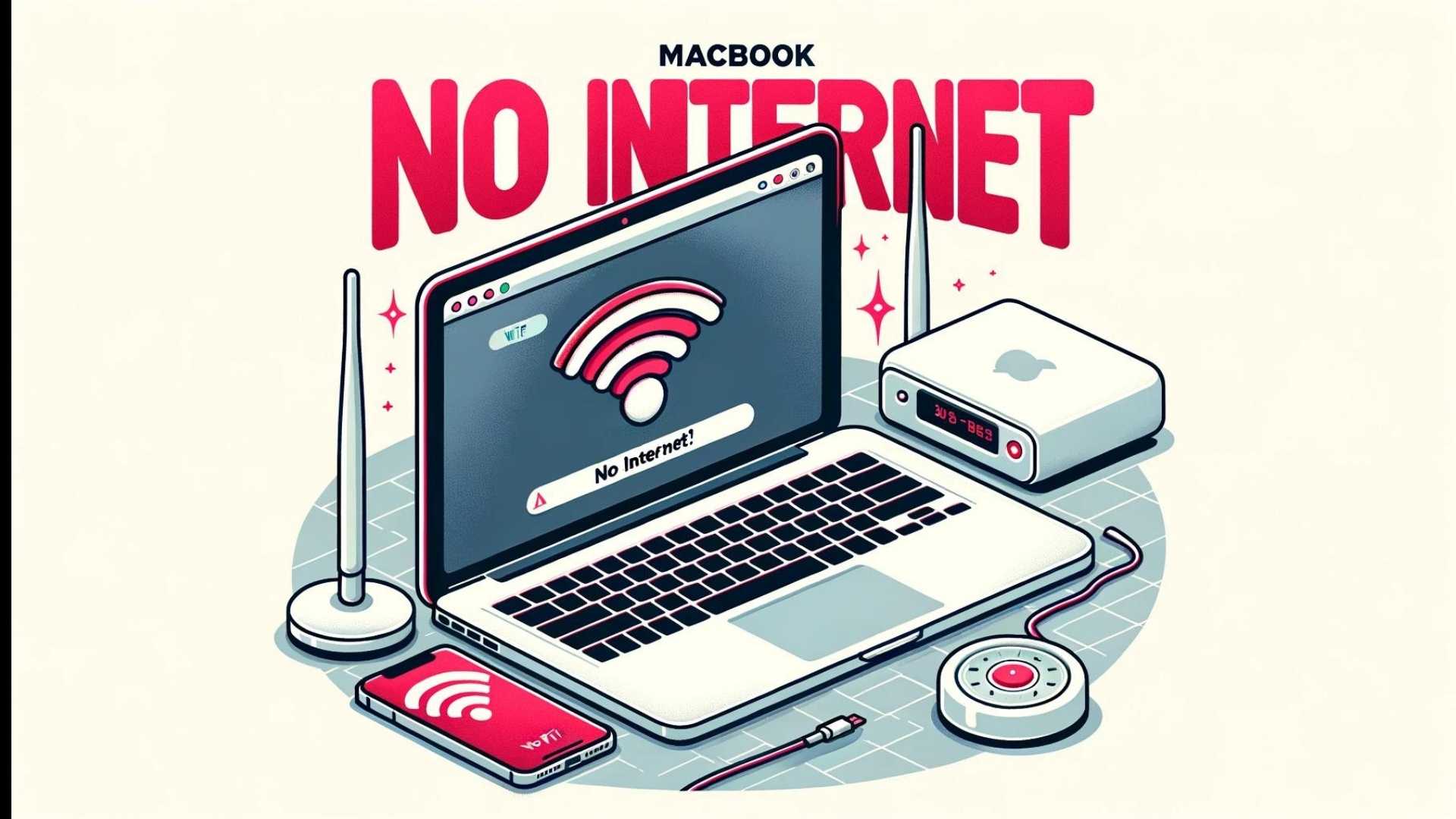Solving the MacBook A1989 Rebooting Issue: An Ultimate Guide
If you own a MacBook A1989, you may have experienced the frustrating issue of unexpected reboots. This problem isn’t just annoying; it can disrupt your workflow and put your data at risk. Recognizing the importance of a reliable laptop, this guide aims to help you understand and resolve the rebooting issue your MacBook A1989 may […]
Solving the MacBook A1989 Rebooting Issue: An Ultimate Guide Read More »