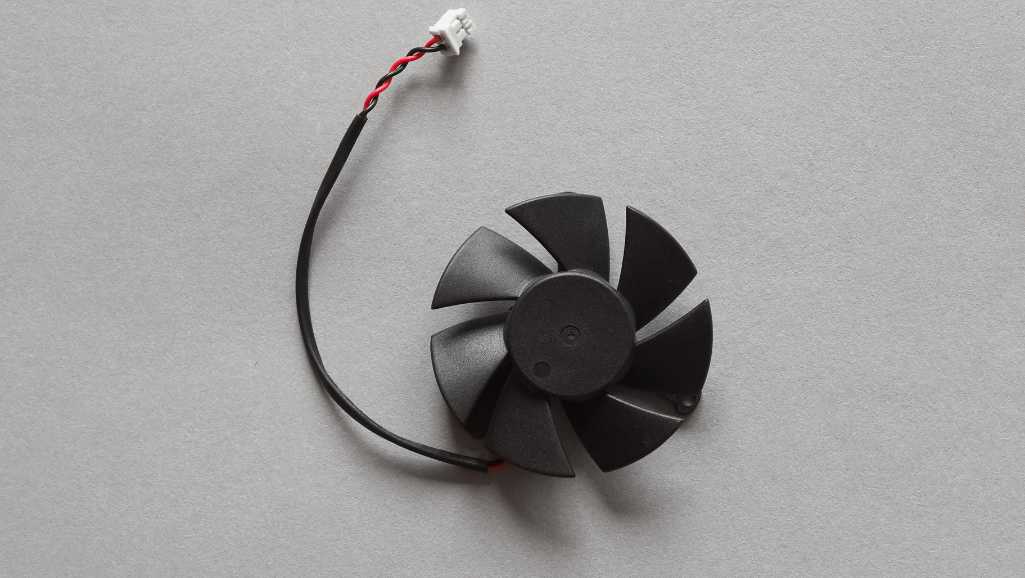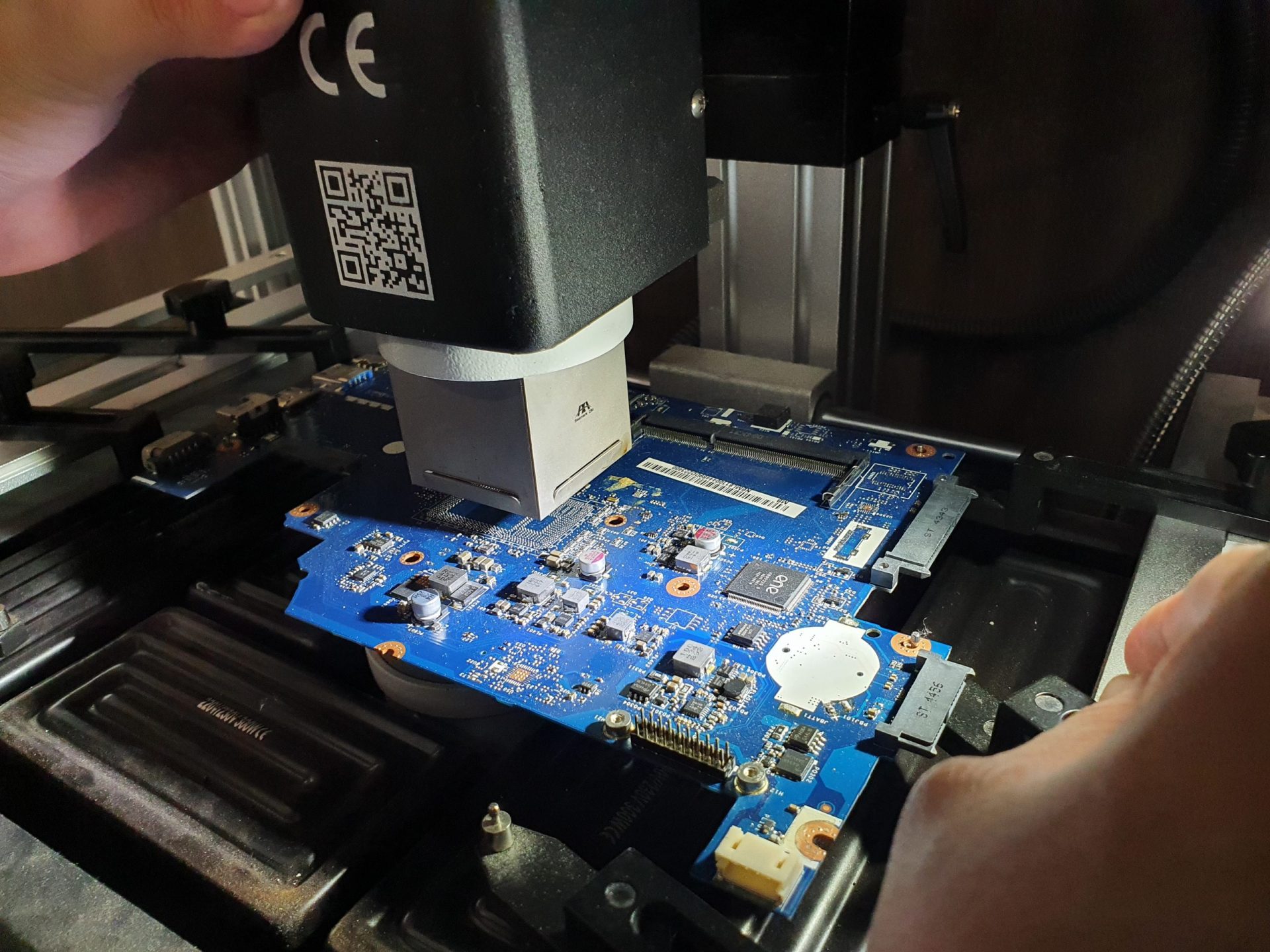Ultimate Guide To Fix HP Laptop Cooling Fan Not Working
When your HP laptop’s cooling fan is not working, it can lead to overheating issues that may affect the performance and lifespan of your device. In this comprehensive guide, we will explore common signs of a malfunctioning cooling fan, initial troubleshooting steps, cleaning techniques, software solutions, and settings adjustments to help you fix the laptop […]
Ultimate Guide To Fix HP Laptop Cooling Fan Not Working Read More »