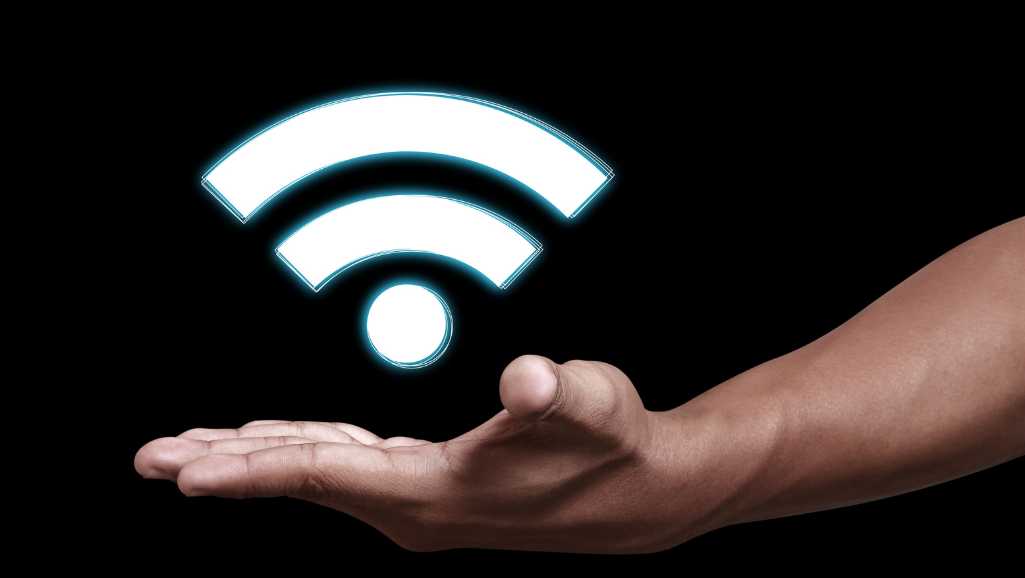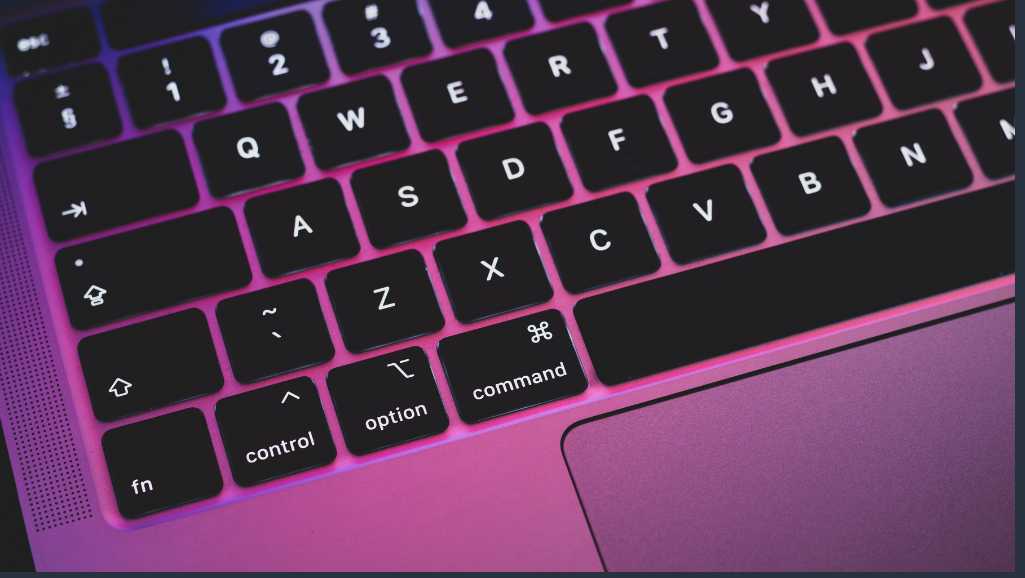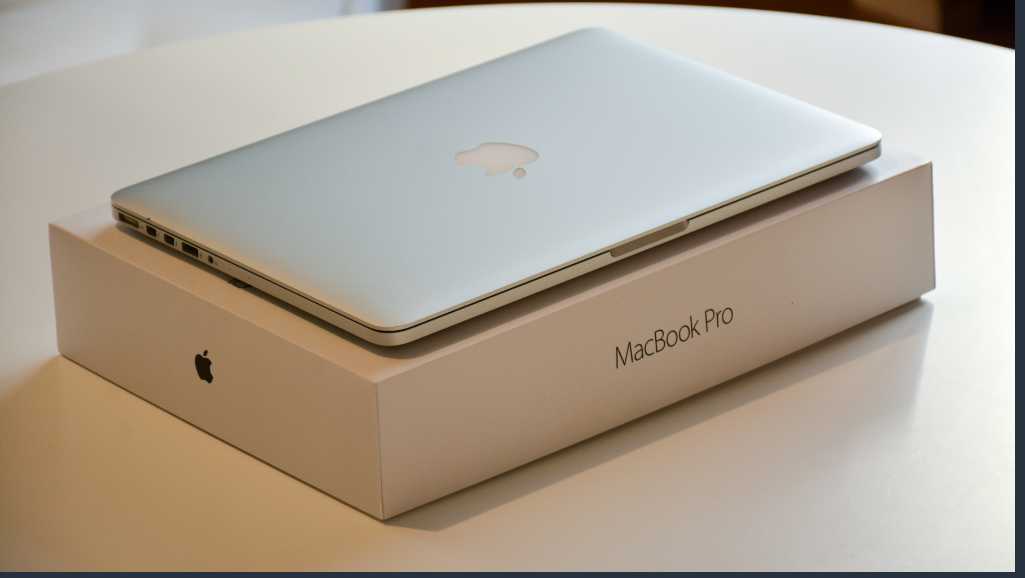Why Does Your Surface Take So Long to Shut Down?
You click the shutdown button on your sleek Microsoft Surface, ready to get on with your day. Yet, minutes turn into an eternity as you stare at the “Shutting down” screen. Why does your Surface take so long to shut down? While occasional delays are normal, a consistently slow shutdown process can signal deeper problems. […]
Why Does Your Surface Take So Long to Shut Down? Read More »