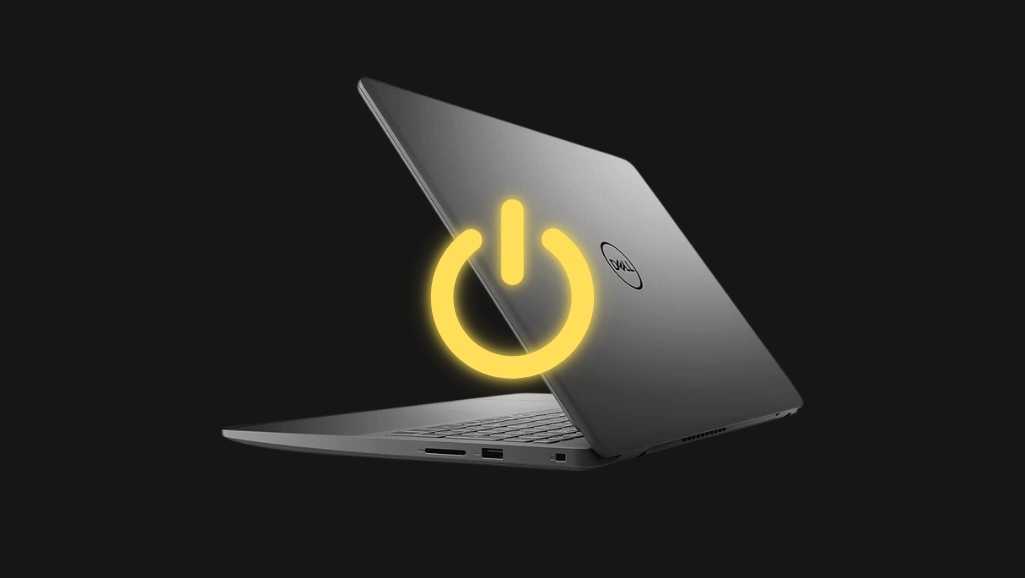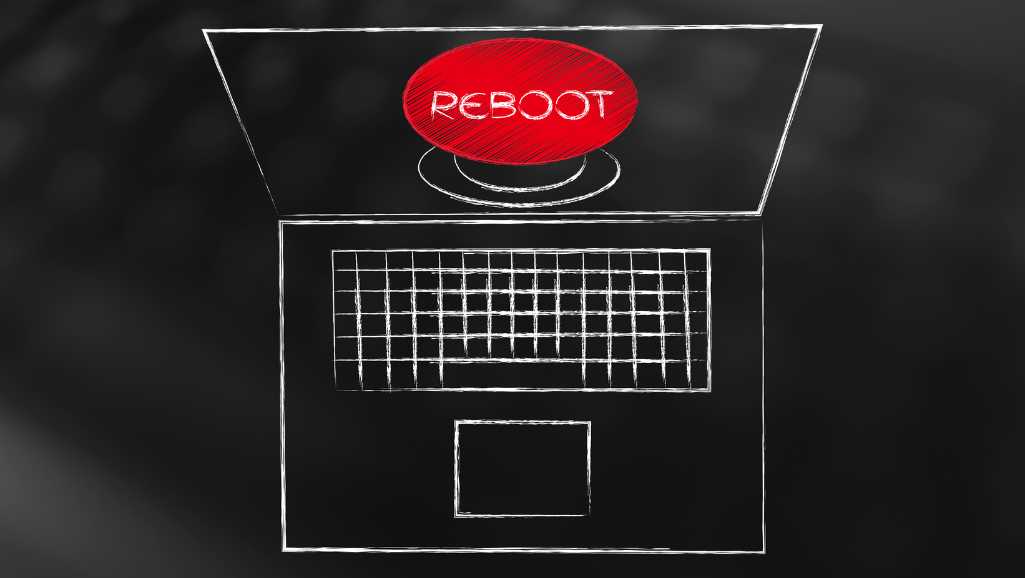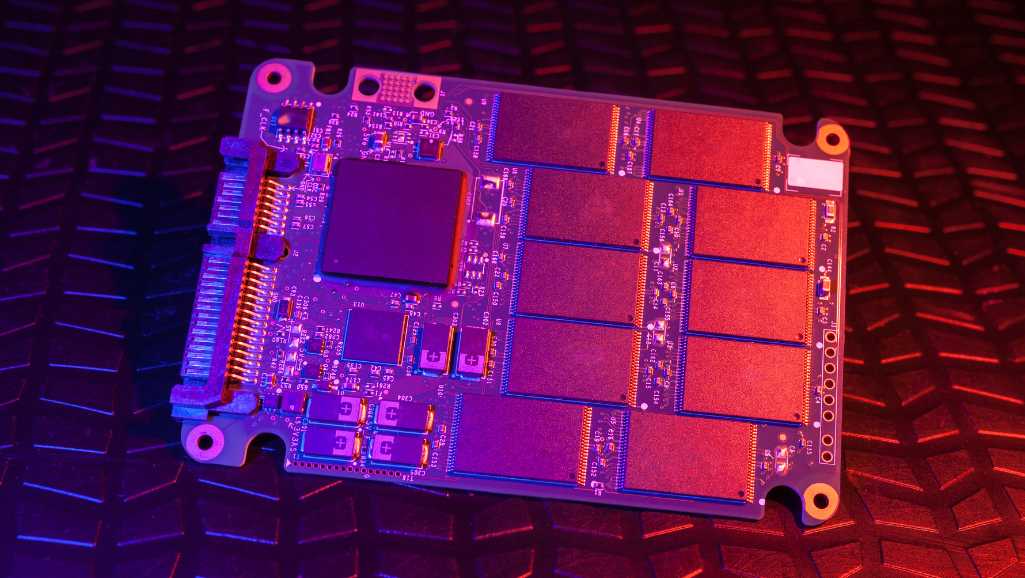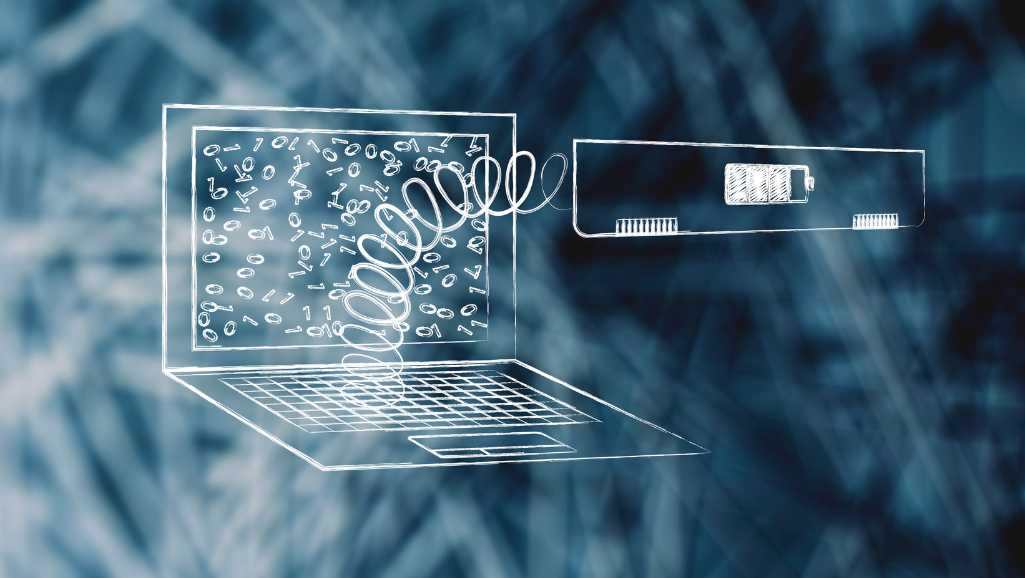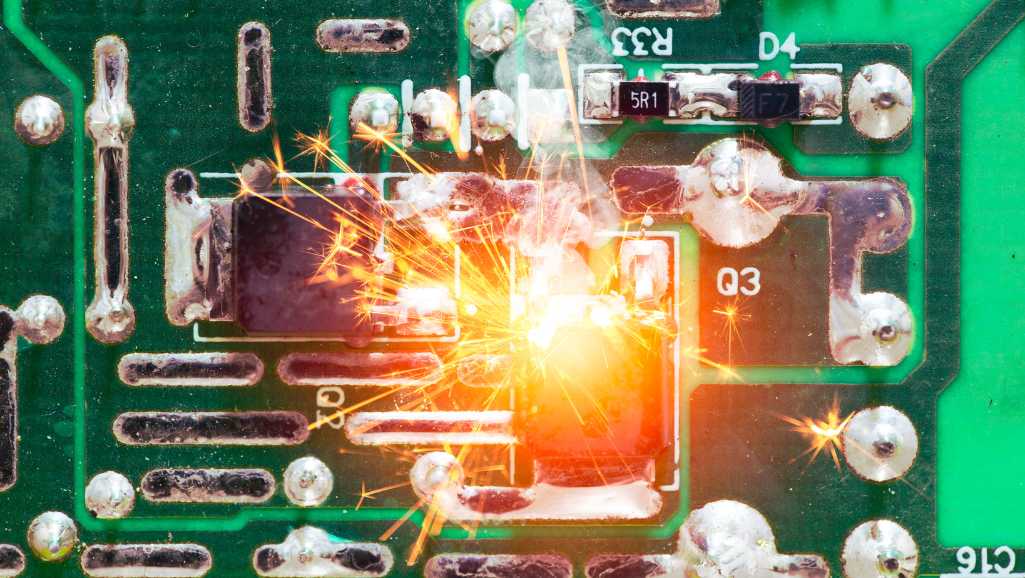How to Fix Surface Pro Not Charging When Plugged In
The Microsoft Surface Pro has become an essential tool for professionals, students, and tech enthusiasts who value versatility and performance in a portable format. Despite its superior design and technological advancements, Surface Pro users may occasionally encounter a frustrating issue: the device fails to charge when plugged in. This problem not only disrupts work and […]
How to Fix Surface Pro Not Charging When Plugged In Read More »