Is your MacBook Pro 2015 battery not charging? Don’t worry, you’re not alone. Many users have faced this issue. It can be frustrating when your MacBook’s battery refuses to charge. But there’s good news. We’ve compiled a comprehensive guide to help you understand why this happens and how to fix it. From basic checks to advanced fixes, we’ve got you covered. So, let’s dive in and get your MacBook back in action!
Understanding Your MacBook’s Battery and Charging Process
The MacBook Pro 2015 comes with a built-in lithium-polymer battery that offers reliable and long-lasting power. It has a capacity that varies depending on the model, striking a balance between performance and efficiency. The battery in the MacBook Pro 2015 utilizes advanced technology to optimize power usage and extend its life. It incorporates intelligent power management features that dynamically adjust energy consumption based on the system’s needs, maximizing battery longevity. On a single charge, the battery provides several hours of usage, enabling users to work, create, and enjoy multimedia content without constant concern about running out of power.
However, the overall lifespan of the battery will depend on individual usage patterns and environmental factors. To ensure optimal performance and longevity, it is recommended to follow Apple’s guidelines for battery maintenance and calibration.
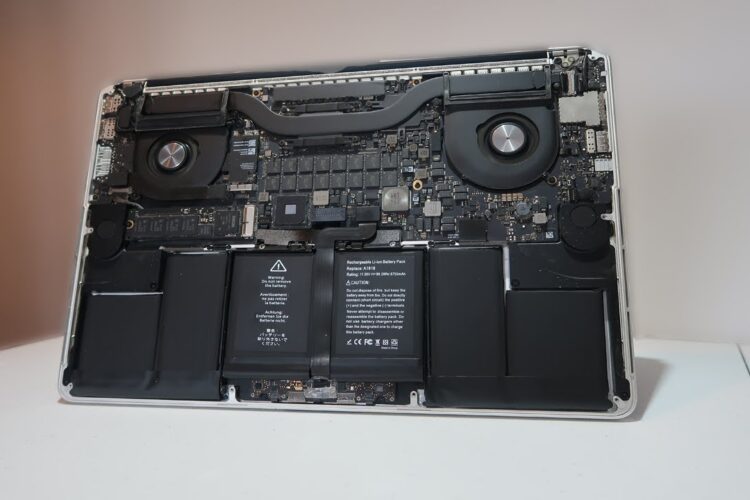
Common Reasons Why Your MacBook Pro 2015 Battery Not Charging
A. Fundamental checks
Let’s dive deeper into some fundamental checks and easy solutions.
a) The Importance of a Secure Connection
First and foremost, make sure your MacBook is plugged in properly. This may sound overly simple, yet it’s a common oversight. Remember to securely connect the charging cable to your MacBook. Additionally, verify that the power socket is turned on. You can test this by plugging another device into the socket.
b) Scrutinizing the Power Adapter and Cable
Next, turn your attention to the power adapter and cable. Look for any visible signs of damage. This could be tears in the cable or discolouration on the adapter. Overheating is another issue to watch for. If the power brick feels too hot to touch, it may not function properly. In such cases, it’s best to replace the damaged or overheating components.
c) Compatibility of the Adapter and Cable
Thirdly, ensure that you’re using the correct power adapter and cable. This is crucial. MacBook Pro 2015 has specific charging requirements. Not all power adapters or cables will meet these. Using incompatible ones can lead to charging problems. It’s recommended to use the charger that came with your MacBook, including the included power brick.
d) Keep Your MacBook’s Power Port Clean
Lastly, check the power port on your MacBook. Dust or debris can accumulate over time. This can prevent a clean connection and disrupt charging. If you spot any dust, clean it gently. You can use a soft cloth or a can of compressed air.
B. Exploring Software-Related Issues and Updates
In the past, there is an Infamous macOS Monterey 12.2 Bug. In particular, macOS Monterey 12.2 had a bug that made Mac batteries drain quickly. This was linked to an issue with Bluetooth. Fortunately, Apple addressed this problem in a subsequent update, macOS 12.2.1. If your Macbook Pro is still using macOS Monterey 12.2, please consider to upgrade to new MacOS system.
This incident highlights the importance of keeping your macOS updated. Software updates often include fixes for bugs that can affect battery charging. Therefore, regularly check for updates. You can do this by going to System Preferences > Software Update.
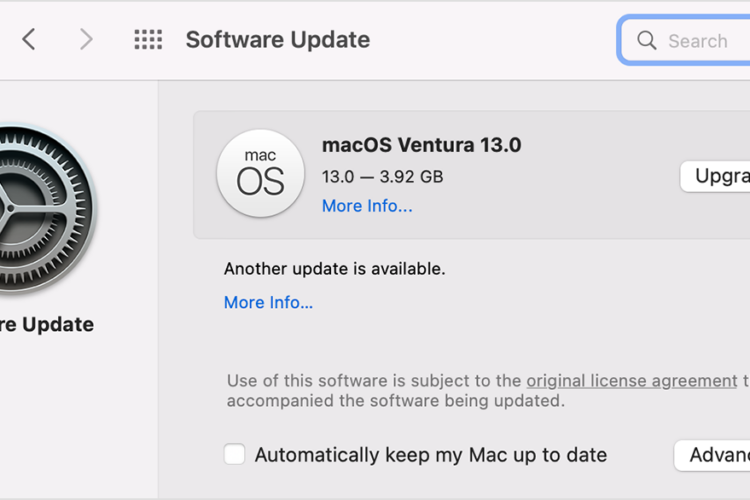
C. Uncovering Hardware-Related Problems
Finally, let’s look at some hardware-related problems.
a) When Battery Recalls Happen
Apple has recalled some MacBook Pro batteries in the past. This was due to concerns about overheating. It’s important to check if your MacBook Pro 2015 was part of these recalls. On the website 9to5mac, author provides a comprehensive catalog of all the ongoing recalls and replacements that Apple are currently conducting. If your model was affected, you may be eligible for a free replacement.
b) Detecting a Faulty Battery
You also can check if your battery is faulty. A simple way to do this is by clicking the battery icon on the Menu bar. If it says ‘Service Battery’, it’s an indication that your battery needs replacement.
By understanding these common reasons, you can effectively troubleshoot your MacBook Pro 2015 battery charging issues. In the next section, we’ll discuss more advanced fixes.
When to Seek Professional Help when Your MacBook Pro 2015 Battery Not Charging?
Signs that You Need Professional Repair
At times, your MacBook Pro 2015 might still refuse to charge, despite your best efforts. In this case, professional help is the next step. But when should you consider this?
You should seek professional help if your MacBook won’t turn on, even after trying all the fixes mentioned above. Another serious sign is if your MacBook shows the incorrect time after a reset. This could indicate a deep-seated hardware issue that needs expert attention.
Also, if your MacBook heats up excessively during charging, it’s time to get it checked. Overheating can lead to damage to your MacBook’s internal components. Moreover, if your MacBook’s battery drains excessively fast or it won’t hold charge at all, consider reaching out to a professional.
How to Approach Apple Support or a Trusted Repair Center
In case of persistent battery charging issues, don’t hesitate to reach out to Apple Support. If you happen to be in Singapore, here is a roster of Apple service centres available HERE for your convenience. They can guide you through additional troubleshooting steps or arrange a service appointment if necessary.
If you find yourself outside of warranty, consider an independent repair center as a viable option. In Singapore, VOLTA PC Upgrade & Repair is a highly reputable Apple repair shop worth considering. With a specialization in resolving a range of MacBook concerns, including battery-related issues, they have garnered the trust of over 25,000 customers. Additionally, VOLTA PC Upgrade & Repair boasts an impressive track record of receiving over 500 positive reviews on Google.
Before taking your MacBook for repair, always back up your data. Moreover, ensure you have the details of your MacBook model and the description of the issue at hand. These details help in faster diagnosis and repair.
Remember, regular maintenance can prevent many common MacBook issues. But, when problems do occur, don’t hesitate to seek professional help. After all, a functioning MacBook is crucial in this digital age, isn’t it?
Conclusion
In conclusion, a MacBook Pro 2015 battery not charging can stem from various issues. It could be a simple oversight like a not properly connected charger, or more complex issues related to hardware or software. We’ve explored these in depth, providing you with potential quick fixes and advanced solutions. But remember, if your MacBook still refuses to charge, it’s time to seek professional help. Whether it’s Apple Support or a trusted independent repair center like VOLTA PC Upgrade & Repair, they can help get your MacBook back up and running. After all, your MacBook is an important tool, and keeping it in tip-top shape is key.
Contact Us for Apple Repair & Upgrade
If you need assistance, you can rely on Volta PC Upgrade & Repair for help. We offer a FREE diagnostic service for out-of-warranty laptops of all brands and models. Whether you need to fix any laptop problem, we are here to assist you. Additionally, if you choose not to proceed with the repair, there are no fees involved.
Address:
Tai Seng Branch: 8 Burn Road #01-04, Trivex, Singapore 369977
- Jurong Branch: Blk 132 #01-279C, Jurong Gateway Road, Singapore 600132
