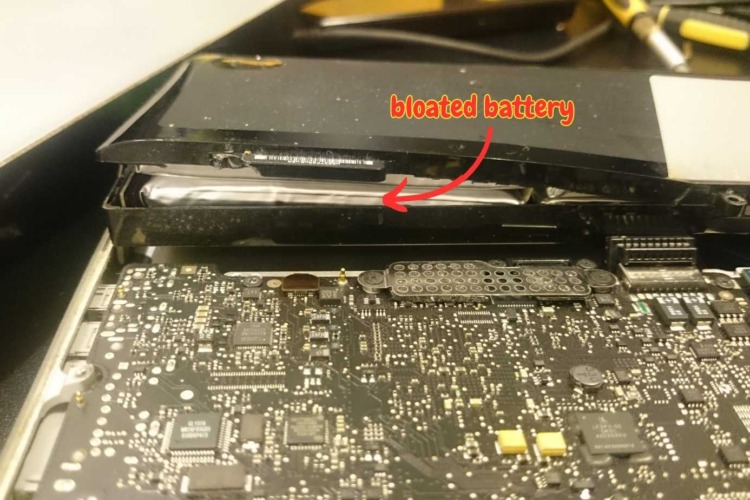MacBook Pro users often enjoy a seamless and efficient experience, but like all technology, it’s not immune to issues. One of the most common problems faced by users is the MacBook Pro Battery Life Draining Fast. This not only disrupts daily tasks but can also signal underlying issues that need immediate attention. From overcharging and overheating to software glitches and hardware malfunctions, various factors can contribute to this problem. This comprehensive guide explores the causes, symptoms, and simple ways to fix the battery life draining fast in MacBook Pro, ensuring that you can continue to enjoy uninterrupted use of your device.
Understanding MacBook Pro Battery Life
Definition of Battery Life
Firstly, let’s explore what battery life means for MacBook Pro users. It refers to the amount of time your device can run before it needs a recharge. In other words, it’s the lifespan of your battery during a single charge. So, the longer the battery life, the more you can use your MacBook Pro without plugging it in.
Battery Cycle
Next, we’ll delve into the concept of a battery cycle. A battery cycle is completed when you use and recharge 100% of your battery’s capacity. But, it doesn’t have to be in a single charge. For example, if you use 60% of your battery one day and 40% the next, it counts as one cycle. Apple states that MacBook Pro batteries can withstand 1000 charge cycles. Consequently, understanding battery cycles helps in maintaining the battery’s health.
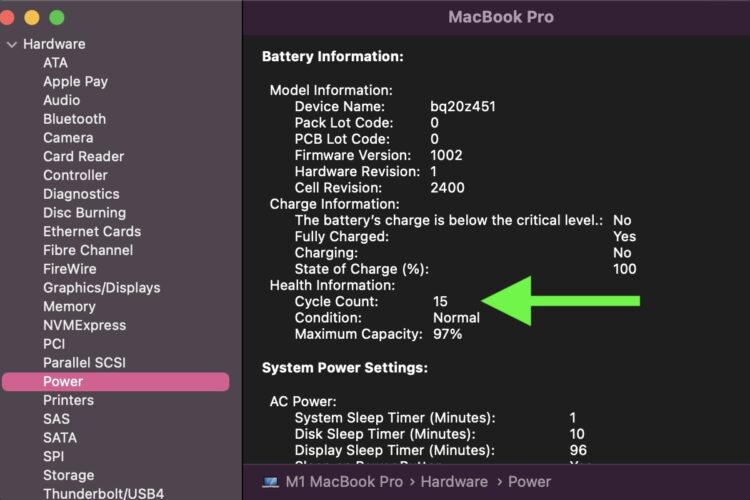
Common Signs of Battery Drain
Lastly, it’s vital to recognize the signs of battery draining fast in MacBook Pro. Is your MacBook’s battery depleting quicker than usual? Then, it might be a sign of an underlying issue. Other signs include overheating, sudden shutdowns, or the battery not holding its charge as it used to. Recognizing these signs early can save you from unexpected interruptions in your work.
In conclusion, understanding MacBook Pro battery life involves knowing what it means, how battery cycles work, and recognizing common signs of battery drain. By grasping these concepts, you’re taking the first step towards maximizing your MacBook’s performance and longevity. Moreover, it sets the stage for the next sections, where we’ll explore the causes of battery drain and how to fix them.
Causes of MacBook Pro Battery Life Draining Fast
Overcharging
Firstly, overcharging is a prevalent cause of MacBook Pro battery life reduction. Charging your MacBook Pro beyond its full capacity can harm the battery. Consequently, it may lead to battery draining fast. Therefore, it’s wise to unplug the charger once the battery is full. This simple habit can save you from the MacBook Pro battery replacement cost.
Intense Gaming Sessions
Next, let’s explore the impact of intense gaming sessions. Playing graphics-heavy games for extended periods can strain the battery. This, in turn, leads to faster battery drain. So, if you’re a gamer, be mindful of your battery usage. Otherwise, you might need MacBook repair in Singapore sooner than expected.
Unauthenticated Power Adapters
Using unauthenticated power adapters is another significant cause. Non-Apple chargers might not meet the required specifications. As a result, they can cause the battery to drain quickly. Always use Apple-certified chargers to avoid this issue. If you’re unsure, consult an Apple Authorized Service Provider.
Overheating
Overheating is a major concern for MacBook Pro battery life. When your MacBook Pro overheats, it consumes more power. This leads to the battery draining faster. Keeping your MacBook cool is essential to prevent this problem. Regular cleaning and avoiding direct sunlight can help.
Water Damage
Water damage can also cause the battery to drain fast. If water enters your MacBook, it can affect the battery’s performance. In such cases, seeking professional help is the best course of action. MacBook repair in Singapore offers various options for water damage repair.
Swollen Battery
A swollen battery is a serious issue that requires immediate attention. It can be caused by overcharging, overheating, or using a non-certified charger. If you notice a swollen battery, consult an Apple Authorized Service Provider right away.
Software Issues
Sometimes, software issues can lead to battery draining fast. Running outdated software or having conflicting applications can affect battery performance. Regular updates and monitoring your applications can prevent this problem.
Hardware Malfunctions
Hardware malfunctions can also affect MacBook Pro battery life. Faulty components or wear and tear might lead to battery issues. Regular maintenance and timely repairs can save you from unexpected hardware failures.
Battery Age
The age of the battery plays a role too. An old battery might not hold its charge as well as a new one. If you notice significant battery drain, consider battery replacement.
Conclusion
In summary, several factors can cause MacBook Pro battery to drain quickly. These include overcharging, intense gaming, using unauthenticated chargers, overheating, water damage, swollen battery, software issues, hardware malfunctions, and battery age. By understanding these causes, you can take preventive measures. Moreover, you’ll be better equipped to maintain your MacBook’s battery life and avoid the MacBook Pro battery replacement cost.
10 Simple Ways To Fix Macbook Pro Battery Life Draining Fast
Battery Replacement Options
Firstly, if your MacBook’s battery is old or damaged, consider battery replacement. In Singapore, both Apple Authorized Service Providers and third-party services offer replacements. So, choose the one that fits your budget and preferences. This can be a vital step in restoring your MacBook Pro battery life.
Preventing Swollen Battery
Next, preventing a swollen battery is crucial. Keep your MacBook cool to avoid this issue. Also, use the right capacity Apple charger. Following these tips can help maintain your battery’s health and avoid the MacBook Pro battery replacement cost.
Proper Charging Habits
Proper charging habits are essential too. Don’t leave your MacBook constantly plugged in. Instead, unplug it when it’s fully charged. This simple habit can prolong your battery’s life and prevent overcharging.
Avoiding Overheating
Avoiding overheating is another vital step. Don’t use your MacBook in the sun for long periods. Moreover, avoid intense gaming sessions while it’s plugged in. These practices help in keeping the battery cool and prolonging MacBook Pro battery life.
Using Authentic Chargers
Always use authentic chargers. Whether it’s an Apple charger or a quality third-party one, make sure it’s certified. Non-certified chargers can harm your battery, leading to faster drain. If you’re unsure, consult an Apple Authorized Service Provider.
Monitoring Battery Usage
Monitoring battery usage can help in identifying what’s causing battery draining fast. Check the Battery Health Management feature on your MacBook. It provides insights into your battery’s condition. If something seems off, consider MacBook repair in Singapore.
Regular Software Updates
Regular software updates are vital for optimal performance. Outdated software can cause the battery to drain quickly. So, keep your MacBook updated to the latest macOS version.
Avoiding Unnecessary Background Applications
Background applications can consume a lot of power. Close unnecessary apps to save battery. This simple practice can make a significant difference in your MacBook Pro battery life.
Energy Saver Settings
MacBooks come with Energy Saver settings. Utilize them to optimize battery performance. You can set preferences for battery usage, display brightness, and more. This helps in preventing battery draining fast.
Handling Water Damage
If you suspect water damage, seek professional help immediately. Water damage can lead to various issues, including battery drain. MacBook repair in Singapore offers specialized services for water damage repair.
Conclusion
In conclusion, fixing MacBook Pro battery life draining fast is not as complex as it seems. Simple measures like proper charging habits, using authentic chargers, avoiding overheating, and regular monitoring can make a difference. Moreover, understanding when to replace the battery and how to prevent it from swelling adds to the battery’s longevity. By following these simple ways, you can enjoy uninterrupted use of your MacBook Pro. If you face any challenges, don’t hesitate to seek professional help from an Apple Authorized Service Provider or other trusted MacBook repair services in Singapore.
FAQs on Macbook Pro Battery Life Draining Fast
Why is my battery health draining so fast MacBook Pro?
Your MacBook Pro battery health may be draining fast due to several factors such as overcharging, overheating, running intense applications, using non-Apple chargers, or having outdated software. Regular maintenance and following proper charging habits can help in maintaining battery health.
How do I stop my Mac battery from draining?
To stop your Mac battery from draining, you can follow these steps:
- Avoid overcharging by unplugging once fully charged.
- Keep your MacBook cool to prevent overheating.
- Close unnecessary background applications.
- Use Energy Saver settings to optimize battery usage.
- Regularly update your software.
- Consider professional MacBook repair in Singapore if the problem persists.
How many hours should a MacBook Pro battery last?
A MacBook Pro battery should typically last between 10 to 12 hours on a full charge, depending on the model and usage. Intensive tasks like gaming or video editing may reduce this time.
Why is my MacBook dying at 30 percent?
If your MacBook is dying at 30 percent, it might be a sign of a miscalibrated or damaged battery. You can try recalibrating the battery by fully draining and then fully charging it. If the problem persists, seeking professional battery replacement or MacBook repair in Singapore might be necessary.
What drains Mac battery the most?
Factors that drain Mac battery the most include:
- Running graphics-intensive applications or games.
- Overcharging the battery.
- Overheating due to environmental factors or blocked vents.
- Running multiple applications in the background.
- Using high screen brightness.
Why is my Mac losing power so quickly?
Your Mac might be losing power quickly due to reasons like overcharging, overheating, running power-hungry applications, or using a non-Apple charger. Regular maintenance, proper charging habits, and monitoring battery usage can help in identifying and fixing the issue. If the problem continues, consider consulting an Apple Authorized Service Provider or a reputable third-party service like VOLTA PC Upgrade & Repair.
MacBook Battery Replacement Services in Singapore
Apple Authorized Service Providers
Firstly, Apple Authorized Service Providers offer battery replacement services. They replace your old battery with an authentic Apple MacBook Pro battery. So, you can trust the quality and service. However, the MacBook Pro battery replacement cost might be higher here.
Third-Party Service Providers
Next, there are third-party service providers like VOLTA PC Upgrade & Repair. They offer battery replacement at competitive prices. Moreover, they provide quick service and quality parts. If you’re looking for MacBook repair in Singapore, they are a recommended option.
How to Choose a Good Macbook Repair Shop in Singapore
Choosing the right shop for battery replacement is crucial. Here’s how you can make an informed decision:
- Check Reviews: Look for customer reviews online. Positive feedback indicates good service.
- Ask for Recommendations: Ask friends or family for recommendations. Personal experiences can guide you well.
- Verify Certifications: Ensure the shop is certified to handle MacBook repairs.
- Compare Prices: Compare the MacBook Pro battery replacement cost among different providers.
- Visit the Shop: If possible, visit the shop to gauge their professionalism and expertise.
- Inquire About Warranty: Ask about the warranty on battery replacement. It adds an extra layer of security.
- Consider VOLTA PC Upgrade & Repair: They are known for quality service and competitive pricing in Singapore.
Price Range
The price range for battery replacement varies. For instance, MacBook Pro Retina Battery costs from S$190 – S$395 at Apple Store & Authorized Service Providers. On the other hand, third party Macbook repair shop like VOLTA PC Upgrade & Repair offers competitive pricing for quality service, at around S$125 – S$235.
Please take note that the provided pricing is for reference purposes only and was last updated in August 2023. It’s important to be aware that pricing could potentially change over time.
Warranty and Guarantees
Warranty and guarantees are essential too. Some providers offer a 1-year warranty on battery replacement. Additionally, shops may guarantee their service and replacement parts for 30/60/90 days or more. Always check the warranty before proceeding.
Avoiding Common Pitfalls
Avoiding common pitfalls is vital when seeking MacBook repair in Singapore. Beware of extremely low prices, as they might indicate subpar quality. Also, avoid shops without clear warranty policies. Choosing a reputable shop like VOLTA PC Upgrade & Repair ensures quality service without hidden pitfalls.
Conclusion
In conclusion, MacBook battery replacement services in Singapore are diverse. You can choose between Apple Authorized Service Providers and third-party services like VOLTA PC Upgrade & Repair. Consider factors like reviews, recommendations, certifications, price, and warranty. By selecting the right service, you ensure that your MacBook’s battery is replaced with care and quality. This, in turn, enhances your MacBook’s performance and longevity.
Address:
- Tai Seng Branch: 8 Burn Road #01-04, Trivex, Singapore 369977
- Jurong Branch: Blk 132 #01-279C, Jurong Gateway Road, Singapore 600132