Hello, MacBook lovers! Has the unthinkable happened? Have you spilled water on your MacBook and it won’t turn on? In this in-depth guide, we’ll help you navigate through this nightmare. We’ll discuss the effects of water damage, immediate actions to take, and long-term solutions. Stick with us to learn how to handle your “spilled water on MacBook won’t turn on” crisis. Let’s jump in!
Understanding the Impact of Water Damage on MacBooks
Water damage and MacBooks. It’s a combination we dread. We store our lives on these devices. From our work documents to our family photos, everything is there. But what happens when water meets our beloved MacBooks? What’s more, how does this impact the functionality of these devices? In this section, we’ll take a deep dive into understanding the consequences of water damage on MacBooks. It’s an important topic, not to mention a necessary one, for every MacBook owner to understand. So, let’s get started.
How Water Damages MacBooks
Firstly, we need to understand how water damages MacBooks. You see, the inside of your MacBook is a complex network of circuits and components. These are all interconnected and function together. When water enters the equation, it can create short circuits. These circuits, as a result, get damaged. Additionally, water can cause corrosion over time. This impacts the longevity of your MacBook. In other words, water is a real enemy of electronic devices, particularly your MacBook.
Types of Water Damage
Now, let’s delve into the types of water damage. It’s important to realize that not all water damage is the same. Some damages are more severe than others. For instance, a small spill might only affect certain parts of the MacBook. In contrast, a large spill or submersion can cause widespread damage. Moreover, the type of liquid spilled also matters. Pure water, compared to a sugary drink, has different consequences. In the light of these facts, understanding the specifics of the damage becomes crucial.
Identifying Water Damage
How do you identify water damage? Indeed, it’s not always as straightforward as you might think. Some damages are obvious. For example, your MacBook might not turn on after a spill. However, other damages can be subtle. Over time, corrosion can lead to unexplained glitches or system crashes. Therefore, it’s important to keep an eye out for such signs.
The Impact of Water Damage on Functionality
Lastly, let’s focus on the impact of water damage on functionality. Unquestionably, water damage can have serious implications. It can affect the keyboard, the trackpad, and even the motherboard. When these components get damaged, your MacBook may not function properly. In some cases, it may not turn on at all. In others, it might run with diminished capacity. The scenario when you spilled water on MacBook and it won’t turn on is a common aftermath of serious water damage.

In conclusion, water damage can have a significant impact on your MacBook. It’s not a situation anyone wants to face. But understanding what happens when water meets your MacBook is crucial. With this knowledge, you can take appropriate steps if such an unfortunate event occurs. Remember, knowledge is power. In this case, it’s the power to potentially save your MacBook from a watery grave.
Immediate Steps to Take After Spilling Water on Your MacBook
You’ve spilled water on your MacBook. The immediate shock is overwhelming. But, what do you do now? Most importantly, how do you handle the situation? In this section, we’ll outline the immediate steps to take after such an incident. As a MacBook owner, this is essential knowledge. Therefore, let’s get started without further ado.
Unplugging and powering off
Firstly, act quickly. Time is of the essence here. Unplug your MacBook from the power source. Do this as fast as you can. Next, shut down the MacBook. Powering off prevents electricity from flowing. This reduces the risk of short-circuits. Remember, electricity and water don’t mix well. So, it’s crucial to power off your MacBook immediately.
Remove excess water
Afterwards, remove any excess water. To do this, gently tilt your MacBook to the side. Be careful not to shake it. Shaking can cause the water to spread. You can also use a lint-free cloth to dab away any visible water. However, be gentle. You don’t want to push water further into the device.
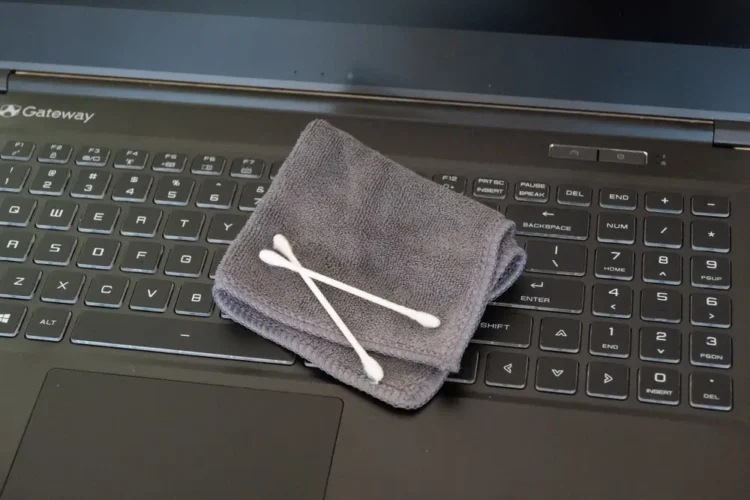
Turn the Macbook upside down
Following this, turn your MacBook upside down. Place it on a flat, dry surface. Why upside down? This allows any water inside to drain out. But remember, patience is key here. It’s best to leave it in this position for at least a few hours.
Resist the temptation to test
Lastly, resist the temptation to test if it still works. This is a common mistake. People often try to turn on their MacBook immediately. Don’t do this. It can cause more damage. Instead, allow your MacBook to dry thoroughly before attempting to power it on.
In conclusion, acting quickly and properly is key. If you’ve spilled water on your MacBook, these steps can help minimize damage. Keep in mind that these are immediate measures. They don’t guarantee that your MacBook will be fully functional afterwards. For that, you might need professional help. But that’s a topic for another section. For now, remember these steps. They could potentially save your MacBook from further harm.
What to Do If Your MacBook Still Won’t Turn On
You’ve followed all the steps. But, what if it still won’t turn on? In this section, we’ll explore what you can do in this situation. It’s a tough spot to be in, but there are options. So, let’s dive in.
Firstly, assess the situation. Have you given your MacBook enough time to dry? If not, wait a bit longer. Sometimes, it can take several days for the water to completely evaporate. Patience is key here.
If your MacBook still doesn’t turn on, it’s time for a professional assessment. Take your MacBook to a certified technician. They can provide a detailed diagnosis. Furthermore, they can give you an estimate for the repair cost. This information can help you make an informed decision.
Following the assessment, you’ll need to decide. Should you repair or replace your MacBook? It’s not an easy decision. Several factors come into play. For instance, the cost of repair, the age of your MacBook, and your budget for a new one. Weigh these factors carefully.
Let’s revisit data recovery. If your MacBook won’t turn on, you might be worried about your data. In many cases, data can be retrieved from a non-working MacBook. Therefore, ask your technician about this. Recovering your files might be a silver lining in this situation.
In conclusion, a MacBook that won’t turn on after a water spill is a serious situation. But, there are steps you can take. Remember, professional help is available. Most importantly, don’t lose hope. Whether it’s repairing your MacBook or transitioning to a new one, you have options.
Choosing the Right Repair Shop for Your MacBook
After you’ve spilled water on your MacBook and it won’t turn on, you might need professional help. But, how do you choose the right repair shop for your MacBook? The decision can be quite challenging. But don’t worry, we’re here to help you make an informed choice. Let’s explore the key factors to consider.
- Firstly, check the credentials of the repair shop. Look for certified technicians who specialize in Apple products. Apple Certified Mac Technicians (ACMTs) have the training and knowledge to handle your MacBook. They understand the intricacies of Apple hardware and can diagnose and fix the problem efficiently.
- Reputation matters. Consider the repair shop’s reputation in your community. Look at online reviews and testimonials. Pay attention to what past customers say about the quality of service, speed, price, and customer service. Remember, a high rating usually indicates trustworthiness.
- Pricing is a crucial factor. A good repair shop will be transparent about their pricing. They should provide a detailed quote before starting the repair. Moreover, check if they offer a warranty on their repairs. A warranty indicates confidence in their workmanship.
- Data security is another important consideration. Ensure that the repair shop has policies to protect your data during the repair process. They should respect your privacy and take steps to secure your personal information.
In conclusion, choosing the right repair shop for your “spilled water on MacBook won’t turn on” situation is crucial. Consider their credentials, reputation, pricing, warranty, and data security policies. With the right repair shop, you can have confidence in the repair process and the safety of your data. Take your time to make this decision. After all, it’s about the health of your MacBook.
Preventative Measures
We’ve covered the immediate steps. But what about the long-term solutions? Indeed, what preventative measures can you take? In this section, we’ll delve into these topics. Let’s move forward and learn how to handle water damage in the long run.
Speaking of data, let’s talk about data recovery. You’ve likely got important files on your MacBook. Therefore, recovering them is essential. If you have a recent backup, you’re in luck. If not, professionals can often help with data recovery.
Prevention is always better than cure. Firstly, avoid using your MacBook near liquids. Secondly, consider investing in a keyboard cover. This can prevent water from entering the device. Finally, make regular data backups. This can save you a lot of trouble if disaster strikes.
Finally, take good care of your MacBook. Regular maintenance can increase its longevity. Clean your MacBook regularly. Keep it in a protective case when not in use. All these steps can help protect your device from various forms of damage, including water damage.
Conclusion
In conclusion, dealing with a water-damaged MacBook can be stressful. But, with the right steps and patience, you can navigate this situation. Remember, you’re not alone in this. If you’re in Singapore and need help, contact VOLTA PC Upgrade & Repair. We offer a free diagnostic service for your MacBook. With us, you can make an informed decision about the next steps for your device. Don’t let a water spill spell the end for your MacBook. Reach out to us today!
Address:
Tai Seng Branch: 8 Burn Road #01-04, Trivex, Singapore 369977
- Jurong Branch: Blk 132 #01-279C, Jurong Gateway Road, Singapore 600132
Contact:
If you are facing issues with your macbook, visit our page at macbook repair singapore.
