In the world of business, data is king. But, what happens when the guardians of that data – our reliable RAID servers – fail us? It’s a scenario that sends chills down any business owner’s spine. RAID server failures can lead to data loss, disruption in operations, and potential financial losses. But, worry not. In this guide, we will explore the common causes behind RAID server failures and walk you through effective solutions to tackle them. Let’s delve into the realm of RAID servers and ensure your business data stays safe and accessible.
Understanding RAID Server Failures
So, what happens when a RAID server fails? It’s not a pretty sight. Businesses can lose access to crucial data. And the recovery process? It can be long and arduous. To say it’s a nightmare would be an understatement.
But don’t worry! That’s why we’re here. We’ll help you understand these failures. More importantly, we’ll show you how to prevent them.
Firstly, we need to define a RAID server failure. It occurs when one or more disks in the array fail. This failure can disrupt data access. In some cases, it can even lead to data loss. So, it’s something we want to avoid at all costs.
The impact of these failures on businesses can be huge. Downtime is one of the main consequences. It can halt operations and reduce productivity. It also leads to financial losses. Plus, there’s the potential for damage to a company’s reputation. So, understanding RAID server failures is essential. It’s not just for the IT department. It’s for everyone in the business.
Remember, knowledge is power. The more we know, the better we can protect our data. In the next section, we’ll dive into the common causes of RAID server failures. Stay tuned!
Common Causes of RAID Server Failures
We’re diving into the main causes of RAID server failures.
First on the list is hardware failure. This covers things like disk drive failures. Controller malfunctions also fall under this category. Power surges can cause trouble too. They all spell trouble for your RAID server.
So, what about software? It’s not exempt from issues. Problems can arise from RAID configuration. Operating system issues are another concern. Both can lead to RAID failure. Therefore, keeping software up-to-date is crucial.
Next, we have human error. We’re all human, right? And humans can make mistakes. Accidental deletion is one problem. Incorrect configuration is another. These errors can cause RAID server failures. So, proper training is key.
Last but not least, we have environmental factors. Yes, you heard it right. The environment can impact server health. Power fluctuations can cause problems. So can temperature and humidity. Hence, server rooms need to be well maintained.
Preventing RAID Server Failures
Now, let’s talk prevention. Regular server maintenance is crucial. It keeps your server in top shape. It also helps you spot potential issues. This early detection can save you a lot of trouble.
Redundancy and backups also play a role. They provide a safety net for your data. If one disk fails, another takes over. This means your data remains accessible. And that’s what we want, right?
Proper staff training is another key factor. Remember, human error can cause server failures. So, training staff to handle servers correctly is crucial. It’s a simple step, but it can make a big difference.
In the next section, we’ll discuss solutions to common RAID server failures. Don’t go away!
Solutions to Common RAID Server Failures
Solutions to Common RAID Server Failures
Troubleshooting RAID server failures can seem daunting. However, with a structured approach, you can identify and resolve many common issues. Here’s a step-by-step guide to help you navigate this process.
Step 1: Identify the Problem
The first step in addressing a RAID server failure is to understand the issue. Checking the system logs is often a good place to start. These logs can provide insights into what went wrong and when. They might reveal if there was a sudden power surge or a disk drive failure.
Step 2: Assess Disk Health
Next, check the health of the individual disks in the RAID array. Tools like S.M.A.R.T (Self-Monitoring, Analysis, and Reporting Technology) can help. They monitor and report any potential issues with the disk drives. If a disk is failing, it’s important to replace it as soon as possible.
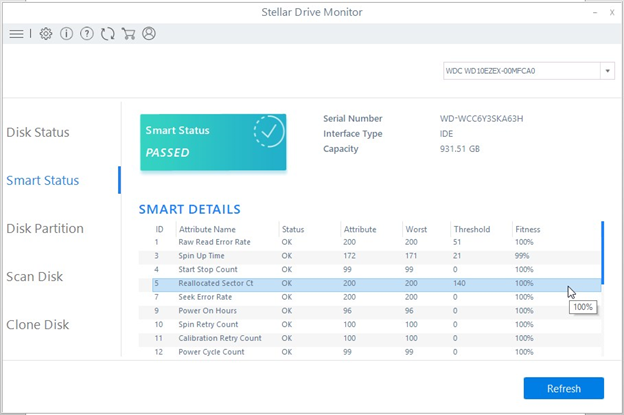
Step 3: Check RAID Configuration
Software issues can also cause RAID failures. So, review the RAID configuration settings. Check if any changes were made recently. If so, reverting to the previous settings might fix the problem.
Step 4: Reboot the System
Sometimes, a simple reboot can fix minor issues. It’s like giving your RAID server a fresh start. But remember, this isn’t a guaranteed fix. It’s more of a first-aid measure.
Step 5: Seek Professional Help
If the problem persists after these steps, it’s time to call in the experts. Complex issues like data recovery from a failed disk require professional expertise. Companies like VOLTA PC Upgrade & Repair specialize in such services. They have the necessary tools and skills to safely resolve these issues.
Remember, each RAID server failure is unique. What works for one might not work for another. Hence, it’s crucial to understand the problem fully before attempting a fix. It’s always better to seek professional help when in doubt, to avoid causing further damage.
FAQs about RAID Server Issues
Q: What is a RAID failure?
A: A RAID (Redundant Array of Independent Disks) failure occurs when one or more disks in the array stop functioning. This can disrupt access to the data stored on the RAID, and in severe cases, can lead to data loss.
Q: What happens when RAID fails?
A: When a RAID fails, it disrupts the seamless functioning of the array. This can lead to slower data access or complete data inaccessibility. In the worst-case scenario, it can result in data loss. RAID failure can cause downtime, which can negatively impact business operations.
Q: Why does RAID fail?
A: RAID can fail due to a number of reasons. Hardware issues like disk drive failures, controller malfunctions, and power surges are common causes. Software issues, such as problems with RAID configuration or operating system glitches, can also lead to failure. Additionally, human errors, like accidental deletion or incorrect configuration, and environmental factors, such as power fluctuations, temperature, and humidity, can contribute to RAID failure.
Q: How do I fix RAID failure?
A: Fixing a RAID failure often involves identifying the problem through system logs and disk health checks. Sometimes, a simple reboot can resolve the issue. However, complex issues, like data recovery from a failed disk, usually require professional assistance. Companies like VOLTA PC Upgrade & Repair provide expert services for RAID server issues.
Conclusion
We’ve covered a lot of ground, haven’t we? RAID servers play a vital role in business operations. Understanding their failures is crucial. It helps prevent data loss and downtime.
We explored the common causes of RAID failures. Hardware and software issues are main culprits. Besides, human error and environmental factors also play a part. Remember, prevention is better than cure. Regular maintenance, redundancy, backups, and training can go a long way.
Also, we also looked at solutions. General troubleshooting is your first line of defense. But for complex issues, professional help is best.
In the end, protecting your RAID server is about knowledge. It’s about being proactive. And it’s about knowing when to seek help. So, keep learning, stay vigilant, and trust the experts when needed.
Need Professional Help? Contact VOLTA PC Upgrade & Repair
If you’re in Singapore and facing RAID server issues, don’t worry. We have a recommendation for you. VOLTA PC Upgrade & Repair (FKA Budget PC) is an excellent choice. They have a stellar reputation. Besides, they’re known for their expertise in RAID server repairs.
But their expertise isn’t limited to RAID servers. They handle all sorts of server issues. So, whether it’s a small glitch or a major failure, they provide comprehensive solutions. Plus, their service is reliable and fast.
Remember, prevention is always better than cure. Regular server checks can help avoid major issues. VOLTA PC Upgrade & Repair can help with that too. They provide regular maintenance services and keep your servers in top shape.
![]() +65 6950 0453
+65 6950 0453 ![]() [email protected]
[email protected]
Follow our Socials
![]() @budgetpcrepairupgrade
@budgetpcrepairupgrade ![]() @budgetpcrepair
@budgetpcrepair ![]() @budgetpc
@budgetpc
