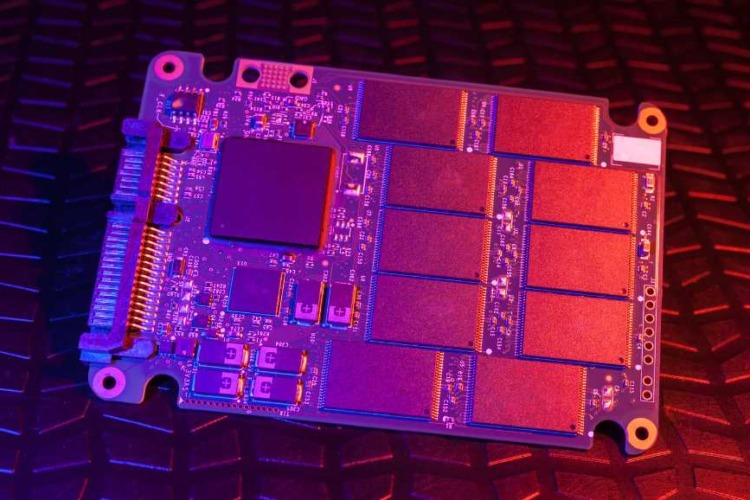
RMA for SSD: What You Need To Know?
In the realm of modern computing, Solid State Drives (SSDs) have become indispensable due to their reliability and speed. However, like any technology, they are
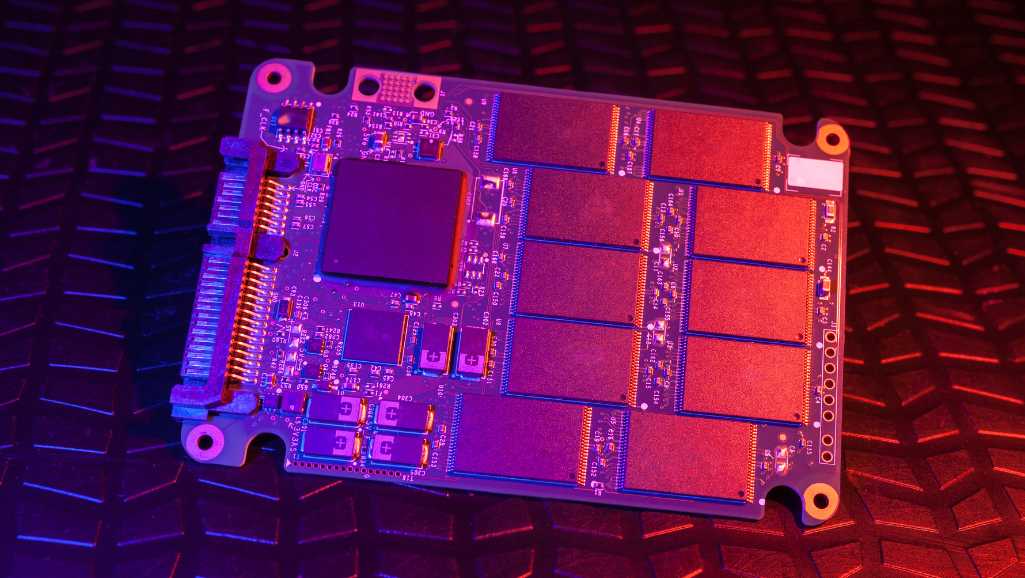
In the realm of modern computing, Solid State Drives (SSDs) have become indispensable due to their reliability and speed. However, like any technology, they are not immune to failure. When an SSD begins to malfunction, it’s not just a minor hiccup—it can mean the potential loss of critical data and productivity. This is where understanding the Return Merchandise Authorization (RMA) process becomes essential. An RMA is a part of customer service provided by manufacturers that allows customers to return defective products for repair or replacement. This guide aims to demystify the RMA process specifically for SSDs, ensuring that you can handle potential issues with confidence and efficiency.
Solid State Drives are a significant advancement over traditional hard disk drives (HDDs). Unlike HDDs, SSDs store data on flash memory, which provides quicker access to data and higher durability since there are no moving parts. However, the sophisticated technology behind SSDs also means that understanding their failure signs and handling their maintenance requires specific knowledge. This guide will cover everything from identifying when your SSD is failing, to navigating the return process, and finally, managing the maintenance of your newly serviced or replaced drive.

The durability and efficiency of SSDs often give a sense of infallibility, but several factors can lead to their failure:
Electronic Component Malfunction: SSDs depend heavily on their electronic components, which can fail due to overheating, power surges, or factory defects.
Firmware Corruption: Firmware, the integrated software that controls the SSD, can become corrupted, leading to drive failure.
Physical Damage: Despite the lack of mechanical parts, physical impacts or adverse conditions can still compromise an SSD.
Wear and Tear: SSDs are limited by the number of write cycles they can handle. High usage can lead to the wear and tear of its memory cells.
Recognizing the signs of an impending SSD failure is crucial for preventing data loss and starting the RMA process promptly:
Frequent Errors When Transferring Files: These might indicate that parts of the SSD are failing to store data correctly.
Extended Boot Times: A noticeable slowdown in boot times can signal that the drive is struggling to read data.
System Crashes: Frequent system crashes, especially during the boot process, are ominous signs of SSD failure.
Disappearing Drive: An SSD that intermittently disappears from the system suggests serious issues.
By understanding these symptoms, you can take timely action to secure your data and initiate the RMA process. Next, we will delve into how exactly to start this process, what you will need, and what to expect every step of the way.
Navigating the RMA process efficiently requires knowledge and preparation. Here is an expanded guide on each step you will need to take from initiating an RMA to successfully shipping your SSD back to the manufacturer.
Verify Warranty Coverage: Start by ensuring your SSD is still under warranty. Most SSDs come with a limited warranty that lasts from a few years to a lifetime, depending on the manufacturer. Check your product documentation or the manufacturer’s website where you can enter the serial number to check the warranty status.
Contact Support: Reach out to the manufacturer’s customer support. This can be done through various channels such as phone, email, or live chat. Be prepared to describe the issue in detail and provide any error codes or symptoms you have observed.
Receive RMA Authorization: If customer support determines that your SSD needs to be physically inspected or replaced, they will issue an RMA number. This number is crucial as it will be used to track your return throughout the process.
Complete RMA Form: You will likely need to fill out an RMA form, either online or a paper form that you must mail along with your SSD. This form should be filled out with accurate and comprehensive details about the SSD issues, your contact information, and any previous correspondence with support staff.
Proof of Purchase: Often a receipt or invoice that shows where and when you purchased the SSD.
Serial Number: Needed to verify the specific product and its warranty status.
RMA Number: Critical for tracking the progress of your case through the repair or replacement process.
Shipping the SSD: Depending on your geographic location relative to the service center, shipping can take from a few days to over a week.
Processing and Evaluation: Once at the service center, your SSD will undergo diagnostic tests which can take anywhere from a few days to a couple of weeks. The time required varies based on the complexity of the issue and the volume of RMA requests the manufacturer is handling.
Return Shipping: After repair or replacement, the manufacturer will ship the SSD back to you. This can also take a few days depending on shipping methods and distances involved.
Keep Copies: Make copies of all documentation sent to the manufacturer, including the RMA form and proof of purchase.
Follow Up: Don’t hesitate to follow up with customer support if you feel the RMA process is taking longer than expected. Sometimes, a simple inquiry can expedite the process.
Be Proactive: Start the RMA process as soon as you notice issues with your SSD to avoid delays in resolution and further damage or data loss.
Proper preparation of your SSD for shipment not only ensures the safety of your drive but also helps in the smooth execution of the RMA process.
It’s critical to back up all data stored on the SSD before sending it off for RMA. Data can be backed up using cloud storage services, an external hard drive, or another storage device. Make sure the backup is complete and verify the data integrity by checking a few files randomly.
Power Down Safely: Ensure your computer or device is completely powered off and unplugged from any power sources.
Follow Safe Removal Procedures: Consult your device’s user manual for instructions on how to safely remove the SSD. Handling the SSD improperly can cause further damage.
Use Anti-Static Packaging: Static electricity can damage an SSD. It’s important to place the SSD in an anti-static bag.
Secure Packaging: Use bubble wrap or other padding materials to securely wrap the SSD. Place it in a sturdy box that fits the SSD snugly to prevent movement during transit.
This detailed approach ensures your SSD is properly handled and returned in optimal condition. Let’s review this section now. If it aligns with your expectations, we’ll move on to describe what happens during the SSD’s evaluation at the manufacturer and the steps to follow once it’s returned to you.
Once your SSD is received by the manufacturer, it goes through a series of checks and tests to diagnose and resolve the issues. Understanding this process can help manage your expectations and prepare you for the outcomes.
Receipt Acknowledgment: Manufacturers typically acknowledge the receipt of your SSD through an email or a status update on their RMA tracking page.
RMA Tracking: Utilize the manufacturer’s online RMA tracking system to stay updated on the status of your return. This system will provide you with detailed information about the progress of your SSD’s evaluation and repair.
Diagnostic Tests: The first step is conducting diagnostic tests to confirm the reported issues. These tests can identify specific malfunctions in the SSD’s hardware or firmware.
Thorough Examination: If the initial diagnostics indicate a problem, further detailed examinations are conducted to assess the extent of the damage and determine the feasibility of repair.
Resolution Decision: Based on the diagnostics, the manufacturer will decide whether to repair the SSD, replace it with a similar or better model, or, in some cases, offer a refund or credit if neither repair nor replacement is possible.
Repair: If the issue is fixable, the SSD’s faulty components are repaired or replaced, and the firmware is reinstalled or updated as necessary.
Replacement: A replacement usually involves sending you a refurbished or new SSD of equal or greater capacity and specifications.
Credit or Refund: Depending on the manufacturer’s policy and the product’s warranty terms, a credit to purchase another product or a refund might be provided if a repair or replacement is not feasible.
Understanding these potential outcomes will help you know what to expect and can reduce the uncertainty associated with the RMA process.
Receiving your SSD after an RMA can feel like getting a new lease on life for your device. Here’s what you should do once your SSD is returned:
Inspect the SSD: Immediately upon receipt, inspect the SSD for any signs of damage that might have occurred during shipping.
Check Documentation: Ensure that all necessary documentation, such as a repair summary or a warranty for the replacement SSD, is included in the package.
Installation Preparation: Before installing the SSD, ensure that your device is powered off and disconnected from any power sources to avoid any electrical issues.
Follow Installation Guides: Use the manufacturer’s installation guide or consult online resources specific to your device model for step-by-step instructions on installing the SSD.
System Setup: After installation, you might need to format the SSD or reinstall your operating system depending on the situation. Restore your data from the backup you created before sending the SSD for RMA.
Keep Firmware Updated: Regularly updating your SSD’s firmware can improve performance and stability.
Avoid Full Storage Capacity: Keeping your SSD from becoming completely full can help maintain its performance and lifespan.
Maintain Proper Ventilation: Ensure your device is well-ventilated to avoid overheating, which can degrade your SSD over time.
Navigating the RMA process for an SSD requires understanding not only the steps to initiate and complete an RMA but also what happens during the evaluation and after receiving your SSD back. By following the guidelines outlined in this guide, you can ensure that your SSD RMA process is as smooth and effective as possible, minimizing downtime and maintaining your data integrity.
By following these steps and maintaining your SSD properly, you can significantly extend its useful life and performance, ensuring that your device runs efficiently for years to come.
RMA, or Return Merchandise Authorization, is a process used by manufacturers and retailers to allow customers to return defective products, such as Solid State Drives (SSDs), for repair, replacement, or refund. When an SSD fails to function as expected under warranty, the RMA process is initiated to address and resolve any hardware issues. Customers receive an RMA number which is used to track the product through the repair or replacement process, ensuring that the issue is handled efficiently and the customer is satisfied with the outcome.
Yes, it is safe to RMA an SSD, provided that the process is handled correctly. Manufacturers ensure that during the RMA process, the SSD is thoroughly tested, repaired, or replaced in a controlled environment. It is important for customers to back up their data before sending the SSD for RMA, as data could be erased during diagnostics or repair. Most companies also take privacy seriously and adhere to strict guidelines to protect customer data during the RMA process.
Packaging an SSD for RMA properly is crucial to avoid any further damage during transit. Here are some steps to follow:
Use an Anti-Static Bag: Place the SSD in an anti-static bag to protect it from static electricity that can cause further damage.
Cushioning: Wrap the SSD in bubble wrap or foam to provide cushioning. Make sure it is secure and does not move around inside the package.
Sturdy Box: Place the wrapped SSD in a sturdy box that fits the drive snugly. If there is extra space, fill it with additional cushioning materials like packing peanuts or more bubble wrap.
Seal and Label: Seal the box securely with packing tape and label it with the appropriate shipping and RMA information as provided by the manufacturer or retailer.
The RMA warranty refers to the warranty coverage that continues or is provided on an SSD that has been repaired or replaced under an existing warranty. When an SSD is returned for RMA, the warranty coverage can vary depending on the manufacturer’s policy. Typically, the original warranty continues from the date of the initial purchase, not from when the SSD was repaired or replaced. In some cases, manufacturers may offer an extended warranty period for the replaced or repaired SSD to ensure customer satisfaction. Always check with the manufacturer for specific details regarding the RMA warranty to understand what coverage applies to your SSD post-RMA.
These answers aim to provide clear and comprehensive information about the RMA process for SSDs, helping users to understand and navigate the process effectively.
Look no further than Volta PC Upgrade & Repair! Our team of experts specializes in enhancing your computing experience by upgrading SSDs efficiently and effectively. Not only do we provide top-notch upgrade services, but we also support the RMA process. Whether you’re looking to upgrade or need assistance with an SSD that’s underperforming, Volta PC is here to help. Visit us today to ensure your device is at its best with professional support every step of the way. Upgrade with confidence at Volta PC Upgrade & Repair—where your computing needs are our top priority!
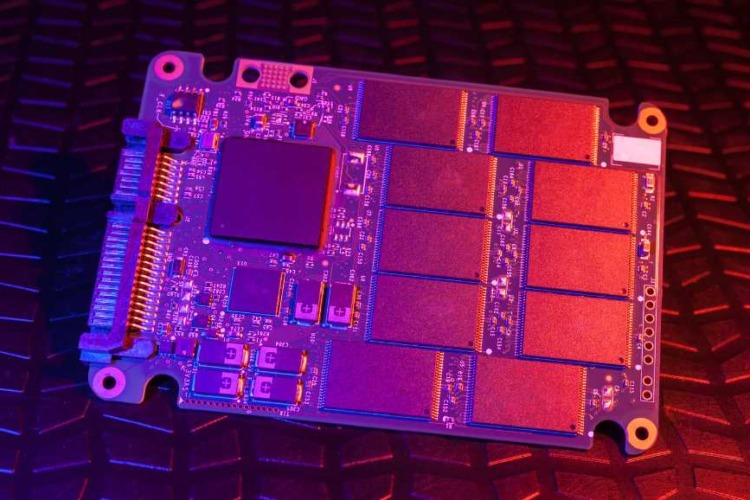
In the realm of modern computing, Solid State Drives (SSDs) have become indispensable due to their reliability and speed. However, like any technology, they are

Are you frustrated because your M.2 SSD is not detected on your computer? You’re not alone. This issue can be incredibly vexing, especially when you’ve