PRAM or NVRAM in Macbook Pro
Chances are you might have come across the word NVRAM when checking for troubleshooting steps to your issues with the beloved Macbook Pro in online forums. You probably even seen some people vouched that a quick reset to the NVRAM as a solution to all Mac related issues. Well, they’re not wrong and not right either. If your Macbook Pro suffers from configuration issue it might be worth a shot resetting NVRAM.
With that said however, it is probably best to leave to the professionals specialised in Macbook Pro repair in Singapore if you’re not sure what you’re doing. Without further ado, what exactly is NVRAM and what is the function of NVRAM in your Macbook Pro?
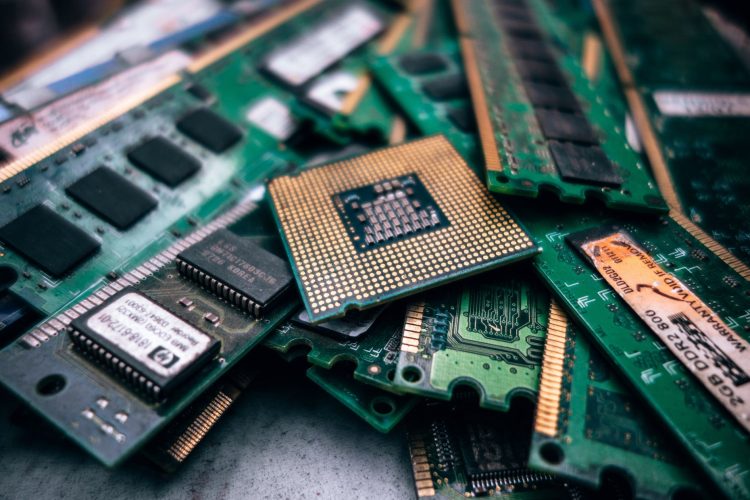
NVRAM Introduction
The core function of NVRAM is that it holds configuration information about your Macbook Pro. Ever wonder why a muted Macbook Pro still remains muted even after a restart? Your Macbook Pro stores all the configuration information (information such as resolution, boot records, time zone information, brightness level, etc) in NVRAM before the operating system even loads. But what if I disconnect the power supply, will the configuration information remains stored? Information stored in NVRAM are powered by a small battery in your Macbook Pro so they don’t get lost after you turn off your computer.
However, like all man-made things, they are not perfect and NVRAM can become corrupted over time and may even sometimes prevent the operating system from loading. If you’re seeing constant issues with loading the operating system from the firmware in your Macbook Pro you may want to consider giving the NVRAM a quick reset to see if it fixes the issue. Again, if you’re not sure or not comfortable with what you’re doing it’s probably best to visit a specialist store for Macbook Pro Repair in Singapore.
What about PRAM? Not to be confused with, in modern Intel based computers, NVRAM are used while PRAM is more for the PowerPC based Macbook Pro. They are both the same. You might come across online forums referring to PRAM but it is the same as NVRAM if you’re using an Intel based Macs.

How can NVRAM becomes corrupted?
Data stored in NVRAM can become corrupted due to various factors. One common factor that leads to corruption of NVRAM is due to hardware upgrades such as installation of new RAM module or upgrading from HDD to SSD capacity in compatible Macbook Pros. All these changes can rewrite information in NVRAM and thus data stored can become corrupted.
These are some common issues that may warrant a quick reset to the NVRAM:
- Wrong timezone and data information being displayed in your Macbook Pro.
- Volume information not correct from the last known good configuration.
- Display issue due to screen resolution or refresh rate.
- Wrong Boot record or startup information.
- Long delay before start up with a question mark icon being displayed.
In conclusion, resetting NVRAM can probably solve configuration issues related to your Macbook Pro but it does not solve complex hardware issues. If you’re ever in doubt it is best to recommend to head down to a nearby Macbook Pro repair store for professional advice.
