
Cracked Screen? : Laptop Screen Replacement

As laptop manufacturers come out with slimmer sleeker designs by the year, the risk of accidental damage also increases and one of the most common victims is the laptop screen or LCD.
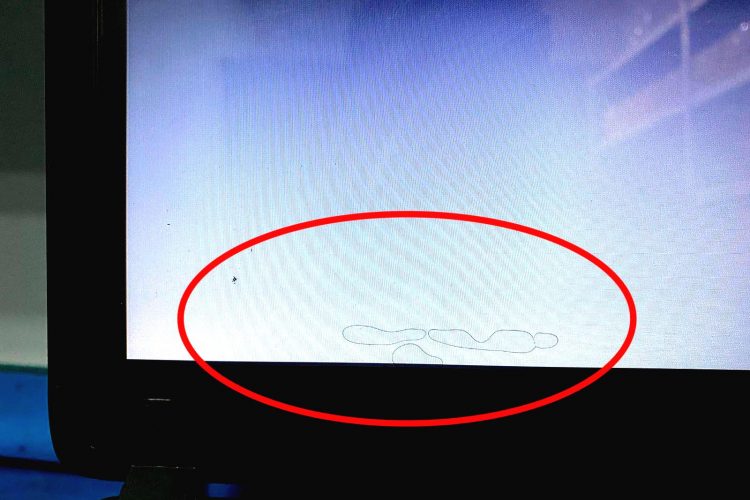
How do I tell if my laptop screen is damaged or faulty?
- Cracking of the physical LCD
- Black “ink” like blots on the LCD
- Discoloration
- Multiple dead pixels (more than 5)
- Flickering of the screen
- Afterimage
- Dark corners
- Backlight extremely dim/bright
- No display
Doing a simple test by connecting your laptop to a working, external monitor and seeing if the issues stated above persists will tell you if the fault lies on the screen or other hardware like the GPU(Graphics Processing Unit) of your laptop.
If the external monitor works well, you can be almost sure that your screen/LCD is faulty.
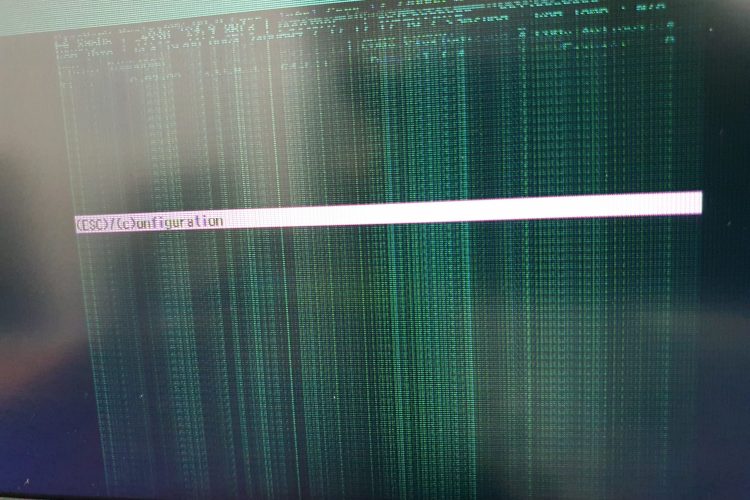
What causes screen damage?
You can easily damage the screen of a laptop without even realizing it.
In most cases, opening the lid of your laptop with too much force alone can cause uncesscary stress on your laptop screen and cause it to be damaged.
The most common causes for laptop screen damage are:
- Physical impact to the laptop screen or top cover.
- Pressure on the laptop’s LCD caused by improper handling.
- Placing heavy objects on top of the laptop.
- Opening of the laptop lid from the sides causing uneven amount of force which results in the screen bending.
- Power surge that can cause the screen to be shorted.
- Compromised hinge(s) which results in uneven pressure when opening and closing the laptop lid.
Majority of cases on laptop screen replacements stem from a faulty hinge that was ignored.
The hinge of a laptop is very closely related and often the root cause of LCD or laptop screen issues.
It is not advisable to only replace the LCD while ignoring hinge issues as the chance of your screen getting compromised again is significantly higher.
You can read more about how it is important to identify and rectify Laptop hinge issues.

What are the different types of screens?
It is important that you replace a screen with the exact same specifications as the hardware is tailor-made to support that exact type that it comes with. It is not uncommon that two laptops with the same model series supporting different screens.
The three key differences are size, resolution, and connector type.
Size:
Screen size is measured in inches diagonally and is exact.
There are many different screen sizes and the best way to measure it is to use a ruler or measuring equipment and measure the distance diagonally across your screen.
Alternatively you can try to find the specifications by searching your laptop model, however some manufacturers do not provide these details.
Resolution:
Resolution refers to the amount of pixels that are on a screen. A higher resolution means that you will have more pixels which will result in a clearer, sharper image produced along with more space to work with.
Resolution is expressed using horizontal and vertical pixel counts.
The most common screen resolutions in laptops are:
1366 x 768 (HD/720p) – Usually found in lower-spec budget laptops.
1920 x 1080 (Full HD/1080p) – Accounts for most laptops in the market.
2560 x 1440 (QHD/2K) – Found in high-spec performance or gaming grade laptops.
3840 × 2160 (UHD/4K) – Ultra high end laptops, a considerably small amount on the current market.
Aside from the more common resolutions, there are also different screen ratios which will affect the pixel count, it is best that you check with the manufacturers for the resolution of your own laptop. It can usually be found in the manufacturer’s official site by searching up your laptop model number or service tag.
Connector type:
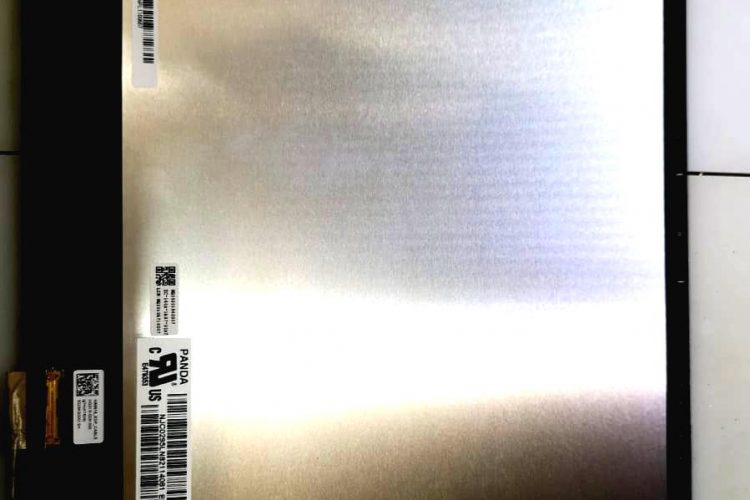
30-pin
For screens with resolutions up to 1920 x 1080.
This type of connector is most common in laptop screens and accounts for a large percentage in the market.
40-pin
The 40-pin connector, aside from the standard version, also consist of different variations and they are not interchangeable.
40-pin eDP QHD+
This 40-pin version supports resolutions higher than FHD.
40-pin eDP Touch
This 40-pin version is manufactured to provide extra functionality for laptops with touchscreen options.
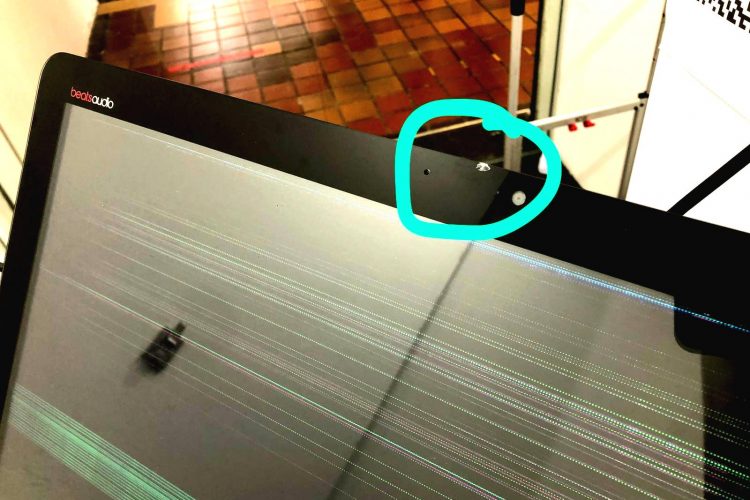
Why do I need to replaced a damaged screen?
Even if the damage to the laptop screen seems minor like a few dead pixels or lines running across the screen, as time passes the damage will definitely spread and become worse with prolonged usage as every time you open the lid it stresses the already compromised screen even more and during operation, it is exposed to heat and electricity.
There is also a chance of completely shorting the screen or even worse, damaging your motherboard.
In some rare cases, the screen may even cause a small explosion and it is especially dangerous for models with a glass panel fitted in front as the glass shards will become deadly projectiles!
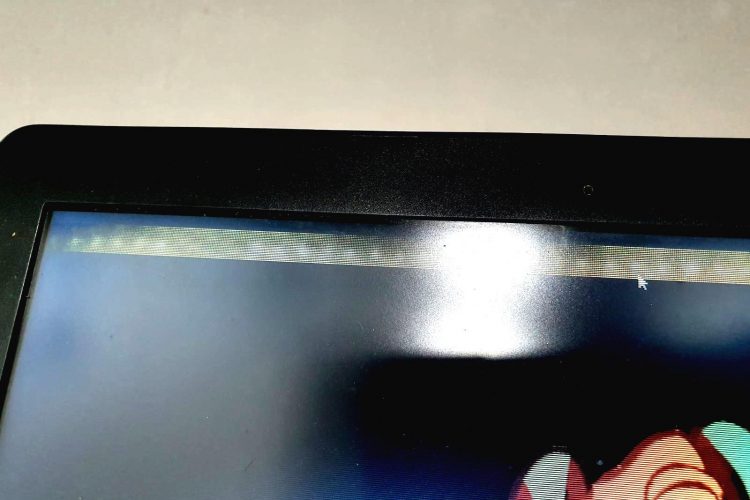
Where can I get a laptop screen replacement done?
Our team at Budget PC provides professional, hassle-free brand new laptop screen replacement services!
Simply contact us by clicking the buttons below or walk-in to any one of our outlets located island-wide!
