
Why is WiFi Not Showing on My Laptop?
Encountering WiFi issues on a laptop can be frustrating. When your laptop cannot connect to WiFi, it disrupts your workflow and daily activities. This comprehensive

In today’s fast-paced world, laptops are a lifeline. They keep us connected, productive, and entertained. Especially in a tech-forward city like Singapore, we rely heavily on these portable powerhouses. Yet, when Wi-Fi problems strike, they can disrupt our daily flow. This is where knowledge of laptop repair in Singapore becomes invaluable.
Before you consider a trip to a laptop repair expert in Singapore, take a moment. Breathe. Many Wi-Fi issues are solvable with a few quick fixes. We’ll embark on a journey through common problems and practical solutions. So, grab a cup of your favorite beverage, and let’s dive into the world of Wi-Fi troubleshooting together.
In the following sections, we’ll explore how to diagnose Wi-Fi problems, troubleshoot common issues, and when to seek the help of a professional. Together, we’ll ensure that your digital life remains uninterrupted.
Table of Content:
Firstly, let’s peel back the layers of Wi-Fi mysteries. Wi-Fi problems can be elusive and varied. Yet, understanding them is the first step towards a solution. So, what are these issues that prompt a search for ‘laptop repair Singapore’?
At its core, Wi-Fi issues often revolve around connectivity. Is your laptop refusing to connect to the network? Or maybe it connects but keeps dropping out. These symptoms point towards underlying issues that we can address with a few targeted actions.
Moreover, speed is a common gripe. A slow Wi-Fi connection can test your patience and hinder productivity. It’s like being stuck in a traffic jam, except on the digital highway. But don’t worry, there are ways to get back into the fast lane.
Additionally, stability is crucial. A stable Wi-Fi connection is the backbone of seamless online experiences. When it falters, it can feel like riding a rollercoaster, with ups and downs in your connection quality. Fortunately, this is also fixable.
To delve deeper, let’s briefly consider how Wi-Fi works on your laptop. It’s a dance of signals between your device and the router. When the music stops, so does your connection. But the right tune-up can get the dance going again. And often, you won’t need a laptop repair service in Singapore for this.
Thus, armed with this knowledge, you’re better prepared to tackle Wi-Fi woes head-on. In the sections that follow, we’ll look at how to diagnose these problems. Moreover, we’ll discuss practical solutions that you can try before reaching out to a laptop repair expert in Singapore. Stay tuned, as we take the confusion out of your connection issues.
When your Wi-Fi is on the fritz, start with the basics. Check if the Wi-Fi on your laptop is enabled. Surprisingly, this is often overlooked. Next, ensure your router is on and broadcasting. Simple? Yes. But essential steps to avoid an unnecessary trip to a laptop repair in Singapore.
Now, let’s dig a little deeper. Most laptops come with built-in diagnostics. Use them. They can provide valuable insights into what’s going wrong. For instance, they might tell you if the problem is with your laptop or the network.
Furthermore, there are tools available for this very purpose. They range from simple to sophisticated. You can start with the network troubleshooter that comes with your operating system. If that doesn’t cut it, third-party software might do the trick.
Let’s not forget drivers. They’re crucial for hardware to communicate with software. An outdated or corrupt Wi-Fi driver can be the culprit. In this case, an update is often the remedy. It’s a quick fix that doesn’t need the intervention of a laptop repair service in Singapore.
Additionally, give your laptop a once-over. Look for any physical switch that turns Wi-Fi on or off. It’s a small detail that can save you big headaches.
Moreover, consider your environment. Walls, other electronic devices, and even your neighbor’s Wi-Fi can interfere with your connection. Experiment with the placement of your laptop and router. Sometimes, the solution is as simple as moving to a different spot.
Finally, if you’ve tried all the above and your Wi-Fi woes persist, it might be time to seek help. This doesn’t necessarily mean a repair is in order. Sometimes, a professional can offer a quick fix over the phone or via chat. However, if the problem is more severe, they may recommend you bring your laptop in for a closer look.
In conclusion, diagnosing your laptop’s Wi-Fi problem is a systematic process. It starts with simple checks and ends with professional assistance, if needed. Remember, in Singapore, help is just around the corner, with plenty of laptop repair options available. But with these tips, you might just solve the problem yourself.
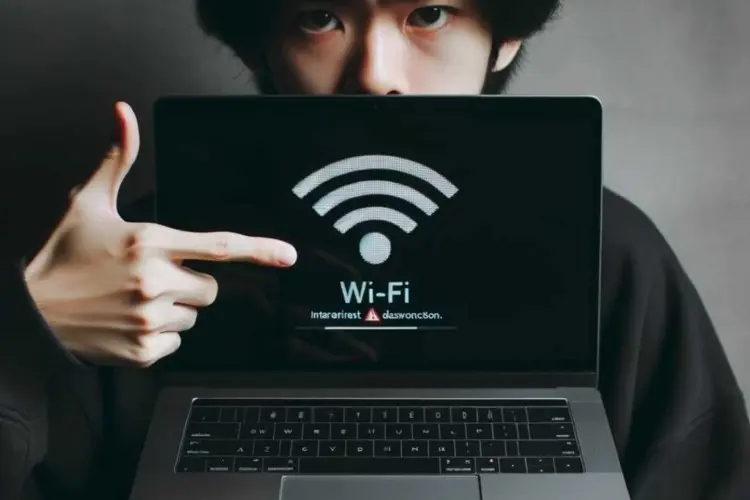
Let’s tackle a common issue: outdated drivers. They often disrupt your connection without a warning. First, check your Wi-Fi driver’s status. Is it up to date? If not, download the latest version from the manufacturer’s website. It’s a simple fix that could save you from the hassle of laptop repair in Singapore.
Next up, the physical Wi-Fi switch. It’s tiny but powerful. Make sure it’s turned on. This switch is notorious for being accidentally toggled off. So, give it a glance. It might just be the hero in your Wi-Fi saga.
Now, let’s discuss configurations. An incorrect setting can throw off your entire connection. Go into your network settings. Ensure everything is in order. If you’re unsure what to look for, a quick online guide can be your ally. No need to search for ‘laptop repair Singapore’ just yet.
Moreover, interference is a sly foe. Other electronic devices and even your neighbor’s Wi-Fi can be to blame. Try changing your Wi-Fi channel. This can often reduce interference and improve your connection quality.
Finally, if you’ve tried everything and your Wi-Fi still misbehaves, consider a factory reset of your router. Remember to back up your settings first! If this seems daunting, professional help is always available. In Singapore, you’re never too far from a reliable laptop repair service.
In conclusion, Wi-Fi issues are common, but the solutions are often straightforward. Before you reach out to a laptop repair expert in Singapore, go through these steps. Most problems are solvable with a bit of patience and the right knowledge. Keep this guide handy, and you’ll be prepared for any Wi-Fi hiccup that comes your way.
When Wi-Fi issues persist, a reset might be necessary. Begin with your router. Press the reset button and wait. This action restores default settings and can often clear up lingering issues. Similarly, reset your laptop’s Wi-Fi settings. A fresh start sometimes works wonders.
Next, let’s dive into channels. Wi-Fi channels can be crowded, like roads during peak hours. Switching channels might reduce interference. Use a Wi-Fi analyzer tool to find the least congested channel. Then, change it through your router’s settings. No need for a laptop repair service in Singapore just yet.
Additionally, consider your router’s firmware. It’s like the operating system for your router. Manufacturers release updates that can improve performance and security. Check your router manufacturer’s website for updates. Upgrading can enhance stability and speed, and it’s a task you can do at home.
Furthermore, if you have a dual-band router, explore both frequencies. The 5GHz band is faster and usually less congested than the 2.4GHz band. Test both and see which one offers a better connection. It might just solve your problem.
Moreover, there are advanced software solutions available. They can help optimize your Wi-Fi connection. Some are free, while others come at a cost. Before investing, read reviews and check compatibility with your laptop. A well-chosen tool can make a significant difference.
Finally, if these advanced steps seem intimidating, professional help is always an option. In Singapore, laptop repair experts are equipped to handle complex Wi-Fi issues. They can provide advanced diagnostics and solutions that are not readily available to the average user.
In conclusion, advanced troubleshooting techniques require patience and a bit of technical know-how. But they can also be the key to conquering stubborn Wi-Fi problems. Before you look up ‘laptop repair Singapore’, give these steps a try. You might be pleasantly surprised by your newfound connection stability.
To prevent future Wi-Fi problems, regular maintenance is key. It’s like taking care of your health to avoid a doctor’s visit. Similarly, take care of your laptop to avoid repair services in Singapore. Start by regularly updating your software. This includes your operating system and drivers.
Always keep your software up to date. Software updates often contain fixes for connectivity issues. They can significantly improve your Wi-Fi performance. Set your laptop to update automatically. This ensures you won’t miss important updates.
Additionally, the placement of your router matters. Keep it in a central location, away from walls and obstructions. This helps in distributing the Wi-Fi signal evenly. An optimally placed router leads to fewer connectivity issues.
Furthermore, don’t neglect the hardware. Dust and debris can clog your laptop’s vents. This causes overheating, which can affect performance. Clean your laptop’s air vents regularly. Use compressed air for the best results.
Moreover, invest in quality accessories. This includes a reliable router. A good router can make a significant difference in your Wi-Fi’s performance. It’s an investment that pays off by reducing the need for laptop repair in Singapore.
Also, be mindful of signal interference. Other electronics can interfere with your Wi-Fi signal. This includes microwaves and cordless phones. Keep your router away from these devices.
Lastly, network security is crucial. An unsecured network is vulnerable to attacks. This can disrupt your connection. Ensure your Wi-Fi is password protected. Use strong passwords and consider advanced encryption methods.
In conclusion, staying proactive with preventive measures can save you from Wi-Fi woes. Regular maintenance, optimal router placement, clean hardware, quality accessories, mindful placement, and robust security are your best practices. They keep your Wi-Fi running smoothly and keep you away from laptop repair services in Singapore. Embrace these habits, and enjoy a stable and secure online experience.
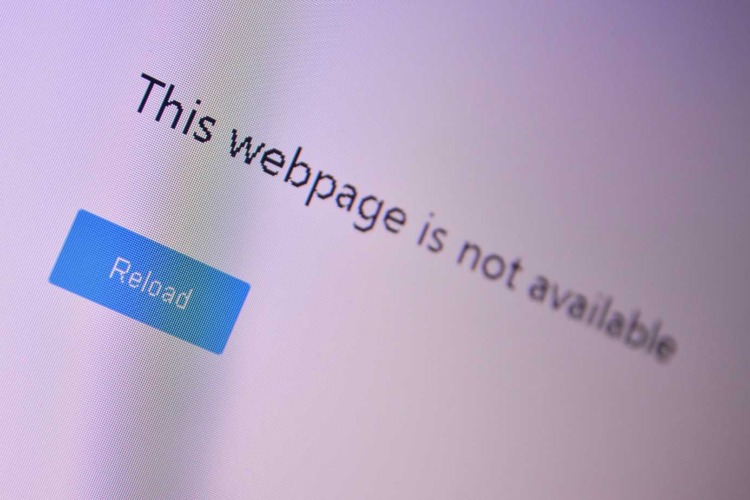
There comes a time when Wi-Fi troubles transcend basic fixes. Recognize when you’ve reached that point. It’s the moment to consider professional help. Especially when you’ve cycled through all the troubleshooting steps without success.
Persistent issues demand a skilled touch. If your Wi-Fi connection is still unstable after all your efforts, reach out. Seek out a reputable laptop repair service in Singapore. They have the tools and expertise that go beyond the typical home solutions.
Sometimes, the problem is hardware-related. Are you experiencing irregularities with your laptop’s Wi-Fi adapter? It might be failing. In such cases, a professional technician can perform a thorough check. They can replace faulty components with precision.
Moreover, some problems are not visible on the surface. They require advanced diagnostics. Singapore’s laptop repair specialists can run comprehensive tests. These tests unveil deeper issues that are not apparent to the average user.
Additionally, expert advice can be invaluable. A professional can guide you on whether a repair is worth it. They can also suggest if it’s time for an upgrade. This advice saves you time and money in the long run.
Furthermore, consider your laptop’s warranty. Attempting repairs yourself could void it. Instead, authorized service centers in Singapore can handle your repairs. This ensures that your warranty remains intact.
Finally, think about convenience. Sometimes, the effort to fix the issue yourself isn’t worth the time. Laptop repair services in Singapore offer quick, reliable fixes. They get you back online with minimal downtime.
In conclusion, know when to seek professional help. It’s a critical step in the troubleshooting process. Remember, laptop repair services in Singapore are just a call or click away. They’re ready to assist you with the Wi-Fi problems that are too complex to handle alone. Don’t hesitate to reach out when you need it.
As we look ahead, Wi-Fi technology in laptops is evolving rapidly. This evolution promises faster and more reliable connections. Expect to see these advancements impact the laptop repair industry in Singapore too.
Enter Wi-Fi 6, the next generation of Wi-Fi. It’s designed to handle multiple devices more efficiently. This means less congestion and better speed. As Wi-Fi 6 becomes standard, laptops will require less frequent repairs for connectivity issues.
Laptops are getting smarter with their Wi-Fi capabilities. They’re starting to include adaptive technologies. These can seamlessly switch between networks for the best signal. Such features could reduce the need for troubleshooting, thus minimizing visits to laptop repair centers in Singapore.
Moreover, mesh networks are on the rise. They provide extensive coverage without sacrificing speed. As more homes and offices adopt mesh networks, Wi-Fi ‘dead zones’ will become a thing of the past. This could greatly reduce connectivity-related laptop repairs.
Security protocols are also getting a boost. With advanced encryption coming into play, data safety is improving. This will also help in preventing malware that can disrupt Wi-Fi connectivity. As a result, the need for laptop repair services in Singapore might decrease.
These advancements might change the nature of laptop repair in Singapore. Repair services may need to focus more on hardware issues as Wi-Fi technology becomes more reliable. They will also need to keep up with the latest technological trends to offer the best service.
In conclusion, the future of Wi-Fi technology in laptops is bright and promising. With each leap forward, our connectivity becomes more seamless. For laptop users in Singapore, this could mean a future with fewer disruptions and less need for Wi-Fi-related repairs. Keep an eye on these trends to stay ahead of the curve.
A: Common causes include outdated Wi-Fi drivers, physical obstructions between your laptop and router, interference from other devices, and incorrect network settings.
A: Try connecting to the Wi-Fi network with another device. If the other device connects successfully, the problem is likely with your laptop.
A: It depends on the severity of the issue and the age of your laptop. If the laptop is relatively new and the issue is minor, repair is usually the best option.
A: Many Wi-Fi issues can be resolved with simple troubleshooting steps such as restarting your router, updating drivers, or changing your wireless channel.
A: You should check for Wi-Fi driver updates regularly, at least once every few months, or whenever you experience connectivity issues.
A: Look for services with certified technicians, positive reviews, a warranty on repairs, use of genuine parts, and clear communication about repair costs and timelines.
A: Repair times can vary, but many issues can be resolved within a few hours to a day. More complex problems may take longer to diagnose and fix.
A: Repairs conducted by certified professionals using authorized parts typically do not void warranties. However, DIY repairs or unauthorized service may affect warranty coverage. Always check with your service provider.
When selecting a laptop repair service in Singapore, expertise should top your list. Look for technicians with a track record. They should be well-versed in handling Wi-Fi issues. Check their reviews and testimonials. These often reflect the quality of their service.
Next, weigh the quality of customer service. A responsive repair service can make a big difference. They should be willing to answer your questions. They must also provide clear communication about repair processes and timelines.
Moreover, a warranty on repairs is crucial. It gives you peace of mind. Ensure the repair service offers a solid warranty for their work. This protects you if the Wi-Fi problem re-emerges after the fix.
Furthermore, let’s talk about cost. It should be competitive but not the only factor. Cheaper is not always better, especially when it comes to laptop repairs in Singapore. Look for fair pricing that matches the quality of service provided.
Additionally, the use of authentic parts is non-negotiable. Inquire about the parts they use. Genuine parts may cost more upfront. However, they ensure your laptop runs smoothly in the long run.
Moreover, the experience of the technicians matters. Experienced professionals can diagnose and repair issues more efficiently. This often translates to quicker turnaround times. A repair service that invests in skilled technicians is always a good choice.
Lastly, consider the location. A conveniently located repair center means less travel time for you. In Singapore, you’re likely to find a reputable laptop repair service nearby. Choose one that makes the process as hassle-free as possible.
In conclusion, choosing the right laptop repair service in Singapore requires careful consideration. Factor in expertise, customer service, warranty, cost, parts quality, technician experience, and location. By doing so, you’ll find a service that will get your Wi-Fi, and your digital life, back on track with confidence.
When it comes to laptop Wi-Fi repairs in Singapore, one service stands out. Volta PC Upgrade & Repair offers comprehensive solutions. Their expertise in handling Wi-Fi issues is second to none. Let’s explore why they are the go-to choice.
Firstly, consider their reputation. Volta PC Upgrade & Repair is known for reliable service. They have a track record of fixing even the most stubborn Wi-Fi problems. With a focus on customer satisfaction, they make laptop repair in Singapore a breeze.
Moreover, their team comprises expert technicians. These professionals are well-versed in the latest Wi-Fi technologies. They diagnose issues swiftly and provide effective solutions. At Volta PC Upgrade & Repair, you’re in capable hands.
Furthermore, they employ state-of-the-art diagnostic tools. These tools pinpoint the exact nature of your Wi-Fi problem. This accuracy ensures that the right fix is applied. Thus, saving you time and money.
In addition, Volta PC Upgrade & Repair is committed to quality. They use only the best parts for replacements. This commitment extends the life of your laptop’s Wi-Fi capabilities. And it keeps you connected longer.
Also, their location is convenient. You won’t have to travel far to get top-notch laptop repair in Singapore. Volta PC Upgrade & Repair understands the value of your time. They strive to provide quick turnaround times for all repairs.
Lastly, they offer tailored solutions. No two Wi-Fi issues are the same. Volta PC Upgrade & Repair treats every case with the individual attention it deserves. They ensure that your specific problem is addressed.
In conclusion, if you’re facing laptop Wi-Fi issues in Singapore, Volta PC Upgrade & Repair is the place to go. Their expert service, quality commitment, and convenient location set them apart. Trust them to get you back online without delay.
Address:
Tai Seng Branch: 8 Burn Road #01-04, Trivex, Singapore 369977
Jurong Branch: Blk 132 #01-279C, Jurong Gateway Road, Singapore 6001324

Encountering WiFi issues on a laptop can be frustrating. When your laptop cannot connect to WiFi, it disrupts your workflow and daily activities. This comprehensive

In today’s digital age, having a fast and reliable Wi-Fi connection is essential for everything from work to entertainment. However, you might find that your

Wi-Fi connection is essential for modern laptop users, providing access to the internet and enabling seamless communication. However, encountering connectivity issues can be frustrating. This