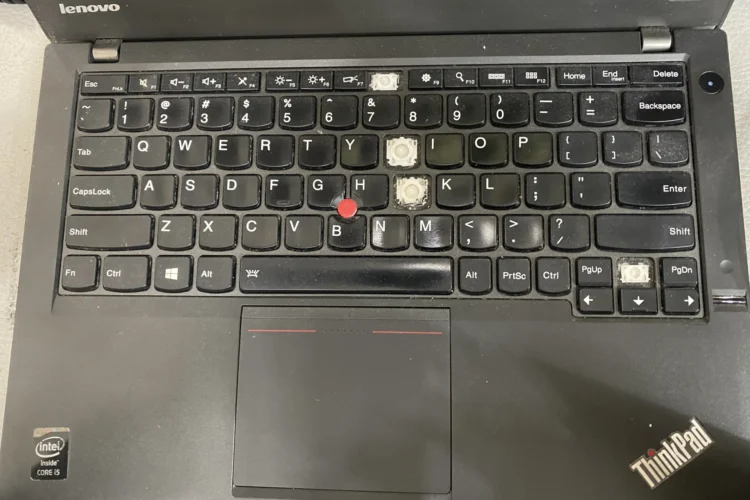When your laptop keyboard malfunctions, it can significantly hinder your productivity. So, knowing how to identify and address keyboard issues is vital. In this blog post, we will guide you through the process of laptop keyboard replacement. Furthermore, we’ll discuss common causes of broken keyboards and share a real-life case study. This way, you’ll be better equipped to handle any laptop repair, particularly keyboard repair, with confidence. Moreover, we’ll provide valuable tips for preventing keyboard damage and extending the life of your laptop.
Common Causes of a Broken Laptop Keyboard
Liquid spills
Firstly, liquid spills are among the most common causes of keyboard damage. Accidental spills can lead to short circuits or corrosion. As a result, you may need to seek laptop repair services to fix your keyboard.
Physical damage (e.g. impact, excessive force)
Secondly, physical damage can also ruin a keyboard. For instance, dropping your laptop or using excessive force on the keys might break them. In such cases, keyboard repair becomes necessary.
Dust, debris, and wear-and-tear
Next, dust and debris can accumulate over time, leading to wear-and-tear. Consequently, keys may become unresponsive or sticky. Regular cleaning can help, but sometimes, a keyboard replacement is unavoidable.
Manufacturing defects
Occasionally, manufacturing defects can cause keyboard issues. For example, a faulty component or poor assembly may lead to early failure. In these situations, seeking laptop repair under warranty is the best course of action.
Electrical issues
Lastly, electrical problems, such as power surges or faulty connections, can damage your keyboard. These issues might require professional help to diagnose and resolve, ensuring your laptop functions optimally.
Signs That Your Keyboard Needs Replacement
Unresponsive keys
Firstly, if you notice unresponsive keys, it’s a clear indication of keyboard issues. This problem might require laptop repair or even a complete keyboard replacement.
Repeated keystrokes
Secondly, when a single keystroke results in multiple characters, it’s time to consider keyboard repair. This issue, called “key bouncing,” can disrupt your typing and overall experience.
Incorrect input or ghost typing
Thirdly, if your keyboard generates incorrect input or types on its own, it’s a sign of trouble. In such cases, seeking professional help for laptop repair is advisable.
Physical damage or missing keys
Next, visible physical damage or missing keys are obvious signs of a faulty keyboard. You may need to replace the entire keyboard or specific keys, depending on the severity.
Malfunctioning LED lights (for backlit keyboards)
Lastly, for backlit keyboards, malfunctioning LED lights can be a concern. If the backlight fails or flickers, it could indicate electrical issues, warranting keyboard repair or replacement.
How to Replace a Laptop Keyboard: Step-by-Step Guide
Tools and materials needed
Firstly, gather the necessary tools and materials for laptop repair, such as a screwdriver, plastic pry tool, and replacement keyboard.
Identifying the right replacement keyboard
Next, ensure you purchase a compatible keyboard for your laptop model. You can check online or consult your laptop’s manual for guidance.
Removing the old keyboard
- Shut down the laptop and remove the battery to prevent any electrical accidents.
- Carefully open the laptop and remove the keyboard bezel using a plastic pry tool.
- Most laptop keyboards are installed on the palmrest and to access it the mainboard has to be removed.
- After which the keyboard backplate has to be removed as well.
- Unscrew and gently lift the keyboard, taking care not to damage the components.
- Disconnect the keyboard ribbon cable from the motherboard.
Installing the new keyboard
- Connect the new keyboard’s ribbon cable to the motherboard.
- Align the keyboard and secure it with screws, ensuring it’s firmly in place.
- Reattach the keyboard bezel, making sure it snaps into place.
- Reinsert the battery and power on the laptop to test your keyboard repair.
Troubleshooting tips for potential issues
Lastly, if you encounter any issues during the process, consult your laptop’s manual or seek professional help. Remember, a successful keyboard repair requires patience and attention to detail.
Real Case Study: Power Button Failure and Keyboard Replacement
Background on the customer’s issue
A customer brought in an Asus ZenBook UX433FLC, reporting that the power button was not working. They needed a prompt laptop repair to resume their daily tasks.
Diagnosis of the problem
Upon inspection, we discovered that the power button issue was due to a faulty keyboard. Consequently, a keyboard repair was necessary to resolve the problem.
Steps taken to replace the keyboard
We carefully removed the old keyboard, following the step-by-step process outlined in the previous section. Afterward, we installed a compatible, brand-new keyboard for the Asus ZenBook UX433FLC (you can refer to the above videos).
Outcome and lessons learned
Ultimately, the keyboard replacement resolved the power button issue. The customer was satisfied with the laptop repair, and the experience reinforced the importance of proper diagnosis and skilled keyboard repair techniques.
Tips for Preventing Keyboard Damage
Using a keyboard cover
Firstly, invest in a keyboard cover to protect your laptop from dust, spills, and debris. This simple accessory can reduce the need for keyboard repair significantly.
Regular cleaning and maintenance
Secondly, perform regular cleaning and maintenance to prevent dirt buildup. Consequently, you’ll reduce the risk of unresponsive keys and prolong your keyboard’s lifespan.
Avoiding food and drink near the laptop
Next, keep food and drinks away from your laptop to prevent accidental spills. By doing so, you’ll minimize the chances of needing laptop repair due to liquid damage.
Proper handling and storage
Lastly, handle and store your laptop carefully to avoid physical damage. Proper care can prevent issues that may require costly keyboard repair or replacement in the future.
Conclusion
In conclusion, we’ve explored the common causes of keyboard damage, signs of a failing keyboard, and the keyboard replacement process. Furthermore, we delved into a real-life case study involving laptop repair.
Ultimately, proper keyboard maintenance and timely replacement are crucial for a smooth computing experience. By following the tips and guidance provided, you’ll minimize laptop repair needs and enjoy a functional, reliable keyboard.
If you need to fix your laptop keyboard in Singapore, look no further than VOLTA PC Upgrade & Repair (FKA Budget PC). Our skilled technicians are ready to help you restore your laptop to its optimal performance!