How to know if your macbook logic board has failed?
Welcome to our comprehensive guide on MacBook logic board. Understanding this crucial component is essential. It’s the heart of your MacBook. It controls all operations. In this guide, we’ll delve into the world of MacBook logic boards.
Furthermore, we’ll guide you on diagnosing a logic board failure. We’ll explain how to use Apple Diagnostics and when to consult with a professional. Lastly, we’ll discuss what to do if your logic board has failed.
So, let’s get started.
What is MacBook Logic Board?
Understanding the MacBook’s logic board is crucial. So, let’s dive in.
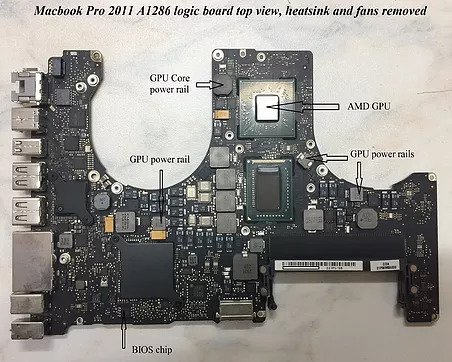
First off, what is a logic board?
Simply put, it’s the main circuit board. It’s the heart of your MacBook. It houses essential components. These include the CPU, memory, and storage. It also contains connectors for input and output devices. The logic board plays a pivotal role. It ensures smooth communication between all hardware components. Without it, your MacBook wouldn’t function. It’s like the brain, controlling and coordinating everything.
Now, let’s talk about its components.
The CPU, or Central Processing Unit, is the primary component. It’s responsible for executing instructions. Next, we have the memory, or RAM. It temporarily stores data for quick access. Then, there’s the storage, either HDD or SSD. It holds your files and applications. The logic board also has other important elements. These include the GPU for graphics, and various controllers. They manage tasks like audio output and peripheral device communication.
Now, you might wonder, why do logic boards fail?
There are several reasons. Overheating is a common cause. It can damage components over time. Physical damage is another reason. This can occur due to accidents or improper handling. Moisture exposure can also lead to failure. It can cause corrosion or short circuits. In addition, manufacturing defects can cause problems. These issues may not surface immediately. They can appear after months or even years of use. Lastly, electrical fluctuations can harm the logic board. Power surges or drops can cause severe damage.
To summarize, the logic board plays a crucial role as the central hub of your MacBook’s operations. It is a complex and essential component susceptible to various issues. Gaining an understanding of its function helps in early identification of problems and allows for proactive measures. Ultimately, it is better to prevent issues from arising rather than dealing with them later.
In the next section, we’ll explore the early warning signs of a failing logic board. Stay tuned.
Early Warning Signs of a Failing Logic Board
- Firstly, unusual system behavior is a red flag. Your MacBook may freeze or crash frequently. It might restart without warning. These issues can indicate a logic board problem.
- Secondly, startup issues are another sign. You might face the infamous “beach ball of death”. This is a spinning wheel that appears during startup. It signifies that your MacBook is struggling to load. This can be due to a failing logic board.
- Thirdly, peripheral and connectivity issues can hint at a problem. Your MacBook might fail to recognize external devices. It may struggle to connect to Wi-Fi or Bluetooth. These issues can stem from a faulty logic board.
- Fourthly, display and audio problems can be symptoms. You might notice strange lines on your screen. The display may flicker or go black. The audio might crackle or cut out. These issues can be due to a failing logic board.
- Fifthly, battery and power issues can be warning signs. Your MacBook might shut down unexpectedly. It may fail to charge or hold a charge. It might also overheat. These problems can indicate a logic board issue.
Now, it’s important to note that these signs are not definitive.
They can also indicate other problems. For example, frequent crashes can be due to software issues. Display problems can stem from a faulty screen. However, if you notice multiple signs, it’s cause for concern. It’s especially worrying if these issues persist after troubleshooting. In such cases, a logic board failure is likely.
So, what should you do if you notice these signs?
- Firstly, don’t panic. It’s important to diagnose the issue correctly. Misdiagnosis can lead to unnecessary repairs. It can also cause further damage.
- Secondly, back up your data immediately. Logic board failures can lead to data loss. A timely backup can save your important files.
- Thirdly, consult with an Apple Authorized Service Provider. They can diagnose the issue accurately. They can also guide you on the next steps.
In the next section, we’ll discuss how to diagnose a logic board failure. We’ll also explain how to interpret Apple Diagnostics error codes. So, stay tuned.
What to Do If Your Logic Board Has Failed
So, you’ve diagnosed a logic board failure. What next? Let’s discuss the steps to take.
- Firstly, prevent further damage. Turn off your MacBook. Unplug it from the power source. Don’t attempt to use it until it’s repaired.
- Secondly, back up your data. If you haven’t done so already, do it now. Use an external hard drive or a cloud service. However, this might not be possible if your MacBook won’t start. In such cases, a professional can help recover your data.
- Thirdly, consult with an Apple Authorized Service Provider or laptop repair shop. They can confirm the diagnosis. They can also guide you on the next steps.
Now, you face a crucial decision: repair or replace? Let’s discuss the factors to consider.
- Firstly, consider the cost. A logic board replacement can be expensive. It can sometimes cost as much as a new MacBook. Get a quote for the repair. Compare it with the cost of a new MacBook.
- Secondly, consider the age of your MacBook. If it’s relatively new, a repair might be worth it. If it’s older, a replacement might be a better option. Newer models have better features and performance.
- Thirdly, consider the overall condition of your MacBook. If it has other issues, a replacement might be better. If it’s in good condition, a repair might be worth it.
- Lastly, consider your needs. If you need the latest features, consider a replacement. If your current MacBook meets your needs, consider a repair.
Once you’ve made your decision, proceed accordingly. If you choose to repair, the service provider will handle it. If you choose to replace, they can help you choose a new MacBook.
In conclusion, a logic board failure requires immediate action. It involves backing up data and consulting with a professional. It also involves making a crucial decision. It’s a challenging situation, but with the right steps, you can navigate it successfully.
How to Avoid Macbook Logic Board Failures
Preventing logic board failures is crucial. It can save you from costly repairs. So, let’s discuss how to do this.
- Firstly, proper care and maintenance are key. Handle your MacBook gently. Avoid dropping it or knocking it. Keep it clean and dust-free. Dust can cause overheating, which can damage the logic board.
- Secondly, keep your MacBook’s software updated. Apple releases updates regularly. These updates fix bugs and improve performance. They can also prevent hardware issues.
- Thirdly, prevent overheating. Overheating can damage the logic board. So, use your MacBook in a cool, well-ventilated area. Don’t block the vents. Don’t use it on soft surfaces like beds or couches. These can trap heat.
- Fourthly, use quality peripherals and accessories. Cheap, low-quality peripherals can cause damage. They can deliver incorrect voltages. They can also cause short circuits. So, invest in quality peripherals.
Now, let’s discuss some specific tips.
- Firstly, use a surge protector. It can protect your MacBook from power surges. Power surges can damage the logic board.
- Secondly, avoid exposing your MacBook to moisture. Moisture can cause corrosion. It can also cause short circuits. So, keep your MacBook away from liquids. Don’t use it in humid environments.
- Thirdly, get your MacBook serviced regularly. A professional can spot issues early. They can also clean your MacBook thoroughly. This can prevent dust buildup, which can cause overheating.
- Lastly, listen to your MacBook. If it’s making strange noises, get it checked. If it’s overheating, get it checked. If it’s behaving strangely, get it checked. Early detection can prevent serious damage.
In conclusion, preventing logic board failures involves several steps. It involves proper care and maintenance, using quality peripherals and regular servicing.
Frequently Asked Questions about MacBook Logic Board
Let’s address some frequently asked questions about MacBook logic boards.
- Can a MacBook work without a logic board? No, it can’t. The logic board is the heart of your MacBook. It controls all operations.
- How much does it cost to replace a MacBook logic board? The cost varies. It depends on the model and the extent of the damage. It can range from a few hundred to over a thousand dollars.
- Can a failing logic board be repaired, or does it always need to be replaced? It depends on the issue. Some issues can be repaired. Others require a replacement. A professional can advise you on this.
- How long does a MacBook logic board typically last? With proper care, it can last for several years. However, its lifespan can be shortened by factors like overheating, moisture exposure, and physical damage.
In conclusion, understanding your MacBook’s logic board is crucial. It can help you identify and prevent issues. It can also help you make informed decisions when issues arise.
Conclusion
In conclusion, understanding your MacBook’s logic board is crucial. It’s the hub of your MacBook’s operations. Recognizing the signs of a failing logic board is key. It can save you from unexpected breakdowns.
We’ve discussed how to diagnose a logic board failure. We’ve also shared tips on preventing such failures. Remember, proper care and maintenance can go a long way. Regular updates and quality peripherals are also important.
If your logic board has failed, don’t panic. Back up your data. Consult with a professional. They can guide you on the next steps.
Remember, a logic board failure is not the end of the world. With the right steps, you can navigate this challenge successfully. Stay informed, stay prepared, and you’ll be just fine.
If you find yourself in Singapore and require assistance with your MacBook repair, look no further than VOLTA PC Upgrade & Repair. Their team possesses the expertise needed to accurately diagnose any issues your device may be experiencing. Furthermore, they provide free diagnostics for out-of-warranty devices and can offer guidance on repair or replacement options.
Address:
- Tai Seng Branch: 8 Burn Road #01-04, Trivex, Singapore 369977
- Jurong Branch: Blk 132 #01-279C, Jurong Gateway Road, Singapore 600132
Contact:
Welcome to our comprehensive guide on MacBook logic board. Understanding this crucial component is essential. It’s the heart of your MacBook. It controls all operations. In this guide, we’ll delve into the world of MacBook logic boards.
Furthermore, we’ll guide you on diagnosing a logic board failure. We’ll explain how to use Apple Diagnostics and when to consult with a professional. Lastly, we’ll discuss what to do if your logic board has failed.
So, let’s get started.
What is MacBook Logic Board?
Understanding the MacBook’s logic board is crucial. So, let’s dive in.
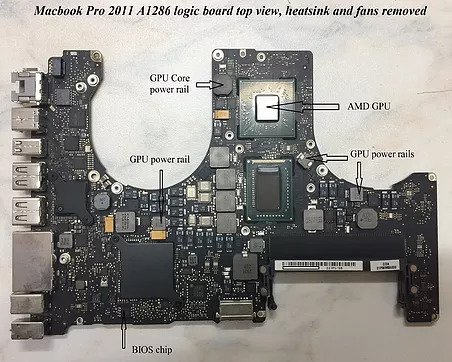
First off, what is a logic board?
Simply put, it’s the main circuit board. It’s the heart of your MacBook. It houses essential components. These include the CPU, memory, and storage. It also contains connectors for input and output devices. The logic board plays a pivotal role. It ensures smooth communication between all hardware components. Without it, your MacBook wouldn’t function. It’s like the brain, controlling and coordinating everything.
Now, let’s talk about its components.
The CPU, or Central Processing Unit, is the primary component. It’s responsible for executing instructions. Next, we have the memory, or RAM. It temporarily stores data for quick access. Then, there’s the storage, either HDD or SSD. It holds your files and applications. The logic board also has other important elements. These include the GPU for graphics, and various controllers. They manage tasks like audio output and peripheral device communication.
Now, you might wonder, why do logic boards fail?
There are several reasons. Overheating is a common cause. It can damage components over time. Physical damage is another reason. This can occur due to accidents or improper handling. Moisture exposure can also lead to failure. It can cause corrosion or short circuits. In addition, manufacturing defects can cause problems. These issues may not surface immediately. They can appear after months or even years of use. Lastly, electrical fluctuations can harm the logic board. Power surges or drops can cause severe damage.
To summarize, the logic board plays a crucial role as the central hub of your MacBook’s operations. It is a complex and essential component susceptible to various issues. Gaining an understanding of its function helps in early identification of problems and allows for proactive measures. Ultimately, it is better to prevent issues from arising rather than dealing with them later.
In the next section, we’ll explore the early warning signs of a failing logic board. Stay tuned.
Early Warning Signs of a Failing Logic Board
- Firstly, unusual system behavior is a red flag. Your MacBook may freeze or crash frequently. It might restart without warning. These issues can indicate a logic board problem.
- Secondly, startup issues are another sign. You might face the infamous “beach ball of death”. This is a spinning wheel that appears during startup. It signifies that your MacBook is struggling to load. This can be due to a failing logic board.
- Thirdly, peripheral and connectivity issues can hint at a problem. Your MacBook might fail to recognize external devices. It may struggle to connect to Wi-Fi or Bluetooth. These issues can stem from a faulty logic board.
- Fourthly, display and audio problems can be symptoms. You might notice strange lines on your screen. The display may flicker or go black. The audio might crackle or cut out. These issues can be due to a failing logic board.
- Fifthly, battery and power issues can be warning signs. Your MacBook might shut down unexpectedly. It may fail to charge or hold a charge. It might also overheat. These problems can indicate a logic board issue.
Now, it’s important to note that these signs are not definitive.
They can also indicate other problems. For example, frequent crashes can be due to software issues. Display problems can stem from a faulty screen. However, if you notice multiple signs, it’s cause for concern. It’s especially worrying if these issues persist after troubleshooting. In such cases, a logic board failure is likely.
So, what should you do if you notice these signs?
- Firstly, don’t panic. It’s important to diagnose the issue correctly. Misdiagnosis can lead to unnecessary repairs. It can also cause further damage.
- Secondly, back up your data immediately. Logic board failures can lead to data loss. A timely backup can save your important files.
- Thirdly, consult with an Apple Authorized Service Provider. They can diagnose the issue accurately. They can also guide you on the next steps.
In the next section, we’ll discuss how to diagnose a logic board failure. We’ll also explain how to interpret Apple Diagnostics error codes. So, stay tuned.
What to Do If Your Logic Board Has Failed
So, you’ve diagnosed a logic board failure. What next? Let’s discuss the steps to take.
- Firstly, prevent further damage. Turn off your MacBook. Unplug it from the power source. Don’t attempt to use it until it’s repaired.
- Secondly, back up your data. If you haven’t done so already, do it now. Use an external hard drive or a cloud service. However, this might not be possible if your MacBook won’t start. In such cases, a professional can help recover your data.
- Thirdly, consult with an Apple Authorized Service Provider or laptop repair shop. They can confirm the diagnosis. They can also guide you on the next steps.
Now, you face a crucial decision: repair or replace? Let’s discuss the factors to consider.
- Firstly, consider the cost. A logic board replacement can be expensive. It can sometimes cost as much as a new MacBook. Get a quote for the repair. Compare it with the cost of a new MacBook.
- Secondly, consider the age of your MacBook. If it’s relatively new, a repair might be worth it. If it’s older, a replacement might be a better option. Newer models have better features and performance.
- Thirdly, consider the overall condition of your MacBook. If it has other issues, a replacement might be better. If it’s in good condition, a repair might be worth it.
- Lastly, consider your needs. If you need the latest features, consider a replacement. If your current MacBook meets your needs, consider a repair.
Once you’ve made your decision, proceed accordingly. If you choose to repair, the service provider will handle it. If you choose to replace, they can help you choose a new MacBook.
In conclusion, a logic board failure requires immediate action. It involves backing up data and consulting with a professional. It also involves making a crucial decision. It’s a challenging situation, but with the right steps, you can navigate it successfully.
How to Avoid Macbook Logic Board Failures
Preventing logic board failures is crucial. It can save you from costly repairs. So, let’s discuss how to do this.
- Firstly, proper care and maintenance are key. Handle your MacBook gently. Avoid dropping it or knocking it. Keep it clean and dust-free. Dust can cause overheating, which can damage the logic board.
- Secondly, keep your MacBook’s software updated. Apple releases updates regularly. These updates fix bugs and improve performance. They can also prevent hardware issues.
- Thirdly, prevent overheating. Overheating can damage the logic board. So, use your MacBook in a cool, well-ventilated area. Don’t block the vents. Don’t use it on soft surfaces like beds or couches. These can trap heat.
- Fourthly, use quality peripherals and accessories. Cheap, low-quality peripherals can cause damage. They can deliver incorrect voltages. They can also cause short circuits. So, invest in quality peripherals.
Now, let’s discuss some specific tips.
- Firstly, use a surge protector. It can protect your MacBook from power surges. Power surges can damage the logic board.
- Secondly, avoid exposing your MacBook to moisture. Moisture can cause corrosion. It can also cause short circuits. So, keep your MacBook away from liquids. Don’t use it in humid environments.
- Thirdly, get your MacBook serviced regularly. A professional can spot issues early. They can also clean your MacBook thoroughly. This can prevent dust buildup, which can cause overheating.
- Lastly, listen to your MacBook. If it’s making strange noises, get it checked. If it’s overheating, get it checked. If it’s behaving strangely, get it checked. Early detection can prevent serious damage.
In conclusion, preventing logic board failures involves several steps. It involves proper care and maintenance, using quality peripherals and regular servicing.
Frequently Asked Questions about MacBook Logic Board
Let’s address some frequently asked questions about MacBook logic boards.
- Can a MacBook work without a logic board? No, it can’t. The logic board is the heart of your MacBook. It controls all operations.
- How much does it cost to replace a MacBook logic board? The cost varies. It depends on the model and the extent of the damage. It can range from a few hundred to over a thousand dollars.
- Can a failing logic board be repaired, or does it always need to be replaced? It depends on the issue. Some issues can be repaired. Others require a replacement. A professional can advise you on this.
- How long does a MacBook logic board typically last? With proper care, it can last for several years. However, its lifespan can be shortened by factors like overheating, moisture exposure, and physical damage.
In conclusion, understanding your MacBook’s logic board is crucial. It can help you identify and prevent issues. It can also help you make informed decisions when issues arise.
Conclusion
In conclusion, understanding your MacBook’s logic board is crucial. It’s the hub of your MacBook’s operations. Recognizing the signs of a failing logic board is key. It can save you from unexpected breakdowns.
We’ve discussed how to diagnose a logic board failure. We’ve also shared tips on preventing such failures. Remember, proper care and maintenance can go a long way. Regular updates and quality peripherals are also important.
If your logic board has failed, don’t panic. Back up your data. Consult with a professional. They can guide you on the next steps.
Remember, a logic board failure is not the end of the world. With the right steps, you can navigate this challenge successfully. Stay informed, stay prepared, and you’ll be just fine.
If you find yourself in Singapore and require assistance with your MacBook repair, look no further than VOLTA PC Upgrade & Repair. Their team possesses the expertise needed to accurately diagnose any issues your device may be experiencing. Furthermore, they provide free diagnostics for out-of-warranty devices and can offer guidance on repair or replacement options.
Address:
- Tai Seng Branch: 8 Burn Road #01-04, Trivex, Singapore 369977
- Jurong Branch: Blk 132 #01-279C, Jurong Gateway Road, Singapore 600132
