Let’s face it. Spilling water on your laptop can be terrifying. You might be asking, “how to fix a water damaged laptop?” Don’t fret. In this comprehensive guide, we’ll explore practical steps you can take. From the initial response to long-term preventive measures, we’ve got you covered. So, let’s dive right in.
Understanding Water Damage in Laptops
Understanding water damage in laptops is crucial. Firstly, consider a laptop. It is complex. It has many delicate components. Each one plays a role in the device’s functionality.
Water damage can disrupt this harmony. It causes problems, even if the quantity is small. Thus, it’s vital to prevent water contact.
When water enters a laptop, it short-circuits components. This can cause the device to malfunction. In worst cases, it can stop working. Additionally, water can lead to corrosion over time. This corrosion deteriorates components. It reduces the laptop’s lifespan.
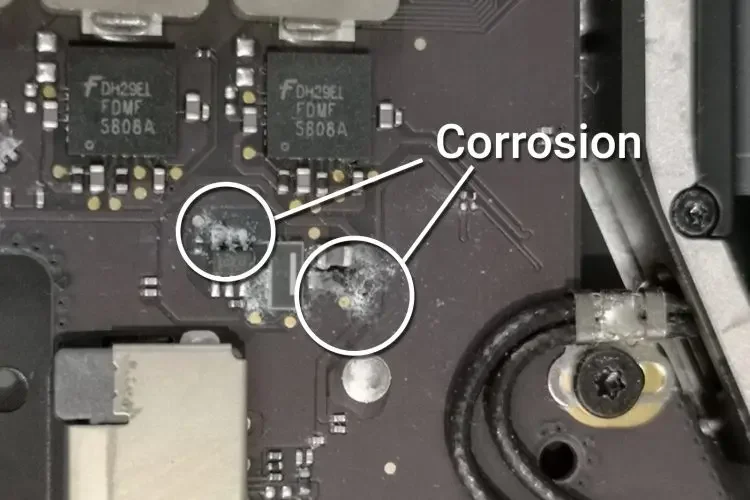
A laptop keyboard with visible signs of corrosion and water damage, with some keys appearing to be stuck or not functioning properly
Interestingly, not all water damage is identical. The type of liquid matters. For instance, pure water is less harmful. Sugary drinks or saltwater are more damaging. They contain substances that enhance corrosion.
Contrarily, water damage isn’t always visible.
External signs like a malfunctioning keyboard can appear. But, internal damage often goes unnoticed. Therefore, if your laptop gets wet, don’t assume it’s fine. It may seem to work normally. However, there could be hidden damage. This hidden damage may cause future problems.
What do you do if your laptop gets wet? Firstly, turn off your laptop. Secondly, unplug it. Thirdly, remove the battery, if possible. This can prevent electrical short circuits.
Let the laptop dry for 48 hours. Don’t try to turn it on again before this. Importantly, avoid using a heat source to dry it. This could cause additional damage.
To sum up, understanding water damage in laptops is essential. Quick action can minimize potential damage. Furthermore, it can help prolong your device’s lifespan. Prevention, however, is always better than cure. Hence, avoid situations where your laptop might contact water.
Initial Steps: What to Do Immediately After the Incident
So, your laptop has had an unfortunate encounter with water. What do you do now? Here’s a step-by-step guide on what to do immediately after the incident.
Firstly, turn off the laptop.
Secondly, unplug any connected devices. This includes the charger and USB devices. Thirdly, if your laptop allows, remove the battery. These steps are essential. They help minimize the risk of short circuits and further damage.
Now, you might be tempted to check if your laptop still works. However, resist that urge. Turning the laptop on can cause more harm. It could result in permanent damage. So, be patient. Let’s proceed with the next steps.
Next, try to remove as much water as possible.
Tilt the laptop gently to drain water. Do not shake it vigorously. This could spread the water to undamaged areas. Use a dry cloth or paper towel to gently dab the laptop. This helps remove any visible water.

Use an Absorbent Cloth to Soak up Water from Your Laptop After a Spill. Image credit: Business Insider
Now, disassemble the laptop, if you can.
If you’re not comfortable doing this, it’s okay. You can skip this step. But, for those who can, start by removing the hard drive and RAM. These components are often easy to remove. By doing so, you can speed up the drying process.
Moving on, let’s talk about drying the laptop.
This step is crucial. It must be done correctly to avoid further damage.
Place your laptop in a dry, warm place. This helps the water evaporate. However, do not use a heat source like a hairdryer. This can cause additional damage. Instead, you can use a fan to circulate air around the laptop. This helps speed up drying.
You can also use a desiccant to absorb moisture. Rice is a common household item that can be used. Submerge the laptop in a bag of rice for 48 hours. Silica gel packets are another good option.
Remember, patience is key during this time. Do not rush the process. Let the laptop dry for at least 48 hours. This helps ensure all the water has evaporated.
After 48 hours, you can attempt to turn on the laptop. If it works, that’s great! However, monitor it closely for a few days. Look for any signs of malfunction.
If it doesn’t work, don’t panic.
In this case, it’s time to consult a professional. Take your laptop to a reputable repair service. They can help diagnose and fix the problem.
To sum up, the immediate steps after a water spill are crucial. They can make the difference between a working laptop and a dead one. The key is to act quickly. Yet, you must also be patient during the drying process.
Moreover, remember that prevention is the best strategy. So, try to keep liquids away from your laptop in the future. Following these steps will help you know how to fix a water-damaged laptop.
Assessing the Damage: Key Components to Check
After the immediate actions, comes the assessment phase. Here’s how to check key components for damage in a water-damaged laptop.
- Let’s start with the keyboard. It’s often the first victim of a spill. Firstly, check the keys. Are they sticky or non-responsive? If yes, the keyboard might be damaged. In addition, look for discoloration. This could indicate water damage.
- Next, check the screen. Water can seep into the display. This can cause discoloration or dark spots. You might also see lines across the screen. These signs indicate water damage.
- Now, let’s move to the trackpad and mouse buttons. Like the keyboard, these are vulnerable. They can become unresponsive or erratic after a spill.
- The ports are another area to check. These include USB, HDMI, and charging ports. Water can corrode these connections. This can lead to connectivity issues.
- Next, check the hard drive. It stores your data. Water can cause data corruption or loss. If you can, remove the hard drive. Check it for signs of water or corrosion.
- Similarly, check the RAM. Water can cause it to malfunction. This can result in your laptop behaving erratically.
- The battery is another component to assess. It can be dangerous if damaged by water. It could leak or, in extreme cases, cause a fire.
- Lastly, check the motherboard. This is the most important component. It’s like the brain of the laptop. If it’s damaged, your laptop might not work at all.
If you’re comfortable doing so, you can remove the back cover of the laptop.
This allows you to visually inspect these components. Look for signs of water or corrosion.
Now, it’s important to note that not all damage is visible. Some issues might only become apparent over time. Therefore, even if your laptop seems fine, monitor it closely. Look for any signs of malfunction in the coming days or weeks.
If you find signs of damage, don’t panic.
Some components are replaceable. These include the keyboard, hard drive, and RAM. However, damage to the motherboard can be more difficult to fix.
In such cases, it might be best to consult a professional. They can help diagnose and repair the damage. Plus, they can safely handle and dispose of any damaged components.
If your laptop is under warranty, contact the manufacturer. However, be aware that most warranties don’t cover water damage. Still, it doesn’t hurt to check.
To sum up, assessing the damage after a spill is a crucial step. It can help you understand the extent of the damage. It can also guide you on the next steps for repair or replacement.
Most importantly, remember that prevention is better than cure. Always keep liquids away from your laptop. But, if an accident happens, now you know how to check your laptop for damage.
How to Dry a Water Damaged Laptop
So, you’ve taken immediate steps after a water spill. You’ve also assessed the damage. Now, what? Well, it’s time to dry your water-damaged laptop. Here’s how to do it right.
Firstly, remember the rule of thumb: be patient.
Drying is a slow process. It’s crucial not to rush it. If you do, you might end up causing more damage. So, let’s begin.
After you’ve unplugged and turned off the laptop, remove the battery. Then, try to drain as much water as possible. Tilt the laptop to allow water to escape. But, be gentle. You don’t want to shake the water into undamaged areas.
Next, blot the laptop with a dry cloth or paper towel. This helps remove visible water. But remember, don’t rub or scrub. This could push water deeper into the laptop.
If you’re comfortable doing so, disassemble the laptop. Start with easy-to-remove components like the hard drive and RAM. This can help speed up the drying process. If you’re not sure about this step, it’s okay. You can skip it.
Now, it’s time for the actual drying process. Here are a few methods you can use.
One common method is air drying. Place your laptop in a dry, warm place. You can also use a fan to circulate air around the laptop. This can help speed up the drying process. However, avoid direct sunlight or heat sources. These could cause additional damage.
Another method is to use a desiccant. This is a substance that absorbs moisture. A common household desiccant is rice. You can put your laptop in a bag of rice for 48 hours. The rice will help draw out the moisture.
Silica gel packets are another option. These are often found in new shoe boxes or electronics packaging. If you have some, place them around your laptop. They are excellent at absorbing moisture.
After drying, leave your laptop for at least 48 hours. This ensures all moisture has evaporated. Only then should you attempt to turn on your laptop.
If your laptop doesn’t turn on, don’t panic.
Take it to a professional. They can help diagnose and fix the problem.
In conclusion, drying a water-damaged laptop is a careful process. It requires patience and care. But, by following these steps, you can minimize damage and potentially save your laptop.
And remember, prevention is the best cure. Always keep liquids away from your laptop. But if an accident does happen, now you know how to dry your water-damaged laptop properly.
How to Fix Water Damaged Laptop
So, you’re wondering how to fix a water damaged laptop. Firstly, let’s talk about different components that could be affected by water damage. From the keyboard and trackpad to the internal parts like the motherboard, each has its own recovery path.
Take, for instance, the keyboard.
It’s one of the first parts to get hit in a spill. If it’s not working post-spill, it can often be replaced. Similarly, the trackpad may also stop working after a spill. In such a case, keyboard replacement might be the best option.
Now, let’s talk about the internal components.
The motherboard is the heart of your laptop. Water damage to this part is serious. It can cause your laptop to malfunction or not turn on at all. However, even though it sounds scary, don’t panic. In many cases, the motherboard can be replaced or repaired.
Next, let’s consider the hard drive. It holds all your data. If it gets damaged, you risk losing important files. Nevertheless, if you act swiftly, you may be able to save it. Else, you can replace it and restore the data from a backup.
The RAM and graphics card, on the other hand, are more resilient. Even if they get wet, they often work fine after drying out. Still, if they fail, replacements are readily available.
Finally, the battery and power supply can be dangerous if water-damaged. They could potentially cause a short circuit. In this case, it’s safer to replace them outright.
In conclusion, most parts of a water-damaged laptop can be replaced. However, each case is unique. Therefore, always assess the damage carefully. And remember, when in doubt, seek professional help. After all, experts like those at VOLTA PC Upgrade & Repair have the knowledge and skills to handle and fix water damaged laptop.
Preventive Measures: How to Protect Your Laptop from Water Damage
The best solution to a water-damaged laptop is, of course, prevention. But how can you protect your laptop from water damage?
Here are some practical tips.
Firstly, consider using a laptop skin or cover. These can provide a barrier against spills. They can also protect your laptop from dust and scratches. Remember, a little protection goes a long way.
Additionally, invest in a waterproof laptop bag or sleeve. This can protect your laptop from rain or accidental spills. It’s especially useful if you often carry your laptop outdoors.
The most important tip is to avoid eating or drinking while using your laptop.
Crumbs and spills can damage your laptop over time. So, keep your workspace clean and food-free.
If you must drink while using your laptop, use a container with a secure lid. This can minimize the risk of spills. But again, it’s best to keep liquids away.
Similarly, be mindful of your environment. Avoid using your laptop near pools, bathtubs, or sinks. Also, don’t use your laptop outdoors during bad weather.
You can also consider getting a laptop with a spill-resistant keyboard. Some laptops come with this feature. It can help protect your laptop from minor spills.
Remember to keep your laptop elevated. This prevents any spilled liquid from reaching the laptop. You can use a laptop stand or a stack of books for this.
Lastly, consider getting insurance for your laptop.
This can provide financial protection in case of accidental damage. However, read the terms carefully. Not all insurance policies cover water damage.
In conclusion, preventing water damage to your laptop is about being mindful. It’s about creating a safe environment for your laptop. With these tips, you can protect your laptop and prolong its lifespan.
And if an accident does happen, don’t panic. You now know the steps to take. You know how to fix a water-damaged laptop. And, you know when to seek professional help.
Conclusion
In conclusion, knowing how to fix a water damaged laptop can save you both time and money. It’s about understanding the damage, acting promptly, and making informed decisions. Remember, sometimes, professional help is the best route. And always think about prevention to avoid future mishaps. Stay tuned to our blog for more practical tech advice.
Certainly, let’s not forget one important point. If you’re in Singapore and need assistance with your water-damaged laptop, reach out to VOLTA PC Upgrade & Repair and check out our laptop water spill page. They offer professional, quick, and fair services. So, why wait? Give them a call and let them handle your laptop issues. After all, they are a trusted name in the field.
Address:
- Tai Seng Branch: 8 Burn Road #01-04, Trivex, Singapore 369977
- Jurong Branch: Blk 132 #01-279C, Jurong Gateway Road, Singapore 600132
Contact:
|
*CLOSED ON 18 April 2025 (Good Friday) |
