How To Fix Laptop Hinge: Ultimate Laptop Repair Guide Singapore
Laptop hinges are vital to our computing experience, allowing us to open and close our devices with ease. But what happens when they break or malfunction? How do you fix a laptop hinge? In this comprehensive guide, we’ll delve into the world of laptop hinge problems and solutions. From understanding their function to exploring DIY fixes, professional repair options, prevention, and where to find quality laptop hinge repair services in Singapore, we’ll guide you through every step. Whether you’re dealing with a broken hinge or want to prevent future issues, this guide has all the answers.
Understanding Laptop Hinges
How Laptop Hinges Work
Laptop hinges are essential. They act as the fulcrum that allows the screen to open and close. Most laptops have two hinges, one on the left and one on the right. Tablets, however, often have only one. So, what makes these hinges so crucial?
Firstly, they ensure that the screen stays in place. Without them, the screen would wobble or shake. Secondly, they allow for smooth movement. You can adjust the screen to your preferred angle. Lastly, they provide stability. A well-functioning hinge ensures that the screen is neither too tight nor too loose.
Types of Laptop Hinge Problems
Understanding the types of hinge problems is vital. Here’s a breakdown:
Broken Housing Area: Sometimes, the housing area of bolts breaks. This can lead to instability.

Broken Screws: The screws holding the plastic holder may break. Consequently, the hinge may fall apart.
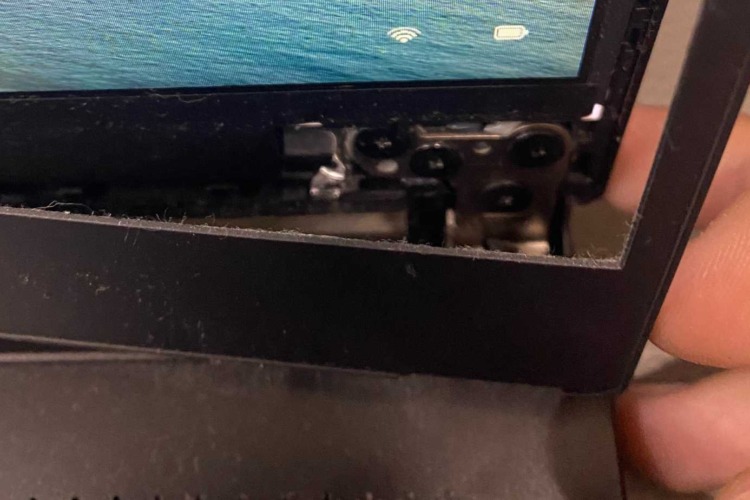
Hinge Breakage: The hinges themselves might break into multiple pieces. This can cause significant issues.

Display Issues: Uneven pressure or a damaged connection to the display may cause flickering. The display might even turn on and off.
Signs of Damaged or Loose Hinges
Recognizing the signs of hinge damage is equally important. Here are some common indicators:
- Physical Damage: Visible damage in the hinge or housing area is a clear sign.
- Difficulty in Positioning: You may struggle to set the display at the desired angle.
- Seized Hinges: The hinge may become harder to move. Although not visible, this is a symptom of a real problem.
- Creaking Sounds: Unusual sounds when moving the screen may indicate loose screws.
The Importance of Proper Hinge Function
Proper hinge function is paramount. A loose hinge can make a decent laptop feel like a cheap piece of junk. Conversely, a hinge that’s too tight may cause bulging and cracking on the plastic casing. Therefore, maintaining the right tension is key.
Conclusion
In conclusion, laptop hinges are more than just mechanical parts. They play a vital role in the usability and functionality of your device. From allowing smooth movement to holding the screen firmly, they are indispensable. By understanding how they work, the common problems, and the signs of damage, you can take proactive steps to ensure their longevity. Moreover, this knowledge empowers you to act quickly if something goes wrong. After all, a well-maintained hinge contributes to a well-functioning laptop.
How To Fix Laptop Hinge: 10 Immediate Actions to Take
A broken laptop hinge can be a minor inconvenience or a catastrophic issue. When it happens, immediate action is required. So, what should you do? Here’s a comprehensive guide.
1. Stop Using the Laptop Immediately
First and foremost, stop using the laptop. Turn it off. If it’s open, don’t try to close it. If it’s closed, don’t try to open it. Why? Because using the hinge can cause more damage. It may even break something that wasn’t broken before.
2. Assess the Situation
Next, carefully assess the situation. Look for visible damage. Check for any loose parts. Be gentle. Avoid touching the broken area too much. This can prevent further harm.
3. Protect Other Components
With a broken hinge, other components may be at risk. For example, a power or video cable for the screen could be compromised. Therefore, handle the laptop with care. Place it on a stable surface. Keep it away from moisture and dust.
4. Consider the Laptop Model
Different laptop models may have unique hinge designs. Some might be more prone to damage than others. Consequently, understanding your specific model can guide your actions. Refer to the user manual if available. It may contain valuable information.
5. Avoid DIY Fixes Without Proper Knowledge
You might be tempted to fix the hinge yourself. However, without proper knowledge and tools, this can be risky. So, refrain from any DIY fixes at this stage. Professional help may be the best option.
6. Contact a Technician
Contacting a technician is often the wisest step. Explain the situation. Provide details about the laptop model. Schedule an appointment if necessary. A technician can evaluate the damage properly. They can also determine if the screen’s connections have sustained significant damage.
7. Consider Temporary Solutions
If professional help is not immediately available, consider temporary solutions. For instance, you can set the laptop down on a table. Give it a permanent or semi-permanent spot. However, be cautious. Avoid any actions that might worsen the damage.
8. Remove the Battery if Possible
If the laptop has a removable battery, consider removing it. Setting the laptop in a permanent place means plugging it in 24/7. This can be detrimental to the battery life. Moreover, it can cause physical damage. So, removing the battery might be a wise decision.
9. Prepare for Professional Repair
Prepare the laptop for professional repair. Gather all necessary documents, such as warranty information. Backup important data if possible. This ensures that your essential files are safe.
10. Evaluate the Cost of Repair
Finally, evaluate the cost of repair. It can range from $25 to $300, depending on various factors. Consider the age of the laptop, hinge complexity, and internal wiring. If it’s a newer laptop, the price might be on the higher side.
Conclusion
In conclusion, a broken laptop hinge requires immediate and careful attention. From stopping usage to contacting a technician, each step is crucial. Additionally, understanding your specific laptop model and avoiding DIY fixes without proper knowledge can prevent further damage. By following these immediate actions, you can minimize the impact of a broken hinge. Moreover, you can set the stage for a successful repair. Remember, a quick response can save your laptop from further harm.
How To Fix Laptop Hinge: DIY Solutions
Fixing a laptop hinge yourself is possible. However, it requires caution, proper tools, and some know-how. In this section, we’ll explore various DIY solutions. We’ll cover both simple and complex repairs.
1. How to Tighten a Loose Laptop Hinge
A loose hinge is a common problem. Fortunately, it’s often an easy fix. Here’s how to do it:
- Step 1: Turn off the laptop. Safety first!
- Step 2: Locate the screws. They might be hidden under rubber caps.
- Step 3: Gently remove the caps. Use a flat tool like a plastic spudger.
- Step 4: Tighten the screws. Use a screwdriver that fits well.
- Step 5: Replace the caps. Press them firmly into place.
- Step 6: Test the hinge. Open and close the laptop gently.
- Conclusion: If the hinge is still loose, professional help may be needed.
2. Fixing a Broken Laptop Hinge Without Disassembling
Sometimes, the hinge itself is broken. Here’s a temporary fix without disassembling the laptop:
- Step 1: Clean the broken area. Use a soft cloth.
- Step 2: Apply strong adhesive. Super glue works well.
- Step 3: Hold the parts together. Wait for the glue to dry.
- Step 4: Test the hinge gently.
Conclusion: This is a temporary fix. Professional repair is usually required.
3. Full Repair with Disassembly
For a more permanent fix, disassembly might be necessary. Here’s a step-by-step guide:
Tools and Materials Needed
- Screwdrivers
- Plastic spudger
- Replacement hinge (if needed)
- Thermal paste (if removing the heat sink)
Step by Step Guide
- Step 1: Turn off the laptop. Remove the battery if possible.
- Step 2: Open the laptop carefully. Place it on a soft surface.
- Step 3: Remove the screws from the bottom. Keep them organized.
- Step 4: Gently pry open the laptop. Use the plastic spudger.
- Step 5: Locate the broken hinge. Assess the damage.
- Step 6: Remove the broken hinge. Replace it with a new one.
- Step 7: Reassemble the laptop. Follow the disassembly steps in reverse.
- Step 8: Test the hinge. Make sure it moves smoothly.
Conclusion: If the hinge is still problematic, consult a professional.
4. Safety Precautions
DIY repairs can be risky. Therefore, follow these safety precautions:
- Work in a Well-Lit Area: Good lighting is essential.
- Use the Right Tools: Avoid using makeshift tools.
- Follow a Guide: If available, follow a guide specific to your laptop model.
- Avoid Force: If something doesn’t fit, don’t force it.
- Consider Professional Help: If in doubt, consult a professional.
Conclusion
In conclusion, DIY solutions for laptop hinge problems range from simple to complex. Tightening a loose hinge might be an easy task. Conversely, replacing a broken hinge requires more skill and tools. By following these guides and taking proper precautions, you can attempt to fix the hinge yourself. However, always remember that professional help is available if needed. Moreover, DIY repairs might void the warranty. So, weigh the risks and benefits carefully.
How To Fix Laptop Hinge: Professional Repair Options
Sometimes, a DIY fix isn’t enough. A professional repair might be the best solution. In this section, we’ll explore various professional repair options. We’ll also discuss when to seek professional help, what to expect, and how to choose the right service.
1. When to Take the Laptop to a Technician
Knowing when to seek professional help is crucial. Here are some signs:
- Complex Damage: If the hinge is shattered or the housing is broken.
- Lack of Tools: If you don’t have the necessary tools for a DIY fix.
- Warranty Considerations: If the laptop is under warranty, a DIY fix might void it.
- Uncertainty: If you’re unsure about the repair process.
2. Evaluating the Damage and Viability of Repair
A technician will first evaluate the damage. Here’s what they typically look for:
- Type of Damage: Is it a loose hinge or a broken one?
- Extent of Damage: How severe is the damage?
- Associated Problems: Are there any related issues, like screen or cable damage?
- Repair Viability: Is the repair cost-effective?
3. Cost Considerations for Professional Repair
The cost of professional repair can vary. Here’s what affects it:
- Laptop Model: Some models are more expensive to repair.
- Type of Damage: Complex damage usually costs more to fix.
- Location: Prices may vary based on location.
- Warranty: If under warranty, the repair might be free or discounted.
The cost of Windows laptop hinge repair service is $95- $155, excluding parts. This price applies to all laptop brands except Lenovo. For Lenovo laptops, the hinge repair cost ranges from $95 to $155, excluding parts.
Note:Please take note that the provided pricing is for reference purposes only and was last updated in August 2023. It’s important to be aware that pricing could potentially change over time.
4. Choosing the Right Repair Service
Selecting the right repair service is vital. Here’s how to do it:
- Check Reviews: Look for online reviews or ask for recommendations.
- Ask for a Quote: Get a detailed quote before proceeding.
- Verify Credentials: Ensure that the technician is certified.
- Inquire About Warranty: Ask if the repair comes with a warranty.
5. The Repair Process
Understanding the repair process can ease anxiety. Here’s what to expect:
- Step 1: Diagnosis. The technician will assess the damage.
- Step 2: Quotation. You’ll receive a detailed quote.
- Step 3: Approval. You decide whether to proceed.
- Step 4: Repair. The technician will fix the hinge.
- Step 5: Testing. The hinge will be tested for functionality.
- Step 6: Collection. You can collect the laptop or have it delivered.
6. Alternative Options
If repair isn’t viable, the technician might suggest alternatives. For example:
- Selling the Laptop for Parts: If the repair cost exceeds the laptop’s value.
- Upgrading to a New Laptop: If the laptop is old and prone to future issues.
7. Post Repair Care
After the repair, proper care is essential. Here’s what to do:
- Follow the Technician’s Advice: Adhere to any specific care instructions.
- Regularly Check the Hinge: Look for signs of wear or looseness.
- Avoid Rough Handling: Treat the laptop with care to prevent future damage.
Conclusion
In conclusion, professional repair is often the best option for complex hinge problems. From evaluating the damage to choosing the right service, each step is vital. Moreover, understanding the repair process and post-repair care can ensure a smooth experience. Remember, a skilled technician can not only fix the problem but also provide valuable insights and advice. Therefore, don’t hesitate to seek professional help when needed.
Alternative Solutions
Sometimes, repairing a laptop hinge might not be viable or affordable. In such cases, alternative solutions come into play. These alternatives can provide temporary or permanent fixes. Let’s explore some of them.
1. Converting a Laptop with a Broken Hinge into a Desktop PC
If the hinge is beyond repair, why not repurpose the laptop? Here’s how:
- Step 1: Find a Permanent Spot. Place the laptop on a desk or table.
- Step 2: Connect Peripherals. Attach a keyboard, mouse, and monitor if needed.
- Step 3: Manage Cables. Organize the cables for a clean setup.
- Step 4: Adjust Settings. Set the laptop to stay on when the lid is closed.
Conclusion: This solution turns a broken laptop into a functional desktop PC.
2. Using a Laptop Stand or Docking Station
A laptop stand or docking station can provide support. Here’s what to do:
- Step 1: Choose the Right Stand. Select one that fits your laptop.
- Step 2: Set Up the Stand. Follow the instructions provided.
- Step 3: Place the Laptop. Ensure it’s secure and at the right angle.
Conclusion: This solution offers support and can prolong the laptop’s usability.
3. Temporary Fixes with Household Items
In a pinch, household items can provide temporary support. Here’s how:
- Step 1: Find Suitable Items. Books, blocks, or other sturdy objects can work.
- Step 2: Position the Items. Place them to support the broken hinge area.
- Step 3: Test the Setup. Make sure it’s stable and doesn’t cause further damage.
Conclusion: This is a temporary solution. It’s best for short-term use.
4. Evaluating the Need for a New Laptop
Sometimes, the best solution is to replace the laptop. Here’s what to consider:
- Age of the Laptop: If it’s old, replacement might be wise.
- Cost of Repair: If the repair cost is high, a new laptop might be more economical.
- Future Needs: Consider your future needs and whether a new laptop would be beneficial.
If you’re currently in the market for a new laptop, it would be worthwhile to take a moment and explore the offerings available at Volta PC‘s website.
5. Selling the Laptop for Parts
If the laptop is beyond repair, selling it for parts is an option. Here’s how:
- Step 1: Assess the Value. Determine what parts are valuable.
- Step 2: Find a Buyer. Look for local repair shops or online platforms.
- Step 3: Negotiate the Price. Be clear about the condition of the laptop.
Conclusion: This option can help you recoup some of the laptop’s value.
6. Donating the Laptop
Donation is another alternative. Here’s what to do:
- Step 1: Find a Charity. Look for organizations that accept broken laptops.
- Step 2: Prepare the Laptop. Wipe personal data and provide accessories if possible.
- Step 3: Donate. Follow the organization’s donation process.
Conclusion: This option gives the laptop a second life and supports a good cause.
FAQs about Laptop Hinge
What is a hinge in a laptop?
A hinge in a laptop is a mechanical component that connects the screen to the main body of the laptop. It allows the screen to open and close, providing flexibility and adjustability to set the screen at various angles. Most laptops have two hinges, one on each side of the screen.
Can laptop hinges be fixed?
Yes, laptop hinges can often be fixed. The repair process depends on the type and extent of the damage. Simple issues like loose screws can often be tightened at home, while more complex problems may require professional repair or replacement of the hinge.
How long should a laptop hinge last?
A laptop hinge should typically last for the entire lifespan of the laptop, which is usually around 3 to 5 years. However, this can vary based on the quality of the hinge, the laptop’s design, and how the laptop is handled. Proper care and maintenance can extend the hinge’s lifespan.
How do I know if my laptop hinge is broken?
Signs that a laptop hinge is broken may include difficulty in opening or closing the laptop, a wobbly or unstable screen, visible cracks or damage in the hinge area, or unusual noises like creaking when moving the screen. Any of these symptoms may indicate a broken or damaged hinge.
Are laptop hinges fragile?
Laptop hinges are generally designed to be sturdy and durable, but their fragility can vary based on the design, materials used, and quality of construction. Some laptop models may have more robust hinges, while others might be more prone to wear and tear. Regular care and proper handling can help prevent damage.
Is a hinge good or bad?
A hinge in a laptop is neither inherently good nor bad; it’s an essential component that allows for the flexibility of the screen. A well-designed and well-maintained hinge is good as it provides smooth operation and stability. Conversely, a poorly designed or damaged hinge can be bad, leading to usability issues and potential damage to other components.
Where to Fix Laptop Hinge in Singapore
Introduction
A broken laptop hinge can be a significant inconvenience. Finding the right place to fix it is crucial. In Singapore, there are many options. However, choosing the right one requires careful consideration. Let’s explore how to select a good repair service and recommend a top choice.
How to Choose a Good Repair Service
Selecting the right repair service is vital. Here’s a step-by-step guide:
- Step 1: Check Reviews and Ratings. Look for online reviews and ratings. They provide valuable insights.
- Step 2: Ask for Recommendations. Friends and family might have suggestions.
- Step 3: Verify Credentials. Ensure the technicians are certified and experienced.
- Step 4: Inquire About Warranty. A good repair service will offer a warranty.
- Step 5: Get a Detailed Quote. Understand the costs before proceeding.
- Step 6: Consider Location and Convenience. Choose a service that’s accessible.
Conclusion: Following these steps can lead you to a trustworthy repair service.
Recommendation: Volta PC Upgrade & Repair
Among the various options in Singapore, Volta PC Upgrade & Repair stands out. Here’s why:
- Expert Technicians: They have skilled and certified technicians.
- Quality Service: They offer top-notch service and genuine parts.
- Warranty: Their repairs come with a warranty for peace of mind.
- Transparent Pricing: They provide clear and competitive pricing.
- Convenient Location: Located centrally, they are easily accessible.
- Positive Reviews: They have excellent reviews and satisfied customers.
Conclusion
In conclusion, laptop hinge repair in Singapore requires careful selection of the repair service. By considering factors such as reviews, credentials, warranty, and pricing, you can make an informed choice. Among the available options, Volta PC Upgrade & Repair offers a combination of expertise, quality, and convenience. Therefore, if you’re facing a laptop hinge issue, consider giving them a try. Their commitment to customer satisfaction and quality repair makes them a top choice in Singapore.
Address: Tai Seng Branch: 8 Burn Road #01-04, Trivex, Singapore 369977
