
Is It Worth To Fix A Laptop Screen?
Deciding whether it’s worth to fix a laptop screen can be a challenging dilemma. This decision often depends on various factors, such as the extent
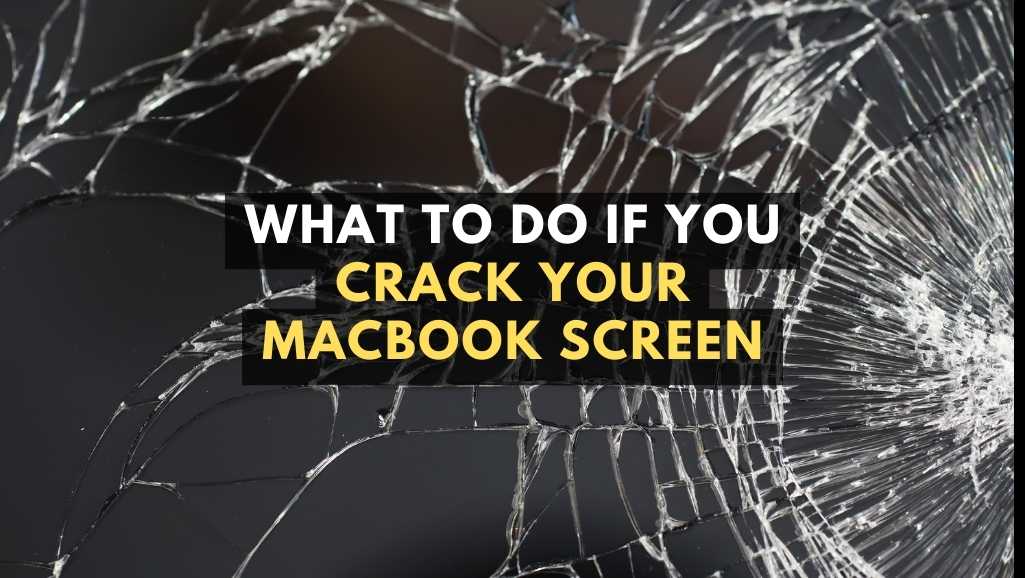
Your MacBook screen is cracked. It happened accidentally of course – you didn’t plan to crack the screen. But what do you do now? A cracked screen not only looks bad, it can render your MacBook unusable. You likely depend on your laptop for work, school, communication, or all of the above. A cracked screen is extremely inconvenient and stressful.
The good news? Cracked MacBook screens can usually be repaired. In this article I’ll go through everything you need to know about getting your MacBook screen fixed in detail.
What you need to know about Cracked Macbook Screen:
>> Click here to find out The Best Place To Fix Cracked MacBook Screens In Singapore
MacBooks screens come in a few varieties which impact replacement parts and repair complexity:
You need to know your exact MacBook generation and specific display type for finding replacement parts. Apple authorized service providers can lookup technical repair specifications using your serial number if unsure.

MacBook screens usually crack from impact or pressure. Typical causes include:
One of the most common ways screens crack is when the laptop is dropped while open, either from a table onto a hard floor or when fumbled while carrying. Even a fall from a short distance can generate enough force to fracture the glass display panel.
If pens, earbuds, or other objects are inadvertently left resting on the keyboard when you close the MacBook, their sharp pressure points can lead to cracked glass. Keys and trackpads can also damage from being jammed down for prolonged periods.
Shoving a MacBook crammed with heavy textbooks into an overloaded backpack strains the display. The tightly packed bag contents push forcefully against the closed laptop. Too much sustained pressure leads to cracks.
Items that make their way inside the outer laptop shell also cause damage, even if the unit appears closed safely. Lesser seen culprits include staples, coins, nails, and pet hair sticking into the display.
Displays crack most easily at the instant of forced closure. Slamming a MacBook shut aggressively out of frustration transfers destructive energy directly into the glass. This understandably yet regrettably accounts for many preventable screen repairs. (hopefully that’s not what happened in your case!)
A cracked screen causes more than just cosmetic damage. Left unaddressed, worsening problems can rapidly render a MacBook unusable:
The most obvious manifestation is ugly cracks marring the visual field. Even minor cracks scatter jagged lines disruptively across the display like thick spiderwebs. Large cracks bifurcate and obscure big chunks of the user interface.
Trying to interpret distorted UI elements and pixelated text with cracks imposing over every application ruins workflow efficiency. Users strain more working around fracture lines which worsens eye fatigue and headaches.
As cracks widen they warp and alter color reproduction, brightness uniformity, and clarity. Dark blotches and dead pixels accumulate causing further screen degradation. Prolonged use necessitates perpetual zooming and scrolling to access crack-free areas which massively reduces productivity.
If blunt force or pressure behind the glass badly damages the LCD/LED layers, groups of pixels abruptly go dark. These “dead pixels” multiply rapidly under systemic layer cracks leading to blotchy shadows.
Dark static patches keep expanding as displays structurally weaken through progressive crack deterioration. Having 30% of your screen suddenly go black is incredibly disruptive whether browsing the web, watching videos, or manipulating spreadsheets.
Repetitively confronting huge pixel voids wears on user concentration. Work output slows coping with a deteriorating display. Without repair, eventually the entire screen blacks out terminally.
Displays with existing cracks suffer more destructive effects from subsequent drops or pressure. Fracture lines propagate faster from follow-on shocks versus pristine glass. The display grows increasingly delicate and prone to shattering from innocuous bumps.
Handling your MacBook gingerly to prevent catastrophe means sacrificing mobility. You cannot safely transport a cracked unit or place it in tight spaces. Everyday usage requires stressful vigilance which multiplies after each near-miss crack exacerbation. Eventually terminal failure results no matter how careful.
As large glass cracks expand, shard splinters loosen and fall out from the display matrix. This leaves dangerous sharp fragments resting around the panel and optical assembly.
Attempting to clean glass debris raises lacerations risks. Any glass bits migrating deeper into the laptop chassis also menace sensitive electronics through potential short circuits. If enough conductive material penetrates internally it can permanently brick the logic board.
This worst case scenario happens when structural damage severs the connections providing display power and image data. Cracks interrupting the thin ribbon cables and connectors cause various display failure modes.
Symptoms include half the screen going blank, no video output altogether, and input touch functionality ceasing entirely. Total screen failure renders your MacBook useless as a portable computing device. Avoid this worst case outcome via prompt repair.
Is MacBook screen replacement worthwhile or should you put funds towards purchasing a new system? Key factors favoring repair include:
Aside from the damaged display every other aspect of your MacBook works properly. Investing in a repaired screen revives your existing daily driver device. If the computing hardware otherwise suits your processing and storage needs, replacement preserves your capabilities.
Third-party warranty plans as well as renters/homeowners insurance often cover cracked screens under accidental damage clauses. Filing claims pays for some or all of repair expenses without draining your own wallet. If eligible, make the policy pay.
Weigh the above against speedier processors, improved Retina displays, and sleeker unibody chassis offered on 2022+ MacBook models which warrant upgrading. Also consider backup challenges…
With the display fully cracked, booting into the operating system to run data migration software often proves impossible. This leaves critical personal and professional files stranded on the damaged machine with no path to transfer unless paying hundreds extra for professional data recovery. Wiping and selling the busted device means losing irreplaceable memories. Make absolutely sure you need not rescue anything before buying new. Absent data concerns however, wholly replacing a 3+ years older MacBook encountering multiple issues makes increasing sense. Repair costs get harder to justify mathematically as aging computing hardware inevitably depreciates yearly. Weigh all factors carefully when deciding whether to fix or replace.
Multiple variables influence MacBook screen replacement pricing:
In terms of baseline repair costs, MacBook owners face anywhere from $285-995 depending on specific generation and screen size according to market data:
| Model | Screen Size | Repair Cost Range |
|---|---|---|
| MacBook Air M1/M2 | 13.3-inch | $285-995 |
| MacBook Pro 13″ M1/M2 | 13.3-inch | $285-995 |
| MacBook Pro 14″ 2021+ | 14.2-inch | $285-995 |
| MacBook Pro 15” 2015-2019 | 15.4-inch | $285-995 |
| MacBook Pro 16” 2021+ | 16-inch | $285-995 |
Within each model and size segment, using Apple genius bar services costs at least 2-3X times more versus reputable third-party MacBook screen repair options. Leveraging indie repair shops saves hundreds of dollars via commodity part supply chains even factoring lower hourly shop rates.
Once committed to mending your damaged display, who you hire factors greatly into total repair costs:
Pros
Cons
Pros
Cons
The main trade-off comes down to genuine Apple parts vs significant cost savings. Established third-party repair firms leverage parts reclamation pipelines allowing massive price cuts – they acquire functioning used Apple screens or reliably reverse engineer aftermarket copies. Just ensure shops transparently communicate replacement branding, parts testing procedures, as well as warranty coverage backed by positive customer reviews. Avoid “too good to be true” indie shop deals and regional chains lacking accountability. Carefully vet regional service providers for MacBook display repairs guiding all decisions.
I saved over $300 fixing my previous busted 15″ MacBook Pro’s screen using a Top Rated Singapore Repair Shop versus the cost quoted across multiple Apple Store. The replacement panel works flawlessly a year later despite costing a fraction of the Apple OEM componentry. However always compare warranty protection to offset the risks of third-party unknowns. Weigh cost savings against your risk tolerance when deciding where to source cracked MacBook screen repairs.

Qualified technicians can swap functional display replacements into damaged MacBooks within 30 to 90 minutes. The basic procedure progresses as follows:
After unscrewing the lower perimeter casing, use plastic tools and suction cups to safely lift the cracked front glass panel and attached LCD component layers off the laptop chassis. This exposes the thin ribbon display cables which then carefully disconnect.
Various small circuit shields and metal L-brackets receiving display screws now detach to fully separate the defective screen section. Technicians organize and label the small hardware bits for cautious reassembly. Display ribbon cables pass through some dismounted brackets.
With the screen fully removed technicians closely evaluate ribbon cables and mating board sockets for any damaged pins or observable defects picked up through imaging equipment. This confirms no ancillary damage happened internally beyond the cracked glass.
Before permanently affixing the substitute display, connection integrity tests verify image quality, backlight operation, touch input function while temporarily powered on. Any initial dead pixels or abnormalities would indicate a faulty spare part requiring replacement before proceeding.
Working cautiously in reverse order, technicians re-seat ribbons cables into their microscopically small mating logic board sockets and tighten retention screws. Shielding reaffixes over sockets, then display panel brass mounting brackets follow.
With all perimeter screws torqued to proper specifications, technicians validate no edges or corners of the replacement glass sit higher than others (indicative of misalignment). Lastly, ensure the outer bezel perfectly mates with bottom chassis perimeter.
With care and precision MacBook displays seamlessly swap out given proper tools, workspace, skill, and parts supply. Nonetheless LCD glass and OLED matrix layers remain extremely delicate and very intolerant of bending or excess pressure. This professional repair absolutely protects against costlier self-repair mishaps causing total display failure.
With a brand new display installed, avoid repeating past mistakes by:
Don’t press your luck – back up any unprotected work locally and into cloud storage. Cracked screens provide sufficient warning – heed this urgent notice!
If you notice anything amiss visually like backlight bleed or dead pixels contact the shop promptly to inspect while still under included warranty periods. Most reputable indie shops happily adjust or swap replacement parts if issues emerge initially.
Cracked screens clearly cost time, money and productivity. Protect your repaired investment covering all angles: cases, screen shields, premium warranties, insurance plans – all sensible precautions giving peace of mind against repeat failures.
Remember how small metal shards and sand like glass splinters damaged your screen originally. Eliminate future contamination and impacts. You suffered sufficient hardship from screen negligence. Righteously reform your MacBook caretaking ways!
Enjoy your flawless post-replacement MacBook display while keeping our guidance front of mind. Leverage this unfortunate cracked screen incident to implement better computing and protection habits benefitting both device longevity and your productivity.
Here is key advice from repair experts to keep your MacBook’s screen damage free:
MacBooks left naked without padded cases see 500% more display cracks from drops versus well-protected units. Bags marketed as “hard shell” cases tend to only shield outer aluminum. Seek models with thick foams layers cushioning both front and back screens directly.
When shutting your MacBook, a flexible cover presses down across the entire keyboard surface instead of concentrating pressure on small points like a stray pen or earbud would. The silicone material also prevents marring MacBook keyboards from repeated compression against display glass.
Repeatedly rotating MacBook screens halfway causes display separation from the hinge edge. This leads to internal cable strain and eventual cracks emerging along the sides. Get in the habit of either fully extending the display upright or gently closing fully once done.
Remember your MacBook screen utilizes etched glass glued over fragile pixel layers rather than impact-absorbing materials. Never place any items atop a closed device or cram tightly into bags. Ideally transport your laptop held flat in both hands rather than dangling one-handed like a briefcase. Treat your tech as the priceless yet delicate possession it rightfully is.
Displays see maximum force whenever slammed violently shut in a fit of range. Avoid this disastrous yet common mistake under any circumstances – even small outbursts crack screens eventualy. Channel your inner zen and close gently after inspecting the keyboard area twice over. Also verify exterior surfaces show no dirt or liquids before packing away to prevent hidden particulates from sneaking inside.
Stay vigilant protecting your MacBook display from harm using the above professional guidance. Protective accessories, mindful computing habits, and contamination avoidance saves thousands in cracked screen repair costs long term.
Still have questions about dealing with a cracked MacBook screen? Review this comprehensive FAQ:
Displays fracture from bending and flex pressure along with direct hits. Just the act of regularly opening and closing your MacBook introduces strain along the joints. Carrying your laptop pressed tightly against books in a loaded backpack also stresses the glass over time through sustained force against the screen. Lastly, changes in temperature and altitude create just enough internal air pressure differentials to progressively contribute to screen layer separations. The glass interior eventually gives way suddenly even without apparent catastrophic impact.
You can technically still power on and run apps despite extensive display cracking. The limitation becomes effectively deciphering the distorted graphical output through overlapping fracture lines and dead pixel voids. Worse still, exposing delicate internal electronics to wandering glass fragments and debris risks destroying exposed components. Continued usage only hastens the inevitable total screen failure so promptly pursuing repair remains the only advisable option both functionally and financially.
Addressing any cracked screen represents extremely urgent priority – delaying weeks or months will only worsen the problems and risks. Display fractures expand rapidly once initiated, especially through continued flex pressure from opening and closing the screen lid. The sooner your MacBook gets professionally repaired, the less likely further internal damages occur. Severe cracks also ruin screen visibility necessitating immediate support for practical use purposes as well.
Home repair lacks the technical skill, specialized tools and spare parts inventory required for MacBook display repairs. The delicate cables, thin glass layers and tight tolerances involved make DIY attempts likely doomed for failure. Leave it to experienced pros with the proper training, workspace and replacement component supply chains. Attempting cracked screen repairs without qualifications voids warranties and risks costly mistakes.
Targeted data recovery represents the only option absent a functioning display. Professionals use secondary video connections to mirrors screens then utilize disk imaging appliances to migrate files and folders off the MacBook. Expect to pay $200-$500 for this document and photo rescue functionality from a MacBook with fully shattered screen depending on storage size. Avoid this last costly option if possible – consistently maintain backups instead!
Yes, extended warranty providers and electronics recyclers issue monetary quotes based on model details despite cracked screens or device damage. Just answer a few questions online and shipping boxes arrive to collect old equipment for eco-friendly processing. While trade-in values reduce significantly for non-working units, you still recover worthwhile cash values putting dysfunctional electronics back into circulation. Just ensure wiping personal data off drives beforehand.
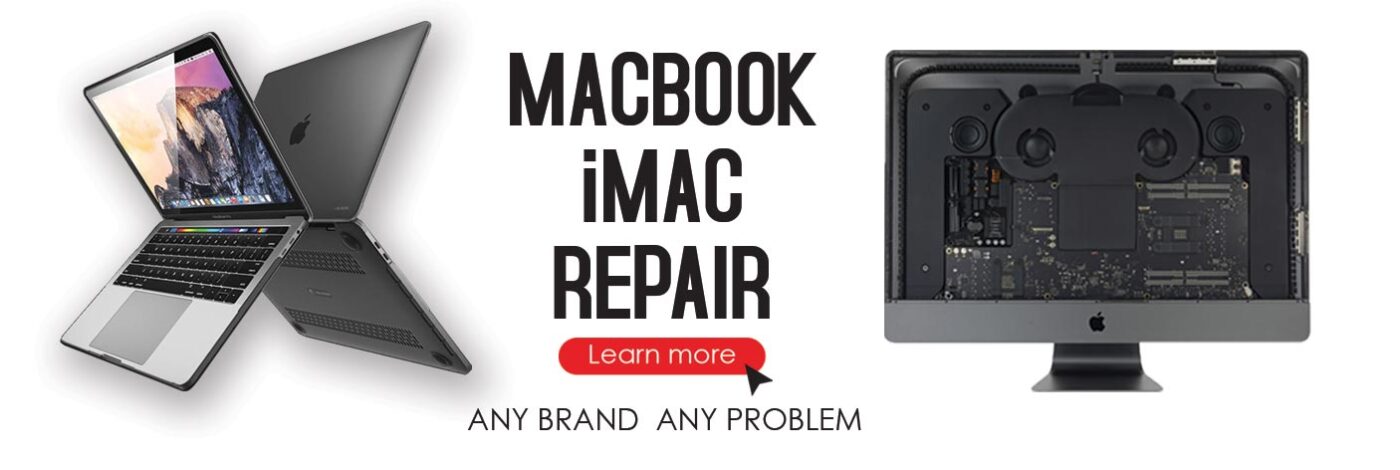
If you’re in Singapore and facing the unfortunate situation of a cracked MacBook screen, one of the best places to turn to is Volta PC Upgrade & Repair. Known for their expertise and efficient service, Volta PC Upgrade & Repair has established a strong reputation as a reliable solution for all kinds of MacBook repairs, especially screen issues.
At Volta PC Upgrade & Repair, you can expect top-notch service and quick turnaround times. Their team of skilled technicians is well-versed in handling all models of MacBooks, ensuring that your device is in safe hands. They use high-quality parts for replacements, which means your MacBook screen will not just be repaired but restored to its original glory.
What sets Volta PC Upgrade & Repair apart is their commitment to customer satisfaction. They understand the importance of your MacBook in your daily life and strive to provide a hassle-free repair experience. Additionally, their transparent pricing and warranty on repairs give you peace of mind, knowing that you’re getting the best value for your service.
Tai Seng Branch: 8 Burn Road #01-04, Trivex, Singapore 369977
Jurong Branch: Blk 132 #01-279C, Jurong Gateway Road, Singapore 6001324

Deciding whether it’s worth to fix a laptop screen can be a challenging dilemma. This decision often depends on various factors, such as the extent
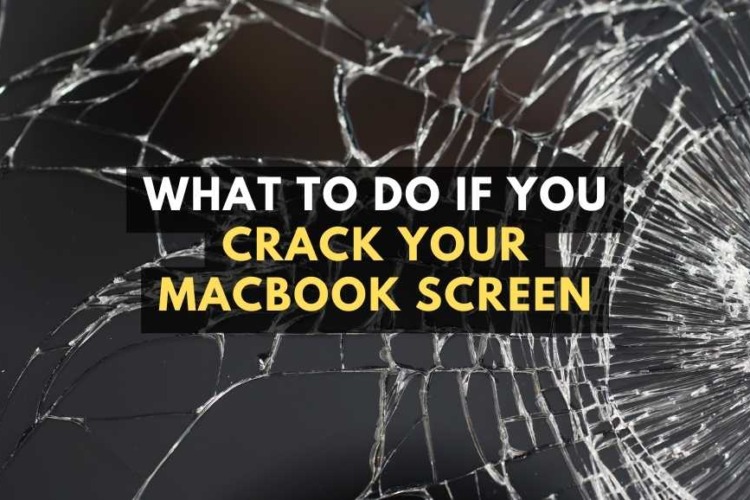
Your MacBook screen is cracked. It happened accidentally of course – you didn’t plan to crack the screen. But what do you do now? A
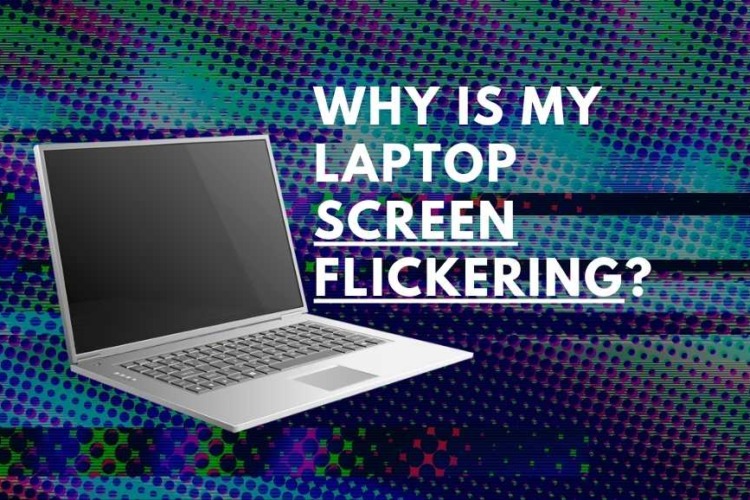
You’re in the middle of a project, and suddenly, your laptop screen starts to flicker. It’s like a storm cloud over a sunny Singapore skyline