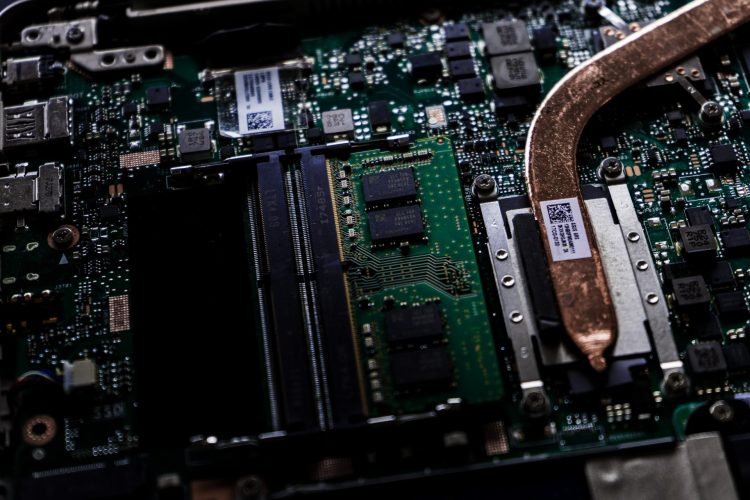
What to do when your Macbook needs parts replaced?
Did you know that owners of apple store products are able to obtain service and parts from Apple service providers for a minimum of 5 years from when Apple last distributed
How to choose the best laptop repair shop in Singapore?
Electronic devices such as mobile phones and laptops have become a necessity in our lives. They are compact and can be used for different purposes including office work, attending online
5 things you need to know after laptop repair in Singapore
It is important to have a go-to laptop repair centre for all your laptop repair needs. There are so many things a laptop needs repair services for and they include:What are OEM laptop parts?
OEM which also stands for original equipment manufacturer can be a great way to save some money on laptop repair as you get these parts directly from the source. Here’s
6 ways repairing is better than buying a new laptop
Laptop repair or replacement? Which is the better choice? If you’re like most people, your laptop is one of the most important devices you own. It is a tool that
7 Best ways to preserve battery life
Extending the electronic device’s battery life is one of the best things you can do to prolong the lifespan of your device. Here are 7 ways you can extend battery
13 Must have laptop accessories
New designs in modern laptops require more laptop accessories to be used. As most laptops nowadays need to be slim and lightweight with super thin displays, this leads to limitations
Is Apple Care worth your money?
Most newly bought Apple store products offer a one-year limited warranty that covers hardware failures and manufacturing defects. The warranty usually offers up to 90 days of complimentary technical support.
How much RAM is enough when buying a laptop?
RAM which is also known as random access memory is responsible for holding data temporarily. When you’re opening applications, working on large files in Photoshop, or even juggling dozens and
