In laptop repair, understanding firmware is crucial, as it plays a pivotal role in diagnosing and fixing various issues. A well-versed computer repair shop near me will harness this knowledge to provide top-notch services. Firmware, an essential component in computing devices, bridges the gap between hardware and software. It ensures smooth communication between them, providing basic device functionalities. Both BIOS (Basic Input/Output System) and UEFI (Unified Extensible Firmware Interface) are critical in troubleshooting laptops. Consequently, mastering these firmware types significantly improves the success rate of repair.
The common symptions of laptops with BIOS/UEFI Firmware problems that we encounter during laptop repair
- Power on no display
- IRQ errors during boot
- Devices not being able to be recognised properly, or is missing from the system
- Secure boot or TPM not functioning properly
- Random freezes, or sudden reset (though this is less common, most commonly caused by other hardware issues e.g. GPU fault)
The repair of laptops with BIOS issues generally falls into 2 categories:
- BIOS Corruption
- Occurs laptop or desktop is shutdown in the middle of the firmware update process
- Write errors when BIOS is being reprogrammed
- BIOS chip failure
- Faulty BIOS chip with CELLS error
- Physically Damaged chips
- Electrically damaged chips
For laptop faults with BIOS corruption issue, we can generally reprogram the chip by removing it from the mainboard and then reprogram it using EPROM programmer. And for laptops with faulty chips, we will have to order the replacement chip and reprogram it with the same EPROM programmer tool.
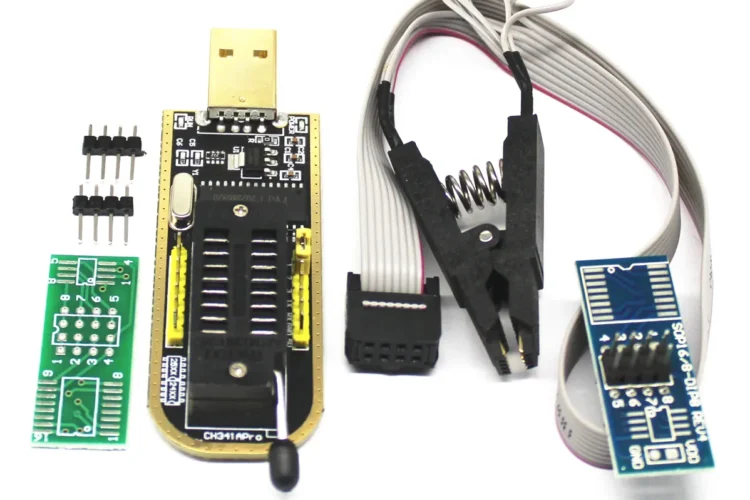
More detailed information on BIOS and UEFI firmware
If you wish to understand more about BIOS and UEFI, you may continue reading the contents below:
A. Understanding Firmware
Definition of firmware
Firmware, in essence, is a unique type of software that resides within a device’s hardware. It controls basic functions and operations, setting the foundation for seamless performance. For individuals seeking repair service or searching for a computer repair shop, understanding the role of firmware is vital.
Functions of firmware in a laptop
In the realm of laptops, firmware performs a myriad of essential tasks. From booting the system and managing hardware components to facilitating communication between various parts, firmware is a linchpin for smooth functionality. Therefore, repair strategies are significantly influenced by the proper understanding of firmware and its impact on device performance.
Difference between BIOS and UEFI
Distinguishing between BIOS and UEFI is essential in laptop repair, as each firmware type offers unique features and capabilities. While BIOS is the traditional, text-based firmware that has been around for decades, UEFI represents a modern, graphical approach, providing enhanced functionality and a more user-friendly interface. As a result, computer repair shops must understand the nuances of each type to deliver comprehensive solutions for a diverse range of laptops. By staying informed about these firmware technologies, technical expert can ensure top-notch service and customer satisfaction.
B. BIOS: The Foundation of Laptop Repair
History and evolution of BIOS
The history of BIOS dates back to the early days of personal computing, setting the groundwork.. As an essential element of computer systems, BIOS has undergone significant changes and improvements over time. These advancements have broadened the scope of laptop repair, enabling computer repair shops to tackle a wide range of issues.
Key BIOS features for computer repair
Key BIOS features play a crucial role, with aspects like boot sequence, hardware configuration, and diagnostics being indispensable.
- Boot Sequence: Managing the boot sequence is crucial. By controlling the order of device initialization, computer repair shop technicians can identify issues with specific hardware components, ensuring efficient troubleshooting and resolution.
- Hardware Configuration: Hardware configuration is another essential BIOS feature. Adjusting settings and configuring hardware components allows skilled technicians to optimize laptop performance, making computer repair shops vital in maintaining device efficiency.
- Diagnostics and Troubleshooting: BIOS-based diagnostics and troubleshooting tools significantly contribute to repair success. These tools enable computer repair shop experts to pinpoint hardware-related problems, rectify them effectively, and ultimately provide top-notch laptop repair services to clients.
Common BIOS-Related Issues and Their Resolution
BIOS-related issues can arise, impacting laptop performance and functionality. Fortunately, skilled technicians can address these concerns, ensuring a smooth user experience. Computer repair shops are well-equipped to handle common BIOS-related problems, including BIOS corruption, incorrect settings, and outdated firmware versions.
In cases of BIOS corruption, a computer repair shop can restore the system to its default settings or perform a BIOS recovery. By doing so, technicians can get the laptop back up and running efficiently. For issues related to incorrect settings, technical experts can adjust the BIOS configuration, optimizing performance and addressing potential conflicts.
Outdated firmware versions can also cause problems. In such instances, a computer repair shop can update the BIOS to the latest version, improving compatibility and enhancing system stability. By resolving BIOS-related issues, computer repair shops play a pivotal role in maintaining and improving the overall performance of laptops.
C. UEFI: The Next Generation of Firmware for Laptop Repair
Introduction to UEFI
UEFI, short for Unified Extensible Firmware Interface, is a modern firmware technology that has revolutionized laptop repair practices. As the successor to the traditional BIOS, UEFI offers enhanced features, improved security, and better usability. Consequently, computer repair shops must adapt to this innovative firmware type, as it becomes increasingly prevalent in contemporary laptops. By mastering UEFI, laptop repair technicians can provide comprehensive solutions, addressing a wide array of hardware and software-related issues that clients may encounter. In doing so, computer repair shops continue to ensure optimal device performance and customer satisfaction.
Advantages of UEFI over BIOS
The adoption of UEFI over BIOS has brought several advantages to the realm of laptop repair, enabling computer repair shops to provide even more effective solutions. These advantages include:
Enhanced security
One significant advantage of UEFI is its improved security features, such as Secure Boot. This functionality helps prevent unauthorized access and malware attacks, ensuring the safety of laptop users. Consequently, technicians can address security concerns more efficiently, providing clients with peace of mind.
Faster boot times
Additionally, UEFI’s faster boot times significantly reduce startup delays, resulting in a better user experience. This advantage is particularly beneficial for technicians, as it allows them to diagnose and resolve issues more rapidly, ensuring quicker turnaround times at computer repair shops.
Support for larger storage devices
UEFI also supports larger storage devices, enabling the use of hard drives larger than 2 terabytes. This feature offers greater flexibility and scalability for users, allowing computer repair technicians to cater to diverse storage needs and preferences.
More user-friendly interface
Lastly, the user-friendly interface of UEFI makes navigation and configuration simpler. This improvement benefits both sides, facilitating easier troubleshooting and system management.
UEFI features for laptop repair and troubleshooting
Secure Boot
Secure Boot is a valuable UEFI feature that enhances laptop repair and troubleshooting. By verifying the authenticity of system files and boot loaders, Secure Boot prevents unauthorized access and malware attacks. As a result, computer repair shops can provide better security solutions, ensuring laptop users enjoy a safer computing experience.
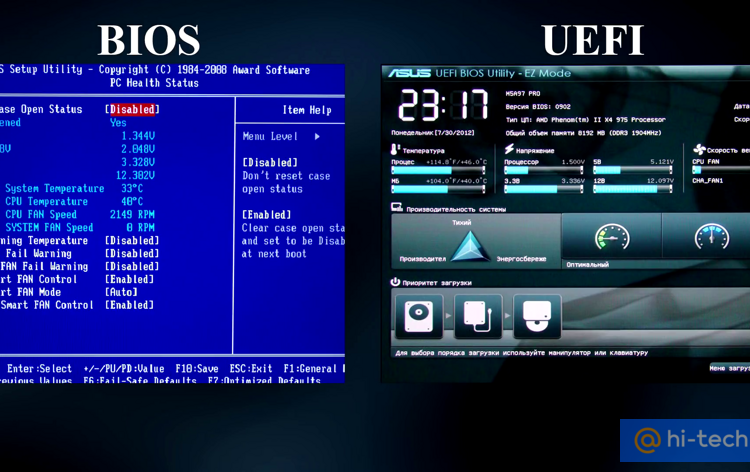
Fast Boot
Fast Boot is another advantageous UEFI feature for computer repair. This functionality significantly reduces startup times, enabling faster system access. Fast Boot allows for quicker diagnostics and problem resolution, improving the efficiency of computer repair shops and ensuring clients receive prompt service.
Graphical Interface
UEFI’s graphical interface simplifies navigation and configuration. This user-friendly design facilitates easier troubleshooting and system management, allowing computer repair shops to provide more effective and accessible solutions to their clients.
Advanced Diagnostics
UEFI also offers advanced diagnostic capabilities that enhance laptop repair and troubleshooting. These features enable computer repair shop technicians to identify and resolve hardware and software-related issues more effectively. With access to more comprehensive information, repair professionals can provide targeted solutions, ensuring optimal device performance and customer satisfaction.
D. Common UEFI-related issues and their resolution
Similar to BIOS, UEFI-related issues can also occur, impacting laptop performance and functionality. However, skilled repair technicians can address these concerns, ensuring a seamless user experience. Computer repair shops are well-equipped to handle common UEFI-related problems, such as firmware corruption, configuration issues, and outdated firmware versions.
In cases of UEFI firmware corruption, a computer repair shop can restore the system to its default settings or perform a firmware recovery. This process enables technicians to get the laptop back up and running efficiently. For issues related to incorrect configuration, laptop repair experts can adjust the UEFI settings, optimizing performance and resolving potential conflicts.
Outdated firmware versions can cause compatibility and stability problems. In such instances, a computer repair shop can update the UEFI firmware to the latest version, improving overall system performance. By resolving UEFI-related issues, computer repair shops play an essential role in maintaining and enhancing laptop functionality, ensuring clients enjoy a smooth computing experience.
E. BIOS and UEFI: Practical Applications
BIOS and UEFI play a significant role in laptop repair, with accessing their settings being a crucial aspect of troubleshooting and diagnostics. By understanding the practical applications of these firmware types, computer repair shops can provide comprehensive solutions, ensuring optimal device performance and customer satisfaction.
Accessing BIOS/UEFI settings
Accessing BIOS or UEFI settings is often the first step in laptop repair, allowing technicians to diagnose issues, adjust configurations, and perform updates. To access these settings, users typically press a specific key (such as F2, F10, or DEL) during system startup. The exact key varies depending on the laptop model and firmware type. For UEFI systems, accessing the settings may also involve navigating to the advanced startup options in the operating system.
Once in the BIOS or UEFI settings, technicians can review and modify various parameters, such as boot order, hardware configurations, and security settings. Adjusting these options can help resolve issues like system crashes, hardware incompatibilities, and performance problems. Moreover, accessing firmware settings allows computer repair shops to perform essential updates, ensuring laptops remain compatible with the latest software and hardware advancements.
Updating firmware for optimal laptop performance
Updating firmware is a crucial aspect of BIOS and UEFI’s practical applications in laptop repair, ensuring optimal laptop performance and enhanced functionality. By staying up-to-date with the latest firmware releases, computer repair shops can provide clients with comprehensive solutions that cater to their ever-evolving needs. To achieve optimal laptop performance, firmware updates are essential. These updates often contain vital improvements, bug fixes, and compatibility enhancements that contribute to a smoother computing experience.
The process of updating firmware typically involves visiting the laptop manufacturer’s website to download the latest firmware version. Repair technicians can help clients navigate this process, ensuring the correct update is downloaded and installed. Afterward, the computer repair shop expert can apply the update by accessing the BIOS or UEFI settings and following the manufacturer’s instructions. Firmware updates not only improve system stability but also provide added security measures, protecting laptops from potential threats.
Troubleshooting tips for BIOS/UEFI-related issues
Troubleshooting BIOS and UEFI-related issues is a critical aspect of laptop repair, enabling computer repair shops to provide effective solutions for a wide range of problems.
- One essential troubleshooting tip involves resetting the BIOS or UEFI settings to their default values. This process can resolve many common issues, such as boot errors and hardware conflicts, making it a valuable first step in repair. By accessing the firmware settings, technicians can select the option to reset defaults, potentially resolving the problem at hand.
- Another practical tip for addressing BIOS and UEFI-related issues is to update the firmware. As previously mentioned, firmware updates can improve system stability, security, and compatibility. The technicians can guide clients through the update process, ensuring a seamless experience.
- Checking and adjusting hardware configurations within the BIOS or UEFI settings is also an effective troubleshooting strategy. Issues like system crashes, performance problems, and hardware incompatibilities can often be resolved by fine-tuning these configurations.
- Lastly, maintaining proper system cooling is crucial for laptop performance. Overheating can lead to BIOS or UEFI-related issues, such as erratic behavior or system crashes.
F. Future of Firmware in Laptop Repair
Predictions for Advancements in Firmware Technology
As technology evolves, firmware advancements will likely follow suit, impacting the computer repair industry. Experts predict that future firmware technologies may include increased security measures, enhanced performance optimizations, and even greater user customization. As a result, computer repair shops will need to adapt their practices to stay current with these innovations.
The Impact of Firmware Updates on Repair Practices
Firmware updates will continue to play a significant role in laptop repair, influencing the way computer repair shops approach diagnostics, troubleshooting, and maintenance. With frequent firmware updates, technicians must stay informed about the latest releases, ensuring their clients benefit from improved performance, security, and compatibility. Consequently, repair practices will need to prioritize staying up-to-date with firmware advancements to provide the best possible service.
The Evolving Role of Firmware in Laptop Troubleshooting
As firmware technology advances, its role in laptop troubleshooting will likely evolve. Future developments may offer more advanced diagnostic tools, allowing technicians to identify and resolve issues with increased precision and efficiency. Additionally, enhancements in firmware interfaces and functionality will likely streamline the troubleshooting process, enabling computer repair shops to provide faster, more effective solutions to their clients.
In conclusion, the future of firmware promises exciting advancements that will significantly impact computer repair shops’ practices. By staying informed about these innovations and adapting accordingly, laptop repair professionals can ensure they remain at the forefront of the industry, providing top-notch service and satisfying the ever-changing needs of their clients.
Conclusion
In summary, BIOS and UEFI are integral components in laptop repair, playing a crucial role in diagnostics, troubleshooting, and overall device performance. Understanding the importance of these firmware types enables computer repair shops to provide comprehensive, effective solutions for a wide range of issues. Staying current with firmware advancements is essential for technicians. By keeping up with the latest releases, technicians can ensure that clients benefit from improved performance, security, and compatibility. In turn, this commitment to staying informed elevates the quality of service provided by computer repair shops.
When faced with complex firmware-related issues, seeking local professional repair services is the best course of action. Skilled technicians possess the knowledge and experience necessary to address and resolve a variety of problems related to BIOS and UEFI. By entrusting your device to a reputable computer repair shop, you can ensure optimal performance and longevity for your laptop. In closing, the significance of BIOS and UEFI in laptop repair cannot be understated. By staying informed about firmware advancements and seeking professional assistance when needed, laptop users can enjoy a seamless computing experience, knowing that their devices are in capable hands.
If you’re in Singapore and searching for a reputable computer repair shop, look no further than VOLTA PC Upgrade and Repair (FKA Budget PC). With high ratings on Google and a long-standing presence in the industry, VOLTA is your top choice for reliable and efficient laptop repair services.
