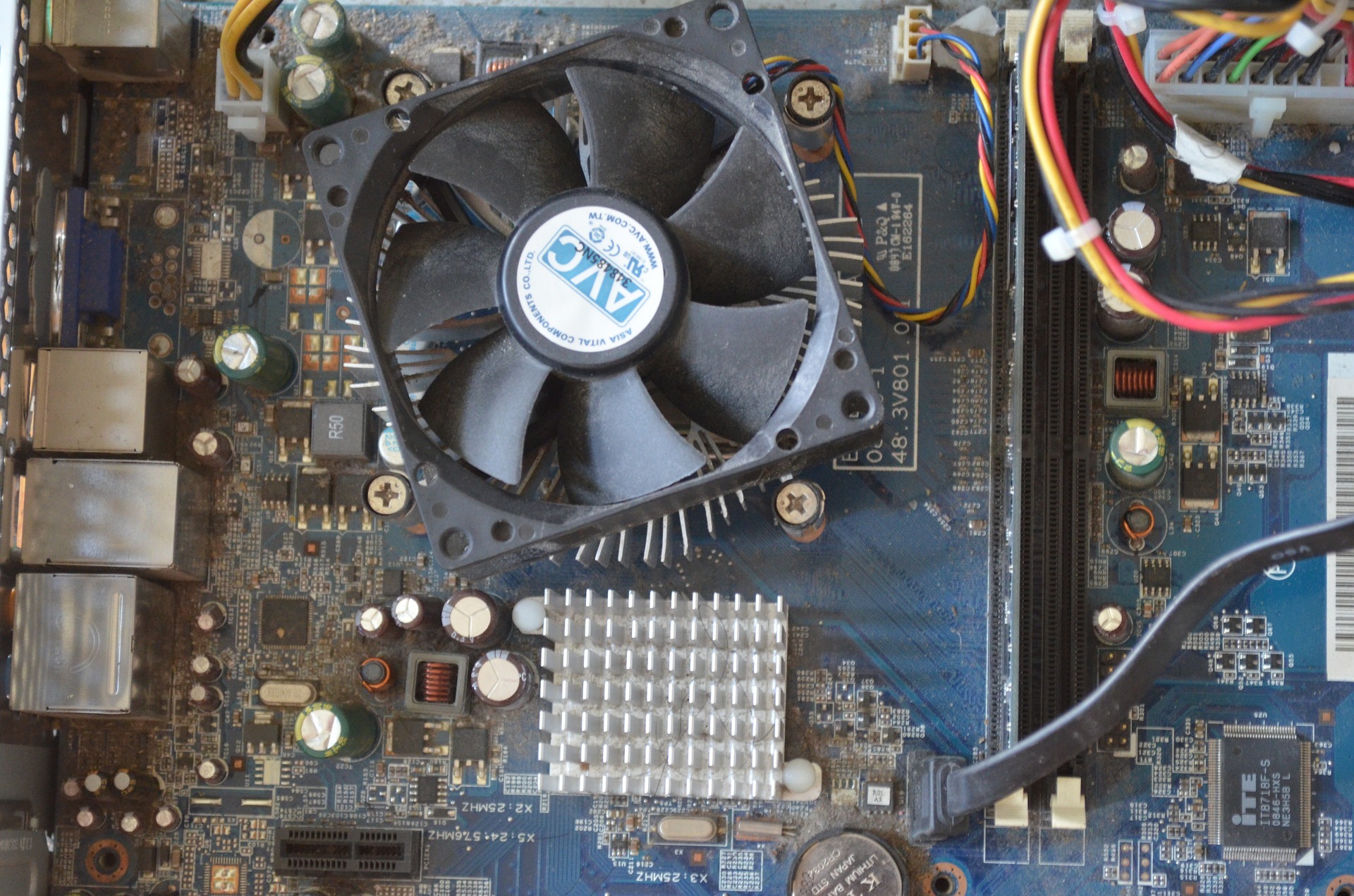
Fan noise? Find out what causes fan noise.
Why are there fan noises?
All laptops and desktop require fans or some sort of cooling. But what happens when it is loud or noisy? Why is the noise getting louder? What is considered as acceptable and what are the things to avoid? It is normal to be able to hear fan noisy. Either feeling an air flow or hearing the sound, it tells us that this laptop or desktop is active or powered on. There are low profile devices that have fans that do not spin until there is a work load on it. This can include browsing on Google Chrome or even multiple instances of Microsoft Office. The architecture of devices get improved on durability and heat dissipation. This means that components can tolerate higher temperature and/or able to do passive cooling on itself.
Why do some devices not have fan noise?
The 2 main cooling are passive and active cooling. Most mechanical parts require active cooling. Fans are required to aid thermal transfer mostly through conductive methods in active cooling. This usually also means an audible sound can be heard whenever you power on your device. However, so as to reduce the need of a fan, most devices have adopted the passive cooling method. This means applying thermal pads across conductive components like CPU, memory or storage devices. Passive cooling has the obvious advantage of no mechanical parts and being silent. However, the components tend to run hotter and the durability will be affected if the room temperature is not taken into consideration. This also kicks the fan to work harder which is usually the source of loud fan noise.
Here in the South East Asia, the temperature can fluctuate drastically. This also means if the temperature is high and there are no fans to aid the cooling, your device will run hotter than normal and reduces the lifespan just because of thermal throttling. Your devices will also not run at a optimum performance due to the heat.
How to tell cooling capability?
A common question is how to determine how much air flow you are getting in your devices.
Air velocity x cross section area of fan = volume flow (cubic feet per minute AKA CFM)
For example, a common third party CPU fan Cooler Master Hyper 212 Evo has a rating of between 24 CFM- 70CFM.
In comparison, an average laptop fan may be between 15 CFM – 70 CFM.
So, does that conclude that the fan in your laptop is a better fan? No. This is in theory that the fan can operate at this specifications but not the consideration of sound.
Laptop fans operate differently from desktop fans. They are usually smaller than a size of poker card and that means they have to operate at a higher RPM (rounds per minute) to compensate for the high temperatures. With the higher RPM, this also means more friction, louder operating volume and likely more audible even though enclosed in the chassis. But on the surface, we just acknowledge that there is a distinct loud fan noise
Is your fan noisy?
Depending on your workload and the audible sound from your devices, it is difficult to determine if the fan faulty. There are 3 main possibilities, fan bearing, dust/dirt and blades. One or the other can cause each other to fail. A good example would be a laptop fan that was once affected by dust, it clogged in between the fan blades and the rim. This throws the bearing off center and cause the fan to be spinning in an angle. The blade then consistently hit the chassis and causes loud fan noise. What is then the decision you should make for such issues. It varies.
What to do with the fan noise?
As we usually do not recommend prying apart your fan to test, what you can do to avoid such issues to occur is regular cleaning. Just like car maintenance or dental hygiene, your devices require care and regular maintenance. You can hire a professional cleaning service which helps to avoid static build up in your system and perform a regular check on your device that you use daily. This also prevents fan noise to occur due to natural build up of dust over time.
For a quote, do SMS or Whatsapp us at Budget PC Upgrade & Repairs.
Let us know your Windows laptop model number or Macbook model and we’ll give you a quote!
Alternatively, you may send it down to our shop for a free diagnostic test to find out the reason why your laptop is faulty.
Suggested articles:
- Laptop keyboard not working
- Macbook keyboard not working
- 15-in Macbook Pro Battery Recall
- Macbook won’t turn on
Follow our Socials:
Contact Us:
