
Can Super Glue Really Save Your Laptop Hinge
Welcome to the dynamic world of laptop maintenance, specifically focusing on the critical aspect of laptop hinge repair. The hinge, a seemingly small component, plays

Welcome to our comprehensive guide on a common yet frustrating issue many laptop users face: broken laptop hinge. It’s a problem that can sneak up on anyone, from the casual user to the on-the-go professional. In this blog post, we dive deep into the reasons behind the all-too-common ‘laptop hinge broke’ predicament. We’ll explore everything from the initial signs of hinge trouble to the complexities of repair and prevention strategies. Whether you’re dealing with a broken laptop hinge or looking to prevent future issues, this guide offers valuable insights and practical advice to ensure your laptop remains in top shape.

Laptop hinges are a critical component, ensuring the smooth opening and closing of your device. Yet, they are prone to several issues, often leading to a laptop hinge broke scenario. Understanding these problems can help in both prevention and repair.
Firstly, the way you handle your laptop significantly impacts hinge longevity. Often, grabbing the laptop by its screen or lid places undue stress on the hinges. Over time, this repeated strain can lead to a broken laptop hinge. Consequently, it’s essential to always lift and hold the laptop from its base, not the screen.
Additionally, regular use contributes to wear and tear. Continuously opening and closing the laptop can gradually weaken the hinges. Especially if done forcefully, this can speed up the process, leading to a broken laptop hinge.
Accidents happen. Dropping your laptop or knocking it against hard surfaces can directly damage the hinges. Such impacts can cause immediate breakage or weaken the hinges, eventually leading to failure.
Surprisingly, the environment plays a role too. Exposure to extreme temperatures or dusty conditions can affect hinge mechanisms. Dust accumulation, in particular, can make the hinges stiffer and more prone to breaking.
Sometimes, the issue stems from the manufacturing process. Laptops with lower quality hinges are more susceptible to breaking. This highlights the importance of considering build quality when purchasing a laptop.
Fortunately, some issues are fixable. Identifying a problem early, like a stiff hinge or unusual noises during movement, can lead to quick fixes. Simple solutions, such as lubricating the hinges, can sometimes prevent a full-blown laptop hinge broke situation.
Regular maintenance and careful handling are key to prolonging hinge life. If you’re facing a broken laptop hinge, it’s often a sign to review how you use and care for your laptop. While some issues are fixable, others might require professional repair. The goal is to understand these common problems to effectively prevent and fix laptop hinge issues.

Photo via Volta PC Upgrade & Repair
Laptop hinges play a pivotal role, yet they often encounter issues leading to a ‘laptop hinge broke’ situation. Understanding these reasons is crucial for prevention and effective repair.
Everyday use puts constant stress on laptop hinges. Regularly opening and closing the lid, especially if done roughly, accelerates wear and tear. This often results in a broken laptop hinge.
Many users unknowingly contribute to hinge damage. For example, lifting the laptop by its screen or applying uneven pressure can strain the hinges. Such practices can quickly lead to issues.
Laptops are portable, making them vulnerable to accidental drops and impacts. Such incidents can directly damage the hinges, leading to immediate breakage or weakening them over time.
Environmental conditions play a subtle yet significant role. Exposure to dust, debris, and extreme temperatures can harm the hinges, making them stiff or brittle. This can eventually result in a broken laptop hinge.
The build quality of a laptop greatly affects hinge durability. Lower quality hinges, often found in budget laptops, are more prone to breaking. This highlights the importance of considering build quality in laptop selection.
Frequent overextension of the screen or misalignment can also lead to hinge problems. Pushing the screen beyond its designed angle puts excessive strain on the hinges. Similarly, if the lid is misaligned, it can cause uneven pressure and damage.
Fortunately, many hinge issues are preventable or fixable. Regular maintenance, careful handling, and early identification of problems can save you from a ‘fix laptop hinge’ situation. For instance, lubricating stiff hinges can extend their life.
Awareness and proper care are key in preventing hinge issues. If you encounter a broken laptop hinge, consider your usage habits and environment. While some situations require professional repair, many hinge problems are avoidable with a bit of knowledge and care.
Laptop hinge design is a critical aspect that experts focus on, especially as it’s often linked to the ‘laptop hinge broke’ issue. Through various insights from industry professionals, we gain a deeper understanding of what makes a durable and reliable hinge.
Experts emphasize that the material and build quality are paramount. High-grade metals and alloys are preferable for hinge construction, offering durability and longevity. Cheaper plastic hinges are more prone to breakage, leading to a higher likelihood of a broken laptop hinge.
Precision in engineering and design is another focal point. Hinges must balance flexibility and strength. They should allow smooth movement without being too loose or too stiff. Experts agree that a well-designed hinge is a blend of precise engineering and high-quality materials.
Interestingly, experts also point out the role of user habits in hinge longevity. They advise against practices like opening the lid from one corner or applying excessive force. Such habits can strain even the best-designed hinges, leading to damage.
As laptops evolve, so do their hinge designs. Experts are continually exploring new designs to accommodate trends like thinner laptops and convertible models. These innovations aim to address the unique challenges these form factors present.
Designers also strive to balance functionality with aesthetics. A hinge isn’t just a functional component; it’s part of the laptop’s overall look. This balance is crucial in creating a hinge that is both effective and visually appealing.
Lastly, experts highlight the importance of maintenance. Regular cleaning and gentle handling can extend the life of even the most well-designed hinges. They recommend users take proactive steps to maintain their laptop hinges, reducing the need for a ‘fix laptop hinge’ scenario.
The consensus among experts is clear: laptop hinge design is a sophisticated interplay of material science, engineering, and user behavior. By understanding these elements, users can better appreciate their laptop’s design and take steps to prevent hinge-related issues.

laptop LCD hinge repair
When a laptop hinge breaks, it’s not just a matter of a ‘laptop hinge broke’ scenario – it can have a ripple effect on your laptop screen as well. Understanding this connection is crucial for laptop maintenance and repairs.
First, let’s consider the direct physical impact. A broken hinge can lead to misalignment of the laptop screen. This misalignment not only strains the remaining hinge but also puts undue pressure on the screen itself. Over time, this pressure can cause damage to the screen, potentially leading to cracks or display issues.
The strain from a broken laptop hinge can also impact the internal cables and connections linked to the screen. These cables, essential for the screen’s functionality, can become stretched or pinched. This damage can result in display problems like flickering, color distortion, or, in severe cases, complete screen failure.
The structural integrity of the laptop is also at stake. A robust hinge supports the screen and maintains the laptop’s overall shape. When this support system fails, the screen becomes more vulnerable to external pressures and impacts, increasing the risk of damage.
Furthermore, a broken hinge often leads to increased wear and tear on the screen. Opening and closing the lid becomes more strenuous, putting additional strain on the screen and its components. Over time, this can exacerbate wear and lead to earlier than expected screen issues.
To protect your laptop screen, addressing a broken hinge promptly is essential. Quick action can prevent further damage and save you from more costly repairs. Whether you opt for a DIY ‘fix laptop hinge’ approach or seek professional assistance, timely repair is crucial.
A broken laptop hinge can indeed affect the laptop screen, leading to a range of issues from minor annoyances to significant repair needs. Understanding this connection helps in taking proactive steps to maintain the overall health of your laptop.
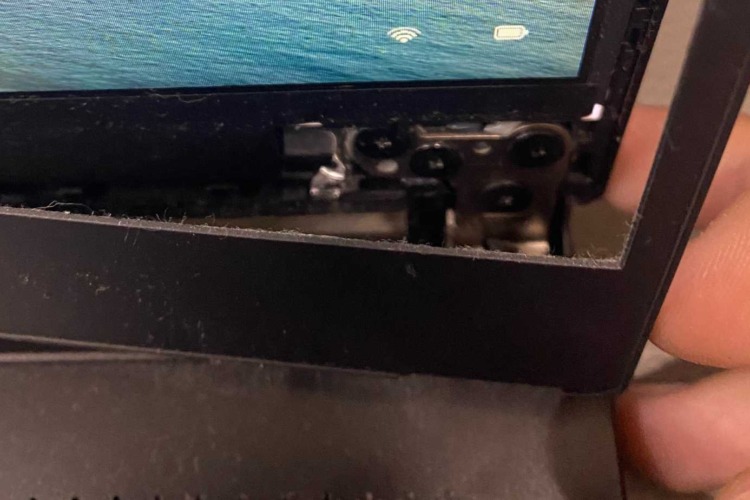
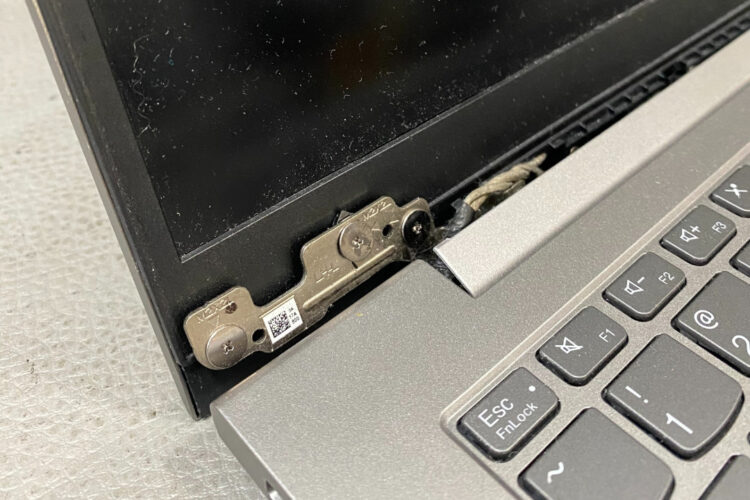
First, determine the extent of the damage. Is the hinge completely broken or just loose? Understanding the problem will guide your repair strategy. Remember, if the damage is extensive, professional help might be necessary.

You’ll need some basic tools: a screwdriver set (preferably precision screwdrivers), a small wrench, and possibly some glue or epoxy. These tools are essential for dismantling and reassembling parts of your laptop.

Carefully disassemble the affected part of your laptop. Remove the screws from the bottom and open the laptop to access the hinges. Keep track of all screws and parts – organization is key here.
If the hinge is loose, simply tightening the screws might fix your problem. If the hinge is broken, you’ll need to replace it. You can find replacement hinges online, but ensure they’re the correct model for your laptop.
If the laptop’s body around the hinge is cracked, you might need to use epoxy or a strong adhesive. Apply it carefully and allow it to dry completely before reassembling the laptop.
Once the hinge is fixed or replaced, reassemble your laptop. Make sure every part goes back to its original place and the screws are tightened properly.
After reassembling, test the hinge’s functionality. Open and close the lid several times to ensure the problem is resolved.
If at any point you feel out of your depth, seek professional assistance. Sometimes, a ‘fix laptop hinge’ task can be more complex than anticipated.
DIY hinge repair requires patience, precision, and the right tools. It’s a feasible option for those comfortable with basic electronics repair. However, if the damage is severe or if you’re uncertain, it’s best to consult a professional. Remember, preventing a broken laptop hinge is always better than fixing one.
When a ‘laptop hinge broke’ issue arises, many consider super glue as a quick fix. But is it a viable solution? Let’s explore the effectiveness and implications of using super glue for a broken laptop hinge.
Super glue can offer a temporary fix for a broken laptop hinge. It’s a quick and accessible solution that can reattach loose parts temporarily. However, it’s important to understand that this is not a long-term solution.
The suitability of super glue largely depends on the nature and extent of the damage. For minor cracks or loose components, super glue can be effective. But, if the hinge mechanism is severely damaged, super glue might not be sufficient.
Applying super glue requires precision. Excessive glue or misapplication can lead to further complications. It’s crucial to apply the glue carefully to avoid it spilling onto other parts of the laptop, which can cause more damage.
Super glue isn’t designed to withstand the mechanical movements and stresses typical of laptop hinges. It lacks the flexibility and strength needed for the continuous motion of opening and closing the laptop lid.
Improper use of super glue can lead to more harm. It might temporarily fix the hinge but can damage other parts of the laptop if not used carefully. This risk is particularly high for intricate parts like cables near the hinge.
For a long-lasting fix, professional repair is recommended. Experts can assess the damage and perform repairs that restore the hinge’s functionality. This approach is more reliable than a ‘fix laptop hinge with super glue’ method.
While super glue can offer a temporary fix for a broken laptop hinge, it’s not a reliable long-term solution. Given the complexities and risks involved, seeking professional assistance is often the better choice to ensure the longevity and functionality of your laptop.
Yes, a broken hinge on a laptop can be repaired. The repair approach depends on the extent of the damage. If it’s a minor issue, such as a loose hinge, it can often be fixed by tightening the screws or applying a suitable adhesive. For more severe damage, such as a completely broken hinge, the hinge may need to be replaced. It’s advisable to consult a professional for accurate diagnosis and repair.
The cost of replacing a laptop hinge varies depending on several factors, including the laptop model, the cost of the replacement part, and the labor charges. Generally, hinge replacement can cost anywhere from $100 to $200. For high-end laptops or more complex repair jobs, the cost could be higher. It’s recommended to get a quote from a repair service for a more precise estimate.
Laptop hinges can break easily due to several reasons. Frequent use and the mechanical stress of opening and closing the laptop lid can lead to wear and tear over time. Poor handling, such as lifting the laptop by its screen, can also strain the hinges. Additionally, lower-quality materials used in budget laptops can make the hinges more susceptible to breaking. Environmental factors like dust accumulation and exposure to extreme temperatures can also contribute to hinge failure.
The life expectancy of a laptop hinge varies based on the build quality of the laptop, usage patterns, and maintenance. Generally, a well-made laptop hinge can last for the entire lifespan of the laptop, which is typically around 3 to 5 years. However, with heavy usage and poor handling, hinges may start showing problems earlier. Regular maintenance and careful handling can help in extending the life of laptop hinges.
In conclusion, addressing the issue of a broken laptop hinge requires a blend of understanding, prevention, and sometimes, intervention. Throughout this blog post, we’ve navigated the intricacies of why laptop hinges break, how you can protect them, and what to do when faced with a ‘laptop hinge broke’ situation. Remember, the longevity of your laptop hinges heavily depends on how you use and maintain your device. By adopting the preventative measures and repair strategies discussed, you can significantly extend the life of your laptop hinges, saving you time, money, and the inconvenience of unexpected repairs. Stay proactive in your laptop care, and you’ll reap the benefits of a smoothly functioning device for years to come.
If you’re in Singapore and facing the challenge of a broken laptop hinge, there’s a noteworthy place you can turn to for professional laptop repair services: Volta PC Upgrade & Repair. Known for their expertise in handling various computer issues, Volta PC Upgrade & Repair offers specialized services to address laptop hinge problems.
Whether your hinge requires a simple fix or a complete replacement, the technicians at Volta PC Upgrade & Repair are equipped to handle it. They understand the nuances of different laptop models, ensuring that your device is handled with the utmost care and expertise. By choosing them, you’re not just getting a repair service; you’re ensuring that your laptop’s functionality and longevity are preserved.
So, if you’re in Singapore and struggling with a laptop hinge issue, consider Volta PC Upgrade & Repair as a reliable solution for your repair needs.

Welcome to the dynamic world of laptop maintenance, specifically focusing on the critical aspect of laptop hinge repair. The hinge, a seemingly small component, plays

Dealing with a cracked bottom on your laptop can be a frustrating experience, but with the right knowledge and actions, you can effectively repair and

Welcome to our comprehensive guide on a common yet frustrating issue many laptop users face: broken laptop hinge. It’s a problem that can sneak up
|
*CLOSED ON 31 Mar 2025 (Monday) Hari Raya |