What to do if You Accidentally Spill Liquid on Your Beloved Macbook, Macbook Air or Macbook Pro?
Let’s face the fact. Humans are clumsy and accidents do happen. That is why insurance exist in the first place, to protect us from accidental damage like liquid spill on our beloved Macbook, Macbook Air or Macbook Pro. It’s a horrible feeling to spill liquid accidentally over our expensive Macbooks but also something that can’t be helped if it’s already happening. You can however take a few steps listed below to safeguard your Macbooks from further damage but we’ll need to put a disclaimer here that it may not work fully to safeguard and protect your data. If all else fails it’s time to send in your Macbooks for Macbook repair in Singapore where we let the professionals take over.

You can sometime recover or mitigate the liquid spill damage to just your keyboard rather than the entire Macbook if you perform some quick actions to prevent further damage. Without further ado, we’ve compiled a list of steps to take in event of liquid spillover accidents below:
1. Safety is Utmost Priority
Water and electricity don’t mix well and can potentially pose a fatal situation if not taken care of quickly. It goes without saying that the first thing you should do is to ensure disconnection of live power supply to your charger/laptop. If you’re not sure what to do you should contact the local power supply company and ask for recommendations immediately. Do not attempt to disconnect if you’re not sure what to do.
2. Turn off Device Immediately
You’ll need to turn off your Macbook immediately if it’s still switched on to prevent further liquid damage to your Macbook internals. Hold the power button for a few seconds until it shut off completely. Do not worry about your documents because Mac OSX automatically save what’s currently on progress and we’re trying to save the Macbook from doing any further serious damage.
This tip will potentially save you hundreds if not thousand worth of repairs when you send in your Macbook for diagnostic and repair at local Macbook repair or Macbook Pro repair speacialist store down the road.
3. Disconnect All Cables / Power Cords
Water is a good conductor of electricity. Electrical short can travel through cables and spread damage to other connected devices. Hence, all connected devices such as monitors, hard drives, mouse and keyboard need to be unplug immediately to prevent further damage.
4. Dry off Your Macbook
With all the safety steps taken (which is to disconnect power and external devices), you can now safely take a dry cloth and wipe off visible water on your Macbook. Use cotton if possible as they have high water absorption rate. Flip the Macbook over so the keys are facing down towards the ground. We want the gravity to work on the water, which can minimise further damage into the internal components. Make sure to dry off the ports as well.
5. Take it to a Professional for Inspection & Repair
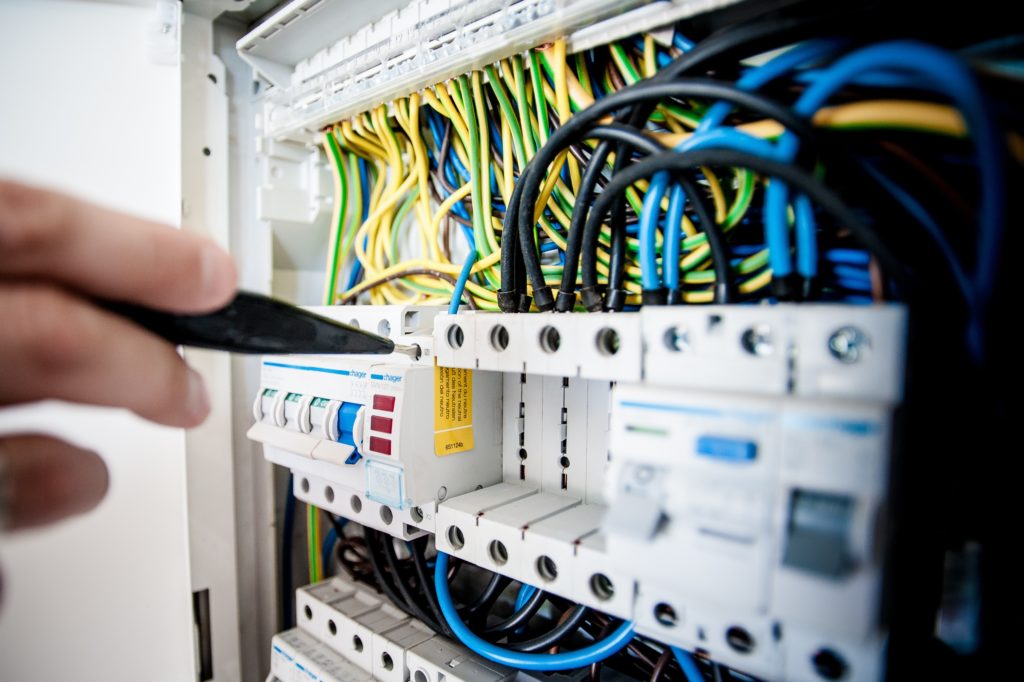
After drying the Macbook, do not attempt to turn on the Macbook. You should instead pay a visit to a local professional Macbook Repair store in Singapore to ascertain the damage done. Professionals will be able to diassemble the Macbook and see to what extend the water has sip in and if any components are damaged. You may be fortunate to end up with just a damaged keyboard which is cheap to repair, or you may end up with a damaged logic board or power system, which in this case you’ll need cough up serious dough to get it repaired. Hopefully you have an insurance policy or covered under accidental damage by your credit card company.
In conclusion, these steps shall help to preserve and minimise the damage done to your Mac. If you do happen to encounter such incident, be sure to clean it off and head down to a local Macbook Pro repair or Macbook Repair in Singapore store and let the professionals handle the Macbook inspection for you.
