
How To Partition Hard Disk Without Formatting: Ultimate Laptop Repair
Have you ever considered partitioning your hard disk? It’s a clever way to organize your files and improve your computer’s performance. Moreover, it can make
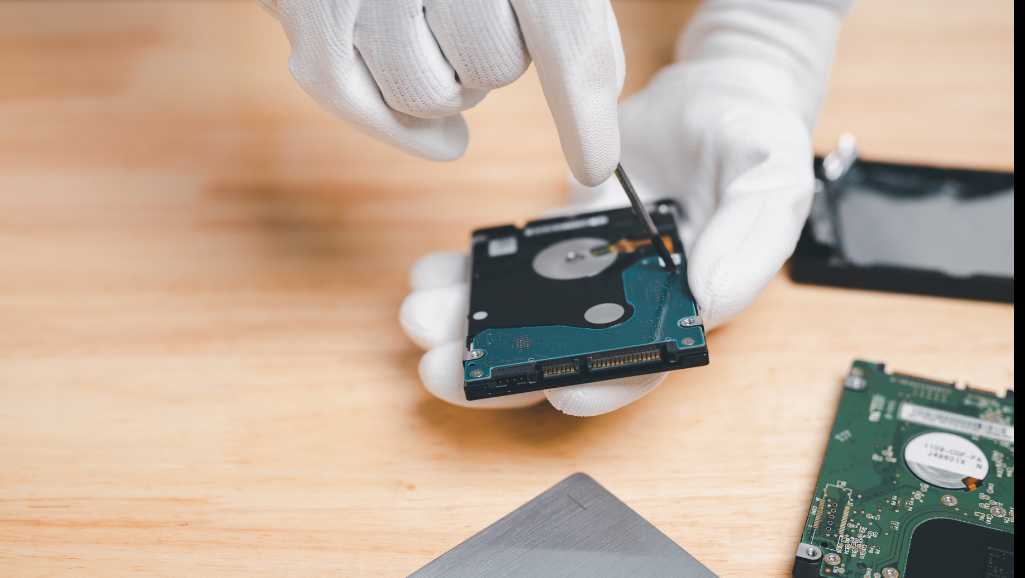
Your computer’s hard drive stores all of your files, programs, and operating system. So when it stops working properly, it can bring your whole system to a halt. Before attempting to fix or replace a hard drive yourself, there are some key things you need to know. This comprehensive guide will walk you through the whole process, from understanding why drives fail, to deciding between DIY or professional repair methods, to finally migrating data and implementing better long-term storage practices.
These are the important points before you start fixing your hard drive:
When dealing with a failing or damaged hard drive, the very first rule is: back up your data. Until you have all your files copied to another location, attempting any kind of repair or troubleshooting is too risky.
Creating backups is essential because once a hard drive begins exhibiting serious errors, total failure is often imminent. Any further stress on the drive, like aggressively scanning sectors or attempting invasive repairs, can push it past the tipping point to total catastrophe. Then all data would be lost for good.
So how should you back up your data properly when drive issues first arise?
The bottom line when it comes to protecting your data is this: Proceed cautiously and make redundancies, because a faulty drive could stop working at any moment. An ounce of prevention here is truly worth a pound of cure.

In order to make the right decisions when dealing with hard drive problems, it helps tremendously to fundamentally understand all the things that can cause sudden failures. Some issues may be minor and easily correctable, while others could require professional help to salvage anything usable from the drive.
There are three broad categories of hard drive failure – logical failures, mechanical failures, and electronic failures:
Logical failures occur when there are software issues that prevent accessing data properly on an otherwise intact drive. Causes here include:
With logical failures, typically the hardware remains untouched – only the abstract data managing software structures have issues. This makes full DIY repairs quite possible in many cases.
Unlike logical failures confined to software only, mechanical failures stem from physical breakdowns of the intricate hard disk mechanisms. Specific causes include:
With mechanical failure, immediate professional help is often the only option. DIY repairs face difficulties like needing precision tools or dust-free clean rooms. Without quick data migration, total breakdown can happen abruptly.
While less common than mechanical issues, electronic failures stem from damages to the circuitry components controlling much hard drive behavior. For example:
Much like mechanical failures, electronic issues often demand professional-grade replacements or specialized recovery methods not accessible to ordinary users. Longterm DIY repairs come with substantial risk.
Once you understand why your hard drive is failing specifically, you can make a realistic assessment about whether DIY repairs are practical, or if you should pursue professional recovery services instead. There are pros and cons to each approach.
You have the best chance of successful in-house repairs when:
However, it is critical that you still backup everything possible before attempting hands-on repairs yourself, in case things go poorly or data gets erased accidentally. DIY repairs also require strong technical skills and specialized hardware tools in many cases.
Seeking professional recovery should take priority when:
The financial downside is professional recovery carries high costs, with several hundred dollars at minimum being common. But for irreplaceable data or guaranteed drive repairs, it is often worth the investment and saves you endless frustration.

When attempting invasive physical hard drive repairs that expose the sensitive internal components, specialized clean room environments become mandatory.
Even microscopic dust particles can scratch disk platters or interfere with precision head movements if opened carelessly during DIY attempts. Professional data recovery services invest heavily in certified Class 100 clean rooms for this reason.
So at minimum, deeply clean and remove all dust sources from any workspace used. Consider constructing an ISO Class 5 rated homemade laminar flow hood if frequently handling open hard drives. Key elements involve:
Ideally even small DIY clean box enclosures get commissioned when needing to swap parts like head stacks or controller PCBs.tained hard drive parts exposes the platters once again.
Neglecting critical dust control measures during repair risks immediate recontamination or physical scratches once drives reassemble and resume usage after maintenance. So incorporate the best possible clean conditions based on repair scope!
We recently received a hard drive sent by a customer that had previously attempted repair at another shop, unfortunately without success.
Upon initial inspection, it showed clear signs of exposure to significant particulate contamination that permanently damaged the drive. The previous shop had opened the sealed drive casing outside a controlled clean room environment.
Likely microscopic debris entered and physically abraded the sensitive spinning disk platters while exposed. Additionally, read/write heads accumulated flecks of dust trapped nearby. So once the hard drive mechanically reassembled and power cycled up again, catastrophic grinding resulted right away.
Now buried below scratches and particles, the customer’s essential data became unsalvageable through software means alone. And extensive physical cleanup poses great difficulty to internal components themselves without destruction.
This serves as a stark lesson – lacking the proper tools, equipment, and protocols when handling open hard drives allows permanent harm. We invest strongly in certified ISO Class 5 cleanroom infrastructure and staff training to prevent such disastrous outcomes befalling client data when issues require internal drive access!

Especially with mechanical failures or liquid spills, replacement of the storage drive outright is often the inevitable final outcome for restoration to normal computer functioning.Logical repairs may temporarily restore some access, but the hardware has fundamentally deteriorated beyond reliable continued usage at that point.
So in the likely event of full replacement, make sure you have a compatible new or used hard drive readily available once data migration/recovery completes.
With terabyte hard drives now readily available at affordable costs, replacement offers you a great opportunity to upgrade capacity as computer needs evolve. And implementing better ongoing storage maintenance moving forward helps protect against repeat drive failures down the road.
Should your maintenance or repair efforts successfully provide even limited or intermittent access to a damaged drive, your very next step should be migrating the data off of it. Any restored operability could be temporary before hardware degrades again. So make quick backups while possible!
Making full sector-based clones allows flexible restoration later, and protects both personal files AND operating system installation states. Popular free disk imaging solutions include:
The key when cloning is slowly reading data off the unsteady drive rather than rapidly writing tons of new content. Be exceptionally careful and patient!
If only restoring personal documents, media, or other user data matters (rather than OS configurations), selective file copying could work better than full cloning.
Tools like Windows Robocopy provide advanced options around:
Regardless of backup approach used, remember time is against you! Continue attempts until failure recurs, with the priority being migrating data before permanent locking up.
Seeking professional assistance becomes necessary once DIY troubleshooting reaches its limits or data recovery represents the priority. But wide variances in company competencies mean picking the right service matters greatly:
Conversely, extreme budget shops likely lack infrastructure for handling delicate internal drive repairs properly. Worse yet, some misleadingly promise unrealistic results despite tossing drives quickly after payment.
Stick with reliable mid-tier firms evidencing real capabilities. Remember – your data deserves fixation by the right technicians, not the cheapest!

When your hard drive fails in Singapore, trust the experienced technicians at Volta PC Upgrade & Repair for reliable data recovery. As an established repair shop invested in the latest tools for clean room recovery procedures, Volta PC Upgrade & Repair promises:
With an 4.8-star track record spanning over a decade in Singapore, Volta PC Upgrade & Repair gives your precious data the best chance of being rescued from catastrophic drive failures. Their customized in-house solutions represent a proven trustworthy option for both businesses and home users alike.
Tai Seng Branch: 8 Burn Road #01-04, Trivex, Singapore 369977
Jurong Branch: Blk 132 #01-279C, Jurong Gateway Road, Singapore 6001324
Once you successfully troubleshoot an ailing hard drive and return to normal functioning, it pays to learn from that emergency experience. Implementing better storage maintenance practices helps you avoid drive issues cropping up in the foreseeable future.
Modern drives support SMART – the “Self-Monitoring Analysis and Reporting Technology” system. These sensors track a wide array of internal performance measurements and benchmarks, providing an early warning to potential problems.
Stay on top of tools like SpeedFan or CrystalDiskInfo to monitor your SMART status monthly or after major system events. Watch for an uptick in metrics like reallocated sectors or read errors. Then you can address problems before catastrophic failures sneak up on you.
Maintaining recent copies of important files as redundancy remains the cornerstone of recovery should disasters happen down the road. Build a habit of regularly backing up user documents, media, configs, or anything that is hard to replace if suddenly deleted.
Rotate backups across external USB drives and cloud storage for geographic redundancy against local disasters like fires or floods. Encryption provides added protection against unauthorized access if drives get lost or stolen.
Test restoration occasionally by deliberately deleting non-critical files and confirming you can successfully restore from backups. This guarantees your process works when it most matters.
While modern drives can withstand reasonable shocks due to free-fall protection and solid state parts, don’t push your luck! Notebooks in particular suffer shortened lifespans when subjected to frequent movement or impacts during operation.
Get in the habit of properly powering down rather than casually forcing shutdowns during use. Avoid abruptly yanking external drives that may still be reading or writing data without safely ejecting first. These good data center practices go a long way!
Open up desktop computer cases yearly to use compressed air blasting fans and vacuum tools to remove accumulated interior dust. Pay particular attention to hard drive vents and fans. Good airflow and cooling prevent overheating components from degrading prematurely.
Consider proactive replacement when a drive reaches the 3-5 year mark if holding vital data. Enterprise-class HDDs designed for always-on servers better withstand prolonged 24/7 operation. Or migrate to ruggedized solid state drives for longer lifespans.

Have you ever considered partitioning your hard disk? It’s a clever way to organize your files and improve your computer’s performance. Moreover, it can make

How To Fix Hard Drive On Dell Laptop. If you’ve ever encountered the dreaded “Disk Read Error” message or found yourself stuck in an endless

A solid-state drive (SSD) used to be prohibitively expensive, but nowadays they are much more affordable due to technological improvements. In this rather comprehensive guide