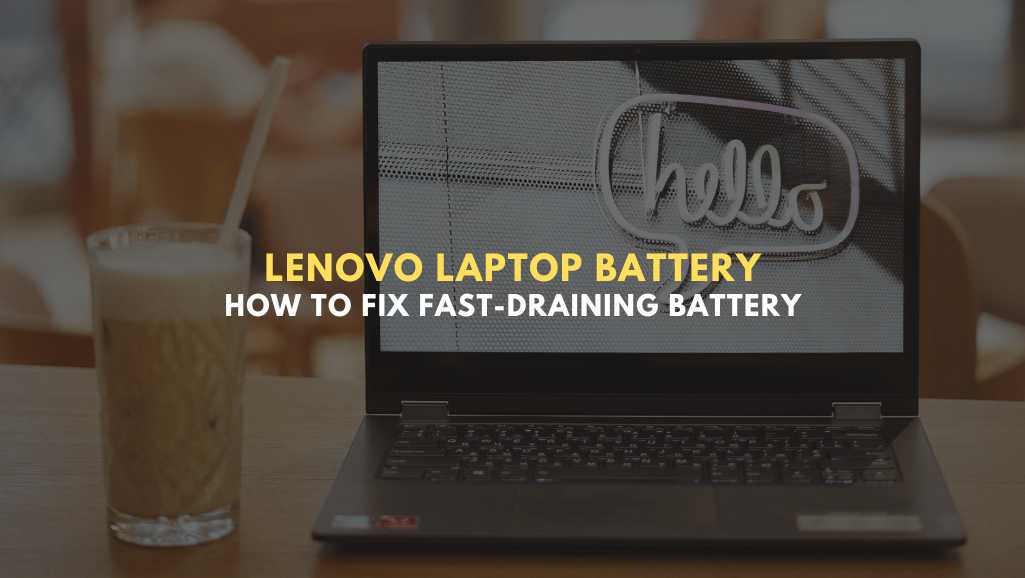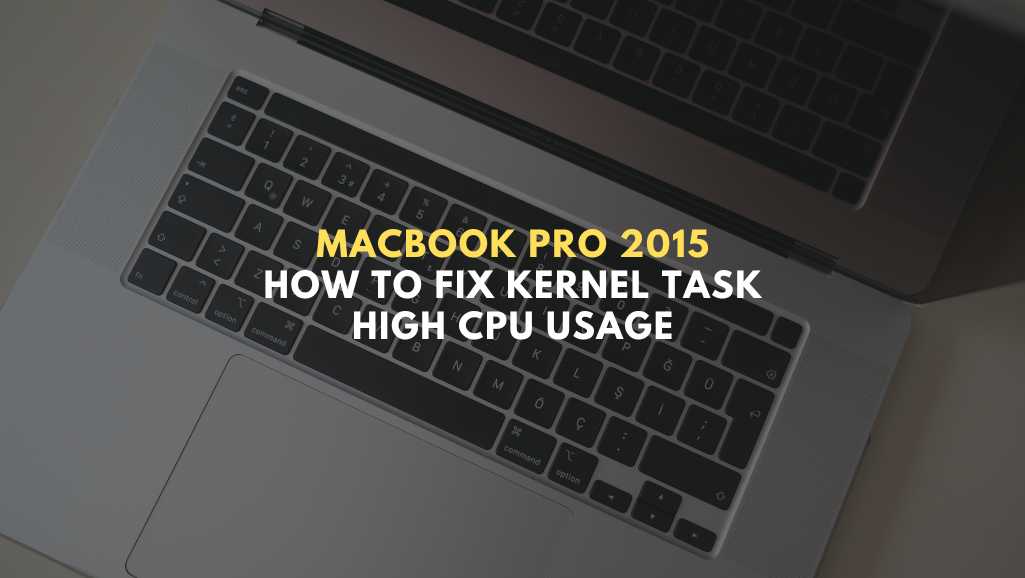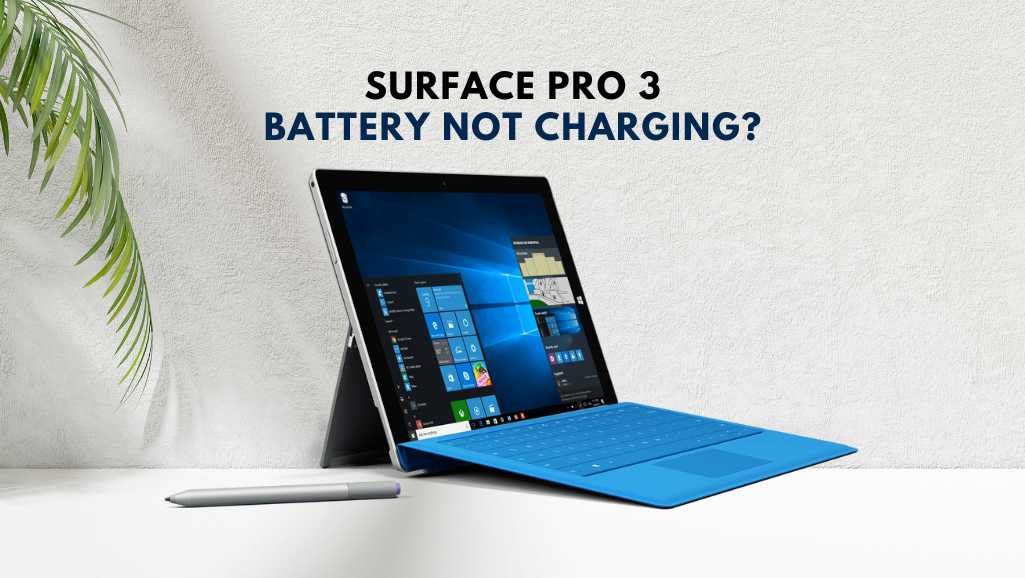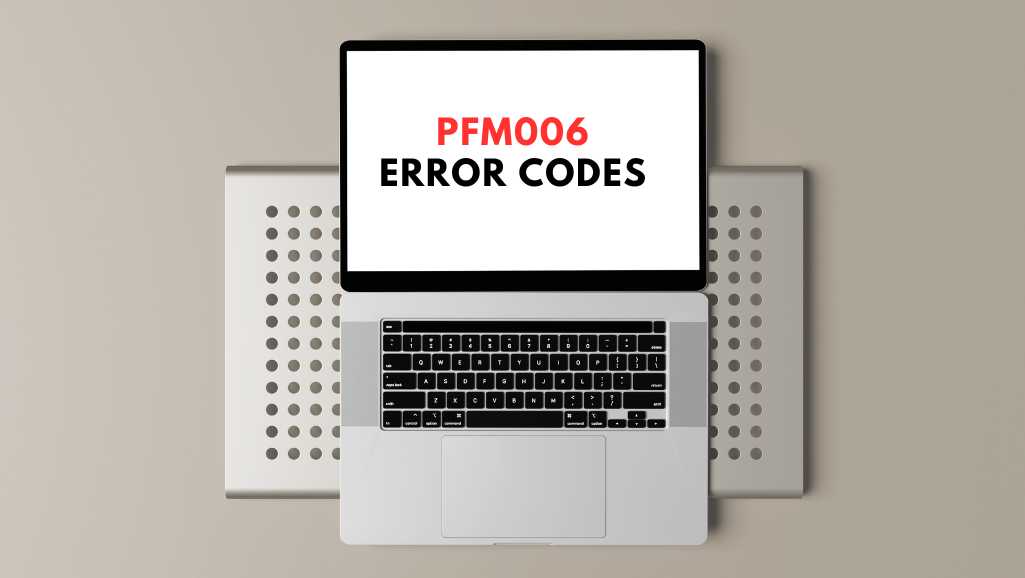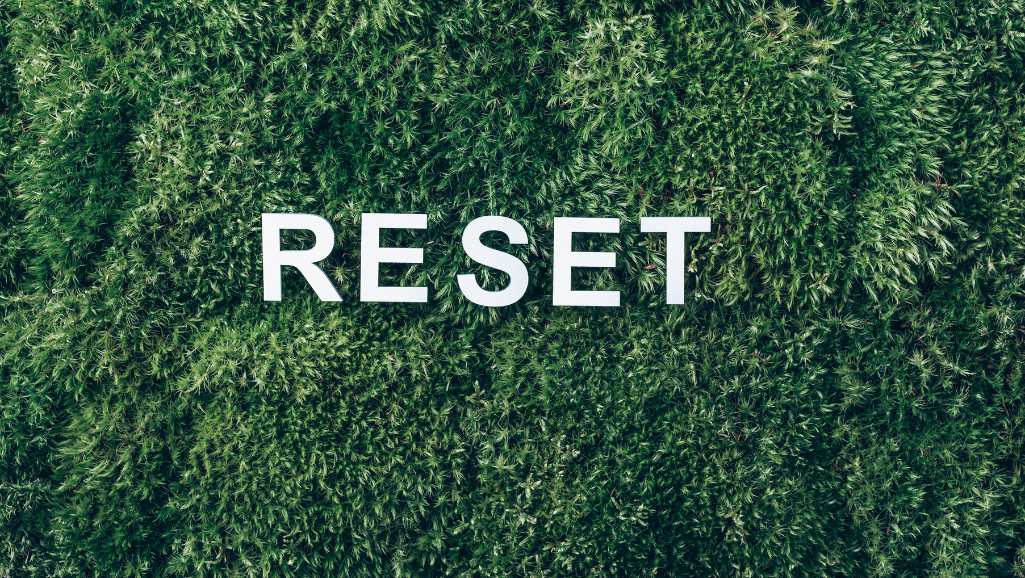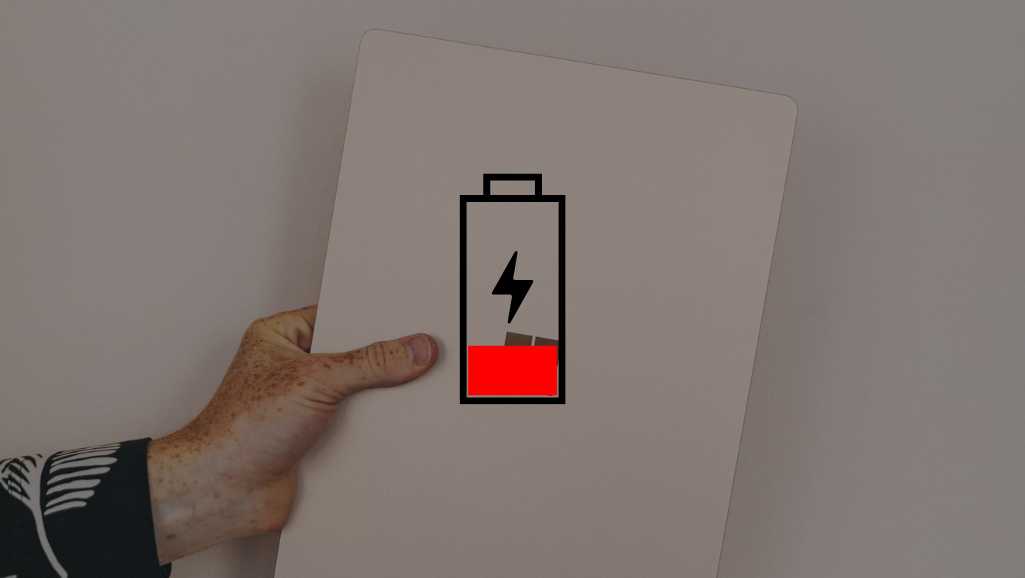Lenovo Laptop Battery: How To Fix Fast Battery Drain
Lenovo laptop battery — let’s talk about it. Have you ever been in the middle of something important, only to have your laptop die on you? Frustrating, right? Whether you’re finishing up a work project or deep into a movie marathon, your battery’s lifespan can really make or break your day. But why does it […]
Lenovo Laptop Battery: How To Fix Fast Battery Drain Read More »